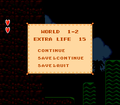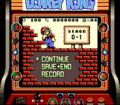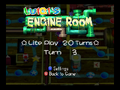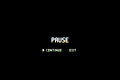Pause
It has been requested that this article be rewritten and expanded to include more information. Reason: More examples, if practical
- “Press START or press Up on the
Control Pad to pause the game. You never know when you'll need to take a second to extract a nose nugget!”
- —Wario, WarioWare: Touched! instruction manual

Pausing is a gameplay mechanic found in many non-arcade video games, allowing the player to stop the action temporarily. Most often, they are activated with the "start" button, though in systems without a designated "start" button like the Wii, other buttons are used. In early games, this simply stopped the game while sometimes replacing all sprites on screen with the word "pause," though later games often added one or more menus to it, often with options such as starting over or exiting a level or viewing totals for completion. Some games, particularly RPGs, have highly robust pause menus with several functions and sometimes even tutorials for using them.
Note: as pause menus are so ubiquitous in games, this list will primarily cover pause menus with notable gameplay functions, or milestones in their development relative to previous and later games in the respective series. Games that are not listed generally have one that is standard for the era, be it simply stopping all action or having a basic "options" and "quit" menu.
History[edit]
Super Mario series[edit]
The earliest games of the Super Mario series simply stopped the game when paused. Starting with Super Mario Bros. 3, they began to have other utilities as well.
Super Mario Bros. 3[edit]
In Super Mario Bros. 3, pausing removes all sprites from the screen and replaces them with a giant "P A U S E" graphic, with the exception of the Battle Mode, which keeps the sprites. Foreground tile-layer animations, such as ? Blocks and water continue animating while it is paused; this in particular affects piped Munchers, which continue emerging and retracting even while paused, and thus can affect how Mario or Luigi interact with them.
Super Mario World[edit]
In Super Mario World, pausing stops the action, but pressing on the pause screen of a completed level allows the player to leave it in their current state; as such, they can enter a stage, grab a power-up, and leave with the power-up intact. This is in contrast to most later games, where quitting a level through the pause menu will usually restore the player to the form they entered in.
Super Mario 64[edit]
The pause menu in Super Mario 64 gives the option to change basic game settings, quit the stage the player is in (a function that returns in all later games in the series), or quit the game when they are in Mushroom Castle (which also returns in later games' respective hubs and maps). Additionally, it shows the totals of Power Stars that have been collected for each course with empty spaces for uncollected ones, though all the miscellaneous ones are instead given a numbered counter.
Super Mario Sunshine[edit]
Super Mario Sunshine has two separate pause menus. The primary one, activated with ![]() , has game settings and the quit option. It can only be activated when Mario is on the ground, as doing it while he is airborne will result in a buzzer noise; this is likely to prevent players from avoiding losing a life by quitting a stage when they are about to fall into a pit. Additionally, pressing the
, has game settings and the quit option. It can only be activated when Mario is on the ground, as doing it while he is airborne will result in a buzzer noise; this is likely to prevent players from avoiding losing a life by quitting a stage when they are about to fall into a pit. Additionally, pressing the ![]() button brings up a different pause menu which features a map of Isle Delfino with pop-up information for the various locations and inhabitants as well as the collection totals.
button brings up a different pause menu which features a map of Isle Delfino with pop-up information for the various locations and inhabitants as well as the collection totals.
Wario Land series[edit]
Wario Land: Super Mario Land 3[edit]
Wario Land: Super Mario Land 3 has a pause menu that primarily just stops the action. However, by pressing the button several times in a row on it, the player can access the debug menu, allowing them to adjust their coin and life counts.
Wario Land 3[edit]
Wario Land 3's pause menu allows the player to look at the stage's item totals as well as tutorials for using different unlockable moves.
Super Mario RPG: Legend of the Seven Stars[edit]
Super Mario RPG: Legend of the Seven Stars has an in-depth pause menu that Toad gives a tutorial for. It has multiple inventory menus, a map, and the ability to switch party members.
Super Mario World 2: Yoshi's Island[edit]
In Super Mario World 2: Yoshi's Island, pausing allows Yoshi to see his score totals for the level, or use a Special Item.
Donkey Kong 64[edit]
In Donkey Kong 64, the pause menu can be used to view the totals for the various items throughout the game.
Luigi's Mansion[edit]
Luigi's Mansion notably has three pause menus; the standard one, activated with the ![]() button, which allows the player to switch control styles or quit the game; the inventory menu activated with the
button, which allows the player to switch control styles or quit the game; the inventory menu activated with the ![]() button, which allows the player to check the treasures and portrait ghosts they have collected; and the map, activated with the
button, which allows the player to check the treasures and portrait ghosts they have collected; and the map, activated with the ![]() button.
button.
Paper Mario series[edit]
In the early Paper Mario series, pause menus are similar to the one in Super Mario RPG: Legend of the Seven Stars, having multiple tabs that the player can use to access different types of items, maps, lists, partners, and other aspects. Starting with Paper Mario: Sticker Star, these are often reduced due to menu functions being performed in other ways. Additionally, Paper Mario: The Thousand-Year Door has a basic pause screen in the Bowser stages as part of their throwback to the original Super Mario Bros..
Super Smash Bros. series[edit]
In the Super Smash Bros. series, pausing often gives the player the ability to move the camera relatively unrestricted, rotating it around the player character and zooming it in and out. They may also use it to view the full stage at once. By inputting a certain button combination, the player can quit out of the current match.
WarioWare series[edit]
In the WarioWare series, pausing during a microgame causes the game behind the pause screen to turn black. In the case of pausing during a transition screen or a minigame, the game only dims.
Mario & Luigi series[edit]
In the Mario & Luigi series, pause menus feature items, gear, maps, level totals, and other such aspects. In Mario & Luigi: Superstar Saga, the menu is depicted as the inside of the bros.' suitcase, in Mario & Luigi: Partners in Time, it is inside Stuffwell the living suitcase, and in Mario & Luigi: Bowser's Inside Story, it is Starlow's star menu. Later games do not give an in-universe explanation for the menu, however.
Wario World[edit]
In Wario World, the pause menu allows the player to view the treasures and Spritelings for the level they are on. Wario constantly performs a mocking laugh in the background of it, though after about 50 minutes, he will stop and apologize.
Gallery[edit]
Sprites[edit]
Super Mario Bros. 3 pause text (land)
Super Mario Bros. 3 pause text (World 6 castle)
Super Mario All-Stars pause text (Super Mario Bros., unused)
Mario Party 3 pause menu cursor