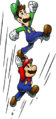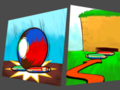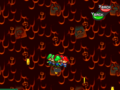Bros. Move: Difference between revisions
Yoshibro75 (talk | contribs) No edit summary |
Yoshibro75 (talk | contribs) No edit summary |
||
| Line 7: | Line 7: | ||
To use a Bros. Move in most games (with the exception of ''[[Mario & Luigi: Brothership]]''), the Action Icon for that move has to be selected by cycling through Action Icons using {{button|L}} or {{button|R}}. (Certain games make {{button|L}} default back to the first Action Icons, meaning that button cannot be used to reach the Bros. Actions) Then, pressing the {{button|A}} button or the {{button|B}} button starts the move, dependent on which brother has the Action Icon. Some Bros. Moves have further controls. Some Bros. Moves have the first button press set the Bros. in position to use the move, requiring a second button press to start. These Bros. Moves have the other brother's button used as a "BACK" button that returns Mario and Luigi to normal without using the move. A subset of such moves can be concluded early through the "BACK" input. Touching enemies while using a Bros. Move usually causes the move to end while starting the battle, though some Bros. Moves can stun an enemy in the field. Entering battle while using a Bros. Move has no effect, but some of them are jumps and thus can trigger a [[First Strike]] if they land on enemies. | To use a Bros. Move in most games (with the exception of ''[[Mario & Luigi: Brothership]]''), the Action Icon for that move has to be selected by cycling through Action Icons using {{button|L}} or {{button|R}}. (Certain games make {{button|L}} default back to the first Action Icons, meaning that button cannot be used to reach the Bros. Actions) Then, pressing the {{button|A}} button or the {{button|B}} button starts the move, dependent on which brother has the Action Icon. Some Bros. Moves have further controls. Some Bros. Moves have the first button press set the Bros. in position to use the move, requiring a second button press to start. These Bros. Moves have the other brother's button used as a "BACK" button that returns Mario and Luigi to normal without using the move. A subset of such moves can be concluded early through the "BACK" input. Touching enemies while using a Bros. Move usually causes the move to end while starting the battle, though some Bros. Moves can stun an enemy in the field. Entering battle while using a Bros. Move has no effect, but some of them are jumps and thus can trigger a [[First Strike]] if they land on enemies. | ||
To use a Bros. Move in ''Mario & Luigi: Brothership'', {{button|switch|rightstick}} must be tilted in a specific direction (left, right, or down). Instead of a "BACK" button, {{button|switch|rightstick}} must be tilted up to return to normal. In this game, {{button|switch|x}} and {{button|switch|y}} are used for Bros. Move actions. | To use a Bros. Move in ''Mario & Luigi: Brothership'', {{button|switch|rightstick}} must be tilted in a specific direction (left, right, or down). Instead of a "BACK" button, {{button|switch|rightstick}} must be tilted up to return to normal. In this game, {{button|switch|x}} and {{button|switch|y}} are used for Bros. Move actions, such as initiating or stopping the move. | ||
Bros. Moves are typically taught to Mario and Luigi by other characters. Such characters are usually pairs, demonstrating the move themselves as part of the tutorial. Usually, but not always, these characters are color coded red and green to match Mario and Luigi and the user interface. Certain tutorials take the Mario Brothers to a separate area otherwise unused, while others occur on the same map as normal gameplay. ''Mario & Luigi'' games sometimes introduce obstacles where a Bros. Move is used in before the interaction where a move is learned, requiring that the player backtrack to use the move against the obstacle. All Bros. Moves are required to complete a game, as obstacles requiring their use are always on the main path through the story. | Bros. Moves are typically taught to Mario and Luigi by other characters. Such characters are usually pairs, demonstrating the move themselves as part of the tutorial. Usually, but not always, these characters are color coded red and green to match Mario and Luigi and the user interface. Certain tutorials take the Mario Brothers to a separate area otherwise unused, while others occur on the same map as normal gameplay. ''Mario & Luigi'' games sometimes introduce obstacles where a Bros. Move is used in before the interaction where a move is learned, requiring that the player backtrack to use the move against the obstacle. All Bros. Moves are required to complete a game, as obstacles requiring their use are always on the main path through the story. | ||
Revision as of 15:28, December 31, 2024
- Not to be confused with Bros. Attack.

Bros. Moves are special actions that Mario and Luigi use as a team in the Mario & Luigi series. Prior to Mario & Luigi: Dream Team, they are called Bros. Actions,[1][2] and this term is used in remakes of older games.[3] "Bros. Actions" is pronounced "Brothers Actions".[3] "Bros. Move" is pronounced with the abbreviation.[4] Bros. Moves are used in the field of the game to various effects. Commonly, they allow the Mario Brothers to access certain areas or interact with certain objects. Some of them improved versions of their normal skills like jumping, others have one brother using an attack on the other brother to some effect, and still others are entirely original.
Using a Bros. Move requires both brothers to stand next to each other. If they are on separate platforms, or Mario and Luigi are currently separated, then they cannot use Bros. Moves. One common use case for Bros. Moves is allowing one brother to slip through spaces too tight for both of them to cross, which splits the duo up until they reconvene.
To use a Bros. Move in most games (with the exception of Mario & Luigi: Brothership), the Action Icon for that move has to be selected by cycling through Action Icons using or
. (Certain games make
default back to the first Action Icons, meaning that button cannot be used to reach the Bros. Actions) Then, pressing the
button or the
button starts the move, dependent on which brother has the Action Icon. Some Bros. Moves have further controls. Some Bros. Moves have the first button press set the Bros. in position to use the move, requiring a second button press to start. These Bros. Moves have the other brother's button used as a "BACK" button that returns Mario and Luigi to normal without using the move. A subset of such moves can be concluded early through the "BACK" input. Touching enemies while using a Bros. Move usually causes the move to end while starting the battle, though some Bros. Moves can stun an enemy in the field. Entering battle while using a Bros. Move has no effect, but some of them are jumps and thus can trigger a First Strike if they land on enemies.
To use a Bros. Move in Mario & Luigi: Brothership, must be tilted in a specific direction (left, right, or down). Instead of a "BACK" button,
must be tilted up to return to normal. In this game,
and
are used for Bros. Move actions, such as initiating or stopping the move.
Bros. Moves are typically taught to Mario and Luigi by other characters. Such characters are usually pairs, demonstrating the move themselves as part of the tutorial. Usually, but not always, these characters are color coded red and green to match Mario and Luigi and the user interface. Certain tutorials take the Mario Brothers to a separate area otherwise unused, while others occur on the same map as normal gameplay. Mario & Luigi games sometimes introduce obstacles where a Bros. Move is used in before the interaction where a move is learned, requiring that the player backtrack to use the move against the obstacle. All Bros. Moves are required to complete a game, as obstacles requiring their use are always on the main path through the story.
Some characters who do not teach Bros. Moves are capable of using them.
Bros. Moves are absent in Mario & Luigi: Paper Jam, which instead has the characters use Trio Moves.
History
Mario & Luigi: Superstar Saga / Mario & Luigi: Superstar Saga + Bowser's Minions

In Mario & Luigi: Superstar Saga, the first game of the series, implements Bros. Actions differently from later games. This game has the move used depend on if either Mario or Luigi are standing behind the other brother and on their current Action Icons. This means that the ![]() button starts all Bros. Actions, rather than it being based on the user's button. The Action Icons for High Jump and Spin Jump use yellow symbols instead of white ones, differentiating them from normal jumps. The narrative assigns Bros. Actions more importance than in other games. The Starshade Bros., characters who teach the first two Bros. Actions, also introduce the concept of Bros. Actions in a spiel which is not reiterated in later games.
button starts all Bros. Actions, rather than it being based on the user's button. The Action Icons for High Jump and Spin Jump use yellow symbols instead of white ones, differentiating them from normal jumps. The narrative assigns Bros. Actions more importance than in other games. The Starshade Bros., characters who teach the first two Bros. Actions, also introduce the concept of Bros. Actions in a spiel which is not reiterated in later games.
Bros. Actions are learned at the same time as all but two of this game's Bros. Attacks. The Starshade Bros. explain Bros. Attacks as using the techniques they learn in the field in a battle. The Bros. Attack gained alongside a Bros. Action incorporates that Bros. Action. For example, Chopper Bros. is the Bros. Attack that is learned with the Bros. Action Luigi Dunk, and Luigi Dunk is part of the attack. Fire Bros. and Thunder Bros. are partial exceptions, as their associated Bros. Action is only used when certain Action Commands are missed, forcing the attack to end early. Bros. Actions are sometimes used in Bros. Attacks that are unlocked separately from the Bros. Action involved. For instance, Cyclone Bros. involves using Mini Mario.
The rear brother can use their Hammer or Hand Power on the leading brother before they learn the Bros. Action tied to doing so. The leading brother scolds the other in response.
The Starshade Bros. also mention that "There are more actions that only brothers like you can perform", after teaching the first two Bros. Actions, suggesting that being brothers is related to the ability to use Bros. Actions.
In the Nintendo 3DS remake, Mario & Luigi: Superstar Saga + Bowser's Minions, Bros. Actions are selected from a menu or by cycling Action Icons exclusively, without swapping Mario and Luigi's positions. The two switch positions so that Mario stands behind Luigi automatically if any Bros. Action Mario initiates is selected. A Hammer or Hand Power can still be used on a brother before learning the associated Bros. Action, though that brother no longer gets angry in response. Mario & Luigi: Superstar Saga + Bowser's Minions also makes the the input for using an action correspond with the brother's button, as with later entries in the series. The Action Icons for Spin Jump and High Jump are no longer yellow, instead each Bros. Action has a distinctly colorized icon. All of them have yellow outlines, a trait shared with the Hand Powers. This game assigned the Bros. Actions using the Hammer alternative names.
Mario and Luigi learn the following Bros. Actions:
| Name | Initiated By | Effects | Location & Teacher | Separate Map? | Bros. Attack |
|---|---|---|---|---|---|
| High Jump | Luigi | Luigi jumps onto Mario. Then, Luigi jumps again while Mario hangs on, getting both of them higher than they would otherwise. | Stardust Fields, Starshade Bros. | 
|
Bounce Bros. |
| Spin Jump | Mario | Mario jumps onto Luigi. Then they hover while spinning, which can cross wide gaps. | Splash Bros. | ||
| Mini Mario/Mini Hammer | Luigi | Luigi swings his Hammer at Mario, causing him to shrink down to half his height. In this state, Mario can walk through small passageways. Doing so separates Mario from Luigi. Mario can still jump and swing his Hammer. | Chateau de Chucklehuck, Cork and Cask | 
|
Knockback Bros. |
| Luigi Dunk/Dunk Hammer | Mario | Mario swings his Hammer at Luigi, pushing him underground. Luigi can move around, potentially passing through fences and separating him from Mario. Luigi can return to the surface with |
Chopper Bros. | ||
| Tickle | Luigi | Luigi tickles Mario with Thunderhand. The player holds |
Gwarhar Lagoon, Jellyfish Sisters | 
|
Thunder Bros. |
| Dash | Mario | Mario tickles Luigi with Firebrand. The player holds |
Fire Bros. |
Mario & Luigi: Partners in Time

Mario & Luigi: Partners in Time also has Bros. Actions. With Baby Mario and Baby Luigi as playable characters, they can also use Bros. Actions. The Action Icons for all Bros. Actions use yellow symbols, differentiating them from the Solo Actions. In addition, certain Bros. Actions can be done by having the adult Mario Bros. use their Bros. Actions on the younger counterparts. These do not have Action Icons since they are not selected.
In this game, Bros. Actions are primarily taught by Toadsworth and Toadsworth the Younger, in Peach's Castle. Most of them are created as a means of entertaining Baby Peach, and Mario and Luigi ask to learn them because they could be useful on the field. The two moves where the adults interact with the babies were initially performed on Baby Peach.
The tutorials for all actions in this game, including Bros. Actions, all take place on a separate map. They use the Top Screen to show a comic depicting the action.
Mario, Luigi, Baby Mario, and Baby Luigi learn the following Bros. Moves:
| Name | Used By | Initiated By | Effects | Location & Teacher |
|---|---|---|---|---|
Baby Drill |
Baby Mario and Baby Luigi | Baby Luigi | Baby Luigi jumps onto Baby Mario and holds out his Hammer. Then they spin, burrowing into the ground. They can go under barriers and through short openings. They can return to the surface with |
Vim Factory, two Hammer Bros. |
Spin Jump |
Mario and Luigi | Luigi | Luigi jumps onto Mario. Then they hover while spinning, which can cross wide gaps. | Peach's Castle after finishing Vim Factory, Toadsworth and Toadsworth the Younger |
Bros. Ball |
Mario and Luigi | Mario | Mario and Luigi bend while grabbing onto each others legs. Then they can roll around as a ball. It moves faster than walking, and can fit under ceilings the Bros. otherwise cannot. It can also spin against some objects to activate them. Press |
Peach's Castle after finishing Yoshi's Island, Toadsworth and Toadsworth the Younger |
| Baby Spin | Baby Mario and Baby Luigi | Mario and Luigi | Mario and Luigi bump into Baby Mario and Baby Luigi using the Spin Jump, which sends the babies high into the air while spinning. They drift downward slowly. It can be used to reach high places, distant places, or both. | Peach's Castle after finishing Gritzy Desert, Toadsworth and Toadsworth the Younger |
| Baby Cakes | Baby Mario and Baby Luigi | Mario and Luigi | Mario and Luigi roll over Baby Mario and Baby Luigi, flattening them. While the babies are flattened, they can walk beneath low ceilings, and can still jump. | Peach's Castle after finishing Gritzy Desert, Toadsworth the Younger |
Mario & Luigi: Bowser's Inside Story / Mario & Luigi: Bowser's Inside Story + Bowser Jr.'s Journey

Bros. Actions are used again in Mario & Luigi: Bowser's Inside Story and its remake Mario & Luigi: Bowser's Inside Story + Bowser Jr.'s Journey. In this game, Mario and Luigi create each Bros. Action when confronted with specific obstacles, prompted by Starlow's explanation of the situation. No tutorials take place on a separate map.
Mario and Luigi learn the following Bros. Actions:
| Name | Initiated By | Effects | Location |
|---|---|---|---|
| Mini-Mario | Luigi | Luigi swings his Hammer at Mario, causing him to shrink down to half his height. In this state, Mario can walk through small passageways. Doing so separates Mario from Luigi. Mario can still jump and swing his Hammer. | Pump Works |
| Spin Jump | Mario | Mario jumps so Luigi can hold him up. Then they hover while spinning, which can cross wide gaps. They can use Whirlwinds to go farther. | Flab Zone |
| Drill Bros. | Luigi | Luigi jumps onto Mario and holds out his Hammer. Then they spin, burrowing into the ground. They can go under fences and through tight corridors while underground. Some areas of Bowser's body react to being drilled into. Mario and Luigi can return to the surface with |
Energy Hold |
Mario & Luigi: Dream Team
Bros. Moves return in Mario & Luigi: Dream Team. In this game, the majority of them are taught to Mario and Luigi by Big Massif and Lil' Massif, on Mount Pajamaja. They are used and taught as part of the tours they lead up the mountain. No tutorials take place on a separate map.
Mole Mario and Mini-Mario are the first Bros. Moves to alternate with each other on a context-sensitive basis, with the same icon having different effects depending on the situation. Ball Hop is the first Bros. Move where either or
can be used to start the move. While on Mount Pajamaja, one sequence has Mario and Luigi Spin Jump into Big Massif and Lil' Massif, enabling the latter duo to use a more powerful version of the Spin Jump.
Bros. Moves cannot be used in the Dream World by Mario and Dreamy Luigi, a topic that comes up in the story in a section where Prince Dreambert laments the duo cannot Spin Jump while in Dreamy Mount Pajamaja. However. Dreamy Luigi has the ability to control Luiginary Works, which substitutes for field actions normally assigned to Bros. Moves. One Luiginary Work, the Luiginoid Formation, summons a group of Luiginoids that Mario stands on top of. The group can perform various moves, some of which are called Luiginary abilities or Luiginary Attacks.
Mario and Luigi learn the following Bros. Moves:
| Name | Initiated By | Unlock Text | Effects | Location & Teacher |
|---|---|---|---|---|
Mole Mario |
Luigi | Use the R button to change the action icon to the hammer, and then press the B button! | Luigi swings his Hammer at Mario, pushing him underground. On hard surfaces, the same input causes Mini-Mario. Mario can move around, potentially passing through fences and separating him from Luigi. Mario can return to the surface with |
Dozing Sands, two Shelltops |
Mini-Mario |
Luigi | Mario shrinks if you hit him with the hammer on a hard surface! | Luigi swings his Hammer at Mario. If Mario is on a hard surface, he shrinks down to half his height. Otherwise, the same input causes Mole Mario. In this state, Mario can walk through small holes. Doing so separates Mario from Luigi. Mario can still jump and swing his Hammer. | Dozing Sands, two Shelltops |
Spin Jump |
Mario | This move allows you to cross gaps that are too wide to jump! | Mario jumps so Luigi can hold him up. Then they hover while spinning, which can cross wide gaps. | Mount Pajamaja, Big Massif and Lil' Massif |
Side Drill |
Luigi | This manoeuvere allows you to go through small holes and gaps! | Luigi jumps onto Mario's back. Then they flip forward and spin while moving horizontally. It can fit through tight spaces and break hard rocks. | Mount Pajamaja, Big Massif and Lil' Massif |
Ball Hop |
Mario or Luigi | Now you can get to places too high to reach with a normal jump! | Luigi jumps onto Mario, and they form a ball. Then they perform high bounces in fixed arcs. This both allows them to reach high ledges and control their landings. Press |
Mount Pajamaja (2nd visit), Big Massif and Lil' Massif |
Mario & Luigi: Brothership
Bros. Moves are used again in Mario & Luigi: Brothership. In this game, Luigi uses Luigi Logic to come up with each Bros. Move when confronted with specific obstacles. No tutorials take place on a separate map. Each Bros. Move is selected by moving in different directions.
Mario and Luigi learn the following Bros. Moves:
| Name | Effects | Location |
|---|---|---|
UFO Spin |
Mario and Luigi hold hands and stand side-by-side. Pressing |
Florall Island |
Bro Ball |
Mario and Luigi curl up into a ball. Then they can roll around as a ball to enter small openings such as tubes, as well as cross quicksand without sinking. Holding |
Lottacoins Island |
| UFO Vacuum | While hovering with UFO Spin, holding |
Skorcheen Island |
| Ball Blitz | While using the Bro Ball, holding |
Slippenglide Island |
Fire & Ice |
Mario transforms into Fire Mario and Luigi transforms into Ice Luigi. They can then throw fireballs and iceballs. Fireballs can melt frozen objects and iceballs can freeze scorching floors and water geysers. Throwing fireballs or iceballs at an enemy will First Strike them, causing an enemy to start the battle burned or frozen respectively. | Heatfreeze Island (2nd visit) |
| Bro Bomb | While using Fire & Ice, holding |
Conductor Island (2nd visit) |
Gallery
Mario & Luigi: Superstar Saga / Mario & Luigi: Superstar Saga + Bowser's Minions
Mario & Luigi: Partners in Time
Instructions for Baby Drill and Hammer
Mario & Luigi: Bowser's Inside Story / Mario & Luigi: Bowser's Inside Story + Bowser Jr.'s Journey
Mario & Luigi: Dream Team
Artwork of characters at Mount Pajamaja, including a Spin Jump; presented in game as a photo.
Mario & Luigi: Brothership
Names in other languages
| Language | Name | Meaning | Notes |
|---|---|---|---|
| Dutch | Duoactie[?] | Duo action | |
| Spanish | Acción tándem[?] | Tandem action |
Trivia
- The Hammer Bros. who tell Baby Mario and Baby Luigi how to use Baby Drill are the only characters who teach a Bros. Move, but are not shown using that move at any point.
References
- ^ 2006. Mario & Luigi: Partners in Time instruction booklet. Nintendo of Europe (en-eu). Page 17.
- ^ 2009. Mario & Luigi: Bowser's Inside Story instruction booklet. Nintendo of Europe (en-eu). Page 21.
- ^ a b Nintendo of America (Oct 6, 2017). Mario & Luigi Superstar Saga + Bowser’s Minions - Nintendo 3DS Launch Trailer ("0.52"). Youtube. Retrieved Oct 20, 2024.
- ^ Nintendo of America (Oct 10, 2024). Mario & Luigi: Brothership - Overview Trailer - Nintendo Switch ("2.15"). Youtube. Retrieved Dec 21, 2024.