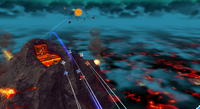Star Bit: Difference between revisions
Tag: Mobile edit |
m (Reverted edits by 40.142.130.10 (talk) to last revision by 93.35.220.251) Tag: Rollback |
||
| Line 15: | Line 15: | ||
====''Super Mario Galaxy'' / ''Super Mario Galaxy 2''==== | ====''Super Mario Galaxy'' / ''Super Mario Galaxy 2''==== | ||
[[File:SMG Kamella Star Bit Room.png|left|thumb|200px|Rows of Star Bits in an [[airship]]'s secret area in the [[Space Junk Galaxy]]]] | [[File:SMG Kamella Star Bit Room.png|left|thumb|200px|Rows of Star Bits in an [[airship]]'s secret area in the [[Space Junk Galaxy]]]] | ||
[[File:SMG Airship Armada Bowser Jr Star Bits.png|thumb|200px | [[File:SMG Airship Armada Bowser Jr Star Bits.png|thumb|200px|Bowser Jr. releasing several Star Bits]] | ||
Star Bits debut in ''[[Super Mario Galaxy]]'' and reappear in ''[[Super Mario Galaxy 2]]'', and are first introduced in the form of small rocks from space, landing when Mario arrives at [[Peach's Castle]] at the beginning of the game. To collect them, the player can move the [[Star Cursor]] over them or simply run into them. For every 50 (''Super Mario Galaxy'') or 100 (''Super Mario Galaxy 2'') [[Mario]] collects, he receives an [[extra life]]. Mario will keep collected Star Bits after losing a life in a [[Level|stage]], but he will lose his [[coin]]s. After completing a mission, Mario's Star Bits are added to his total amount. The stored Star Bits are then used to feed the [[Hungry Luma]]s found in the [[Comet Observatory]] and several galaxies to unlock galaxies and planets. In ''Super Mario Galaxy 2'', they are also used at various points in the different [[World#Super Mario Galaxy 2|World]]s and to spin [[Chance Cube]]s on [[Starship Mario]]. They can also be used to feed other [[Luma (species)|Luma]]s, without any gain. Sometimes, bosses release a few Star Bits after being hit. | Star Bits debut in ''[[Super Mario Galaxy]]'' and reappear in ''[[Super Mario Galaxy 2]]'', and are first introduced in the form of small rocks from space, landing when Mario arrives at [[Peach's Castle]] at the beginning of the game. To collect them, the player can move the [[Star Cursor]] over them or simply run into them. For every 50 (''Super Mario Galaxy'') or 100 (''Super Mario Galaxy 2'') [[Mario]] collects, he receives an [[extra life]]. Mario will keep collected Star Bits after losing a life in a [[Level|stage]], but he will lose his [[coin]]s. After completing a mission, Mario's Star Bits are added to his total amount. The stored Star Bits are then used to feed the [[Hungry Luma]]s found in the [[Comet Observatory]] and several galaxies to unlock galaxies and planets. In ''Super Mario Galaxy 2'', they are also used at various points in the different [[World#Super Mario Galaxy 2|World]]s and to spin [[Chance Cube]]s on [[Starship Mario]]. They can also be used to feed other [[Luma (species)|Luma]]s, without any gain. Sometimes, bosses release a few Star Bits after being hit. | ||
Revision as of 21:17, June 15, 2020
It has been requested that this article be rewritten. Reason: Generally just needs a bit of an update to clear up the phrasing in places.
- “Hey, you! Yeah, you! Got any tasty Star Bits?”
- —Hungry Luma, Super Mario Galaxy
Star Bits are common collectibles introduced in Super Mario Galaxy. They come in many colors (red, yellow, green, blue, purple, and white), and are quite shiny. In Super Mario Galaxy and its sequel, they give the player an extra life when a certain amount of them are collected. They are also used to feed Hungry Lumas to summon a new location, fed to a Lumalee to gain an extra life or three extra health, and can be used to stun enemies.
History
Super Mario series
Super Mario Galaxy / Super Mario Galaxy 2
Star Bits debut in Super Mario Galaxy and reappear in Super Mario Galaxy 2, and are first introduced in the form of small rocks from space, landing when Mario arrives at Peach's Castle at the beginning of the game. To collect them, the player can move the Star Cursor over them or simply run into them. For every 50 (Super Mario Galaxy) or 100 (Super Mario Galaxy 2) Mario collects, he receives an extra life. Mario will keep collected Star Bits after losing a life in a stage, but he will lose his coins. After completing a mission, Mario's Star Bits are added to his total amount. The stored Star Bits are then used to feed the Hungry Lumas found in the Comet Observatory and several galaxies to unlock galaxies and planets. In Super Mario Galaxy 2, they are also used at various points in the different Worlds and to spin Chance Cubes on Starship Mario. They can also be used to feed other Lumas, without any gain. Sometimes, bosses release a few Star Bits after being hit.
Pressing the ![]() button will shoot a Star Bit at the location of the Star Cursor. This can be used to stun or defeat some enemies. If a player holds the
button will shoot a Star Bit at the location of the Star Cursor. This can be used to stun or defeat some enemies. If a player holds the ![]() button, Star Bits will be shot continuously. Fired Star Bits cannot be recovered.
button, Star Bits will be shot continuously. Fired Star Bits cannot be recovered.
The average enemy, such as a Goomba, will release three Star Bits when defeated. However, that will only happen if the Star Spin is used, as simply jumping on one produces a single Coin. This holds true for most, but not all enemies. For example, Magikoopas only release Coins no matter what method they are defeated by. Mario can also make Star Bits appear by Ground Pounding certain buttons or activating Flipswitch Panels in various galaxies. Note that this will not always happen, as each button or Flipswitch Panel performs a different function depending on its galaxy and location.
There is a larger object related to Star Bits called the Star Piece Cluster, many of which are normally seen in Launch Star paths. They are broken upon impact and produce at least six Star Bits that Mario must collect quickly before they fly away.
Super Mario 3D World
Star Bits also appear in Super Mario 3D World. Here, they appear in the background of all special worlds (Star, Mushroom, Flower, and Crown), serving no real purpose.
Super Mario Odyssey

In Super Mario Odyssey, regional coins are in the shape of Star Bits in the Moon Kingdom.
Mario Kart Wii
Star Bits appear in Rainbow Road, merely serving as decorations on various parts of the track. They are absent in split-screen mode.
Mario & Sonic at the Olympic Winter Games
Star Bits appear in the Individual version of Dream Ski Jumping in the Wii version Mario & Sonic at the Olympic Winter Games, where the player can collect them to score points. The Star Bits come in three different colors, each with a different point value. Green Star Bits are worth 10 points, purple ones are worth 30 points and orange ones are worth 50 points.
Super Smash Bros. series

Star Bits are used as Rosalina's side special move in Super Smash Bros. for Nintendo 3DS / Wii U and Super Smash Bros. Ultimate, which is called Star Bits. When used, Rosalina commands the Luma to shoot a small number of Star Bits. It is a long-ranged attack that cannot be absorbed or reflected, thus not making it a projectile attack. Nothing will happen if a Luma is not present when Rosalina uses this move.
In the Nintendo 3DS and Wii U installments, the move has two variations that can be swapped out once the player unlocks them. Floaty Star Bit is a large Star Bit that is slow and gets in the way of fighters. Shooting Star Bit shoots only one Star Bit, but has longer range and more power. Unlike the default variation, these two variations are considered projectiles, and can be reflected or absorbed.
Gallery
Mario Party 10
In Mario Party 10, Star Bits are exclusive to the amiibo Party on the Rosalina Board. They appear in Crystal-like recipients. When the player lands on an Event Space, the Star Bits inside the recipient fly out and fall in the center of the board, where they have to be quickly collected with the cursor within five seconds. They can then be exchanged for an equal amount of Coins.
Names in other languages
| Language | Name | Meaning | Notes |
|---|---|---|---|
| Chinese (simplified) | 星屑 Xīng Xiè 星之碎屑[1] Xīng zhī Suìxiè |
Star Fragment Fragment of Stars |
|
| Chinese (traditional) | 星塵[2] Xīngchén |
Stardust | |
| German | Sternenteile[?] | Star Pieces | |
| Italian | Astroscheggia[?] | Astral Shard | |
| Korean | 스타구슬[?] seuta-guseul |
Star Marble | |
| Russian | Осколок звезды[?] Oskolok zvezdy |
Star Shard | |
| Spanish (NOA) | Trozos de Estrella[?] | Star Bits | |
| Spanish (NOE) | Polvo de estrellas[?] | Star Dust |
Trivia

- During development, Star Bits were originally known as star shards.[3]
- In Super Mario Galaxy and Super Mario Galaxy 2, if 9,999 Star Bits are collected, all coconuts in the games will become watermelons permanently, even if the Star Bit total drops below 9,999 again.
- In Super Mario Galaxy 2, if the player has 777 or 7,777 Star Bits on hand while on Starship Mario, Lubba will remark on how lucky that is, in reference to the number 7's cultural significance as a "lucky" number. He also has dialogue for having 9,999 and multiples of 1,000 of them on hand.
- Star Bits are modeled after the Japanese centuries-old candy Konpeitō, which is primarily made from sugar. Konpeitō had previously appeared in the franchise in Super Mario RPG: Legend of the Seven Stars, localized as Rock Candy.
- In Rosalina's Storybook, Star Bits are said to taste like honey.
- The minimum amount of obtainable Star Bits for Super Mario Galaxy is 106, due to the objective of Good Egg Galaxy's second mission, a Star Bit which is unavoidable in the final mission of the game, and the Star Bit tutorial.[4] For Super Mario Galaxy 2, the minimum is 8, due to the Star Piece Cluster on the Grand World Map blocking the second half of World 2.[5]
See also
References
- ^ Super Mario Galaxy Nvidia Shield screenshot thread. Twitter. Retrieved March 27, 2018.
- ^ Official Chinese website for Super Mario Galaxy 2. Retrieved March 16, 2020.
- ^ List_of_Super_Mario_Galaxy_pre-release_and_unused_content#E3_2006_.28May_10-12.29
- ^ CMeeCraft Gaming. (November 26, 2018). Super Mario Galaxy No Star Bits Gameplay -Full Playthrough. YouTube. Retrieved December 8, 2018.
- ^ Is It Possible to Beat Super Mario Galaxy 2 Without Collecting Any Star Bits? No Star Bits Challenge. YouTube. Retrieved January 2, 2019.