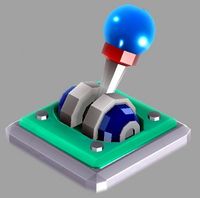Lever Switch: Difference between revisions
m (Robot: Automated text replacement (-''Mario'' series +''Mario'' franchise)) |
m (→References) |
||
| Line 23: | Line 23: | ||
{{SMG2}} | {{SMG2}} | ||
[[Category:Switches]] | [[Category:Switches]] | ||
[[Category:Objects]] | [[Category:Tools/Equipment]] | ||
[[Category:Super Mario Galaxy Objects]] | |||
[[Category:Super Mario Galaxy 2 Objects]] | |||
[[Category:Super Mario Galaxy Trading Cards]] | [[Category:Super Mario Galaxy Trading Cards]] | ||
Revision as of 22:09, December 8, 2016
Lever Switches[1] appear multiple times throughout the Mario franchise. They are oftentimes used to trigger special events or occurrences when pulled, pushed, or simply hit.
Appearances
Super Mario Galaxy
In Super Mario Galaxy, Mario can activate Lever Switches by spinning them. Lever Switches can have a variety of different effects, obviously depending on their location in the level, etc. Their functions can range anywhere from turning on lights in dark areas to causing entire platforms to move forward or backward.
Super Mario Galaxy 2
Lever Switches in Super Mario Galaxy 2 serve exactly the same purpose as in its predecessor, the only difference being that Yoshi now has the ability to activate levers through the use of his extremely long tongue, as opposed to Mario just spinning them. In addition to this, a second player can also use the Co-Star Luma to spin levers and activate them as well, thereby eliminating the need for Mario to come in direct contact with the lever in order to activate it.
Names in other languages
References
- ^ Super Mario Galaxy 2 English instruction booklet, page 20