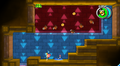Blue switch (Super Mario Galaxy): Difference between revisions
mNo edit summary Tag: Mobile edit |
(And of course, they were indeed in the first SMG) |
||
| Line 1: | Line 1: | ||
{{italic title|id=yes}} | {{italic title|id=yes}} | ||
{{rename|Blue switch (''Super Mario Galaxy'')|Blue switch (''Super Mario Galaxy'')}} | |||
[[File:SMG2 Topmans Tower Blue Switch.png|thumb|200px|Mario near a blue switch]] | [[File:SMG2 Topmans Tower Blue Switch.png|thumb|200px|Mario near a blue switch]] | ||
A '''blue switch'''<ref>Browne, Catherine. 2010. ''Super Mario Galaxy 2'' [[Prima Games|Prima]] Premiere Edition guide. Page 180.</ref> is a [[! Switch]] functioning as a [[Ground-Pound Switch]] that appears in ''[[Super Mario Galaxy | A '''blue switch'''<ref>Browne, Catherine. 2010. ''Super Mario Galaxy 2'' [[Prima Games|Prima]] Premiere Edition guide. Page 180.</ref> is a [[! Switch]] functioning as a [[Ground-Pound Switch]] that appears in ''[[Super Mario Galaxy]]''. During gameplay, [[Mario]] or [[Luigi]] must [[Ground Pound|ground-pound]] the blue switches. Upon one being pressed, a temporary effect marked with a speeding-up ticking sound occurs, ending with a ding. Two appear in the [[Beach Bowl Galaxy]], where they briefly spawn wooden platforms, and they also appear in the [[Bubble Breeze Galaxy]], where they open alternate paths. | ||
In certain stages with unusually fast obstacles, the switches cause the entire screen to turn black and white with a rippling effect, and the music to sound compressed. The main effect of hitting one of these switches, however, is that it will slow down all the obstacles around Mario or Luigi. The switches can allow him to pass under a [[Thwomp]] or [[jump]] on a fast-moving platform with ease. | |||
Blue switches return with similar roles in ''[[Super Mario Galaxy 2]]''. One freezes the water on a small planetoid in the [[Cosmic Cove Galaxy]], one moves an elevator for a [[Gold Chomp]] in the [[Chompworks Galaxy]], and one briefly changes a field of [[gravity]] in the [[Upside Dizzy Galaxy]]. In certain stages with unusually fast obstacles, the switches cause the entire screen to turn black and white with a rippling effect, and the music to sound compressed. The main effect of hitting one of these switches, however, is that it will slow down all the obstacles around Mario or Luigi. The switches can allow him to pass under a [[Thwomp]] or [[jump]] on a fast-moving platform with ease. | |||
==Gallery== | ==Gallery== | ||
<gallery> | <gallery> | ||
SMG Beach Bowl Grass.png|[[Beach Bowl Galaxy]] | |||
StarBunnyPlanet.png|[[Cosmic Cove Galaxy]] | StarBunnyPlanet.png|[[Cosmic Cove Galaxy]] | ||
SMG2 Chompworks Cosmic Clones in the Chompworks.png|[[Chompworks Galaxy]] | SMG2 Chompworks Cosmic Clones in the Chompworks.png|[[Chompworks Galaxy]] | ||
| Line 24: | Line 27: | ||
==Trivia== | ==Trivia== | ||
*In [[List of Super Mario Galaxy 2 pre-release and unused content|a pre-release version]] of ''Super Mario Galaxy 2'', an | [[File:SMG Bump Appear Planet.png|thumb]] | ||
*[[ | *A similar acting switch appears in the [[Gold Leaf Galaxy]] on the [[Star Bunny]] chase planet, but instead uses the design of the switches from [[Sunbaked Sand Castle]]. | ||
*In [[List of Super Mario Galaxy 2 pre-release and unused content|a pre-release version]] of ''Super Mario Galaxy 2'', an alternate design of the blue switch was shown as a sort of "side-flipping" switch, as opposed to looking more like a [[! Switch]]. | |||
*[[Jump Beamer]]s' lasers, [[Amp]]s' electricity, [[electric rail]]s, [[Water Shooter]]s' bubbles, [[coin]]s, and Mario or Luigi do not turn black and white when a time-slowing blue switch is pressed. | |||
==References== | ==References== | ||
<references/> | <references/> | ||
{{SMG}} | |||
{{SMG2}} | {{SMG2}} | ||
[[Category:Switches]] | [[Category:Switches]] | ||
[[Category:Super Mario Galaxy objects]] | |||
[[Category:Super Mario Galaxy 2 objects]] | [[Category:Super Mario Galaxy 2 objects]] | ||
Revision as of 04:00, December 19, 2021
A blue switch[1] is a ! Switch functioning as a Ground-Pound Switch that appears in Super Mario Galaxy. During gameplay, Mario or Luigi must ground-pound the blue switches. Upon one being pressed, a temporary effect marked with a speeding-up ticking sound occurs, ending with a ding. Two appear in the Beach Bowl Galaxy, where they briefly spawn wooden platforms, and they also appear in the Bubble Breeze Galaxy, where they open alternate paths.
Blue switches return with similar roles in Super Mario Galaxy 2. One freezes the water on a small planetoid in the Cosmic Cove Galaxy, one moves an elevator for a Gold Chomp in the Chompworks Galaxy, and one briefly changes a field of gravity in the Upside Dizzy Galaxy. In certain stages with unusually fast obstacles, the switches cause the entire screen to turn black and white with a rippling effect, and the music to sound compressed. The main effect of hitting one of these switches, however, is that it will slow down all the obstacles around Mario or Luigi. The switches can allow him to pass under a Thwomp or jump on a fast-moving platform with ease.
Gallery
Names in other languages
| Language | Name | Meaning |
|---|---|---|
| Japanese | ヒップドロップタイマースイッチ Hippu Doroppu Taimā Suitchi |
Hip Drop Timer Switch |
| German | Lahm-Schalter |
Lame Switch |
Trivia
- A similar acting switch appears in the Gold Leaf Galaxy on the Star Bunny chase planet, but instead uses the design of the switches from Sunbaked Sand Castle.
- In a pre-release version of Super Mario Galaxy 2, an alternate design of the blue switch was shown as a sort of "side-flipping" switch, as opposed to looking more like a ! Switch.
- Jump Beamers' lasers, Amps' electricity, electric rails, Water Shooters' bubbles, coins, and Mario or Luigi do not turn black and white when a time-slowing blue switch is pressed.