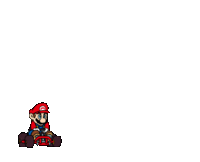Hop (move): Difference between revisions
mNo edit summary |
HEROWALUIGI (talk | contribs) (M) Tag: Mobile edit |
||
| Line 2: | Line 2: | ||
[[File:Dino Dino Jungle 3D.png|thumb|[[Yoshi]] hopping in ''Mario Kart 7'']] | [[File:Dino Dino Jungle 3D.png|thumb|[[Yoshi]] hopping in ''Mario Kart 7'']] | ||
'''Hopping''' (referred to as '''Mini-Jump''' in ''[[Mario Kart: Super Circuit]]'') is a technique that [[Kart]]s, [[Bike]]s, and [[All-Terrain Vehicle|ATVs]] can use in the [[Mario Kart (series)|''Mario Kart'' series]] except in ''[[Mario Kart: Double Dash!!]]''. All drivers can use the Hop by pressing {{button|R}}. In ''[[Super Mario Kart]]'', both the {{button|L}} and {{button|R}} buttons are used to hop (hopping in ''[[Mario Kart Wii]]'' works only with the Drift option set to Manual.). Hopping is used mainly for [[drift]]ing, but vehicles can also hop over small gaps. | '''Hopping''' (referred to as '''Mini-Jump''' in ''[[Mario Kart: Super Circuit]]'') is a technique that [[Kart]]s, [[Bike]]s, and [[All-Terrain Vehicle|ATVs]] can use in the [[Mario Kart (series)|''Mario Kart'' series]] except in ''[[Mario Kart: Double Dash!!]]''. All drivers can use the Hop by pressing {{button|R}}. In ''[[Super Mario Kart]]'', both the {{button|Snes|L}} and {{button|Snes|R}} buttons are used to hop (hopping in ''[[Mario Kart Wii]]'' works only with the Drift option set to Manual.). Hopping is used mainly for [[drift]]ing, but vehicles can also hop over small gaps. | ||
Hopping has several additional functions in other games. Hopping in ''[[Mario Kart 64]]'' can let players use shortcuts. In ''[[Mario Kart DS]]'', hopping when going over a [[Dash Panel]] [[ramp]] allows the player to perform a [[Jumping|High Jump]]. Hopping off a ramp (pressing {{button|3ds|R}}) on ''[[Mario Kart 7]]'' allows the player to perform a [[trick]], which gives a small boost upon landing. Hopping in ''[[Mario Kart 8]]'' and ''[[Mario Kart 8 Deluxe]]'' functions as it does in ''Mario Kart 7''. | Hopping has several additional functions in other games. Hopping in ''[[Mario Kart 64]]'' can let players use shortcuts. In ''[[Mario Kart DS]]'', hopping when going over a [[Dash Panel]] [[ramp]] allows the player to perform a [[Jumping|High Jump]]. Hopping off a ramp (pressing {{button|3ds|R}}) on ''[[Mario Kart 7]]'' allows the player to perform a [[trick]], which gives a small boost upon landing. Hopping in ''[[Mario Kart 8]]'' and ''[[Mario Kart 8 Deluxe]]'' functions as it does in ''Mario Kart 7''. | ||
Revision as of 23:08, July 12, 2019

Hopping (referred to as Mini-Jump in Mario Kart: Super Circuit) is a technique that Karts, Bikes, and ATVs can use in the Mario Kart series except in Mario Kart: Double Dash!!. All drivers can use the Hop by pressing . In Super Mario Kart, both the
and
buttons are used to hop (hopping in Mario Kart Wii works only with the Drift option set to Manual.). Hopping is used mainly for drifting, but vehicles can also hop over small gaps.
Hopping has several additional functions in other games. Hopping in Mario Kart 64 can let players use shortcuts. In Mario Kart DS, hopping when going over a Dash Panel ramp allows the player to perform a High Jump. Hopping off a ramp (pressing ) on Mario Kart 7 allows the player to perform a trick, which gives a small boost upon landing. Hopping in Mario Kart 8 and Mario Kart 8 Deluxe functions as it does in Mario Kart 7.
Names in other languages
| Language | Name | Meaning | Notes |
|---|
Trivia
- Mario Kart 8 Deluxe removes the exploit of "Fire Hopping", in which a player could hop repeatedly from left to right to get extra speed from a boost.
- In Mario Kart Wii, if players hop at the correct timing, they can avoid the POW Block item.
Template:MKW may refer to:
- Template:Mario Kart Wii, covering Mario Kart Wii.
- Template:Mario Kart World, covering Mario Kart World.
| This is a disambiguation page — a list of pages associated with a particular title. Please follow one of the links above, or search to find the page you were looking for if it is not listed. If an internal link referred you here, you may want to go back and fix it to point directly to the intended page. |