Manic Mechanic: Difference between revisions
(→Names in other languages: Internal name) |
(General maintenance.) |
||
| Line 5: | Line 5: | ||
|intro=''Assemble!'' | |intro=''Assemble!'' | ||
|info="''Assemble the robot parts as they fall down! Are you up to the task or not?''" (''Mega Microgame$!'')<br>"''Build a robot from the bottom up! Move the lower parts to match up with the next piece as it falls. This is high-tech stuff!''" (''Gold'')<br>''"Some call my method for assembling Tigronic robots "absurd". Bah! I call it genius! One must assemble these robots from the bottom up, stacking each part as it falls from above on top of the part that came before it. The stacked pieces don't even need to line up perfectly! Unconventional but effective!"'' (''Get It Together!'') | |info="''Assemble the robot parts as they fall down! Are you up to the task or not?''" (''Mega Microgame$!'')<br>"''Build a robot from the bottom up! Move the lower parts to match up with the next piece as it falls. This is high-tech stuff!''" (''Gold'')<br>''"Some call my method for assembling Tigronic robots "absurd". Bah! I call it genius! One must assemble these robots from the bottom up, stacking each part as it falls from above on top of the part that came before it. The stacked pieces don't even need to line up perfectly! Unconventional but effective!"'' (''Get It Together!'') | ||
|controls={{button|gba| | |controls={{button|gba|padleftright}}/{{button|3ds|Padleftright}} – Move | ||
|time=8 beats (''Mega Microgame$'' & ''Gold'') | |||
|clear=10 (''Mega Microgame$!'')<br>15 (''Gold'' & ''Get It Together!'') | |clear=10 (''Mega Microgame$!'')<br>15 (''Gold'' & ''Get It Together!'') | ||
}} | }} | ||
| Line 11: | Line 12: | ||
==Gameplay== | ==Gameplay== | ||
There are robot legs at the bottom of the screen, which the player controls with | There are robot legs at the bottom of the screen, which the player controls with {{button|gba|padleftright}}/{{button|3ds|Padleftright}}. The other two sections of the robot (torso and head) fall from the top of the screen. The player must move the legs to catch the other two parts. They do not need to be aligned; the bottom of one part just has to touch the top of another. | ||
===''WarioWare, Inc.: Mega Microgame$!'' / ''WarioWare, Inc.: Mega Party Game$!''=== | ===''WarioWare, Inc.: Mega Microgame$!'' / ''WarioWare, Inc.: Mega Party Game$!''=== | ||
| Line 74: | Line 75: | ||
|KorM=Assembly Robot | |KorM=Assembly Robot | ||
|Ger=Robo Top | |Ger=Robo Top | ||
|GerM=Robot Top | |GerM=Robot Top, pun on ''[[:wikipedia:RoboCop|RoboCop]]'' | ||
}} | }} | ||
Revision as of 09:01, May 19, 2024
| Manic Mechanic | |
|---|---|
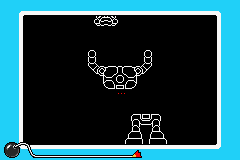 WarioWare, Inc.: Mega Microgame$!  WarioWare Gold  WarioWare: Get It Together! | |
| Appears in | WarioWare, Inc.: Mega Microgame$! WarioWare, Inc.: Mega Party Game$! WarioWare Gold WarioWare: Get It Together! |
| Type | Sci-Fi (Mega Microgame$!) Dribble & Spitz (Gold) Dr. Crygor (Get It Together!) |
| Command(s) | Assemble! |
| Info | "Assemble the robot parts as they fall down! Are you up to the task or not?" (Mega Microgame$!) "Build a robot from the bottom up! Move the lower parts to match up with the next piece as it falls. This is high-tech stuff!" (Gold) "Some call my method for assembling Tigronic robots "absurd". Bah! I call it genius! One must assemble these robots from the bottom up, stacking each part as it falls from above on top of the part that came before it. The stacked pieces don't even need to line up perfectly! Unconventional but effective!" (Get It Together!) |
| Controls | |
| Time limit | 8 beats (Mega Microgame$ & Gold) |
| Points to clear | 10 (Mega Microgame$!) 15 (Gold & Get It Together!) |
Manic Mechanic is one of Dribble & Spitz's microgames in WarioWare, Inc.: Mega Microgame$! and WarioWare Gold and is one of the microgames found in Dr. Crygor's High Tech level in WarioWare: Get It Together! The game was designed by Ko Takeuchi.[1]
Gameplay
There are robot legs at the bottom of the screen, which the player controls with ![]() /
/. The other two sections of the robot (torso and head) fall from the top of the screen. The player must move the legs to catch the other two parts. They do not need to be aligned; the bottom of one part just has to touch the top of another.
WarioWare, Inc.: Mega Microgame$! / WarioWare, Inc.: Mega Party Game$!
- 1st level difficulty: The robot resembles an anthropomorphic tiger and its parts are relatively wide. When it is assembled, a "V" appears, a reference to the anime series Voltes V.
- 2nd level difficulty: The robot resembles a girl and its parts are skinnier. When it is assembled, a "U" appears.
- 3rd level difficulty: The robot resembles an officer and its parts are even skinnier. When it is assembled, an "A" appears.
WarioWare Gold
In WarioWare Gold, the robots are thicker, making them easier to drop down. The 2nd and 3rd levels have also been changed to different robots. Also, when completed, a "V" appears regardless of the difficulty level.
- 1st level difficulty: The robot is Tigronic v.1, whose parts are relatively wide.
- 2nd level difficulty: The robot is Tigronic v.2, whose parts are skinnier.
- 3rd level difficulty: The robot is Tigronic v.3, whose parts are even skinnier.
WarioWare: Get It Together!
The same basic gameplay is unchanged from the previous games but the playable characters have to push the base left and right and the game lasts twice as long as it used to. Additionally, the base is on tracks.
- 1st level difficulty: The robot is blue and its parts are relatively wide. Upon success, it grows arms and legs.
- 2nd level difficulty: The robot is yellow and its parts are skinnier. Upon success, it grows arms and legs.
- 3rd level difficulty: The robot is red and its parts are even skinnier. Upon success, it grows arms, legs, and wings.
If two players are utilized for this microgame, the player that last touched any of the robot parts before all pieces are assembled receives an effort point or, in the case of Rising Star, a star.
Mission
- Leave Me Hanging: The player must stack each part hanging more than halfway over.
Suitability
| Good Fit | ||
|---|---|---|
| Bad Fit |
- 5-Volt is a below-average fit as her shockwave may move the robot parts too far from each other, preventing the parts from reaching each other.
- 9-Volt can only move left and right, and his yo-yo's power may move the robot parts too far from each other, preventing the parts from reaching each other.
- The water from Penny's Jet Tank One may move the robot parts a bit too far, preventing the parts from reaching each other.
Additional names
Internal names
| Game | File | Name | Meaning
|
|---|---|---|---|
| WarioWare Inc.: Mega Microgame$! | GOTIGER V |
Names in other languages
| Language | Name | Meaning | Notes |
|---|---|---|---|
| Japanese | ガッタイガーV Gattaigā V ガッタイガーS (WarioWare: Get It Together!) Gattaigā S[?] |
Gattiger-V Gattiger-S |
|
| Chinese | 机械装配工[?] Jīxiè zhuāngpèi gōng |
Mechanical Fitter | |
| Dutch | Monter monteren[?] | Cheerful assembly | |
| French | Pièces détachées[?] | Spare Parts | |
| German | Robo Top[?] | Robot Top, pun on RoboCop | |
| Italian | Mekka meccanico[?] | Mecha mechanic | |
| Korean | 합체 로봇[?] Hapche Robot |
Assembly Robot | |
| Spanish (NOA) | Montaje robótico[?] | Robotic assembly |
See also
References
- ^ Made in Wario: Interview commemorating the CESA Game Award for Excellence (Nintendo Dream staff), Nintendo Dream vol. 103 p. 94-97. English translation by Windiigitlord