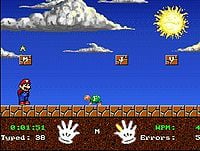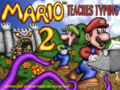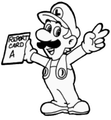Mario Teaches Typing 2: Difference between revisions
SethAllen623 (talk | contribs) No edit summary |
No edit summary Tag: Mobile edit |
||
| Line 104: | Line 104: | ||
[[Category:Educational games]] | [[Category:Educational games]] | ||
[[Category:1996 games]] | [[Category:1996 games]] | ||
[[Category:America-only games]] | |||
[[Category:Windows games]] | [[Category:Windows games]] | ||
Revision as of 06:03, August 3, 2024
It has been requested that more images be uploaded for this article. Remove this notice only after the additional images have been added. Specifics: More gameplay and interface screenshots
| Mario Teaches Typing 2 | |||
|---|---|---|---|
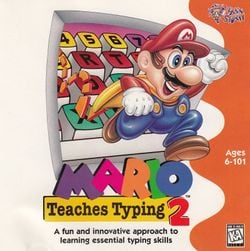
| |||
| Developer | Interplay Productions Brainstorm Entertainment (PC) | ||
| Publisher | Interplay Productions | ||
| Platform(s) | Microsoft Windows, Mac OS | ||
| Release date | Template:Release[?] | ||
| Genre | Educational | ||
| Rating(s) |
| ||
| Mode(s) | Single player | ||
| Format | Home computer system:
| ||
| Input | Home computer system:
| ||
Mario Teaches Typing 2 is the sequel to Mario Teaches Typing, an edutainment game produced for personal computers by Interplay Productions under license from Nintendo. This sequel was released for PCs that supported Microsoft Windows and Mac System software computers on October 31, 1996,[1] Though a sequel by name, the game acts as more of a polished re-release of the CD-ROM Windows/Mac version of Mario Teaches Typing, with some key differences; namely, brand-new cutscenes have been added between the levels to tell a more thorough and consequential story, the main menu is altered, with a primarily blue color scheme as opposed to the purple scheme in the first title, and the practice mode has been completely overhauled. In addition to these changes, additional gameplay features have been added, including a customizable certificate of achievement, a keyboard which is color-coded on screen for the player's reference, and customizable lesson plans.
This is also the last educational Super Mario game to be released. As the Super Mario-themed educational titles were regarded as of lower quality compared to main series titles, Shigeru Miyamoto made clear to Brian Fargo, the CEO of Interplay Productions, that the company would no longer be permitted to use the Mario character for the edutainment genre; from then on, no further Super Mario games in the genre were produced by Interplay or any other studio.[2]
Compatibility
The Windows version of the game can be installed and will work on Windows 3.1, Windows NT 3.1/3.5/3.51, Windows 95, Windows NT 4.0, Windows 98/Me, Windows 2000, and Windows XP/Server 2003 (32-bit versions only; the 64-bit versions for both Intel Itanium- and X86-64 (AMD64)-based systems do not work as they lack both the NTVDM and the WOW subsystem to play it1). It will not work in 32-bit installations of Windows Vista as it will have problems installing. The program will install correctly in 32-bit installations of Windows 7 even without graphics card drivers. The game, however, is back to being broken in 32-bit versions of Windows 8/8.1 and Windows 10 even if it is installed using compatibility settings.
The Mac OS version will work on System 7 all the way up to Mac OS 9. Compatibility is not guaranteed under the Classic environment of PowerPC versions of Mac OS X 10.0 up until Mac OS X Tiger, as Mac OS X Leopard removed the Classic environment for PowerPC based systems. It will not run on Intel-based Macs or the latest Apple Silicon Macs due to their inability to run Mac OS 9 and below which is required to run pre-Carbon applications on Mac OS X/macOS as Rosetta (used in Intel versions of Mac OS X Tiger up until Mac OS X Snow Leopard which runs exclusively on X86) only supports PowerPC Mac OS X applications and Rosetta 2 (used in macOS Big Sur) will only run X86 Mac apps. Modern Mac users however can use programs like SheepShaver or Basilisk II which emulate older Macs that use Motorola 68000 or PowerPC-based Macs. Users of Intel-based Macs produced between 2006-2011 can also install Windows XP or a 32-bit version of Windows 7 using Bootcamp and run the Windows version of the game.
1 - In the case of Windows XP, only the Professional edition has a 64-bit version as all of the other editions such as Home Edition, Tablet PC Edition, Media Center Edition, etc. are 32-bit only for X86 based systems. There are two versions of Windows XP for Itanium-based systems: Version 2002 (based on the same Windows NT 5.1 codebase as the regular XP for IA-32 (32-bit X86) based systems) and Version 2003 (built on the Windows NT 5.2 codebase used in Windows Server 2003). Windows XP Professional X64 Edition for AMD64 (x86-64) based systems is also built from the NT 5.2 (Server 2003) codebase, but with Service Pack 1 already incorporated. This limitation (of not being able to run 16-bit Windows applications on 64-bit Windows) is also carried over to versions past XP/Server 2003 such as Vista, 7, 8/8.1, and 10 (for both AMD64 and ARM64 based systems). Workarounds, however, do exist to get 16-bit Windows applications running on 64-bit Windows versions.
Story
Mario and Luigi are walking by Bowser's Castle when a mysterious typewriter suddenly appears in front of them. To their amazement, the typewriter starts typing by itself. When it is finished, Mario takes the paper out of the typewriter, causing it to transform into a scroll. The scroll reads:
"The Magical Typewriter is the key to beating Bowser. You must type the magic words onto the scroll to cast the spell which will destroy Bowser's Castle.
"Be forewarned, however, that if the magic words are not typed exactly, the Magical Typewriter will self-destruct into pieces."
The Magical Typewriter then floats in front of Mario. Mario pockets the scroll and types:
- Koooppa tTrupa pparraTroopaa Bbow
Before Mario can go on any further, the Magical Typewriter explodes into three pieces, which land in different places: one into a river, another somewhere on Mario and Luigi's side of the river, and the last one on the other side of the river. Mario and Luigi decide to recover all of the pieces and improve Mario's typing skills in order to type the spell correctly and ensure their victory.
As Mario and Luigi get the first piece from a dim Koopa Troopa, a Red Koopa Troopa detonates the river bridge with TNT and takes one of the pieces back to Bowser's Castle. Mario then dons a snorkel and dives into the river, attempting to get the piece that fell into it. Luigi goes in also after defeating some Cheep Cheeps that are attacking Mario.
Mario and Luigi, in their snorkels, dive to a sunken ship in the river, taking the typewriter piece from a sleeping octopus. However, the octopus awakens and chases the brothers, though they escape through the ship's windows.
Mario and Luigi then walk up to Bowser's Castle and knock on the door. They are surprised when the castle turns out to be alive, and swallows them. Mario and Luigi run into several traps such as falling Thwomps until finally defeating some Koopas playing poker for the final typewriter piece. The brothers then escape from the castle, and Mario types on the restored typewriter:
- Koopa Troopa paratroopa Bowser's Castle go kablooka!
A giant typewriter suddenly falls from the sky and destroys Bowser's Castle. Mario and Luigi celebrate.
Levels
- Mario's Smash and Dash - for beginners.
- Mario's Wet World Challenge - for the intermediate typers.
- Mario's Tunnel of Doom - for the advanced players.
- Mario's Expert Express - the hardest level.
Media
| File info |
| File info |
| File info |
| File info |
| File info |
| File info |
Gallery
Screenshots
Artwork
Mario, Luigi and the Princess with a key
Staff
- Main article: List of Mario Teaches Typing 2 staff
Trivia
- Mario's "I'm a videogame!" routine involves bouncing across the screen and making simplistic noises when hitting the sides, imitating Pong, an early arcade game.
- The Koopa Troopas playing poker in Bowser's Castle is based on the painting Dogs Playing Poker.
References
- ^ "Date of Recordation: October 31, 1996" – Mario teaches typing 2 (teacher)-DOS. Copyright Encyclopedia (English). Archived January 20, 2021, 13:40:32 UTC from the original via Wayback Machine. Retrieved May 30, 2024.
- ^ Osborn, Alex (June 20, 2017). Interplay Founder on Working With Nintendo on Mario Teaches Typing. IGN. Retrieved May 9, 2023.