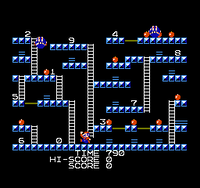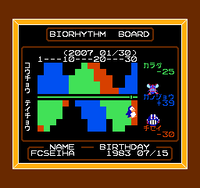Family BASIC: Difference between revisions
No edit summary |
Mariofan9000 (talk | contribs) mNo edit summary |
||
| (63 intermediate revisions by 17 users not shown) | |||
| Line 1: | Line 1: | ||
{{about|the accessory for the Family Computer|the microgame in ''[[WarioWare, Inc.: Mega Microgame$!]]''|[[Family Basic (microgame)]]}} | |||
{{system infobox | |||
{{about|the accessory for the Family Computer|the microgame in ''[[WarioWare, Inc.: Mega Microgame$!]]''|[[Family Basic]]}} | |||
{{ | |||
|generation=Third | |generation=Third | ||
| | |image=[[File:FamilyBASIC.jpg|250px]] | ||
| | |release={{flag list|Japan|June 21, 1984<ref>{{cite|publisher=Retro Gamer Team|language=en|deadlink=y|archive=web.archive.org/web/20190331210953/https://www.retrogamer.net/retro_games80/famicom-family-basic|title=Famicom Family Basic|accessdate=September 17, 2024}}</ref>}} | ||
| | |discontinued= | ||
}} | }} | ||
'''Family BASIC''' is an accessory for the [[Family Computer]] (Famicom) created by [[Hudson Soft]], [[Nintendo]], and | '''{{wp|Family BASIC}}''' is an accessory for the [[Family Computer]] (Famicom) created by [[Hudson Soft]], [[Nintendo]], and {{wp|Sharp Corporation}}.<ref>{{cite|publisher=Nerdly Pleasures|language=en|title= Family BASIC - Putting the "Computer" into the Family Computer|url=nerdlypleasures.blogspot.com/2021/03/family-basic-putting-computer-into.html|date=March 28, 2021|accessdate=September 17, 2024}}</ref> It was preceded by the nearly identical '''Playbox BASIC''' for the {{wp|Sharp Nintendo Television|Sharp C1 Famicom TV}}. The Family BASIC allowed users to create programs in the NS-HuBASIC programming language, a variation of the {{wp|BASIC}} programming language with an "NS-Hu" prefix that stands for Nintendo, Sharp, and Hudson Soft respectively. This accessory came with a specially designed cartridge and keyboard, similar in function to that of a {{wp|Commodore International|Commodore computer}} of that era. The keyboard plugs into a 15-pin expansion port on the front of the Famicom. | ||
The keyboard plugs into a 15-pin expansion port on the front of the Famicom | |||
Family BASIC had the separately sold Data Recorder peripheral, which plugs into the back of the keyboard labeled SAVE and LOAD, and ''[[Wrecking Crew]]'' was one of the games compatible with it. | |||
==Sprites== | ==Sprites== | ||
[[File:FamilyBASICsprites.png|thumb|All the available sprites that can be used in Family BASIC]] | [[File:FamilyBASICsprites.png|thumb|All the available sprites that can be used in Family BASIC]] | ||
Many of the sprites and tilesets were taken directly from the [[Arcade Classics Series]] version of the ''[[Donkey Kong (game)|Donkey Kong]]'', ''[[Donkey Kong Jr. (game)|Donkey Kong Jr.]]'', and ''[[Mario Bros. (game)|Mario Bros.]]'' There are 16 animated sprites built-in. The following are the only sprites available for programmers: | Many of the sprites and tilesets were taken directly from the [[Arcade Classics Series]] version of the ''[[Donkey Kong (game)|Donkey Kong]]'', ''[[Donkey Kong Jr. (game)|Donkey Kong Jr.]]'', and ''[[Mario Bros. (game)|Mario Bros.]]'' There are 16 animated sprites built-in. The following are the only sprites available for programmers: | ||
*[[Mario]] - | *[[Mario]] - similar to his ''Mario Bros.'' design | ||
*[[Pauline|Lady]] - very similar to her ''[[Pinball (game)|Pinball]]'' design | *[[Pauline|Lady]] - very similar to her ''[[Pinball (game)|Pinball]]'' design | ||
*[[Fighter Fly]] | *[[Fighter Fly|Fighterfly]] | ||
*Achilles - a bird, | *Achilles - a bird-like creature, a palette swap of this sprite reappears in the Japanese version of ''[[VS. Pinball]]''.<ref>{{cite|date=August 29, 2019|publisher=YouTube|timestamp=02:12|url=youtu.be/CCI8LLstbsg?t=132|title=<nowiki>[Arcade Archives Pinball]</nowiki> First Look|author=NintenDaan|language=en|accessdate=September 17, 2024}}</ref> | ||
*Nitanita - a smiley face | *Nitanita - a smiley face | ||
*Penpen - a [[penguin]] from ''Pinball'', this sprite will later be reused for ''Binary Land''. | *Penpen - a [[penguin]] resembling the one from the [[slot window]]s from ''Pinball'', this sprite will later be edited and reused for Hudson Soft's Famicom port of ''{{wp|Binary Land}}''. | ||
*[[Fire ( | *[[Fire (enemy)|Fireball]] - from [[100m|100 m]] of ''Donkey Kong'', this sprite will later be edited and reused for ''{{wp|Challenger (video game)|Challenger}}'' | ||
*Car | *Car | ||
*Spinner - a rotational symmetric space ship | *Spinner - a rotational symmetric space ship | ||
| Line 40: | Line 26: | ||
*[[Shellcreeper]] | *[[Shellcreeper]] | ||
*[[Sidestepper]] | *[[Sidestepper]] | ||
*[[ | *[[Bird (Donkey Kong series)|Bird]] - from the [[Chain Scene]] of ''Donkey Kong Jr.'' | ||
*Laser effects | *Laser effects | ||
It is possible to adjust the color of the sprites. The manual gives instructions on how to create [[Luigi]] or different colored enemies from the default sprites. | It is possible to adjust the color of the sprites. The manual gives instructions on how to create [[Luigi]] or different colored enemies from the default sprites. | ||
==Programmable games in the | ==Programmable games in the manual== | ||
Before V3, there were no games available from the start. The | [[File:Family BASIC Data Recorder UFO.png|thumb|UFO]] | ||
Before V3, there were no games available from the start. The manual gives instructions on how to create eight sample games.<ref>{{cite|url=www.youtube.com/watch?v=ir8jM3otL5w|title=ファミリーベーシック付属マニュアル サンプルプログラム集|language=ja|author=Mikasen|date=April 16, 2019|publisher=YouTube|accessdate=September 17, 2024}}</ref> | |||
*Knight - each player controls a chess knight on a chess board. Any spot that has been landed upon becomes unavailable. The aim is to trap the opposing player. | *Knight - each player controls a chess knight on a chess board. Any spot that has been landed upon becomes unavailable. The aim is to trap the opposing player. It is similar to other "square-removal" chess variants that utilize the {{wp|knight's tour}}.<ref>{{cite|url=www.chessvariants.com/other.dir/kchase.html|title=Knight Chase|author=Randolph, Alex|language=en|publisher=Chess Variants|accessdate=September 17, 2024}}</ref> | ||
*Super Memory - a memory game similar to ''{{wp|Simon (game)|Simon}}''. | *Super Memory - a memory game similar to ''{{wp|Simon (game)|Simon}}''. | ||
*UFO - a shooter where the player controls the Starship and faces off against a lone | *UFO - a shooter where the player controls the Starship and faces off against a lone Fighterfly that shoots back. This game comes with the Data Recorder's cassette. | ||
*Route 66 - an endless driving game | *Route 66 - an endless top-down driving game like ''{{wp|Speed Race}}'' and [[nwiki:Color TV-Game#Color TV Game Racing 112|Color TV-Game Racing 112]]. | ||
*Type Master - a typing game | *Type Master - a typing game | ||
*Turtle - horse betting but on Shellcreepers | *Turtle - horse betting but on Shellcreepers | ||
*Card - a card matching game similar to [[N-Mark Spade Panel]] | *Card - a card matching game similar to [[N-Mark Spade Panel]] | ||
*Sample program 8 - a turn-based chase game where Penpen has to grab flags while evading a Nitanita. The manual insists that this is not a game but a tech demo | *Sample program 8 - a turn-based chase game where Penpen has to grab flags while evading a Nitanita. The manual insists that this is not a game but a tech demo and leaves it unnamed. | ||
{{br}} | |||
==Family BASIC V3== | |||
[[File:FamilyBASICV3 Mario World.png|thumb|Mario World]] | |||
'''Family BASIC V3''', released on February 21, 1985, came as a stand-alone cartridge. It has four minigames, all having ''Super Mario'' content. | |||
*Game 0 "Heart": There is an outline of a heart that can be filled by speaking or breathing into microphone of controller 2. When done, Mario and Lady will come together. This is reproduction of a cutscene from ''{{iw|nwiki|Sheriff}}'', [[Nintendo Research & Development 1|Nintendo R&D1]]'s 1979 arcade game. | |||
*Game 1 "Penpen Maze": The player controls Penpen on a grid. The object is to collect numbers in order while avoiding two Sidesteppers. Penpen starts off with three traps that can temporarily stun the Sidesteppers. | *Game 1 "Penpen Maze": The player controls Penpen on a grid. The object is to collect numbers in order while avoiding two Sidesteppers. Penpen starts off with three traps that can temporarily stun the Sidesteppers. | ||
*Game 2 "Mario World": Mario has to collect numbers sequentially and [[apple]]s through a single screen of platforms, ladders, and springs while avoiding the two Nitanitas. However, collecting all the items does not end the game. The [[Time Limit]] will simply run out, forcing a [[Game Over]].<ref>{{cite|url=www.youtube.com/watch?v=0or6KaR6N6k|title=スーパーマリオワールドじゃなくてマリオブラザーズじゃなくて。ファミリーベーシック「マリオワールド」に挑戦|language=ja|author=STINKY RETRO GAMES|date=May 8, 2020|publisher=YouTube|accessdate=September 17, 2024}}</ref> | |||
*Game 3 "Star Killer": This is an endless space shooter on a wraparound screen for 1 or 2 players controlling Star Killer and Starship respectively. Enemies include Spinners, Fighterflies, Fireballs, and Achilleses. | |||
==Appearances in ''Super Mario'' games== | |||
In ''[[WarioWare Inc.: Mega Microgame$!]]'', [[9-Volt]]'s [[microgame]] [[Family Basic (microgame)|Family Basic]] includes the Family BASIC keyboard, where the objective is to type in the requested numbers or letters. | |||
==Gallery== | ==Gallery== | ||
| Line 72: | Line 58: | ||
MarioFB.png|A screenshot of Heart | MarioFB.png|A screenshot of Heart | ||
FBMarioSprite.png|Mario | FBMarioSprite.png|Mario | ||
FBPaulineSprite.png|Lady | FBPaulineSprite.png|Lady (Heart palette) | ||
PlayboxBASIC.jpg|Playbox BASIC set | PlayboxBASIC.jpg|Playbox BASIC set | ||
PlayboxBASICcartridge.jpg|Playbox BASIC cartridge | PlayboxBASICcartridge.jpg|Playbox BASIC cartridge | ||
| Line 86: | Line 72: | ||
|JapM=Family BASIC | |JapM=Family BASIC | ||
}} | }} | ||
;Family BASIC V3 | ;Family BASIC V3 | ||
{{foreign names | {{foreign names | ||
| Line 95: | Line 80: | ||
==Trivia== | ==Trivia== | ||
[[File:PlayboxBASIC Biorhythm Board.png|thumb|The Biorhythm Board, featuring some ''Mario Bros.'' enemy sprites]] | |||
*The Family BASIC's predecessor, Playbox BASIC had a {{wp|Biorhythm (pseudoscience)|biorhythm}} board instead of a message board as the C1 TV already came with a message board. | |||
==References== | ==References== | ||
{{NIWA|NWiki=1}} | |||
<references/> | <references/> | ||
{{ | {{Super Mario games}} | ||
{{NES}} | |||
{{Systems}} | |||
[[Category:Games]] | [[Category:Games]] | ||
[[Category:1984 games]] | |||
[[Category:1985 games]] | [[Category:1985 games]] | ||
[[Category:Japan | [[Category:Japan-only games]] | ||
[[Category:Japan | [[Category:Japan-only systems]] | ||
[[Category:Educational games]] | |||
[[Category:Accessories]] | [[Category:Accessories]] | ||
Latest revision as of 08:28, October 31, 2024
- This article is about the accessory for the Family Computer. For the microgame in WarioWare, Inc.: Mega Microgame$!, see Family Basic (microgame).
| Family BASIC | |
|---|---|

| |
| Generation | Third generation |
| Release date | |
Family BASIC is an accessory for the Family Computer (Famicom) created by Hudson Soft, Nintendo, and Sharp Corporation.[2] It was preceded by the nearly identical Playbox BASIC for the Sharp C1 Famicom TV. The Family BASIC allowed users to create programs in the NS-HuBASIC programming language, a variation of the BASIC programming language with an "NS-Hu" prefix that stands for Nintendo, Sharp, and Hudson Soft respectively. This accessory came with a specially designed cartridge and keyboard, similar in function to that of a Commodore computer of that era. The keyboard plugs into a 15-pin expansion port on the front of the Famicom.
Family BASIC had the separately sold Data Recorder peripheral, which plugs into the back of the keyboard labeled SAVE and LOAD, and Wrecking Crew was one of the games compatible with it.
Sprites[edit]
Many of the sprites and tilesets were taken directly from the Arcade Classics Series version of the Donkey Kong, Donkey Kong Jr., and Mario Bros. There are 16 animated sprites built-in. The following are the only sprites available for programmers:
- Mario - similar to his Mario Bros. design
- Lady - very similar to her Pinball design
- Fighterfly
- Achilles - a bird-like creature, a palette swap of this sprite reappears in the Japanese version of VS. Pinball.[3]
- Nitanita - a smiley face
- Penpen - a penguin resembling the one from the slot windows from Pinball, this sprite will later be edited and reused for Hudson Soft's Famicom port of Binary Land.
- Fireball - from 100 m of Donkey Kong, this sprite will later be edited and reused for Challenger
- Car
- Spinner - a rotational symmetric space ship
- Star Killer - the bulkier space ship
- Starship - the space ship with nacelles
- Explosion effects
- Shellcreeper
- Sidestepper
- Bird - from the Chain Scene of Donkey Kong Jr.
- Laser effects
It is possible to adjust the color of the sprites. The manual gives instructions on how to create Luigi or different colored enemies from the default sprites.
Programmable games in the manual[edit]
Before V3, there were no games available from the start. The manual gives instructions on how to create eight sample games.[4]
- Knight - each player controls a chess knight on a chess board. Any spot that has been landed upon becomes unavailable. The aim is to trap the opposing player. It is similar to other "square-removal" chess variants that utilize the knight's tour.[5]
- Super Memory - a memory game similar to Simon.
- UFO - a shooter where the player controls the Starship and faces off against a lone Fighterfly that shoots back. This game comes with the Data Recorder's cassette.
- Route 66 - an endless top-down driving game like Speed Race and Color TV-Game Racing 112.
- Type Master - a typing game
- Turtle - horse betting but on Shellcreepers
- Card - a card matching game similar to N-Mark Spade Panel
- Sample program 8 - a turn-based chase game where Penpen has to grab flags while evading a Nitanita. The manual insists that this is not a game but a tech demo and leaves it unnamed.
Family BASIC V3[edit]
Family BASIC V3, released on February 21, 1985, came as a stand-alone cartridge. It has four minigames, all having Super Mario content.
- Game 0 "Heart": There is an outline of a heart that can be filled by speaking or breathing into microphone of controller 2. When done, Mario and Lady will come together. This is reproduction of a cutscene from Sheriff, Nintendo R&D1's 1979 arcade game.
- Game 1 "Penpen Maze": The player controls Penpen on a grid. The object is to collect numbers in order while avoiding two Sidesteppers. Penpen starts off with three traps that can temporarily stun the Sidesteppers.
- Game 2 "Mario World": Mario has to collect numbers sequentially and apples through a single screen of platforms, ladders, and springs while avoiding the two Nitanitas. However, collecting all the items does not end the game. The Time Limit will simply run out, forcing a Game Over.[6]
- Game 3 "Star Killer": This is an endless space shooter on a wraparound screen for 1 or 2 players controlling Star Killer and Starship respectively. Enemies include Spinners, Fighterflies, Fireballs, and Achilleses.
Appearances in Super Mario games[edit]
In WarioWare Inc.: Mega Microgame$!, 9-Volt's microgame Family Basic includes the Family BASIC keyboard, where the objective is to type in the requested numbers or letters.
Gallery[edit]
Names in other languages[edit]
- Family BASIC
| Language | Name | Meaning | Notes |
|---|---|---|---|
| Japanese | ファミリーベーシック[?] Famirī Bēshikku |
Family BASIC |
- Family BASIC V3
| Language | Name | Meaning | Notes |
|---|---|---|---|
| Japanese | ファミリーベーシックV3[?] Famirī Bēshikku Bui Surī |
Family BASIC V3 |
Trivia[edit]
- The Family BASIC's predecessor, Playbox BASIC had a biorhythm board instead of a message board as the C1 TV already came with a message board.
References[edit]
- ^ Famicom Family Basic. Retro Gamer Team (English). Archived March 31, 2019, 21:09:53 UTC from the original via Wayback Machine. Retrieved September 17, 2024.
- ^ March 28, 2021. Family BASIC - Putting the "Computer" into the Family Computer. Nerdly Pleasures (English). Retrieved September 17, 2024.
- ^ NintenDaan (August 29, 2019). [Arcade Archives Pinball] First Look (02:12). YouTube (English). Retrieved September 17, 2024.
- ^ Mikasen (April 16, 2019). ファミリーベーシック付属マニュアル サンプルプログラム集. YouTube (Japanese). Retrieved September 17, 2024.
- ^ Randolph, Alex. Knight Chase. Chess Variants (English). Retrieved September 17, 2024.
- ^ STINKY RETRO GAMES (May 8, 2020). スーパーマリオワールドじゃなくてマリオブラザーズじゃなくて。ファミリーベーシック「マリオワールド」に挑戦. YouTube (Japanese). Retrieved September 17, 2024.
| Video game systems and add-ons | |
|---|---|
| Nintendo home consoles | Family Computer/Nintendo Entertainment System (Family BASIC, Family Computer Disk System) • Super Famicom/Super Nintendo Entertainment System (Satellaview, Super Game Boy) • Nintendo 64 (Nintendo 64DD) • Nintendo GameCube (Game Boy Player) • Wii (Virtual Console, WiiWare) • Wii U (Virtual Console) • Nintendo Switch |
| Nintendo handhelds | Game & Watch • Game Boy • Virtual Boy • Game Boy Color • Game Boy Advance • Nintendo DS (Nintendo DSi, DSiWare) • Nintendo 3DS (Virtual Console) • Nintendo Switch |
| Other | MS-DOS • VS. System • Nintendo PlayChoice-10 • Nintendo Super System • Nelsonic Game Watch • Super Mario Bros. Watch • Gamewatch Boy • Philips CD-i • Mini Classics • Triforce • Visteon Dockable Entertainment System • Classics • LodgeNet • Nintendo Sound Clock: Alarmo |