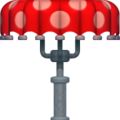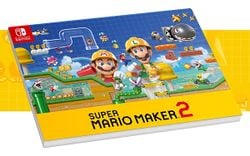Super Mario Maker 2
This article is about an upcoming game. Editors must cite sources for all contributions to this article. Edits that do not follow this standard may be reverted without notice.
Do not upload any leaked images or media files before this game is released. Per our policy, any such files will be immediately deleted.
Template:Infobox Super Mario Maker 2 is an upcoming 2D platforming and level-editing game for the Nintendo Switch and the sequel to the 2015 Wii U title Super Mario Maker. The game expands on its predecessor with new features such as a level style based on Super Mario 3D World, which incorporates some gameplay aspects from the 3D platformer, including the Super Bell power-up; new level themes, such as desert, snow, sky, and forest; further terrain options such as slopes; and a nighttime feature, which alters many course elements. In addition to Mario, such characters as Luigi, Toad, and Toadette are playable in both single-player[1] and in Network Play, a multiplayer mode which allows the player to compete against or co-operate alongside three random players online. An offline, single-player Story Mode is also featured in the game, which contains over 100 pre-installed courses made by Nintendo.[2] Super Mario Maker 2 is set to be released worldwide on June 28, 2019.
A Nintendo Switch Online membership is required to share, download, and play courses online.[3]
Gameplay
As in Super Mario Maker, along with the main contents of the level, each level is set with a style, theme, and time limit. The starting platform is no longer visibly separated from any ground tiles placed beside it, which are instead merged into the platform. A new mechanic known as Custom Scroll is introduced, which allows the player to set a level to auto-scroll, as well as the directions at which to scroll, which can be changed up to 10 times per area.[4] In forest-themed levels, a body of water can be added and/or set to rise and fall at a predetermined speed. In castle levels and nighttime forest levels, the lava and poison[5] respectively can also be set the same function. The player also has the option to add clear conditions to their level, such as collecting a certain amount of coins or reaching the goal as Super Mario. Vertically scrolling sub-areas can also be created.[2]
Enemies that have alternate forms (such as Piranha Plants) can now have those forms selected by tapping the enemy to open up a menu, rather than shaking it. Additionally, that menu also includes the options to insert/remove a Super Mushroom, wings, and a parachute.[6]
In editing mode, the basic functions from Super Mario Maker return, including Mr. Eraser and Undodog, and the player can quickly switch between playing and editing by pressing . As a new feature, the player can zoom in or out during editing mode to gain a different view of the level, the latter performed by clicking one of the analog sticks.[6] If the player switches to Super Mario 3D World style, everything that has been placed on the editing screen will be erased, due to the style's course elements being vastly different from those of the other styles. Courses can now be edited cooperatively.[2]
Story Mode
In Story Mode, after Mario, Toadette (referred to as "Chief" in this mode), and several other Toads have finished building Princess Peach's castle, Undodog steps on a button that causes a Reset Rocket to erase the whole castle.[7] As such, Mario needs to collect coins to rebuild it. To earn coins, the player can play through over 100 official courses produced by Nintendo in the form of "jobs" given by the taskmaster Toad. After clearing a course, Mario keeps the coins he collected in the course and is also awarded a coin payment. Some of the levels also feature Toads that need to be rescued.[8] Other NPCs including Mr. Eraser and Undodog can also assign jobs for Mario. The main hub is set in and around Peach's castle in the Super Mario 3D World style, and the player can explore more parts of the castle as they progress through the mode.[2] Luigi, Toad, and Toadette are not playable in Story Mode.[1]
Jobs
Course World
Course World, the online hub in which players can access levels created and uploaded by other players, returns from Super Mario Maker. In addition to being able to browse popular courses, searching by course ID, and download courses, players can now search courses by specific parameters such as style, theme, difficulty, and region, similar to the search function on the Super Mario Maker Bookmark website. Courses can also be searched by tags that have been applied to them, such as "Puzzle-solving" and "Autoscroll". Feedback can be given to courses in the form of text, drawings, or one of 12 Mario-themed stamps, and players can choose to vote on courses positively or negatively by selecting the "I like it!" or "Boo!" buttons respectively. As in the first Super Mario Maker, the clear rate and world record are recorded for every course.[2]
Each player on Course World is represented by a Mii and has their own Maker profile, which displays their medals, Maker points, and Versus Rating. Maker points are earned if players react with "I like it!" to a course. The Versus Rating represents the player's rank in Multiplayer Versus matches based on their win-loss ratio; if the player wins a match, they earn points, and move up a rank if enough points are earned. The player can also dress up their Mii with various outfits and hats obtained by completing certain objectives in the game.[2]
Network Play
Network Play allows the player to cooperate with three other players online to complete courses in Multiplayer Co-op, or compete against them to clear the course first in Multiplayer Versus. Each player is assigned to one of four characters: Mario, Luigi, Toad, or Toadette. The player can also connect locally to other players who own the game, though the players' Versus Ratings are not affected in this mode.[2]
Endless Challenge
Similar to the 100 Mario Challenge in the first Super Mario Maker, Endless Challenge involves the player completing as many random courses based on their preferred difficulty as possible. Players that achieve a significantly high score are ranked on the leaderboards.[2]
Yamamura's Dojo
In Yamamura's Dojo, the player can view "Maker Lessons," a series of tutorials in which Yamamura teaches a new character, Nina, various course design techniques. Maker Lessons are categorized into three levels: beginner, intermediate, and advanced. The player can also view the controls for each game style, under the option "Mario's Moves."[10]
Course elements
This section is under construction. Therefore, please excuse its informal appearance while it is being worked on. We hope to have it completed as soon as possible.
Instead of displaying every element on a single screen as in Super Mario Maker, at the top-right corner of the screen in editing mode, there is a magnifying glass which, when selected, allows the player to search for course elements by category. Each category's elements are organized into one or more wheels, with the elements as the sectors. The top of the screen contains the most recently used elements, but elements can be pinned.
Elements formatted in bold are new to Super Mario Maker 2.
Styles
The game styles are separated into two categories; game styles that were not present in the first Super Mario Maker are placed in "Extra Game Styles", which feature their own unique elements that are incompatible with other styles.
- Super Mario Bros.[6]
- Super Mario Bros. 3[6]
- Super Mario World[6]
- New Super Mario Bros. U[6]
- Super Mario 3D World[6]
Themes
| Theme | Level inspiration | Night effects | ||||
|---|---|---|---|---|---|---|
| Template:SMMstyle | Template:SMMstyle | Template:SMMstyle | Template:SMMstyle | Template:SMMstyle | ||
Ground |
World 1-1 | World 1-1 | Groovy | Acorn Plains' ground levels | Super Bell Hill[6] | Causes enemies to float or have other different effects |
Underground |
World 1-2, World 4-2 | World 2- |
General underground levels | Tilted Tunnel | Koopa Troopa Cave[6] | Turns the screen upside down |
Underwater |
World 2-2, World 7-2 | World 3-1 | General underwater levels | Dragoneel's Undersea Grotto | Pipeline Lagoon[6] | Makes everything dark except for a short radius around the player and certain other elements[14][1] |
Ghost House |
N/A | N/A | Donut Secret House | Swaying Ghost House | Shifty Boo Mansion | |
Airship[6] |
N/A | World 1- |
N/A | The Mighty Cannonship, Boarding the Airship | The Bowser Express | Causes flashes of light to occur and enemies to float like they are underwater[15] |
Castle |
General castle levels | World 1- |
General castle and fortress levels | General castle levels | Bowser's Lava Lake Keep | The characters swim in the air, similar to the underwater theme[1] |
Desert |
N/A | Desert Land's levels | Chocolate Island 2 | Layer-Cake Desert's levels | Conkdor Canyon[6] | Causes a sandstorm to occur |
Snow |
N/A | Ice Land's levels | Awesome | Frosted Glacier's levels | Snowball Park[16] | Turns the floor into ice |
Forest |
N/A | World 7- |
Forest of Illusion 1 | Soda Jungle's levels | Deep Jungle Drift[6] | Turns water into poison water |
Sky[16] |
N/A | N/A | Way Cool's and Mondo's bonus areas | Meringue Clouds' levels | Rolling Ride Run | Causes light gravity to occur |
Terrain
The terrain category is represented by a Brick Block icon and colored blue.
| Element | Icon | Description | ||||
|---|---|---|---|---|---|---|
| Template:SMMstyle | Template:SMMstyle | Template:SMMstyle | Template:SMMstyle | Template:SMMstyle | ||
| Ground[6] | ✓ | ✓ | ✓ | ✓ | 
|
Flat ground on which players and many enemies can walk and objects can be placed. |
| Steep Slope[6] | 
|
File:SteepSlope-SMM2-SM3DW.png | 
|
Ground at a 45-degree angle that players can slide down. The direction and length of the slope can be changed. | ||
| Gentle Slope[6] | 
|

|
A slope with a flatter angle. The direction and length of the slope can be changed. | |||
| Pipe[6] | File:Pipe SM3DW SMM2.png | A green, extendable tube that can be used to enter sub-areas or hold other elements.[2] It also appears in different colors that change the speed of objects that come out: blue is slowest, yellow is slightly faster, and red is the fastest.[1] | ||||
| Clear Pipe[6] | A transparent tube players can enter to travel between different parts of the same area. The pipe can be lengthened and bent. Enemies and items can also travel inside Clear Pipes. | |||||
| Spike Trap[6] | A hazard that damages players upon contact.[2] | |||||
| Spike Block[2] | A large, yellow block with spikes that protrude and retract. Spike Blocks can be combined with ON/OFF Switches to create red and blue variants that alternate when the switches are hit. | |||||
| Mushroom Platform[6] | A resizable platform that players can jump through from below and land on the top. They can be set to different colors.[2] | |||||
| Semisolid Platform[6][17] | ✓ | ✓ | ✓ | ✓ | A resizable platform that players can jump through from below and land on the top. Cat Mario can climb up the Semisolid Platform's wall in the Super Mario 3D World style.[2] | |
| Bridge[6] | A type of platform that can be extended horizontally.[2] | |||||
| Template:SMM2 Modifiers | ✓ | ✓ | A breakable block that can hold other elements. In underground- and forest-themed levels in the Super Mario 3D World style, they become Crystal Blocks.[18][19] | |||
| Rotating Block[6]* | A block that spins when hit, allowing players and other elements to pass through it.[2] | |||||
| Template:SMM2 Modifiers | ✓ | ✓ | A solid block that mainly serves as a platform, though a strong force such as that of a Banzai Bill can break it.[2] In the Super Mario 3D World style, they take the form of Rock Blocks.[6] | |||
| ? Block[6] | A single element can be placed inside, which releases when the block is hit. | |||||
| Hidden Block[6] | ||||||
| Template:SMM2 Modifiers | A type of platform that falls if players stands on it long enough.[20] | |||||
| Note Block[6] | A block that bounces players and any elements that land on it up.[2] | |||||
| Cloud Block[6] | A type of platform that can be passed through from below, similar to Semisolid Platforms.[2] | |||||
| Ice Block[6] | A slippery block that mainly serves as a platform.[20] | |||||
* - Collectively known in-game as simply "Blocks"[21]
Items
The item category is represented by a coin icon and colored pink.
| Element | Icon | Description | ||||
|---|---|---|---|---|---|---|
| Template:SMMstyle | Template:SMMstyle | Template:SMMstyle | Template:SMMstyle | Template:SMMstyle | ||
| Template:SMM2 Modifiers | 
|
In Story Mode, coins are required to rebuild Princess Peach's castle.[2] | ||||
| Template:SMM2 Modifiers | A large coin worth 10 regular coins.[2] | |||||
| 30-Coin[2] | ✓ | ✓ | 
|

|

|
A large coin worth 30 regular coins. |
| 50-Coin[2] | ✓ | ✓ | 
|

|
A large coin worth 50 regular coins. | |
| Pink Coin[6] | A coin with a key symbol imprinted on it. | |||||
| Template:SMM2 Modifiers | A power-up that transforms players into their Super forms.[2] In the nighttime ground theme, they bounce along the ground, similar to a Super Star. | |||||
| Big Mushroom[2][22] | A power-up that transforms players into their Big forms. | |||||
| Super Leaf[6] | A flight power-up that transforms players into their Raccoon forms. | |||||
| Cape Feather[6] | A flight power-up that transforms players into their Cape forms. | |||||
| Propeller Mushroom[16] | A flight power-up that transforms players into their Propeller forms. | |||||
| Super Bell[6] | A power-up that transforms players into their Cat forms, allowing them to attack and pounce on enemies, and climb up walls, Semisolid Platforms, and the Goal Pole. | |||||
| Fire Flower[6] | A power-up that transforms the player into their Fire form, allowing them to shoot fireballs. | |||||
| Superball Flower[23] | ✓ | A power-up that transforms the player into their Superball form, allowing them to shoot Superballs. | ||||
| Template:SMM2 Modifiers | A power-up that grants players temporary invincibility. | |||||
| Template:SMM2 Modifiers | A mushroom that grants players an extra life. | |||||
| Rotten Mushroom[2] | 
|

|

|

|
A harmful mushroom that replaces the 1-Up Mushroom in nighttime levels and actively chases players. Upon contact the player gets damaged similar to Poison Mushrooms.[24] | |
| Template:SMM2 Modifiers | A Goomba that hides inside a Goomba's Shoe and jumps around. Players can wear the shoe and perform a stomp that defeats nearby enemies.[2] A stiletto variant also appears.[25] | |||||
| Yoshi's Egg[21] | An egg that hatches into a Yoshi. | |||||
| Red Yoshi's Egg[26] | ✓ | ✓ | An egg that hatches into a red Yoshi. It can breathe a fireball out of their mouth replacing the tongue ability. When the Fire Flower is collected it can breathe three fireballs similar to the Fire Clown Car. [6] | |||
| A hammer power-up[27] | File:SMM2 3DW Hammer.png | A power-up that transforms the player into their builder outfit, allowing them to smash with a hammer to break hard blocks [28] | ||||
Enemies
The enemy category is represented by a Goomba icon and colored green.
| Element | Icon | Description | ||||
|---|---|---|---|---|---|---|
| Template:SMMstyle | Template:SMMstyle | Template:SMMstyle | Template:SMMstyle | Template:SMMstyle | ||
| Template:SMM2 Modifiers | Goombas walk along the ground and can be defeated by stomping on them.[2] They float around in the air in the nighttime ground theme. | |||||
| Galoomba[6] | When stomped on, Galoombas flip over and can be held and thrown by players.[29] | |||||
| Goombrat[16] | 
|
File:SMM2 SMB3 Goombrat.png | File:SMM2 Galoombrat.png | 
|
Goombrats act like Goombas, except that they turn around when they reach an edge.[30] They float around in the air in the nighttime ground theme. | |
| Template:SMM2 Modifiers | Green Koopa Troopas walk off edges, while red ones turn around. In the Super Mario World and Super Mario 3D World styles, they become Beach Koopas when stomped on.[2] | |||||
| Template:SMM2 Modifiers | ✓ | |||||
| Spike Top[6] | ||||||
| Template:SMM2 Modifiers | ||||||
| Horned Ant Trooper[2] | 
|
|||||
| Template:SMM2 Modifiers | Spinies are thrown by Lakitus. While thrown or underwater, Spinies take the form of Spiny Eggs.[2] | |||||
| Template:SMM2 Modifiers | Bloopers can be placed on land or underwater, where they move erratically towards players.[2] | |||||
| Blooper Nanny[2] | ✓ | ✓ | ✓ | ✓ | ? | Blooper Nannies act like regular Bloopers, except with Blooper Babies following their path. |
| Cheep Cheep[16] | File:SMM2 Red Cheep Cheep.png |
When placed on land, Cheep Cheeps bounce along the ground and occasionally jump up to attack players. They come in green and red variants.[2] In the Super Mario World and New Super Mario Bros. U styles, green ones are replaced by Blurps and Deep Cheeps respectively.[18] | ||||
| Template:SMM2 Modifiers | Skipsqueaks march in place and jump into the air when players jump. | |||||
| Spiny Skipsqueak[2] | 
|
An alternate form of the Skipsqueak.[22] | ||||
| Stingby[6] | ||||||
| Template:SMM2 Modifiers | Piranha Plants can be placed on ceilings[16] and walls,[2] where they act as stationary hazards, and lunge at players in the Super Mario 3D World style. | |||||
| Template:SMM2 Modifiers | Jumping Piranha Plants attack by shooting straight up, then descending back down slowly. | |||||
| Template:SMM2 Modifiers | ✓ | ✓ | ✓ | ✓ | ✓ | Fire Piranha Plants spit out fireballs from their set location.[2] |
| Muncher[6] | ✓ | |||||
| Piranha Creeper[6] | Piranha Creepers move along a path set by the editor. When stomped on, they move back towards their original location. They can be set to move constantly or sleep. | |||||
| Template:SMM2 Modifiers | Thwomps crash down from above when players approaches one, then move back up to their original location. They can also be set to attack horizontally.[31] In the Super Mario 3D World style, they are safe to touch, but can instantly take out players by squishing them.[32] | |||||
| Monty Mole[6] | ||||||
| Template:SMM2 Modifiers | ||||||
| Hammer Bro[6] | Hammer Bros. throw hammers in an arc towards players. | |||||
| Fire Bro[6] | 
|
Fire Bros. shoot fireballs at players instead of hammers.[2] | ||||
| Template:SMM2 Modifiers | ✓ | ✓ | ✓ | ✓ | ||
| A Sledge Bro-like Fire Bro[6] | File:SMM2 SM3DW Fire Sledge Bro.png | |||||
| Template:SMM2 Modifiers | ✓ | Chain Chomps can be placed without their stakes, which enables them to move about freely.[2] In the nighttime ground theme, they have longer chains. | ||||
| Template:SMM2 Modifiers | Hop-Chops can be jumped on like a Trampoline to bounce higher.[2] | |||||
| Wiggler[6] | ||||||
| Template:SMM2 Modifiers | Boos slowly float towards players when their backs are turned, but freeze when they face them.[33] | |||||
| Template:SMM2 Modifiers | ✓ | ✓ | ✓ | ✓ | A group of Boos in a circular formation that spin around. In a part of the circle is an opening, which players can safely pass through.[2] | |
| Stretch[34] | ✓ | ✓ | ✓ | ✓ | ✓ | Stretches hide in the ground, occasionally emerging and moving back and forth. |
| Peepa[2] | Peepas move around in a circular motion. | |||||
| Template:SMM2 Modifiers | Lava Bubbles jump out from the bottom of the screen. If wings are attached, they move similar to Zigzag Lava Bubbles.[2] | |||||
| Template:SMM2 Modifiers | ✓ | ✓ | When attacked, the Bob-omb's fuse lights; during this state, players can carry and throw or kick it around before it explodes. The explosion can break nearby blocks.[20] | |||
| Template:SMM2 Modifiers | ||||||
| Template:SMM2 Modifiers | Fish Bones can be placed on land, though they fall apart if they touch the ground.[35] | |||||
| Template:SMM2 Modifiers | ||||||
| Template:SMM2 Modifiers | Bowser mainly attacks by breathing fire at players. | |||||
| Template:SMM2 Modifiers | Meowser attacks similarly to Bowser, but can also climb walls and Semisolid Platforms. | |||||
| Bowser Jr.[36] | ||||||
| Template:SMM2 Modifiers | In the four main game styles, Boom Boom chases after the player, occasionally jumping into the air. When attacked, he crouches while protruding his spikes out. In the Super Mario 3D World style, he spins around before making himself dizzy. When attacked, he spins around in his shell, similar to Bowser Jr. He is defeated after three stomps.[10] | |||||
| Pom Pom[2] | Pom Pom spawns duplicates of herself, and attacks by throwing shurikens at players. | |||||
| Angry Sun[6] | 
|
The Angry Sun swoops down from the sky to attack players. | ||||
| Moon[2] | File:SMM2-SMB1-Moon.png | 
|

|

|
An alternate form of the Angry Sun. The Moon changes the level to nighttime, and can be touched to defeat all on-screen enemies. Only one can be placed in an area.[18] | |
| Lakitu[16] | Lakitus move left and right in the sky and throw Spinies at players.[2] | |||||
| Charvaargh[16] | Charvaarghs leap out from below and either the side or the foreground in an arching motion.[2] | |||||
| Template:SMM2 Modifiers | Bullies can be knocked away by jumping on them; once they reach an edge, they can be hit one more time to knock them off.[37] | |||||
| Porcupuffer[6] | When near the surface of the water, Porcupuffers swim across it and jump out occasionally. While underwater, they slowly approach players.[2] | |||||
| Koopa Clown Car / Junior Clown Car[6][2][18] | Aircraft that can be ridden by players. Various elements can also be placed inside them, which causes them to pursue players as long as they are occupied. | |||||
| Fire Koopa Clown Car / Fire Junior Clown Car[6][18] | ✓ | ✓ | ✓ | Fire Koopa/Junior Clown Cars have the ability to shoot fireballs from their mouths. | ||
| Koopa Troopa Car[31] | Koopa Troopa Cars are driven by Beach Koopas; after they are defeated, players can drive the cars themselves. They can sustain multiple hits before they are destroyed completely.[19] | |||||
Gizmos
The gizmos category is represented by a key icon and colored yellow.
| Element | Icon | Description | ||||
|---|---|---|---|---|---|---|
| Template:SMMstyle | Template:SMMstyle | Template:SMMstyle | Template:SMMstyle | Template:SMMstyle | ||
| Burner[6][14] | Burners occasionally emit fire, but can also be used as platforms. Their direction can be changed. | |||||
| Bill Blaster[6] | ✓ | Black Bill Blasters fire Bullet Bills, which fly straight forwards, while red ones fire Bull's-Eye Bills (Cat Bullet Bills in the Super Mario 3D World style), which home in on players.[2] They can also be set to fire a different element.[30] | ||||
| Banzai Bill[6] | ✓ | Banzai Bills fly straight forwards from one of the four cardinal directions. In the Super Mario 3D World style, they can be launched out of a cannon from the background, and can destroy blocks.[2] If Cat Mario swipes at a Banzai Bill, it changes direction. | ||||
| Bull's-Eye Banzai[2][21] | 
|

|

|

|
An alternate form of the Banzai Bill. Similar to Bull's-Eye Bills, Bull's-Eye Banzais/Cat Banzai Bills home in on players.[2] Cat Banzai Bills cannot fire from the background like their standard counterparts. | |
| Cat Banzai Bill[2][4] | ✓ | |||||
| Cannon[34][14] | ✓ | Cannons periodically fire cannonballs at a set direction.[34] | ||||
| Icicle[16] | Icicles hang from the ceiling, damaging anyone that touches them. They can be set to remain stationary, or fall once the player is close enough to it.[2] Deals 3 HP damage to Bowser upon hitting him.[38] | |||||
| Twister[6] | Twisters propel players and other elements up through the use of tornadoes.[2] | |||||
| ON/OFF Switch[6] | ON/OFF Switches can not only be used to toggle Dotted-Line Blocks, but also other elements such as tracks and Conveyor Belts.[2] | |||||
| Dotted-Line Block[6][18] | 
|
Red Dotted-Line Blocks become solid when an ON/OFF Switch is on, while blue ones become solid when off. Otherwise, they appear as non-solid, dotted outlines.[2] | ||||
| Snake Block[6] | Snake Blocks are mobile platforms that move along a set path. They can also be turned blue, which move faster.[2] | |||||
| Fire Bar[6] | ||||||
| One-Way Wall[6] | ||||||
| Conveyor Belt[6] | Long platforms that move players and any elements on it at a set direction. In addition to being able to set their direction, length, and speed, they can also be placed diagonally,[2] and can be set to change directions with ON/OFF Switches.[14] | |||||
| Track[6] | Various elements can be attached to tracks, which makes them follow their path. Tracks can also be set with ON/OFF Switches to toggle between different paths.[2] | |||||
| Crate[31] | 
|
Crates can be destroyed with a Ground Pound or carried around by players. They also float on water and lava and can be used as platforms.[2] | ||||
| Key[39] | A key is required to open Key Doors or locked Warp Boxes.[37] | |||||
| Warp Door[2] | File:SMM2-3DW-Door.png | Warp Doors transport the player to a different location in the same area.[40] | ||||
| Vine[16][14][21] | Vines can be climbed by players and placed as is on the level, or placed in a block and grows when a player hits it.[20] | |||||
| Warp Box[2] | Warp Boxes transport players from one location to another. They can be changed to require a key to be used. Unlike Warp Doors, Warp Boxes disappear once entered. | |||||
| P Switch[41] | Transforms coins into blocks when activated and vice versa, and also reveals P Warp Doors. P Switches can be attached to ceilings.[42] | |||||
| Template:SMM2 Modifiers | When hit, a POW Block defeats all enemies on-screen that are on the ground.[2] | |||||
| Trampoline[6][21] | Like Note Blocks, Trampolines are used to bounce up to higher locations. They can be placed sideways.[2] | |||||
| Arrow Sign[6] | Arrow Signs are used to point players towards a specific direction. | |||||
| Checkpoint Flag[2] | A Checkpoint Flag can provide different power-up effects, such as a Super Star, instead of simply a Super Mushroom effect when touched while small.[42] | |||||
| Lift[6] | Lifts are platforms that move back and forth in a horizontal or vertical direction, depending on the editor's setting.[2] Their length can also be changed. | |||||
| Template:SMM2 Modifiers | ✓ | ✓ | ✓ | ✓ | Flimsy Lifts fall as soon as a player stands on them. | |
| Cloud Lift[2] | ||||||
| Lava Lift[16][14] | ||||||
| Seesaw[6][14] | Seesaws teeter to one side when a player or element stands on the opposite side. Their lengths can be changed.[21] | |||||
| Grinder[6] | ||||||
| Bumper[2][14] | Bumpers bounce players away when they come into contact with them. | |||||
| Swinging Claw[16][14] | Players can use a Swinging Claw to swing towards distant locations. Other elements can also be attached to them, which drop when a player is nearby.[2] | |||||
| Spike Pillar[2] | ✓ | ✓ | A spiked pillar that suddenly extends, with the ability to break the first row of blocks in its way (if any), before retracting back to its idle state.[20] | |||
| ! Block[2] | A block that creates another block next to the last each time it is hit. The path in which the blocks form can be set. | |||||
| Blinking Block[2] | Red and blue blocks that alternate appearing and disappearing in a rhythmic manner. | |||||
| Track Block[2] | A block that slowly moves along a set path. Red Track Blocks move constantly, while blue ones move only after a player steps on it. | |||||
| Tree[6][22][33] | Trees can be climbed similar to Vines, and can also hold items that release when a player reaches the top. | |||||
| Mushroom Trampoline[31] | Bouncy mushrooms that allow players to reach higher locations. They appear in orange and blue, their length can be changed, and move in a set path.[2] | |||||
Currently uncategorized
| Element | Icon | Description | ||||
|---|---|---|---|---|---|---|
| Template:SMMstyle | Template:SMMstyle | Template:SMMstyle | Template:SMMstyle | Template:SMMstyle | ||
| Music Block[39] | ✓ | ✓ | ✓ | ✓ | ||
| Buzzy Beetle Shell[2] | ✓ | ✓ | ✓ | ✓ | Buzzy Beetle Shells can be worn by players to protect themselves against hazards from above. | |
| Spiny Shell[6] | ✓ | ✓ | ✓ | ✓ | ||
| Dry Bones Shell[2] | 
|

|
Dry Bones Shells allow players to safely swim at the surface of lava and "play dead" to become temporarily invincible. | |||
| Key Door[39] | ✓ | ✓ | ✓ | ✓ | 
|
A locked Warp Door that requires a key to open.[37] |
| P Warp Door[43] | ✓ | ✓ | ✓ | ✓ | 
|
Blue Warp Doors that are invisible by default and only appear while a P Switch is in effect.[37] |
| Red POW Block[44] | 
|
When hit, Red POW Blocks destroy all Brick Blocks surrounding them.[45] | ||||
Other
These course elements are not available in Course Maker.
| Element | Icon | Description | ||||
|---|---|---|---|---|---|---|
| Template:SMMstyle | Template:SMMstyle | Template:SMMstyle | Template:SMMstyle | Template:SMMstyle | ||
| Stone[46] | ? | 
|
? | ? | ? | Stones are heavy blocks that the player can carry. Its weight prevents players from jumping high, but it can be thrown at enemies to defeat them. Stones only appear in certain levels in Story Mode. |
| Toad[8] | ? | ? | ? | 
|
Small Toads that appear in certain levels in Story Mode, where the player needs to bring them to the Goal Pole. They wear different-colored builder hats. If an enemy hits the Toad, they are encased inside a bubble and float backwards. | |
Sounds
- Main article: Soundfrog § Super Mario Maker 2
Sounds reappear along with several new ones, accessed by tapping the Soundfrog icon. As with course elements, they are divided into several wheels. Additionally, the secondary forms of sounds are now separated from their base counterpart. However, the ability to record sounds was removed due to the Nintendo Switch's lack of a microphone.
Differences from previous games
Original games
The following is a list of differences from the level styles' original games not present in the first Super Mario Maker.
Super Mario Bros.
- Fire Luigi has a distinct color palette instead of being identical to Fire Mario.[2]
- Sky-themed levels now have new music based on the overworld theme arranged by Koji Kondo, unlike in the original game where the original overworld music is used instead.[2]
- Warp Pipes no longer have a black outline in ground levels, instead using the colored outline normally used in underground levels to distinguish the outline from the background.
- With the addition of slopes, Small Mario now has a crouching sprite. However, he cannot actually slide down the slopes.[1]
- The water simply has a clearer, translucent dark blue color, unlike the original game where it is brighter.[47]
Super Mario Bros. 3
- Thwomps have been given new sprites for when they are idle and attacking.[48][33]
- Thwomps tilt forward slightly when they move horizontally, unlike the original game where they were only idle.
- Snow-themed levels now feature their own original music composed by Koji Kondo instead of using the overworld or athletic theme.[2]
- Small characters can now crouch, unlike in the original game where it was not possible.[42]
- Airship courses during night receive a blue palette on the tileset resembling the appearance of the airships seen in World 3-
 Airship and World 7-
Airship and World 7- Airship, unlike the original game where night airship levels like World 8-
Airship, unlike the original game where night airship levels like World 8- Jet have the normal brown palette.[33]
Jet have the normal brown palette.[33] - Luigi is dark green, unlike the original game where he is bright green.
- The water simply has a clearer, translucent blue color.[49]
Super Mario World
- Snake Blocks are colored green.
- The texture for the water in non-underwater levels is missing in addition to its appearance generally updated; the water now simply has a clearer, translucent blue color.
- ON/OFF Switches now have a more saturated color, and their letters flash between black and white.
- Banzai Bills leave some clouds of smoke behind when they travel.
- Forest-themed levels now have new music based on the overworld theme arranged by Koji Kondo, unlike in the original game where the original overworld music is used instead.[2]
- P Switches have a flashing animation.[2]
- Luigi has a new sprite, with his head resembling his appearance from Super Mario All-Stars + Super Mario World, but his body resembling Mario's.[2][37]
- Para-Goombas use their swimming sprites from Super Mario Maker, rather than using their front-facing sprites from the original.
- The blue Warp Pipes are brighter than in the original game.
New Super Mario Bros. U
- The snow theme has a blue/white backdrop like in New Super Mario Bros. Wii instead of taking place during the night like the levels in Frosted Glacier.
- Banzai Bills have a smaller design than in New Super Mario Bros. U to keep consistent with Super Mario World, as well as the other game styles.
- Banzai Bills do not rotate when they are travelling.
- The background of the castle theme has clear windows instead of red-tinted ones seen in the castles with lava.[2]
- P Switches have a flashing animation.[2]
- Parabombs use the sitting pose when falling, instead of the front-facing walking animation.
- The Checkpoint Flag (when it is not touched) now has a triangular design instead of a rectangular design. This makes it consistent with the other game styles (except for the Super Mario 3D World style).
- The Warp Pipes now use the early design from the original build where they had a darker and more metallic-like look rather than having the brighter and more plastic look from the final game.
- Fire Toadette has white pants unlike in the Nintendo Switch port of the game where they are red.
- Boom Boom now crouches down in his shell after being stomped on. This is to be consistent with the other styles.
- When multiple players grab the flagpole, they each say their own individual line instead of collectively saying “Oh yeah!”
Super Mario 3D World
- The entire level style is in a 2D plane like the other styles similar to how Super Mario 3D World has 2D sections, but some courses from the original game can be seen in the background.
- Banzai Bills now have a yellow exhaust as opposed to a purple exhaust, and they also spin when they come from the background.
- The size of the life counter, timer, score, and coin counter has decreased to be consistent with the other game styles. Likewise, the score is now placed to the left of the timer instead of beneath it to match the other styles.
- The Mega ? Blocks that produce multiple blocks in Super Block Land are now represented by ! Blocks, similar to Super Mario 3D Land.
- P Switches are now designed the same as they were in New Super Mario Bros. U and even share the same music, while they never had any music in the original game.
- The Thwomps in the Super Mario 3D World style use the same behavior as the other game styles, where they fall once the player is below them, as opposed to the behavior seen in the original game, where they fall in a constant pattern.
- The flagpole does not turn gold when the player touches the top of it. Additionally, it now provides a 1-Up, akin to the other game styles and Super Mario 3D Land.
- Fire Toad now has a blue cap instead of yellow.
- The snow theme, which appears to be based on Snowball Park, takes place during the day instead of the night like in the original level.
- Luigi and Toad have the same attributes as Mario to be consistent in multiplayer play.[42]
- Warp Boxes no longer have confetti inside of them.
- When playing in the castle theme, the flagpole at the end is the boss version from the original game, but the flag itself is smaller.
- The player is no longer able to enter Koopa Troopa Shells.
Super Mario Maker
General
- The title screen no longer contains hidden easter eggs in it.
- The Gnat Attack minigame was removed.
Multiple styles
- Grinders now have their cutting sound effect from Super Mario World.
- The Super Mario Bros. 3 and Super Mario World styles now show received points in the same font as their respective original games. The 1UP icon has also been changed in the latter.[2][6]
- POW Blocks and P Switches now have a flashing animation in all returning game styles.[2][34]
- Castle levels now have rising and falling lava like the forest theme's water.[2]
- Pipes cannot overlap.[4]
Super Mario Bros. style
- Mystery Mushrooms and Weird Mushrooms are removed.[42]
- The sound effect that plays when collecting a Pink Coin was changed to a more 8-bit one.[2]
- The sound effect that plays when opening a locked door with a key was changed to a more 8-bit one.[8]
- Thwomps have been given a new appearance for when they are in a waiting state rather than using the same sprite as when they attack.[2]
Super Mario Bros. 3 style
- The underground theme now uses the brown palette for ground tiles in the day version, while the gray palette is still used in the night version.[2]
- The background of the castle theme now features windows, instead of just being a black, featureless screen.[2]
New Super Mario Bros. U style
- The HUD was given a small update: the coin counter now has a white/yellow gradient and lacks the "×" symbol present in all other styles, and the score counter is white as opposed to black.
- Spiny Eggs are now animated.[2]
- The design for the Mushroom Platforms in the airship theme was changed to a mechanical one.[2]
- The background of the underwater theme is different, with a bluer water and with more decorations, including a Cheep Chomp that watches the player in the distance. It also has a wavy effect.[50]
- The background of the underground theme now has waterfalls.[2]
- Mario now directly faces a Warp Door when he enters one.[10]
- The design of the lava has more detail, to make it look less blank for levels with rising lava.
Release
In Japan, Europe, and Australia, the player can purchase a limited edition of the game that includes a 12-month Nintendo Switch Online subscription, and if they pre-order the game, they receive a Super Mario Maker 2-themed stylus as a bonus.[51][52][53] In Australia, the pre-order bonus also includes a Super Mario Maker 2-themed A4 landscape drawing pad with 50 pages of grid paper used for drafting levels.[54] For UK players, four bundle packs are available for purchase on the official Nintendo UK store: two limited edition packs both including the game, membership, stylus, and a themed SteelBook, one with the drawing pad, a pencil, and a sharpener, and the other with a Mario diorama set; and two regular packs with similar content as the limited edition packs, but without the membership and SteelBook.[55]
North American players can also purchase the limited edition with the online subscription,[2] but will not receive the stylus.[56]
Pre-release and unused content
Debut trailer
- The icons for several of the Super Mario 3D World course elements used different icons than the final game as placeholders.
- The following used their icons from the New Super Mario Bros. U style:
- Pipes
- ? Blocks
- Hidden Blocks
- Ice Blocks
- Semisolid Platforms
- Koopa Troopas
- Cheep Cheeps
- The following used their icons from the Super Mario 3D World Prima guide:
- Clear Pipes
- Brick Blocks
- Rock Blocks
- Donut Blocks
- Cloud Lifts
- Goombas
- Porcupuffers
- Piranha Plants
- Fiery Piranha Plants
- Thwomps
- Piranha Creepers
- Stingbies
- Hop-Chops
- Trampolines
- The following have a different icon in general than in the final game.
- Pink Coins
- 10 Gold Coins
- Spinies
- The following used their icons from the New Super Mario Bros. U style:
- The early icon of the 10 Gold Coin was simply a standard coin with the number 10 on it.
- The Goomba icon in the Super Mario 3D World style used artwork of a Mini Goomba instead of a normal one.
- When the underground theme was shown in the Super Mario 3D World style, the Block icon was a Brick Block rather than the Crystal Block in the final game.
- There were only three enemy wheels instead of four in the Super Mario 3D World style. Additionally, Porcupuffers and Bullies were placed in the first and second wheel respectively instead of the fourth.
- When Custom Scroll was shown off, the icon used for the scrolling points was more simplistic, consisting of a silhouette of a realistic-looking parrot instead of a more cartoonish one with a visible facial features.[6][2]
Gallery
References to other games
- Super Mario Bros.: The first game style is based on this game.
- VS. Super Mario Bros.: A portion of the newly arranged music for the sky theme in the Super Mario Bros. style borrows the "Name Entry" theme from this game.
- Super Mario Bros. 3: The second game style is based on this game. The P Switch theme in the Super Mario Bros. theme is from this game.
- Super Mario World: The third game style is based on this game.
- Super Mario Kart: The "Mario Circuit" theme is featured as a sound effect under the "Musical" category, represented by the Super Famicom logo.
- Super Mario All-Stars + Super Mario World: Luigi's sprite in the Super Mario World theme is an amalgamation of his body from the original game, and his head from this game.
- Super Mario 64: The "Slider" theme is featured as a sound effect under the "Musical" category, represented by the Nintendo 64 logo.
- Super Mario Sunshine: The "Delfino Plaza" theme is featured as a sound effect under the "Musical" category, represented by the GameCube logo.
- Super Mario Galaxy: The "Gusty Garden Galaxy" theme is featured as a sound effect under the "Musical" category, represented by the Wii logo.
- Super Smash Bros. Brawl: A few of the notes in the arranged sky theme music in the Super Mario Bros. style are taken from the "Ground Theme (Super Mario Bros.)" arrangement in this game, also arranged by Koji Kondo.
- New Super Mario Bros. U: The fourth game style is based on this game.
- Super Mario 3D World: The first extra game style is based on this game. The music that plays on the menu screen in Yamamura's Dojo is an arrangement of World 1's map theme in this game.[57] The Galoomba sprite in the Super Mario World theme is recolored to match its appearance in this game.
Gallery
- For this subject's image gallery, see Gallery:Super Mario Maker 2.
Names in other languages
| Language | Name | Meaning | Notes |
|---|---|---|---|
| Japanese | スーパーマリオメーカー2[?] Sūpā Mario Mēkā 2 |
Super Mario Maker 2 | |
| Chinese | 超級瑪利歐創作家 2 (Traditional)[58] 超级马力欧创作家 2 (Simplified)[59] Chāojí Mǎlìōu Chuàngzuòjiā 2 |
Super Mario Creator 2 | |
| Dutch | Super Mario Maker 2[?] | - | |
| German | Super Mario Maker 2[?] | - | |
| Italian | Super Mario Maker 2[?] | - | |
| Korean | 슈퍼 마리오 메이커 2[?] Syupeo Mario Meikeo 2 |
Super Mario Maker 2 | |
| Russian | Super Mario Maker 2[?] | - | |
| Spanish | Super Mario Maker 2[?] | - |
External links
References
- ^ a b c d e f Nintendo (June 12, 2019). Super Mario Maker 2 Gameplay Pt. 3 - Nintendo Treehouse: Live | E3 2019. YouTube. Retrieved June 12, 2019.
- ^ a b c d e f g h i j k l m n o p q r s t u v w x y z aa ab ac ad ae af ag ah ai aj ak al am an ao ap aq ar as at au av aw ax ay az ba bb bc bd be bf bg bh bi bj bk bl bm bn bo bp bq br bs bt bu bv bw bx by bz ca cb cc cd ce cf cg ch ci cj ck cl cm cn co cp cq cr cs ct Nintendo (May 15, 2019). Super Mario Maker 2 Direct 5.15.2019. YouTube. Retrieved on May 15, 2019.
- ^ Official North American website
- ^ a b c GameXplain (June 20, 2019). 18 Super Mario Maker 2 Experiments TESTED!. YouTube. Retrieved June 20, 2019.
- ^ Nintendo World Report TV (May 28, 2019). Super Mario Maker 2 - Course Maker (Direct Feed). YouTube. Retrieved May 29, 2019.
- ^ a b c d e f g h i j k l m n o p q r s t u v w x y z aa ab ac ad ae af ag ah ai aj ak al am an ao ap aq ar as at au av aw ax ay az ba bb bc bd be bf bg bh bi bj bk bl bm bn bo bp bq Nintendo (February 13, 2019). Super Mario Maker 2 – Announcement Trailer – Nintendo Switch. YouTube. Retrieved on February 13, 2019.
- ^ GameXplain (June 19, 2019). Super Mario Maker 2 - Story Mode Opening Cutscene. YouTube. Retrieved June 19, 2019.
- ^ a b c d e f g Nintendo World Report TV (June 19, 2019). 15 Minutes of Super Mario Maker 2’s Story Mode. YouTube. Retrieved June 19, 2019.
- ^ a b c d Nintendo Insider (May 28, 2019). 12 Minutes With Super Mario Maker 2's Story Mode. YouTube. Retrieved June 12, 2019.
- ^ a b c d e f g h i j k l m n o p q Nintendo (June 11, 2019). Super Mario Maker 2 Gameplay Pt. 1 - Nintendo Treehouse: Live | E3 2019. YouTube. Retrieved June 12, 2019.
- ^ COGconnected (June 20, 2019). Super Mario Maker 2 Story Mode Gameplay. YouTube. Retrieved June 21, 2019.
- ^ a b c d e GameXplain (June 20, 2019). 5 Cool Story Mode Stages in Super Mario Maker 2!. YouTube. Retrieved June 20, 2019.
- ^ a b Jeffrey Grubb (June 19, 2019). Super Mario Maker 2 Now Features Adult Babies And Gangster Erasers. YouTube. Retrieved June 20, 2019.
- ^ a b c d e f g h i Nintendo. (May 15, 2019). よゐこのマリオメーカーで職人生活 第1回. YouTube. Retrieved May 16, 2019.
- ^ https://www.youtube.com/watch?v=wLhy0pTS65s&feature=youtu.be
- ^ a b c d e f g h i j k l @nira3333 on Twitter
- ^ Vooks (May 28, 2019). Super Mario Maker 2 - Speed Making a level!. YouTube. Retrieved May 28, 2019.
- ^ a b c d e f SwitchForce (May 28, 2019). ALL Items + Enemies In Super Mario Maker 2!. YouTube. Retrieved May 28, 2019.
- ^ a b Cite error: Invalid
<ref>tag; no text was provided for refs namedSMM2GXFootage - ^ a b c d e Cite error: Invalid
<ref>tag; no text was provided for refs namedBoulevard - ^ a b c d e f Cite error: Invalid
<ref>tag; no text was provided for refs namedGamespot - ^ a b c [1]
- ^ Reddit (June 26, 2019). New Power-up Leak! (SPOILER). Reddit. Retrieved on June 26, 2019.
- ^ https://www.youtube.com/watch?v=lT6mn5Ad2Rs
- ^ Japanese advertisement
- ^ https://www.youtube.com/watch?v=zlq9ISq4rH8
- ^ https://www.youtube.com/watch?v=ct1GwHvNKME&feature=youtu.be&t=543
- ^ https://www.youtube.com/watch?v=SPSbIkpLvHg&feature=youtu.be
- ^ GameXplain (May 29, 2019). Super Mario Maker 2 - Local Multiplayer Gameplay (Wild Seesaw & a Koopa Clown Car Coin Battle!). YouTube. Retrieved June 4, 2019.
- ^ a b GameXplain (June 3, 2019). Super Mario Maker 2 - Local Co-Op Gameplay (Goombrat Stacks, Propeller Suits, & Bob-Ombs!!). YouTube. Retrieved June 4, 2019.
- ^ a b c d Cite error: Invalid
<ref>tag; no text was provided for refs nameddirectart - ^ New Gameplay Today – Super Mario Maker 2. YouTube. Retrieved May 29, 2019.
- ^ a b c d Raymond Strazdas (June 1, 2019). 5 MINUTES of Super Mario Maker 2 Course Maker Gameplay on Nintendo Switch. YouTube. Retrieved June 2, 2019.
- ^ a b c d Nintendo of Japan Instagram
- ^ Nintendo (May 28, 2019). Making Our Super Mario Maker 2 Levels Gameplay - Nintendo Minute. Youtube. Retrieved May 28, 2019.
- ^ GameXplain. (April 29, 2019). More NEW Super Mario Maker 2 Details Surface From Higher Quality Screenshots. YouTube. Retrieved May 1, 2019.
- ^ a b c d e Nintendo Life (May 28, 2019). Super Mario Maker 2 Course Maker Gameplay on Nintendo Switch (Direct Feed). YouTube. Retrieved May 28, 2019.
- ^ Super Mario Maker 2 Invitational 2019 Finals YouTube. Retrieved June 9, 2019.
- ^ a b c Japanese fact sheet
- ^ GameXplain (May 28, 2019). We Played Super Mario Maker 2 for 1 HOUR - Hands-On Preview (Story Mode, Koopa Car, Co-Op, & More!). YouTube. Retrieved June 4, 2019.
- ^ Cite error: Invalid
<ref>tag; no text was provided for refs namedUKRelease - ^ a b c d e GameXplain (May 28, 2019). 10 NEW Super Mario Maker 2 Details (No amiibo, Unlocks, Meowser, Easter Eggs, & More!). YouTube. Retrieved May 28, 2019.
- ^ https://www.nintendo.co.jp/switch/baaqa/pc/
- ^ [2]
- ^ Tobias Bergdorf (June 16, 2019). Super Mario Maker 2 NEW FEATURES! - E3 Gameplay Analysis and More!. YouTube. Retrieved June 17, 2019.
- ^ Nintendo Life (June 20, 2019). Super Mario Maker 2 Story Mode Has Levels You Can’t Make Yourself | Nintendo Switch. YouTube. Retrieved June 20, 2019.
- ^ https://www.youtube.com/watch?v=18etlpcjKPc
- ^ Game skin image from Japanese website (sky)
- ^ https://youtu.be/xAG-Kkmb498
- ^ ntower TV - Deine Nintendo-Videos (May 28, 2019). Nintendo Switch-Gameplay: Super Mario Maker 2. YouTube. Retrieved May 31, 2019.
- ^ Super Mario Maker 2 overview (Nintendo UK website)
- ^ Cite error: Invalid
<ref>tag; no text was provided for refs namedJPRelease - ^ Cite error: Invalid
<ref>tag; no text was provided for refs namedAURelease - ^ Super Mario Maker 2 Limited Edition. EB Games Australia. Retrieved April 29, 2019.
- ^ Super Mario Maker 2 on the official Nintendo UK store
- ^ rawmeatcowboy (May 28, 2019). NINTENDO HAS NO PLANS TO RELEASE THE SUPER MARIO MAKER 2 STYLUS IN NORTH AMERICA. GoNintendo. Retrieved May 28, 2019.
- ^ usgamernet (June 19, 2019). Super Mario Maker 2 - 12 Minutes of Gameplay. YouTube. Retrieved June 23, 2019.
- ^ Nintendo HK
- ^ Nintendo HK