Pyoro (minigame): Difference between revisions
(→Names in other languages: Internal name) |
(I got to 14,000-ish in order to test this. I also wish I had got a screenshot of the glitch, but I didn't know at the time that it was a glitch and not some sort of bonus-mode indicator.) |
||
| Line 94: | Line 94: | ||
|The stars in the foreground are now animated and move upwards with a trail. A bass drum is added to the music. | |The stars in the foreground are now animated and move upwards with a trail. A bass drum is added to the music. | ||
|} | |} | ||
===List of Point Bonuses in Gold=== | |||
As in ''Mega Microgame$'' the cityscape gradually shows up as the score racks up, and shooting stars are seen from 11,000 and up, but in ''Gold'' the game starts at daytime and gradually sets to nighttime. In order for a new high score to be saved, the player must exit Pyoro and go back to the Toy Room Minigames menu. | |||
==Gallery== | ==Gallery== | ||
| Line 112: | Line 114: | ||
|Jap={{hover|Pyoro|ピョロ}} | |Jap={{hover|Pyoro|ピョロ}} | ||
|JapM=- | |JapM=- | ||
|Germ= | |||
|GerM= | |||
|Fra= | |||
|FraM= | |||
|SpaA=PYORO | |SpaA=PYORO | ||
|SpaAM=- | |SpaAM=- | ||
| Line 117: | Line 123: | ||
|ItaM=- | |ItaM=- | ||
}} | }} | ||
==Trivia== | |||
*In ''Gold'', if a Flashing Vegetable is collected with the tongue exactly when another vegetable hits Pyoro's head, the Flashing Vegetable will be shown blinking on the left of the Start button on the Start/Exit menu. Additionally if the player selects Start while the glitch is in effect, the Flashing Vegetable will be shown in the middle of Pyoro's body until the first vegetable has been eaten in the new game. | |||
{{WWIMM}} | {{WWIMM}} | ||
Revision as of 08:23, May 19, 2024
- “The legendary game returns! Control the starving Pyoro, and stretch out its infamously long tongue to catch beans falling from the sky.”
- —In-game description, WarioWare Gold
Pyoro is a secret minigame in WarioWare, Inc.: Mega Microgame$!, unlocked once all microgames are encountered and unlocked for free play. It also appears in WarioWare Gold in the game's Toy Room. In it, the player controls Pyoro, a small, red, bird creature, while several vegetables (referred to as "veggies" in Mega MicroGame$!) fall from the sky. The goal is to eat as many of the vegetables as possible by grabbing them with Pyoro's extremely long tongue. A slightly updated version of this minigame with an extended playing area is included in the DSiWare game Bird & Beans, while a version with a 16:9 playing area and different graphical styles is included in Game & Wario as Bird.
A sequel of this minigame, Pyoro 2 appears in Mega Microgame$! and Bird & Beans.
Gameplay
Pyoro can extend his tongue by holding on ![]() , until it reaches the end of the screen or a vegetable is caught. The player can also let go of
, until it reaches the end of the screen or a vegetable is caught. The player can also let go of ![]() to cancel the tongue action early. The player can receive either 10, 50, 100, 300 or 1000 points depending on how high the vegetable was when caught by Pyoro's tongue. If a vegetable hits the ground before being eaten, it destroys the block of floor that it landed on (if any), giving Pyoro less room to move around. If Pyoro himself is hit by a falling vegetable, the game ends. The game will speed up (e.g. Pyoro can extend his tongue faster) as more time is passed and more points are earned. A maximum of 16 beans can spawn at once.
to cancel the tongue action early. The player can receive either 10, 50, 100, 300 or 1000 points depending on how high the vegetable was when caught by Pyoro's tongue. If a vegetable hits the ground before being eaten, it destroys the block of floor that it landed on (if any), giving Pyoro less room to move around. If Pyoro himself is hit by a falling vegetable, the game ends. The game will speed up (e.g. Pyoro can extend his tongue faster) as more time is passed and more points are earned. A maximum of 16 beans can spawn at once.
Types of vegetables
| Image | Name | Description |
|---|---|---|
| Vegetable | This is the regular vegetable that has an 8/9 chance of spawning with no secondary effect. | |
| White vegetable | This has a 1/9 chance of spawning and once eaten, a Tenshi appears and returns the nearest lost block of floor. | |
| Flashing vegetable | This spawns instead of the other 2 vegetables when the player reaches 5,000 or 7,000 points, and every multiple of 1,000 points starting at 9,000 points. When eaten, all the other airborne vegetables are destroyed, which rewards the player 50 points each and up to 10 Tenshi can appear to restore the nearest blocks like the white vegetable. |
List of Point Bonuses in Mega Microgame$!
Most of the bonuses that are obtained by reaching a certain number of points are merely cosmetic changes in the background or music/sound effects.
| Background | Points | Effect |
|---|---|---|
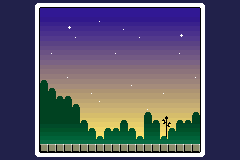
|
1,000 | The right street lamp appears. |
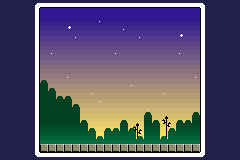
|
2,000 | The left street lamp appears. |
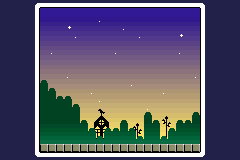
|
3.000 | A house with a weather vane appears. |
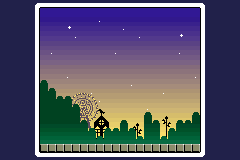
|
4,000 | A ferris wheel appears. |

|
5,000 | The background fades to an evening sky and a flashing vegetable spawns. A snare-and-bass-drum percussion section is added to the music. |
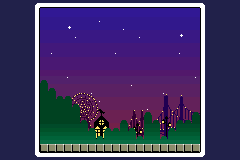
|
6,000 | A suspension bridge appears. |
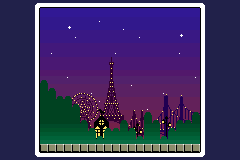
|
7,000 | A tower appears and a flashing vegetable spawns. |

|
8,000 | A sky scraper appears. |
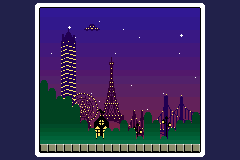
|
9,000 | A UFO appears. Flashing vegetables will now spawn after every 1000 points are accumulated. |
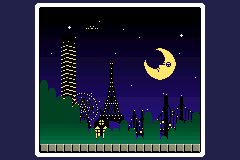
|
10,000 | The background fades to a night sky with a frowning crescent appearing. A countermelody played by an keyboard instrument is added to the music. |

|
All 1,000 multiples from 11,000 to 19,000 | A blue shooting star animation with accompanying sound effect are played. |
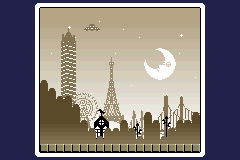
|
20,000 | The background and sprite palettes are changed to a sepia color scheme. The music is also completely changed to a music box rendition of the Pyoro theme. |
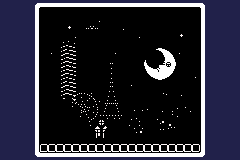
|
30,000 | The background and sprite palettes are changed to a black and white color scheme. The music is changed again, now to a techno/disco rendition of the Pyoro theme. |
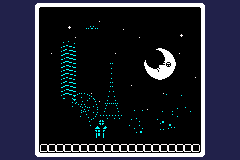
|
40,000 | The lights on the background elements now change color in the following looping pattern: Off, Yellow, Red, White, Blue, Green, Magenta and Cyan. A snare drum is added to the music. |
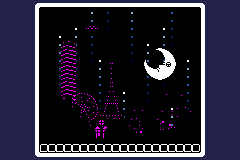
|
50,000 | The stars in the foreground are now animated and move upwards with a trail. A bass drum is added to the music. |
List of Point Bonuses in Gold
As in Mega Microgame$ the cityscape gradually shows up as the score racks up, and shooting stars are seen from 11,000 and up, but in Gold the game starts at daytime and gradually sets to nighttime. In order for a new high score to be saved, the player must exit Pyoro and go back to the Toy Room Minigames menu.
Gallery
Additional names
Internal names
| Game | File | Name | Meaning
|
|---|---|---|---|
| WarioWare Inc.: Mega Microgame$! | LP. GYORO-CHAN | A potential early name for Pyoro, from Kyorochan who his character is inspired by. LP. means long play, as unlockable minigames can last a lot longer than the rest of the microgames. |
Names in other languages
| Language | Name | Meaning | Notes |
|---|---|---|---|
| Italian | PYORO[?] | - | |
| Spanish (NOA) | PYORO[?] | - |
Trivia
- In Gold, if a Flashing Vegetable is collected with the tongue exactly when another vegetable hits Pyoro's head, the Flashing Vegetable will be shown blinking on the left of the Start button on the Start/Exit menu. Additionally if the player selects Start while the glitch is in effect, the Flashing Vegetable will be shown in the middle of Pyoro's body until the first vegetable has been eaten in the new game.
| Bird & Beans | ||
|---|---|---|
| Characters | Pyoro • Tenshi | |
| Objects | Bean (White bean · Flashing bean) • Foothold | |
| Similar minigames | Pyoro • Pyoro 2 • Bird • Super Pyoro | |
| Other | Staff • WarioWare D.I.Y microgame | |



