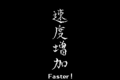Speed Up!: Difference between revisions
GloverMist (talk | contribs) mNo edit summary |
BlazeStar32 (talk | contribs) m (Speed Up with Wario!) |
||
| Line 1: | Line 1: | ||
{{construction}} | {{construction}} | ||
{{redirect|Speed Up|the status boost in the [[Mario & Luigi (series)|Mario & Luigi]] series|[[SPD-Up]]}} | {{redirect|Speed Up|the status boost in the [[Mario & Luigi (series)|Mario & Luigi]] series|[[SPD-Up]]}} | ||
[[File: | [[File:WWGIT Speed Up! Wario.jpeg|thumb|[[Wario]]'s "Speed Up!" prompt in ''[[WarioWare: Get It Together!]]'']] | ||
'''Speed Up!''' ('''Faster!''' in the English versions of ''[[WarioWare: Twisted!]]'' and ''[[WarioWare: Smooth Moves]]'') is a recurring event in the ''[[WarioWare (series)|WarioWare]]'' series. Every time this prompt is shown, the game increases in speed, giving the player less time to react in the [[microgame]]s. Generally, two "Speed Up!"s occur at certain intervals during a level; after that, a "Boss Stage" prompt introducing a boss microgame appears, and the speed resets to its original speed at the beginning of the cycle. If the player is replaying the level, a "Level Up" prompt appears after the boss microgame, which increases the game's difficulty, and the cycle repeats. After two "Level Up"s, the "Level Up"s are replaced by "Speed Up!"s, increasing the game's speed gradually until the player loses all of their lives. | '''Speed Up!''' ('''Faster!''' in the English versions of ''[[WarioWare: Twisted!]]'' and ''[[WarioWare: Smooth Moves]]'') is a recurring event in the ''[[WarioWare (series)|WarioWare]]'' series. Every time this prompt is shown, the game increases in speed, giving the player less time to react in the [[microgame]]s. Generally, two "Speed Up!"s occur at certain intervals during a level; after that, a "Boss Stage" prompt introducing a boss microgame appears, and the speed resets to its original speed at the beginning of the cycle. If the player is replaying the level, a "Level Up" prompt appears after the boss microgame, which increases the game's difficulty, and the cycle repeats. After two "Level Up"s, the "Level Up"s are replaced by "Speed Up!"s, increasing the game's speed gradually until the player loses all of their lives. | ||
Revision as of 12:43, September 19, 2021
This article is under construction. Therefore, please excuse its informal appearance while it is being worked on. We hope to have it completed as soon as possible.
- "Speed Up" redirects here. For the status boost in the Mario & Luigi series, see SPD-Up.
Speed Up! (Faster! in the English versions of WarioWare: Twisted! and WarioWare: Smooth Moves) is a recurring event in the WarioWare series. Every time this prompt is shown, the game increases in speed, giving the player less time to react in the microgames. Generally, two "Speed Up!"s occur at certain intervals during a level; after that, a "Boss Stage" prompt introducing a boss microgame appears, and the speed resets to its original speed at the beginning of the cycle. If the player is replaying the level, a "Level Up" prompt appears after the boss microgame, which increases the game's difficulty, and the cycle repeats. After two "Level Up"s, the "Level Up"s are replaced by "Speed Up!"s, increasing the game's speed gradually until the player loses all of their lives.
Text designs
WarioWare, Inc.: Mega Microgame$!
WarioWare: Twisted!
Jimmy T (Japanese version)
Kat and Ana
(The kanji reads「速度増加」(sokudo zōka), which translates to "speed increase".)
- Wario: Multicolored text
- Mona: Gold colored text that shakes
- Dribble and Spitz: Spiky, tangerine text
- Dr. Crygor: Orange text with two exclamation points
- Orbulon: Text shown on the password screen
- 9-Volt: Blue text shown on the monitor
- Wario-Man: Large orange text
WarioWare: Touched!
- Wario: Yellow with blue text with blue shadow
- Mona: Orange text
- Jimmy T: Black text with colorful outlines
- Dr. Crygor: Blue and yellow text with screws
- Mike: Yellow text with music notes
- 9-Volt: Retro text
WarioWare: Smooth Moves
- Young Cricket: Chinese-styled text appears on-screen.
- Penny: Text is displayed on the monitor.
WarioWare: D.I.Y. / WarioWare: D.I.Y. Showcase
- Mona: Blue ancient text
- Jimmy T: The "S", "d", and "U" are blue while the "p"s and "e"s are purple. The d is also shaped like a music note.
- Ashley: 3 white dogs run across the screen, and then the words Speed Up are written in white bones with a blue outline.
- Orbulon: The text is metallic with the second e being teal colored. There are also 3 blue stars surrounding the text, and the rocket emits yellow fire instead of smoke.
- 9-Volt: Red text that gets pushed like a button.
- Wario-Man: Blue and red text while Wario-Man is running
- Dribble and Spitz: Red text with a checkered flag above it. Dribble and spitz approach the screen for a few seconds.
- Kat and Ana: The text is the same font and color as the numbers are, and it hops up and down a few times.
- 18-Volt: Small blue retro text
WarioWare Gold
WarioWare: Get It Together!
- Wario: Red futuristic text
- Mona: Green text with dust and broom
- Dribble and Spitz: White neon futuristic text on a left-pointing arrow sign
- Dr. Crygor: Pink metallic text
- 9-Volt: A blue video game text box reading "SPEED UP"
- Kat and Ana: Japanese-like text with orange border
- Jimmy T: The dancers twirl while 80s-style text appears.
- Ashley: Text written in ketchup
- Orbulon: The globe spins quickly while cyan text with rectangles moving on the left appears.
- Remix: Teal text on blue minecarts
- Remix 2.0: Red text on cyan minecarts
- Wario Bug: Green slimy text with bugs
- Penny: Yellow metallic text with a heart and a screw