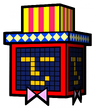|
|
| (471 intermediate revisions by 53 users not shown) |
| Line 1: |
Line 1: |
| <div class="shroom">
| | {{The 'Shroom:Issue {{The 'Shroom:ShroomIssue}}}} |
| [[Image:The 'Shroom vertical.png|left]] [[Image:Verical2.png|right]]
| |
| [[Image:ShroroomBanner.png|center|The 'Shroom|550px]]
| |
| {| width="90%" cellspacing="0" align="center" style="background:none;color:black;border:none" | |
| |-
| |
| | colspan=3 |
| |
| ----
| |
| |-
| |
| | align="left" width=20% | '''Issue XII''' || align="center" width=50% | '''Feburary 9th, 2008''' || align="right" width=20% | [[MarioWiki:The 'Shroom/About|About]]
| |
| |-
| |
| | colspan=3 align=center |
| |
| ----
| |
| |}
| |
| {| align="center" cellspacing="20" width=92% style="background:none"
| |
| | width=23% align="center" | [[/XII/FTMV|FTMV]]<br><small>{{link|User|Stooben Rooben}}</small>
| |
| | width=23% align="center" colspan=2 align="center" | [[/XII/Entertainment|Entertainment]]<br><small>{{link|User|RAP}}</small>
| |
| | width=23% align="center" | [[/XII/Interview|Interview]]<br><small>{{link|User|Glitchman}}</small>
| |
| |-
| |
| | width=23% align="center" | [[/XII/Fun Stuff|Fun Stuff]]
| |
| | width=23% colspan=2 align="center" | [[/XII/Upcoming Games|Upcoming Games]]<br><small>{{link|User|Pokemon DP}}</small>
| |
| | width=23% align="center" | [[/XII/January Report|January Report]]<br><small>{{link|User|Wayoshi}}
| |
| |-
| |
| |width=23% align="center" |
| |
| [[/XII/Fake News|Fake News]]<br><small>Fake News Team</small>
| |
| | width=23% colspan=2 |
| |
| | width=23% align="center" |[[/XII/Director's Notes|Director's Notes]]
| |
| |}
| |
| | |
| {{shroomfooter}}
| |
| | |
| | |
| | |
| | |
| | |
|
| |