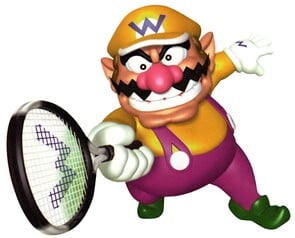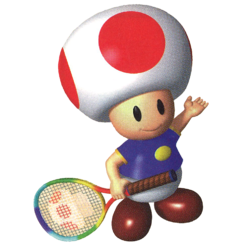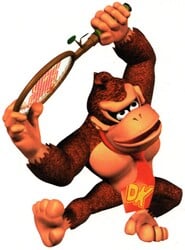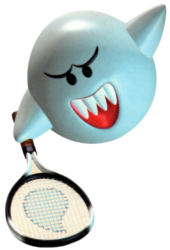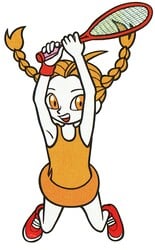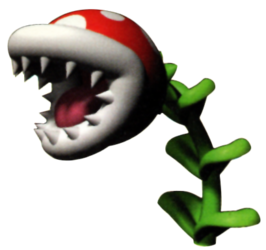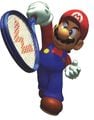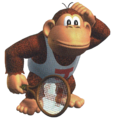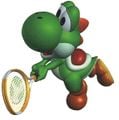Mario Tennis (Nintendo 64)
- This article is about the game Mario Tennis for the Nintendo 64. For the Game Boy Color game of the same name, see Mario Tennis (Game Boy Color). For the series as a whole, see Mario Tennis (series).
| Mario Tennis | |||||||||||||
|---|---|---|---|---|---|---|---|---|---|---|---|---|---|
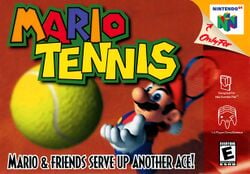 For alternate box art, see the game's gallery. | |||||||||||||
| Developer | Camelot | ||||||||||||
| Publisher | Nintendo | ||||||||||||
| Platform(s) | Nintendo 64, Virtual Console (Wii, Wii U), Nintendo 64 - Nintendo Switch Online | ||||||||||||
| Release date | Nintendo 64: Virtual Console (Wii): Virtual Console (Wii U) (full release): Virtual Console (Wii U) (Promotional Release): Nintendo 64 - Nintendo Switch Online: | ||||||||||||
| Language(s) | English (United States) Japanese | ||||||||||||
| Genre | Tennis | ||||||||||||
| Rating(s) |
| ||||||||||||
| Mode(s) | Single-player, Multiplayer | ||||||||||||
| Format | Nintendo 64:
Wii: Wii U: Nintendo Switch: | ||||||||||||
| Input | Nintendo 64: Wii: Wii U: Nintendo Switch: | ||||||||||||
| Serial code(s) | |||||||||||||
- “Mario & friends serve up another ace!”
- —Slogan
Mario Tennis, known in Japan as Mario Tennis 64, is a Nintendo 64 sports video game. It features Mario and his friends playing tennis, and is the first direct installment in the Mario Tennis series and the follow-up to Mario's Tennis for the Virtual Boy. This game introduced the character Waluigi as a rival of Luigi, as well as re-introducing Princess Daisy and Birdo into the Super Mario franchise. It is compatible with its Game Boy Color counterpart via Transfer Pak.
Introduction
The game begins with the launch of the Mario Star Tournament. Mario and a prominent cast of characters (including some newcomers like Princess Daisy and Birdo) walk out onto the field, where it switches to a walk-through of more playable characters, and a quick zoom in on two shadowed figures. Eventually, the tournament is started and characters are matched up. Mario defeats DK, Yoshi defeats Daisy, Princess Peach defeats Birdo, and Luigi defeats Paratroopa. In the semi-finals, Mario defeats Yoshi and Luigi defeats Peach.
The finals starts with Mario and Luigi beginning their match by looking for the tennis ball, when suddenly Wario and his new side-kick Waluigi bust in to challenge them. As Waluigi enjoys his new introduction, Luigi exclaims he is not impressed with this new character. Waluigi, now angered, challenges Luigi. Mario tries to calm the two down when Wario confronts him. The four are about to have-it-out, when a gloaming spot-light shines down upon them.
As Toad (who is the announcer) points and shouts, "What's that?!", Bowser and the hovering Boo fall onto the court below, knocking Wario and Waluigi backwards. Everyone appears disgusted that Bowser would try to ruin a tennis match. To everyone's surprise, the pair announce they have come to play a friendly game of tennis. As everyone is baffled, Mario breaks the silence by exclaiming, "Let's all play!". As Peach and Daisy look to each other and agree, everyone, including Wario and Waluigi, follow suit. Out of nowhere, a Bob-omb makes its way onto the field. Without time to act, everyone is caught in the blast, and the game begins.
Characters
Participants
Including all the characters that can be transferred from the Game Boy Color version of Mario Tennis, the Nintendo 64 version of Mario Tennis features a total of 20 playable characters. Of these characters, 14 characters are default, 2 characters are unlockable through playing the Nintendo 64 game, and 4 characters can be transferred from the Game Boy Color game. Aside from the transferable characters, characters are divided into 5 different play styles, listed below. Waluigi, Daisy, Birdo, Paratroopa, Boo, and Shyguy make their playable debuts, with Waluigi also making his first appearance in any game. Short Game and Tiebreaker are the only modes that can be played with the same characters. When two of the same character is selected, the second player to select said character will have an alternate palette swap of the character. All of the returning cast from Mario Golf retains a returning palette from that game. Alex, Nina, Harry, and Kate are not playable in the Virtual Console and Nintendo 64 - Nintendo Switch Online versions of the game due to the Wii, Wii U, and Nintendo Switch lacking an equivalent to the Nintendo 64/Game Boy Color Transfer Pak.
| Characters | |||||||||||||||||||||||||||||||||||||||||||||||||||||||||||||||||||||||||||||||||||||||||||||||||||||||||||||||||||||||||||||||||||||||||||||||||||||||||
|---|---|---|---|---|---|---|---|---|---|---|---|---|---|---|---|---|---|---|---|---|---|---|---|---|---|---|---|---|---|---|---|---|---|---|---|---|---|---|---|---|---|---|---|---|---|---|---|---|---|---|---|---|---|---|---|---|---|---|---|---|---|---|---|---|---|---|---|---|---|---|---|---|---|---|---|---|---|---|---|---|---|---|---|---|---|---|---|---|---|---|---|---|---|---|---|---|---|---|---|---|---|---|---|---|---|---|---|---|---|---|---|---|---|---|---|---|---|---|---|---|---|---|---|---|---|---|---|---|---|---|---|---|---|---|---|---|---|---|---|---|---|---|---|---|---|---|---|---|---|---|---|---|---|
|
|
|
|
|
|
|
|
|
|
|
|
|
| ||||||||||||||||||||||||||||||||||||||||||||||||||||||||||||||||||||||||||||||||||||||||||||||||||||||||||||||||||||||||||||||||||||||||||||
| Unlockable characters | |||||||||||||||||||||||||||||||||||||||||||||||||||||||||||||||||||||||||||||||||||||||||||||||||||||||||||||||||||||||||||||||||||||||||||||||||||||||||
|
| ||||||||||||||||||||||||||||||||||||||||||||||||||||||||||||||||||||||||||||||||||||||||||||||||||||||||||||||||||||||||||||||||||||||||||||||||||||||||
| Transfer Pak characters | |||||||||||||||||||||||||||||||||||||||||||||||||||||||||||||||||||||||||||||||||||||||||||||||||||||||||||||||||||||||||||||||||||||||||||||||||||||||||
|
|
|
| ||||||||||||||||||||||||||||||||||||||||||||||||||||||||||||||||||||||||||||||||||||||||||||||||||||||||||||||||||||||||||||||||||||||||||||||||||||||
| Non-playable participants | |||||||||||||||||||||||||||||||||||||||||||||||||||||||||||||||||||||||||||||||||||||||||||||||||||||||||||||||||||||||||||||||||||||||||||||||||||||||||
| |||||||||||||||||||||||||||||||||||||||||||||||||||||||||||||||||||||||||||||||||||||||||||||||||||||||||||||||||||||||||||||||||||||||||||||||||||||||||
Background characters
Basics
Serving
A serve begins each point in tennis. A single player serves each game, and players alternate serving throughout the course of the match. If the player wishes to serve, they must press either ![]() or
or ![]() , then
, then ![]() or
or ![]() again plus a direction on the
again plus a direction on the ![]() to execute the serve. The right timing can result in a "Nice" serve, which is a bit more powerful and quicker than a normal serve.
to execute the serve. The right timing can result in a "Nice" serve, which is a bit more powerful and quicker than a normal serve.
There are three main techniques when serving: Normal Serve, Serving "Out of Bounds", or Serving "Down the Line". Serves are their special shot counterparts. Therefore, if the player double-taps ![]() when serving, they'll hit a topspin serve. Double-tapping
when serving, they'll hit a topspin serve. Double-tapping ![]() on the serve serves a Slice. Holding
on the serve serves a Slice. Holding ![]() and
and ![]() produces the most powerful serve of the game: the Smash serve.
produces the most powerful serve of the game: the Smash serve.
If the player fails to hit the box during an opening serve, the player gets a fault and getting another is called a "double fault" and the server forfeits the point.
Top Spin
A basic, run-of-the-mill shot in Mario Tennis is the Top Spin shot. This shot has a higher arch to it, curving into the ground after it crosses the net. The player must hit a Top Spin shot by pressing ![]() and aiming with the analog stick. A tail is added to a Top Spin shot by the player double tapping the
and aiming with the analog stick. A tail is added to a Top Spin shot by the player double tapping the ![]() button. This will make the shot a bit more powerful and add an orange fire trail (tail) behind it.
button. This will make the shot a bit more powerful and add an orange fire trail (tail) behind it.
Slice

A Slice shot has a lower trajectory and less of a bounce off the surface of the court. The Slice shot is performed by the player pressing ![]() and aiming with the control stick. The player charges their slice shot by double tapping the
and aiming with the control stick. The player charges their slice shot by double tapping the ![]() button. When they do this, a light blue trail (tail) will appear after the ball.
button. When they do this, a light blue trail (tail) will appear after the ball.
Lob
The player can lob a shot over an opponent's head by tapping ![]() , then
, then ![]() . The player can aim with the control stick to bury a lob in the back court. The Lob is especially effective against weaker, quicker players who come to the net. When a player lobs a shot, a star shape will appear where the ball will fall.
. The player can aim with the control stick to bury a lob in the back court. The Lob is especially effective against weaker, quicker players who come to the net. When a player lobs a shot, a star shape will appear where the ball will fall.
Drop Shot
The player taps ![]() , then
, then ![]() to hit a soft shot that glazes over the net and "drops" a few feet from the net. If an opponent is deep on the back court when the player performs the maneuver, they will have to sprint forward to make a play on the ball, which often leads to Mis-Hits.
to hit a soft shot that glazes over the net and "drops" a few feet from the net. If an opponent is deep on the back court when the player performs the maneuver, they will have to sprint forward to make a play on the ball, which often leads to Mis-Hits.
Flat and Smash Shot

A Flat Shot can be executed when the player press ![]() and
and ![]() simultaneously. This will send a fast flat shot from the character's racket. If the character assumes a stance to prepare a forehead shot when the Flat Shot is executed, the character will execute a Smash Shot instead. The Smash Shot is the toughest in the game to return. It is especially effective when used at the net. Sometimes, a ball may be returned weakly or on opponent will use a Lob, which will cause a star to appear where the ball will bounce, allowing the player to easily find the right place to charge the Smash Shot. A Smash Shot is indicated by a glowing pink energy trail, that the Flat Shot misses. Both of them are denoted by a peculiar sound effect while receiving and by pink sparks coming out of the racket as the ball is hit.
simultaneously. This will send a fast flat shot from the character's racket. If the character assumes a stance to prepare a forehead shot when the Flat Shot is executed, the character will execute a Smash Shot instead. The Smash Shot is the toughest in the game to return. It is especially effective when used at the net. Sometimes, a ball may be returned weakly or on opponent will use a Lob, which will cause a star to appear where the ball will bounce, allowing the player to easily find the right place to charge the Smash Shot. A Smash Shot is indicated by a glowing pink energy trail, that the Flat Shot misses. Both of them are denoted by a peculiar sound effect while receiving and by pink sparks coming out of the racket as the ball is hit.
Charge

To charge a shot, the player must press and hold either ![]() ,
, ![]() or both. The player's character will begin to spark, indicating that power-up has begun. A charge-up shot is not only more powerful, but easier to control as well. Furthermore, while charging, the character will automatically hit the ball if it is within reach, and they will even leap if this is needed to reach the ball; however they will also move very slowly until they hit the ball unless they are a "Tricky" character. It is possible to cancel charging if they misaligned the shot. The player does this by tapping
or both. The player's character will begin to spark, indicating that power-up has begun. A charge-up shot is not only more powerful, but easier to control as well. Furthermore, while charging, the character will automatically hit the ball if it is within reach, and they will even leap if this is needed to reach the ball; however they will also move very slowly until they hit the ball unless they are a "Tricky" character. It is possible to cancel charging if they misaligned the shot. The player does this by tapping ![]() in the midst of their charge-up.
in the midst of their charge-up.
Charging stances
Depending on both the position and the trajectory of the ball when a charge is started, the character will assume one of three stances while charging the shot, influencing both the leaps that the character is able to make to reach the ball, the speed and preferred direction of the following shot and, in the case of Flat Shots, the actual type of shot.
Mis-hits
Mis-hitting the ball usually occurs when the player's character does not have an optimal approach. Shots fly past the end line, miss wide and fade before reaching the net, or even the ball hitting the net. Mis-hits usually occur when the player is moving toward the net. A common mis-hit is to dribble a ball off of the player's racket after a Slice shot. This happens when they are attempting to Smash a Slice shot on the return. If the player gets hit by the ball, the other team will get a point.
Baseline
From the baseline, the player can boom huge ground strokes and work the entire court. Playing the baseline also allows the player to track down anything the other player throws their way. The baseline works well for slow players (Bowser for example) and more powerful players.
Net
It is best used by quicker players who have a lot of reach. When at the net, the player can stay near the center, but must be ready to move laterally to track down shots that try to get by the player down the sidelines. The player may angle shots to the opposite side of the court their opponent is on, or use different techniques, for example, a drop shot can be very effective in some circumstances, whereas a Topspin may be a better tactic at the time.
Doubles
Doubles is a much different mode than singles. It can either be easier or harder than singles, depending on the player's perception of difficulty. The court is split into front and back sections. When the player is serving, it is their responsibility to cover the back. When they are not serving, they get to play the net. When being served to, the player's position will alternate. If the player is receiving the serve, they will play back on the point. If not, they've got the net. Another difference from singles play is that, on doubles play, the side areas of the court are used, whereas in singles ball that land in the doubles alley are treated as out of play.
Modes
In addition to the straight tennis matches offered in Mario Tennis, several special play modes are also available which are playable both individually or with another CPU or Player. These modes offer a variety of different matches and minigames that differ from standard tennis, or pre-created tournaments.
Exhibition
The exhibition mode offers the player a match in which they can customize their match. They may choose to either play singles or doubles, the length of the match (in number of required sets and games to win a match), the difficulty of the opponent, and the court that they play on. The player can choose five different difficulties, which are Novice, Intermediate, Expert, Pro, and Ace. The player can also choose who their opponent or partner is.
Once the players have selected the number of games they like to play, an opponent is determined, if playing a one-player contest. The difficulty of the opponent can be adjusted too.
- Novice: Easy difficulty, Triangle marks
- Intermediate: Normal difficulty, Circle marks
- Expert: Hard difficulty, Circle with dot marks
- Pro: Intense difficulty, Star marks
- Ace: MAX difficulty, same as Pro. (Unlocked by beating every cup in singles, including the Star Tournament, by every player except the GBC characters)
After the players' foe has been determined, they must select a court to compete on. If they have unlocked any of the special courts, the courts are displayed here.
Tournament
Mushroom Cup
The first tournament in the game, the Mushroom Cup a standard, basic tournament with easier than average opponents. The opponents are slower and relatively unskilled. The Mushroom Cup takes place on the Hard Court.
- First Round: 1 Set Match (Novice)
- Second Round: 1 Set Match (Novice)
- Final Round: 3 Set Match (Intermediate)
Flower Cup
Held on the Clay Court, the Flower Cup showcases slightly harder opponents on a harder court than the previous cup. However, the opposition are still not much of a challenge to experienced players.
- First Round: 1 Set Match (Novice)
- Second Round: 1 Set Match (Intermediate)
- Final Round: 3 Set Match (Intermediate)
Star Cup
The Star Cup is the hardest cup of the normal tournaments. The opponents in this cup offer a harder challenge to the player. The court played on is the Grass Court.
- First Round: 1 Set Match (Intermediate)
- Second Round: 1 Set Match (Expert)
- Final Round: 3 Set Match (Expert)
Special Tournaments
There are three more tournaments available in Mario Tennis, which need to be unlocked. To access the Rainbow, Moonlight and Planet Cups, the player needs to win all cups in singles with all 16 characters. Once done, the player must "star" a character by pressing and holding the shoulder button while selecting a player. This allows the player to participate in the Rainbow Cup. The player has to beat the Rainbow Cup to get to the Moonlight Cup, and win the Moonlight Cup to get to the Planet Cup. Beating all singles special cups with all 16 characters will unlock the Ace difficulty mode for computer players.
Rainbow Cup
The Rainbow Cup is a slight bit more of a challenge than the Mushroom Cup, yet still not very hard. The only significant difference between this and the Mushroom Cup is strength of the serve. Players here also deal a bit more power with their shots. The Rainbow Cup takes place on the Hard Court, much like the Mushroom Cup.
- First Round: 1 Set Match (Intermediate)
- Second Round: 1 Set Match (Intermediate)
- Final Round: 3 Set Match (Expert)
Moonlight Cup
The Moonlight Cup is a similar to the Flower Cup, except in number of games played. Held on the Clay Court yet again, the Moonlight Cup’s second round is a 3 Set Match, and its final round is a longer 5 Set contest.
- First Round: 1 Set Match (Intermediate)
- Second Round: 3 Set Match (Expert)
- Final Round: 5 Set Match (Expert)
Planet Cup
The competition level here is the same as that of the Star Cup, albeit much longer in the term of games. Every match leading to the final is a three set match. The final match of the entire game is five sets long, much like the Moonlight Cup's final match. The Planet Cup takes place on the Grass Court, like the Star Cup.
- First Round: 3 Set Match (Expert)
- Second Round: 3 Set Match (Expert)
- Final Round: 5 Set Match (Ace)
Ring Shot
The Ring Shot Challenges invites the player to compete in several contests to see how many rings they can collect in various matches of skill. In all except the Game mode, the challenge works like a tie break. The serving alternates every two turns. Three rings appear on the court at a time. Each time the player collects one, another one will reappear on the court. As the player progress through the Ring Shot challenges, they'll receive a number of the same opponents appearing. Probable opponents have been noted for each stage of the four challenges. In multiplayer modes, players and/or teams compete who can get 50, 100, or 200 rings (depending on which of the three is selected). In Doubles Match, the music is different than usual, and players can score rings either in Teams (two players on the same team) or in Battle Royale (individual players per team).
- Game: In Game mode of the ring challenge, the player must collect Rings by playing against an opponent. The player must collect all the rings without winning or losing against their opponent.
- Time: The player must get the required amount of rings in the time specified to clear each challenge. Even if the player misses a ball, they'll get to serve, or be served to again.
- Ball: Keeping the ball in play is the key here, as there is no time limit. In the final Bowser stage, the player will have five balls to work with to get the required score. Fault serves do not count as balls.
- Points: The object of this challenge is to get the required number of points before the time expires. In this stage, rings grow from small to very large. The smallest ones are worth the most, while the biggest are worth almost nothing. This version of Ring Shot in this game is also used in the mode of the same name in Mario Tennis Open.
Bowser Stage
Bowser Stage takes place on a floating court suspended by chains above a lake of lava. This game is a nod to the Mario Kart series, where the player can collect and use power-ups against the player's opponent. The court pitches and shifts throughout the match, and the player will have to contend with the weird gravity as a result. Running up it will take the player more time, and the down slope will pull them down toward the lava. The ball also reacts differently to the surface angle.
The other major difference between this and normal tennis are the power-ups that are collected and used. They hover near the center of the net in glowing cubes (similar to the Mario Kart games) and become useable when a player sends a ball through one. The power-up then appears in the corner of the screen and can be used by pressing the button.
Power-ups
- Banana Peel: When the player uses this power-up, a banana peel attaches itself to the ball, then deposited on the court when the ball bounces. This puts a potential slipping spot on the court, forcing the players opponent to play around the peel, lest they slip and fall. However, if the ball does not hit the ground, but is volleyed, the banana has the potential to be placed on the other side of the court.
- Mushroom: Using one of these mushrooms grants the player faster speed.
- Lightning Bolt: When used, a bolt of lightning strikes the opponent, rendering them temporarily dazed.
- Star: Power is increased by the player using a Star. The shots will gain more power and be hard to return if well-placed. Other power-ups can be used with the Star.
- Koopa Shell (Green): The next shot after using this power-up will be followed by a trio of shells, which will temporarily stun the opponent.
- Koopa Shell (Red): This power-up sends out a homing shell that seeks out the opponent and knocks them over for a moment.
Piranha Challenge
The Piranha Challenge pits the player against four opponents: one Mario team player and three Piranha Plants. The three plants spit fifty balls randomly, and the object is to return them past the net camper and out of play. The Mario team player stays mostly in the center of the net. If the ball somehow does make its way to the center player, the center player returns it, and it will not count towards the score. There are four courts for the challenge: Hard, Clay, Grass or Composition.
Special Games
Special Games is a special mode including Short Game, Tiebreaker, Ring Tournament, and Demo Mode.
Short Game/Tiebreaker
Short Game is a multiplayer mode where the first side to score 5 points (with no two point requirement) wins the match. Tiebreaker is equivalent to Short Game, except it goes up to 7 points and players must win by two points. Short Game and Tiebreaker are only for two players for a Singles Match and four players for a Doubles match, with no AI opponents.
Both modes are the only situations two players can be the same character. The second player to select said character will have an alternate palette swap of the character. For example, if both players pick Mario, the second player to select him will have Mario in his Fire Mario outfit.
Ring Tournament
Ring Tournament is a Special Game challenge mode and service for players per copy of the game to have their high scores depending upon how many rings they each collected submitted to the leaderboard with the players' entered names to the Mario Tennis website. Before playing, the player was required to enter a code for each of the special cups, including character-based ones. The codes came from the former official N64 game website for that game which ran from 2000–2004, and would change from time to time. The service ended in 2004 after the game's sequels Mario Power Tennis and later Mario Tennis Open replaced it for that URL. This Special Game mode remains visible in the Wii Virtual Console, but it cannot be selected because the cursor skips over it.
In Wii U Virtual Console re-release, Ring Tournament was fully implemented again.
- Codes
| Code | Tournament | Type | Player(s) | Opponent(s) | Court | Time/Balls |
|---|---|---|---|---|---|---|
| 48HWOR482 | MarioTennis.com Cup | Doubles Points | Grass Court | 03:00.00 | ||
| V2UFMPUZM | IGN64 Tennis Cup | Singles Points | Clay Court | 05:00.00 | ||
| MM55MQMMJ | Donkey Kong Cup | Singles Ball | Open Court | Three balls | ||
| M1C2YQM1W | Luigi Cup | Singles Time | Grass Court | 05:00.00 | ||
| UOUFMPUOM | Wario Cup | Doubles Game | Clay Court | |||
| LA98JRLAR | Waluigi Cup | Doubles Time | Composition Court | 03:00.00 | ||
| OF9XFQOFR | Peach Cup | Doubles Ball | Hard Court | One ball | ||
| J6M9PQJ6U | Nintendo Power Cup | Singles Time | Clay Court | 03:00.00 | ||
| ARM6JQARU | Blockbuster Cup | Singles Time | Player choice | Hard Court | 05:00.00 | |
| N24K8QN2P | Bowser Cup | Singles Points | Clay Court | 05:00.00 | ||
| A3W5KQA3C | Mario Cup | Singles Game | Hard Court |
Demo Mode
In this mode, all of the characters in the Singles Match and/or Doubles Match are computer-controlled, allowing the players to watch the matches as if they were watching a sports event. However, the skill levels for each character cannot be chosen, therefore it is decided randomly which character or team will win the match.
Records
After beating an opponent in exhibition or winning a cup, results and trophies are recorded on the Results Screen. Beating an opponent in exhibition mode will result in a shape being placed on a grid, indicating that the player has beaten that opponent. Different shapes mean different difficulties, with a triangle being "Novice" and a star being "Pro".
Courts
Every court plays a bit differently. Each court can be selected for Exhibition matches once unlocked. Like with the characters, the courts which require the Game Boy Color version of Mario Tennis cannot be unlocked in the Virtual Console and Nintendo Switch Online releases.
Starter courts
| Picture | Name | Ball Speed | Bounce | Notes |
|---|---|---|---|---|

|
Open Court | Normal | Normal | Only available during Special games. |

|
Hard Court | Normal | Strong | The surface used in the Hard Court yields a higher bounce than other courts. |

|
Clay Court | Slow | Weak | The clay court makes players move much more idly. |

|
Grass Court | Fast | Weak | The grass court yields a lot of low, fast shots. |

|
Composition Court | Very Fast | Normal | Not available in any tournament, the composition court is a super-fast surface. |
Unlockable courts
| Picture | Name | Ball Speed | Bounce | How to Unlock | Notes |
|---|---|---|---|---|---|

|
Mario Bros. Court | Fast | Weak | Win the Mushroom Cup with Mario in singles. | The Mario Bros. Court has a picture of the famous plumbers emblazoned upon it. This surface slightly favors All Around players. |

|
Baby Mario & Yoshi Court | Very Fast | Weak | Win the Mushroom Cup with Yoshi in singles. | The Baby Mario and Yoshi Court goes well with speedy players. |

|
Donkey Kong Court | Fast | Very Strong | Win the Mushroom Cup with Donkey Kong in singles. | The court has a super-quick ball and ultra-bouncy surface. This favors power players. |

|
Mario & Luigi Court | Fast | Normal | Win the Star Cup with Mario in doubles. | A zippy surface, the Mario and Luigi court is great for a fast-paced match among friends. Power and all-around players will thrive. |

|
Wario & Waluigi Court | Slow | Very Strong | Win the Star Cup with Wario in doubles. | The ball is slow but bouncy. This benefits taller and quicker players. |

|
Birdo & Yoshi Court | Slow | Strong | Win the Star Cup with Birdo in doubles. | Slow, but bouncy. This court favors tall and fast players. (Uses same background as Baby Mario & Yoshi court) |

|
Super Mario Court | Normal | Strong | Win round three of the GBC Mario Tennis minigame Boo Blast, and complete every challenge listed in the Clear Status menu. Then transfer the data through a Transfer Pak. | A court in the sky that features a picture of Mario. (Uses same background as Mario Bros. court) |

|
Peach Court | Normal | Normal | Win round three of the GBC Mario Tennis minigame Peach Perfect Shot, and complete every challenge listed in the Clear Status menu. Then transfer the data through a Transfer Pak. | A secret court built inside Peach's Castle. (Uses same background as Mario & Luigi court) |

|
Yoshi Court | Fast | Strong | Win round three of the GBC Mario Tennis minigame, Fruit Fantasy. Then transfer the data through a Transfer Pak. | A court located on Yoshi's Island. (Uses same background as Baby Mario & Yoshi court) |

|
Wario Court | Slow | Weak | Win round three of the GBC Mario Tennis minigame, Treasure Box. Then transfer the data through a Transfer Pak. | Wario built this mysterious court. (Uses same background as Wario & Waluigi court) |

|
Waluigi Court | Very Fast | Very Strong | Win round three of the GBC Mario Tennis minigame, Medallion Match. Then transfer the data through a Transfer Pak. | Waluigi customized this court himself. (Uses same background as Wario & Waluigi court) |

|
Bowser Court | Normal | Very Strong | Win round three of the GBC Mario Tennis minigame, Two-on-One. Then transfer the data through a Transfer Pak. | A court built on the shadowy world of secret courts. |

|
Piranha Court | Normal | Normal | Get a perfect score of 50 on the Piranha Challenge. | Only available in the Piranha Challenge. |
Trophy celebrations
This is a list of all the trophy celebrations a player can get for winning a tournament with certain characters.
- Mario: Mario jumps around happily with the trophy until a pipe sprouts out of the platform. Wario emerges from the pipe, and takes the trophy before slowly descending into the pipe. Mario attempts to retrieve the trophy.
- Luigi: Luigi, trophy in hand, runs around in circles, but falls down, leaving the trophy on the ground. A nearby Lakitu takes the trophy while a disappointed Luigi stands and watches.
- Peach: The trophy levitates around Peach. She spins around with it, and reaches out to grab it.
- Baby Mario: Baby Mario attempts to drag the trophy, but can barely get it to budge. Seeing the issue, Yoshi walks in, puts the trophy in is mouth, and signals for him to get on. However, Baby Mario makes the mistake of Ground Pounding onto Yoshi, causing him to spit the trophy out.
- Yoshi: The trophy falls in front of Yoshi. He eats it and turns it into an egg. Yoshi turns around and, to his shock, sees he laid a golden egg.
- DK: DK beats his chest while holding the trophy up. However, seeing some bananas next to him, he throws the trophy away and goes after them instead.
- Paratroopa: Four other Koopa Troopas watch the Paratroopa juggle the trophy. He lands and catches the trophy and poses, while the Koopa Troopas applaud.
- DKJr.: DKJr. hops from leg to leg holding the trophy up. DK walks in, and DKJr. jumps into his arms and holds the trophy up.
- Wario: Wario, chanting to himself, runs around waiting for his trophy. He becomes bored and runs so fast that he falls off the platform. When he looks back at the platform, he sees that the trophy has fallen and looks at the camera.
- Waluigi: Waluigi is hopping around on the platform and talking about how happy he is. A disinterested Luigi watching Waluigi decides to walk away, causing Waluigi to growl in anger. Waluigi uses the same growl that Wario uses when he charges a shot or serves.
- Daisy: Daisy begins celebrating and thanking the crowd before stepping on the edge of the platform, losing her balance and falling off. She lands on her bottom and gives a slightly embarrassed look to the camera.
- Toad: Toad, after throwing the trophy in the air and catching it two times, attempts it a third time, only for it to fall on his head, causing bright red sparkles to fall everywhere. To Toad's surprise, the platform now has little mushrooms on it.
- Birdo: Birdo celebrates with her trophy, then puts it down to fire victory eggs. One of the eggs deflects off of something, causing it to head back to the platform and explode.
- Bowser: Boos can be seen circling the trophy, but Bowser drops down and gets rid of them with his fire breath. He takes a step forward, snatches the trophy, and holds it up for the crowd to see.
- Boo: Boo along with some Boo Buddies float along the platform. The Boo Buddies pick Boo up and throw him into the air, only to be confused when only the trophy comes down. It turns out Boo turned invisible, so he reappears, scaring the Boo Buddies.
- Shyguy: An excited Shyguy jumps around. A rotor comes out from him, turning him into Fly Guy, as he flies around.
- Alex: Alex steps onto the platform and Mario gives him the trophy, with Alex shaking hands with him afterwards. Peach, Luigi, and Mario applaud Alex as he thanks the audience and jumps triumphantly.
- Harry: Harry tries to pick up the trophy but it is too heavy. He lifts it only a short distance off the ground before grinning sheepishly.
- Nina: Nina and Kate's P2 texture swap share a hug and slap hands. P2 Kate pinches Nina's cheeks before Peach and Daisy present the trophy, which P2 Kate encourages Nina to accept.
- Kate: Kate happily shows off the trophy until Harry appears. Much to Kate's shock, Harry confesses an apparent love for her. With Kate unsure what to do, Nina's P2 texture swap tells her to reject him, which she does and leaves with P2 Nina.
Version differences
The LodgeNet version removes four of the seven mode options on the main menu, leaving only 1 Player, Continue, and Settings left to be chosen. If an on-premises LodgeNet installation does not internally delete save data after the session, the game version itself will delete save data on the next startup which it incorrectly claims is due to "(...) corruption or damage."
Gallery
- For this subject's image gallery, see Gallery:Mario Tennis (Nintendo 64).
DK and Baby Mario
Media
| File info 0:30 |
| File info 0:29 |
| File info |
| File info 0:09 |
| File info 0:27 |
Reception
In Electronic Gaming Monthly's review of the game, the magazine gives it a Gold Award, meaning its average score among the three reviewers is a 9.0 or higher.[7] They praise the solid gameplay and the variety of game modes.
| Reviews | |||
|---|---|---|---|
| Release | Reviewer, Publication | Score | Comment |
| N64 | James Temperton, Cubed3 | 9/10 | "It really is that good. Stuff your Tim Henmans and your Andy Roddicks all we want to know about it Wario and Paratroopa! Superb depth in gameplay and a wonderful feel for how the game plays in real life make this title a privilege to play. Add to that a superbly evil multiplayer and controls so perfectly balanced that you glide about the court with style and you have the best sports game on the N64. We normally don't wax lyrical about something unless it is very special, and judging by our comments thus far this title is well worth your attentions. It'll be your own fault if you ignore it." |
| N64 | Joe Funk, Electronic Gaming Monthly | 8.5/10 | "With a lineage or games unmatched in quality. I held the highest expectations for MT. Maybe that's why I was ever so slightly disappointed with this latest Mario sports offering. MT is excellent, but doesn't define state of the art in its genre like Mario Golf did. While the graphics are as good and fluid as you can get on the N64 and the gameplay solid, the game suffers from what is perhaps an inescapable part of tennis games: playing on the top or bottom of the screen. While MT has different settings, all the Mario-style power-ups you'd imagine and some cool mini-games, the traditional tennis game is still the best part." |
| N64 | Marcel van Duyn, Nintendo Life | 8/10 | "With Mario Tennis, the portly plumber proves once again that he can make any sport more entertaining. The game later received a sequel on the GameCube and Wii, which, despite mostly being very similar, introduced some questionable gameplay elements that many did not particularly enjoy. If you were one of those people and would rather have a pure, unspoiled Mario Tennis experience, look no further: this is his best outing so far." |
| Aggregators | |||
| Compiler | Platform / Score | ||
| Metacritic | 91 | ||
| GameRankings | 87.32% | ||
Staff
- Main article: List of Mario Tennis (Nintendo 64) staff
The game was developed by Camelot and as such, it shares most of its staff with the Game Boy Color counterpart and future Mario Tennis games. Shugo Takahashi and Hiroyuki Takahashi were the lead game designers and Haruki Kodera was the director. The music was composed and arranged by Motoi Sakuraba.
Pre-release and unused content
Camelot suggested Goomba, Bullet Bill, and Whomp to be made playable, along with a potential bad counterpart to Peach in the vein of Wario and Waluigi, but these were all dismissed for varying reasons, such as Goomba and the Super Mario 64 Bullet Bill's lack of hands, and Whomp's rigid posture. The idea for a Wario-like rival for the princess was dismissed by Nintendo for not being cute enough. Birdo and Daisy were suggested by Nintendo in place of these characters.[8] Coincidentally, a「ワルピーチ」(Warupīchi, "Walpeach") previously appeared in the Kodansha adaptation of Super Mario Land 2: 6 Golden Coins, but it was Peach temporarily consumed by her minor mischievousness and not a separate character.[9] It was later revealed in a 2008 interview with Camelot vice president Shugo Takahashi that the real reason why a "warui" counterpart to Peach was rejected by Shigeru Miyamoto and other Nintendo staff was to avoid similarities to Doronjo and her lackeys, Tonzura and Boyacky (the latter of whom bears a striking resemblance to Waluigi), from the villainous Doronbo gang in the Yatterman anime series.[10] Designs for "Walpeach" were posted on Instagram by Fumihide Aoki in December 2023, having been proposed and rejected again for Mario Power Tennis.[11]
Names in other languages
| Language | Name | Meaning | Notes |
|---|---|---|---|
| Chinese (simplified) | 马力欧网球64[?] Mǎlì'ōu Wǎngqiú 64 |
Mario Tennis 64 | |
| Chinese (traditional) | 瑪利歐網球64[12] Mǎlì'ōu Wǎngqiú 64 |
Mario Tennis 64 |
Trivia
- If the player does not have any controllers plugged into the console, a scene is displayed featuring Luigi holding a Nintendo 64 controller and and chasing Waluigi's flying away with the console.
- In tiebreakers, the points number "0" is pronounced as "oh", whereas later Mario Tennis titles pronounce it as "zero".
- The Toad that appears in the main menu is the most detailed model of a Mario character in a Nintendo 64 game. At 1948 triangles, the model features more polygons than even a full set of characters in a doubles match.[13]
References
- ^ Nintendo of America (September 23, 2021). Nintendo Direct - 9.23.2021 (21:00). YouTube (American English). Retrieved September 24, 2021.
- ^ Nintendo 公式チャンネル (September 24, 2021). YouTube. Retrieved September 24, 2021.
- ^ @NintendoEurope (September 23, 2021). Play a growing library of Nintendo 64 and SEGA Mega Drive games anytime, anywhere with #NintendoSwitchOnline + Expansion Pack, a new membership launching in late October.. X (British English). Retrieved September 24, 2021.
- ^ @NintendoAUNZ (September 24, 2021). Play a growing library of Nintendo 64 and SEGA Mega Drive games anytime, anywhere with #NintendoSwitchOnline + Expansion Pack, a new membership launching in late October.. Twitter (Australian English). Retrieved September 24, 2021.
- ^ October 15, 2021. 《集合啦!動物森友會》將於11月5日發布免費更新(Ver.2.0),以及發售付費新增內容《集合啦!動物森友會 快樂家樂園》。. Nintendo HK (Traditional Chinese). Retrieved October 16, 2021.
- ^ 「Nintendo Switch Online」을 더욱 즐겁게! 「Nintendo Switch Online + 추가 팩」이 10월 26일(화)부터 시작!. Nintendo Korea (Korean). Retrieved October 16, 2021.
- ^ October 2000. Electronic Gaming Monthly issue 135. Page 180.
- ^ October 28, 2000. あなたのギモン その13. Camelot (Japanese). Archived December 9, 2000, 08:09:00 UTC from the original via Wayback Machine. Retrieved June 25, 2024.
- ^ Kazuki, Motoyama. KC Deluxe vol. 20 - Super Mario Land 2: 6-tsu no Kinka 2. Page 108-109.
- ^ ワルイージ誕生秘話(2008年 9月号より) – Nintendo DREAM WEB. Nintendo DREAM WEB (Japanese). Retrieved June 29, 2023.
- ^ yuzumpo (December 1, 2023). Instagram. Retrieved December 1, 2023.[dead link]
- ^ 瑪利歐歷史|超級瑪利歐兄弟 35週年|任天堂. Nintendo HK (Traditional Chinese). Retrieved June 25, 2024.
- ^ Supper Mario Broth (January 9, 2019). With 1948 triangles, the model for the Menu Toad in the Nintendo 64 version of Mario Tennis is one of the most complex character models on the system. In fact, a typical doubles match with four characters will be less hardware-intensive than simply rendering the Menu Toad.. X (English). Retrieved June 25, 2024.
External links
| Mario Tennis (Nintendo 64) | ||
|---|---|---|
| Playable characters | Default | Mario • Luigi • Princess Peach • Princess Daisy • Toad • Wario • Waluigi • Bowser • Donkey Kong • Yoshi • Birdo • Baby Mario • Koopa Paratroopa • Boo |
| Unlockable | Shy Guy • Donkey Kong Jr. | |
| Transfer | Alex • Nina • Harry • Kate | |
| Non-playable characters | Lakitu • Koopa Troopa • Bob-omb • Bob-omb Buddy • Piranha Plant | |
| Courts | Open Court • Hard Court • Clay Court • Grass Court • Composition Court • Mario Bros. Court • Baby Mario & Yoshi Court • Wario & Waluigi Court • Donkey Kong Court • Mario & Luigi Court • Birdo & Yoshi Court • Super Mario Court • Peach Court • Yoshi Court • Wario Court • Waluigi Court • Bowser Court • Piranha Court | |
| Cups | Mushroom Cup • Flower Cup • Star Cup • Rainbow Cup • Moonlight Cup • Planet Cup | |
| Miscellaneous | Waluigi's Foot Fault | |
| Nintendo 64 games | ||
|---|---|---|
| Super Mario franchise | Super Mario 64 (1996) • Mario Kart 64 (1996) • Mario no Photopi (1998) • Mario Party (1998) • Mario Golf (1999) • Mario Artist: Paint Studio* (1999) • Mario Party 2 (1999) • Mario Artist: Talent Studio* (2000) • Mario Artist: Communication Kit* (2000) • Mario Tennis (2000) • Paper Mario (2000) • Mario Artist: Polygon Studio* (2000) • Mario Party 3 (2000) • Dr. Mario 64 (2001) | |
| Donkey Kong franchise | Diddy Kong Racing (1997) • Donkey Kong 64 (1999) | |
| Yoshi franchise | Yoshi's Story (1997) | |
| Crossovers | Super Smash Bros. (1999) | |