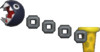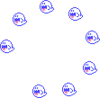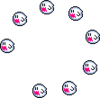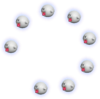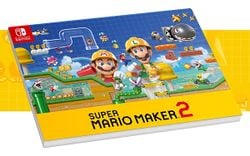Super Mario Maker 2: Difference between revisions
(Undo revision 2669398 by TheRaoul1992 (talk) Were these actually shown in SMM2 material? Please don't unhide them just based on SMM1.) Tag: Undo |
m (From the Japanese website) |
||
| Line 320: | Line 320: | ||
|[[File:SMM-SMB3-Key-Coin.png|48px]] | |[[File:SMM-SMB3-Key-Coin.png|48px]] | ||
|[[File:SMM-SMW-Key-Coin.png|48px]] | |[[File:SMM-SMW-Key-Coin.png|48px]] | ||
|[[File:SMMPinkCoinNSMBU.png|50px]] | |<!--[[File:SMMPinkCoinNSMBU.png|50px]]--> | ||
|[[File:SMM2 SM3DW Pink Coin.png|50px]] | |[[File:SMM2 SM3DW Pink Coin.png|50px]] | ||
| | | | ||
| Line 628: | Line 628: | ||
|{{SMM2 Modifiers|[[Thwomp]]<ref name=Direct/>|parachute=1}} | |{{SMM2 Modifiers|[[Thwomp]]<ref name=Direct/>|parachute=1}} | ||
|[[File:SMM-SMB-Thwomp.png|50px]] | |[[File:SMM-SMB-Thwomp.png|50px]] | ||
| | |[[File:SMM-SMB3-Thwomp.png|50px]] | ||
|[[File:SMM-SMW-Thwomp.png|50px]] | |[[File:SMM-SMW-Thwomp.png|50px]] | ||
|[[File:ThwompNSMBU.png|55px]] | |[[File:ThwompNSMBU.png|55px]] | ||
| Line 747: | Line 747: | ||
|- | |- | ||
|{{SMM2 Modifiers|[[Bob-omb]]<ref name=Direct/>|mushroom=1}} | |{{SMM2 Modifiers|[[Bob-omb]]<ref name=Direct/>|mushroom=1}} | ||
| | |[[File:SMM-SMB-Bob-omb.png|50px]] | ||
|[[File:SMM-SMB3-Bob-omb.png|50px]] | |[[File:SMM-SMB3-Bob-omb.png|50px]] | ||
|[[File:SMM-SMW-Bob-omb.png|50px]] | |[[File:SMM-SMW-Bob-omb.png|50px]] | ||
| Line 781: | Line 781: | ||
|[[File:SMM-SMB-Bowser.png|70px]] | |[[File:SMM-SMB-Bowser.png|70px]] | ||
|[[File:SMM-SMB3-Bowser.png|100px]] | |[[File:SMM-SMB3-Bowser.png|100px]] | ||
| | |[[File:SMM-SMW-Bowser.png|100px]] | ||
|[[File:SMM-NSMBU-Bowser.png|100px]] | |[[File:SMM-NSMBU-Bowser.png|100px]] | ||
| | | | ||
| Line 798: | Line 798: | ||
|[[File:SMM-SMB3-BowserJr..png|70px]] | |[[File:SMM-SMB3-BowserJr..png|70px]] | ||
|[[File:SMM-SMW-BowserJr..png|70px]] | |[[File:SMM-SMW-BowserJr..png|70px]] | ||
| | |[[File:SMM-NSMBU-BowserJr.png|70px]] | ||
| | | | ||
| | | | ||
| Line 910: | Line 910: | ||
|[[File:SMM-SMB-RocketEngine.png|30px]] | |[[File:SMM-SMB-RocketEngine.png|30px]] | ||
|[[File:SMM-SMB3-RocketEngine.png|30px]] | |[[File:SMM-SMB3-RocketEngine.png|30px]] | ||
|[[File:SMM-SMW-RocketEngine.png|30px]] | |<!--[[File:SMM-SMW-RocketEngine.png|30px]]--> | ||
|[[File:SMM-NSMBU-RocketEngine.png|30px]] | |<!--[[File:SMM-NSMBU-RocketEngine.png|30px]]--> | ||
| | | | ||
| | | | ||
|- | |- | ||
|[[Bill Blaster]]<ref name=Direct/> | |[[Bill Blaster]]<ref name=Direct/> | ||
|[[File:SMM-SMB-BillBlaster.png|30px]] [[File:SMM-SMB-MissileBillBlaster.png|30px]] | |[[File:SMM-SMB-BillBlaster.png|30px]]<!-- [[File:SMM-SMB-MissileBillBlaster.png|30px]]--> | ||
|[[File:SMM-SMB3-BillBlaster.png|30px]] [[File:SMM-SMB3-MissileBillBlaster.png|30px]] | |[[File:SMM-SMB3-BillBlaster.png|30px]] [[File:SMM-SMB3-MissileBillBlaster.png|30px]] | ||
|[[File:SMM-SMW-BillBlaster.png|30px]] [[File:SMM-SMW-MissileBillBlaster.png|30px]] | |[[File:SMM-SMW-BillBlaster.png|30px]] [[File:SMM-SMW-MissileBillBlaster.png|30px]] | ||
|[[File:SMM-NSMBU-BillBlaster.png|30px]] [[File:SMM-NSMBU-MissileBillBlaster.png|30px]] | |[[File:SMM-NSMBU-BillBlaster.png|30px]]<!-- [[File:SMM-NSMBU-MissileBillBlaster.png|30px]]--> | ||
| | | | ||
| | | | ||
| Line 932: | Line 932: | ||
|- | |- | ||
|[[Bull's-Eye Bill]]<ref name=SMM2Direct/> | |[[Bull's-Eye Bill]]<ref name=SMM2Direct/> | ||
|[[File:SMM-SMB-MissileBill.png|50px]] | |<!--[[File:SMM-SMB-MissileBill.png|50px]]--> | ||
|[[File:SMM-SMB3-MissileBill.png|50px]] | |[[File:SMM-SMB3-MissileBill.png|50px]] | ||
|[[File:SMM-SMW-MissileBill.png|50px]] | |[[File:SMM-SMW-MissileBill.png|50px]] | ||
|[[File:SMM-NSMBU-MissileBill.png|70px]] | |<!--[[File:SMM-NSMBU-MissileBill.png|70px]]--> | ||
| | | | ||
|Launched from red Bill Blasters only. | |Launched from red Bill Blasters only. | ||
| Line 1,028: | Line 1,028: | ||
|- | |- | ||
|[[One-Way Wall]]<ref name=Direct/> | |[[One-Way Wall]]<ref name=Direct/> | ||
|[[File:SMM-SMB-1-Way-Wall.png|50px]] | |<!--[[File:SMM-SMB-1-Way-Wall.png|50px]]--> | ||
|[[File:SMM-SMB3-OneWayWall.png|50px]] | |<!--[[File:SMM-SMB3-OneWayWall.png|50px]]--> | ||
|[[File:SMM-SMW-OneWayWall.png|50px]] | |[[File:SMM-SMW-OneWayWall.png|50px]] | ||
|[[File:SMM-NSMBU-OneWayWall.png|50px]] | |[[File:SMM-NSMBU-OneWayWall.png|50px]] | ||
| Line 1,076: | Line 1,076: | ||
|- | |- | ||
|[[Warp Door]]<ref name=SMM2Direct/> | |[[Warp Door]]<ref name=SMM2Direct/> | ||
|[[File:SMM-SMB-Door.png|40px]] | |<!--[[File:SMM-SMB-Door.png|40px]]--> | ||
|[[File:SMM-SMB3-Door.png|40px]] | |[[File:SMM-SMB3-Door.png|40px]] | ||
|[[File:SMM-SMW-Door.png|40px]] | |[[File:SMM-SMW-Door.png|40px]] | ||
|[[File:SMM-NSMBU Door.png|40px]] | |<!--[[File:SMM-NSMBU Door.png|40px]]--> | ||
|[[File:SMM2-3DW-Door.png|80px]] | |[[File:SMM2-3DW-Door.png|80px]] | ||
| | | | ||
| Line 1,111: | Line 1,111: | ||
|[[File:SMM-SMB3-POWBlock.png|50px]] | |[[File:SMM-SMB3-POWBlock.png|50px]] | ||
|[[File:SMM-SMW-POWBlock.png|50px]] | |[[File:SMM-SMW-POWBlock.png|50px]] | ||
|[[File:SMM-NSMBU-POWBlock.png|50px]] | |<!--[[File:SMM-NSMBU-POWBlock.png|50px]]--> | ||
|[[File:SMM2-SM3DW-POW.png|50px]] | |[[File:SMM2-SM3DW-POW.png|50px]] | ||
|Can be turned into Red POW Blocks in the ''Super Mario 3D World'' style, where they act as blocks instead of a carryable object | |Can be turned into Red POW Blocks in the ''Super Mario 3D World'' style, where they act as blocks instead of a carryable object | ||
| Line 1,124: | Line 1,124: | ||
|- | |- | ||
|[[Arrow Sign]]<ref name=Direct/> | |[[Arrow Sign]]<ref name=Direct/> | ||
|[[File:SMM-SMB-Arrow-Sign.png|50px]] | |<!--[[File:SMM-SMB-Arrow-Sign.png|50px]]--> | ||
|[[File:SMM-SMB3-Arrow-Sign.png|50px]] | |[[File:SMM-SMB3-Arrow-Sign.png|50px]] | ||
|[[File:SMM-SMW-Arrow-Sign.png|50px]] | |[[File:SMM-SMW-Arrow-Sign.png|50px]] | ||
| Line 1,180: | Line 1,180: | ||
|- | |- | ||
|[[Grinder]]<ref name=Direct/> | |[[Grinder]]<ref name=Direct/> | ||
|[[File:SMM-SMB-Grinder.png|80px]] | |<!--[[File:SMM-SMB-Grinder.png|80px]]--> | ||
|[[File:SMM-SMB3-Grinder.png|80px]] | |[[File:SMM-SMB3-Grinder.png|80px]] | ||
|[[File:SMM-SMW-Grinder.png|80px]] | |[[File:SMM-SMW-Grinder.png|80px]] | ||
| Line 1,189: | Line 1,189: | ||
|[[Bumper (Super Mario series)|Bumper]]<ref name=SMM2Direct/><ref name=Arino/> | |[[Bumper (Super Mario series)|Bumper]]<ref name=SMM2Direct/><ref name=Arino/> | ||
|[[File:SMM-SMB-Bumper.png|80px]] | |[[File:SMM-SMB-Bumper.png|80px]] | ||
|[[File:Mario3Bumper.png|80px]] | |<!--[[File:Mario3Bumper.png|80px]]--> | ||
|[[File:MarioWorld Bumper.png|80px]] | |<!--[[File:MarioWorld Bumper.png|80px]]--> | ||
|[[File:NSMBU Bumper.png|90px]] | |[[File:NSMBU Bumper.png|90px]] | ||
| | | | ||
| Line 1,206: | Line 1,206: | ||
|[[File:SMM-SMB-Skewer.png|100px]] | |[[File:SMM-SMB-Skewer.png|100px]] | ||
|[[File:SMM-SMB3-Skewer.png|100px]] | |[[File:SMM-SMB3-Skewer.png|100px]] | ||
|[[File:SMM-SMW-Skewer.png|100px]] | |<!--[[File:SMM-SMW-Skewer.png|100px]]--> | ||
|[[File:SMM-NSMBUSkewer.png|100px]] | |[[File:SMM-NSMBUSkewer.png|100px]] | ||
| | | | ||
| Line 1,274: | Line 1,274: | ||
|[[Music Block]]<ref name=JPfact/> | |[[Music Block]]<ref name=JPfact/> | ||
|[[File:SMM-SMB-Music-Block.png|50px]] | |[[File:SMM-SMB-Music-Block.png|50px]] | ||
|[[File:Musicblock2.png|50px]] | |<!--[[File:Musicblock2.png|50px]]--> | ||
|[[File:Musicblock3.png|50px]] | |[[File:Musicblock3.png|50px]] | ||
|[[File:Musicblock4.png|50px]] | |[[File:Musicblock4.png|50px]] | ||
| Line 1,297: | Line 1,297: | ||
|- | |- | ||
|[[Goomba's Shoe#Super Mario Maker / Super Mario Maker for Nintendo 3DS|Goomba's Stiletto]]<ref>[https://twitter.com/MarkCooper/status/1122451293451247617 Japanese advertisement]</ref> | |[[Goomba's Shoe#Super Mario Maker / Super Mario Maker for Nintendo 3DS|Goomba's Stiletto]]<ref>[https://twitter.com/MarkCooper/status/1122451293451247617 Japanese advertisement]</ref> | ||
|[[File:SMM-SMB-HighHeel-Goomba.png|50px]] | |<!--[[File:SMM-SMB-HighHeel-Goomba.png|50px]]--> | ||
|[[File:SMM-SMB3-HighHeel-Goomba.png|50px]] | |[[File:SMM-SMB3-HighHeel-Goomba.png|50px]] | ||
|<!--style="background:silver;"|''N/A''--> | |<!--style="background:silver;"|''N/A''--> | ||
Revision as of 23:07, May 18, 2019
This article is about an upcoming game. Editors must cite sources for all contributions to this article. Edits that do not follow this standard may be reverted without notice.
Do not upload any leaked images or media files before this game is released. Per our policy, any such files will be immediately deleted.
Template:Infobox Super Mario Maker 2 is an upcoming 2D platforming and level-editing game for the Nintendo Switch and the sequel to the 2015 Wii U title Super Mario Maker. The game expands on its predecessor with new features such as a level style based on Super Mario 3D World, which incorporates some gameplay aspects from the 3D platformer, including the Super Bell power-up; new level themes, such as desert, snow, sky, and forest; further terrain options such as slopes; and a nighttime feature, which alters many course elements. In addition to Mario, Luigi, Toad, and Toadette are playable in Network Play, a multiplayer mode which allows the player to compete against or co-operate with three other players online. A Story Mode is also featured in the game, which contains over 100 pre-installed courses made by Nintendo.[1] Super Mario Maker 2 is set to be released worldwide on June 28, 2019.
A Nintendo Switch Online membership is required to share, download, and play courses online.[2]
Gameplay
As in Super Mario Maker, along with the main contents of the level, each level is set with a style, theme, and time limit. The starting platform is no longer visibly separated from any ground tiles place beside it, which are instead merged into the platform. A new mechanic known as Custom Scroll is introduced, which allows the player to set a level to auto-scroll, as well as the directions at which to scroll. The player also has the option to add a coin total showing the number of coins out of a specific number they have collected, though the result for collecting them all is unknown. Vertically scrolling levels can also be created.[3]
In forest-themed levels, a body of water can be added and/or set to rise and fall at a predetermined speed. In castle levels, the lava can also be set the same function.[1]
Enemies that have alternate forms (such as Piranha Plants) can now have those forms selected by tapping the enemy to open up a menu, rather than shaking it. Additionally, that menu also includes the options to insert/remove a Super Mushroom, wings, and a parachute.[3]
In editing mode, the basic functions from Super Mario Maker return, including Mr. Eraser and Undodog, and the player can quickly switch between playing and editing by pressing . As a new feature, the player can zoom in or out during editing mode to gain a different view of the level, the latter performed by clicking one of the analog sticks.[3] If the player switches to Super Mario 3D World style, everything that has been placed on the editing screen will be erased, due to the style's course elements being vastly different from those of the other styles.[1]
Story Mode
The Story Mode is an offline, single-player mode in which Mario must collect coins to rebuild Princess Peach's castle. To earn coins, the player can play through over 100 official courses produced by Nintendo in the form of "jobs" given by the taskmaster Toad. Other NPCs including Mr. Eraser and Undodog can also assign jobs for Mario. The main hub is set in and around Peach's castle in the Super Mario 3D World style, and the player can explore more parts of the castle as they progress through the mode.[1]
Course elements
This section is under construction. Therefore, please excuse its informal appearance while it is being worked on. We hope to have it completed as soon as possible.
Instead of displaying every element on a single screen as in Super Mario Maker, at the top-right corner of the screen in editing mode, there is a magnifying glass which, when selected, allows the player to search for course elements by category. Each category's elements are organized into one or more wheels, with the elements as the sectors. The top of the screen contains the most recently used elements, but elements can be pinned.
Elements formatted in bold are new to Super Mario Maker 2.
Styles
The game styles are separated into two categories; game styles that were not present in the first Super Mario Maker are placed in "Extra Game Styles", which feature their own unique elements that are incompatible with other styles.
- Super Mario Bros.[3]
- Super Mario Bros. 3[3]
- Super Mario World[3]
- New Super Mario Bros. U[3]
- Super Mario 3D World[3]
Themes
| Theme | Level inspiration (Super Mario 3D World style) | Night version effects |
|---|---|---|
| Ground | Super Bell Hill[3] | Causes Goombas to float |
| Underground | Koopa Troopa Cave[3] | Turns the screen upside down |
| Underwater | Pipeline Lagoon[3] | Makes everything dark except for a short radius around the player[4] |
| Ghost House | Shifty Boo Mansion | Makes everything dark except for a short radius around the player |
| Airship[3] | The Bowser Express | TBA |
| Castle | World Castle | TBA |
| Desert | Conkdor Canyon[3] | Causes a sandstorm to occur |
| Snow | Ty-Foo Flurries[5] | Makes the floor more slippery |
| Forest | Gargantuan Grotto[3] | Turns water into poison water |
| Sky[5] | Rolling Ride Run | Causes light gravity to occur |
Terrain
The terrain category is represented by a Brick Block icon and colored blue.
| Element | Icon | Notes | ||||
|---|---|---|---|---|---|---|
| Super Mario Bros. | Super Mario Bros. 3 | Super Mario World | New Super Mario Bros. U | Super Mario 3D World | ||
| Ground[3] | 
|

|

|

|

|
|
| Steep Slope[3] | File:SteepSlope-SMM2-SM3DW.png | 
|
||||
| Gentle Slope[3] | 
|

|
||||
| Warp Pipe[3] | 
|

|

|
File:SMM NSMBU Warp Pipe.png | File:Pipe SM3DW SMM2.png | Appears in green, red[3], yellow, and blue[5] |
| Clear Pipe[3] | ||||||
| Spike Trap[3] | 
|

|

|
|||
| Spike Block[3] | 
|
|||||
| Mushroom Platform[3] | 
|

|

|

|
||
| Semi-Solid Platform[3] | 
|

|

|

|
||
| Bridge[3] | 
|
|||||
| Brick Block[3] | 
|

|

|
|||
| Rotating Block[3] | File:SMM-SMW-RotatingBlock-Artwork.png | |||||
| Hard Block[3] | 
|

|

|

|
||
| Rock Block[3] | ||||||
| ? Block[3] | 
|

|

|

|
||
| Hidden Block[3] | 
|

|
||||
| Template:SMM2 Modifiers | 
|

|

|

|
||
| Note Block[3] | 
|

|

|
|||
| Cloud Block[3] | 
|

|
File:CloudBlock SMM2 SM3DW.png | |||
| Ice Block[3] | 
|

|
||||
Items
The item category is represented by a coin icon and colored pink.
| Element | Icon | Notes | ||||
|---|---|---|---|---|---|---|
| Super Mario Bros. | Super Mario Bros. 3 | Super Mario World | New Super Mario Bros. U | Super Mario 3D World | ||
| Template:SMM2 Modifiers | ||||||
| Template:SMM2 Modifiers | File:SMM2-SMB-10GoldCoin.png | 
|

|

|

|
|
| 30 Coin[1] | 
|

|
Alternate form of the 10 Coin | |||
| 50 Coin[1] | 
|

|
||||
| Pink Coin[3] | 
|
|||||
| Template:SMM2 Modifiers | 
|
|||||
| Super Leaf[3] | ||||||
| Cape Feather[3] | ||||||
| Propeller Mushroom[5] | ||||||
| Super Bell[3] | 
|
|||||
| Fire Flower[3] | ||||||
| Super Star[3] | ||||||
| Template:SMM2 Modifiers | ||||||
| Rotten Mushroom[1] | 
|

|

|

|
Replaces 1-Up Mushrooms in nighttime levels | |
| Yoshi Egg / Yoshis[3][1] | 
|

|
Available in green and red[3] | |||
| Hammer[6] | File:SMM2 3DW Hammer.png | |||||
Enemies
The enemy category is represented by a Goomba icon and colored green.
Gizmos
The gizmos[1] category is represented by a key and colored yellow.
| Element | Icon | Notes | ||||
|---|---|---|---|---|---|---|
| Super Mario Bros. | Super Mario Bros. 3 | Super Mario World | New Super Mario Bros. U | Super Mario 3D World | ||
| Burner[3][4] | ||||||
| Bill Blaster[3] | ||||||
| Bullet Bill[3] | Launched from black Bill Blasters only. | |||||
| Bull's-Eye Bill[1] | Launched from red Bill Blasters only. | |||||
| Cat Bullet Bill[7] | 
|
Replaces Bull's-Eye Bills in the Super Mario 3D World style. | ||||
| Banzai Bill[3] | File:SMM2 SMB Banzai Bill.png | 
|

|

|

|
Can be launched from all four cardinal directions, and the background in the Super Mario 3D World style, where it can destroy bricks. |
| King Bill[1] | 
|

|

|

|
Alternate form of the Banzai Bill.[1] | |
| Cat Banzai Bill[1] | Replaces King Bills in the Super Mario 3D World style. | |||||
| Cannon[8][4] | 
|

|

|
|||
| Icicle[5] | ||||||
| Twister[3] | 
|

|
 |
Can propel Mario[3] and enemies.[7] | ||
| ON/OFF Switch[3] |  
|
 
|
 
|
 
|
||
| Red/Blue Blocks[3] |  
|
 
|
 
|
Activated by ON/OFF Switches.[3] | ||
| Snake Block[3] |  
|

|

|
File:SMM2 NSMBU Snake Block.pngFile:SMM2-NSMBU-BlueSnakeBlock.png | File:SMM2 SM3DW Snake Block.pngFile:SMM2 SM3DW BlueSnakeBlock.png | Can be made faster, which turns it blue. |
| Fire Bar[3] | 
|

|

|

|
||
| One-Way Wall[3] | 
|

|
||||
| Conveyor Belt[3] | Can be placed diagonally.[1] | |||||
| ON/OFF Conveyor Belts[1] | ||||||
| Track[3] | Can be more tightly placed. | |||||
| Crate[7] | 
|
Can float in water and lava.[1] | ||||
| Key[10] | 
|

|

|

|
||
| Warp Door[1] | File:SMM2-3DW-Door.png | |||||
| Vine[5][4] | 
|

|

|

|
||
| Warp Box[1] | ||||||
| P Switch[11] | 
|

|

|

|
File:SMM2-SM3DW-PSwitch.png | |
| Template:SMM2 Modifiers | 
|

|

|

|
Can be turned into Red POW Blocks in the Super Mario 3D World style, where they act as blocks instead of a carryable object | |
| Springboard[3] | 
|

|

|

|
Can be placed sideways.[1] | |
| Arrow Sign[3] | Can be placed over Semi-Solid Backgrounds | |||||
| Checkpoint Flag[1] | 
|

|
Doesn't make Small Mario change to Super Mario when touched.[1] | |||
| Lift[3] | Length can be changed[3] | |||||
| Template:SMM2 Modifiers | ||||||
| Lava Lift[5][4] | ||||||
| Seesaw[3][4] | Length can be changed.[1] | |||||
| Cloud Lift[1] | ||||||
| Grinder[3] | 
|

|

|
|||
| Bumper[1][4] | 
|

|
||||
| Swinging Claw[5][4] | 
|
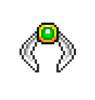
|

|
Can carry enemies and objects[5] that drop when Mario gets close.[1] | ||
| Skewer[1] | 
|

|

|
|||
| ! Block[3] | 
|
|||||
| Blinking Block[1] |  
|
|||||
| Track Block[1] |  
|
|||||
| Bell Tree[3] | Can hold items that release when the player climbs to the top of them.[3] | |||||
| Mushroom Trampoline[7] | Length can be changed.[1] | |||||
Currently uncategorized
| Element | Icon | Notes | ||||
|---|---|---|---|---|---|---|
| Super Mario Bros. | Super Mario Bros. 3 | Super Mario World | New Super Mario Bros. U | Super Mario 3D World | ||
| Crystal Block[3] | ||||||
| Music Block[10] | 
|

|

|
|||
| Big Mushroom[1] | File:SMM-SMB-30th-Anniversery-Amiibo-ModernMushroom.png | |||||
| Template:SMM2 Modifiers | 
|

|
||||
| Goomba's Stiletto[12] | 
|
|||||
| Dry Bones Shell[1] | 
|

|
Allows the player to safely swim at the surface of lava and become temporary invincible when playing dead | |||
| Key Door[10] | File:SMM-SMB3-KeyDoors.png | File:SMM-SMW-KeyDoors.png | File:SMM-NSMB-KeyDoors.png | |||
Differences from previous games
Original games
The following is a list of differences from the level styles' original games not present in the first Super Mario Maker.
Super Mario Bros.
- Fire Luigi has a distinct color palette instead of being identical to Fire Mario.[1]
Super Mario Bros. 3
- The background of the castle theme now features windows, instead of just being a black, featureless screen.[1]
Super Mario World
- Snake Blocks are colored green.
- The texture for the water in non-underwater levels is missing; the water now simply has a clearer, translucent blue color.
- ON/OFF Switches now have a more saturated color, and their letters flash between black and white.
- Banzai Bills leave some clouds of smoke behind when they travel.
New Super Mario Bros. U
- The snow theme has a blue/white backdrop like in New Super Mario Bros. Wii instead of taking place during the night like the levels in Frosted Glacier.
- The HUD was given a small update: the coin counter now has a white/yellow gradient and lacks the "×" symbol present in all other styles, and the score counter is white as opposed to black.
- Banzai Bills have a smaller design than in New Super Mario Bros. U to keep consistent with the other game styles.
- The background of the castle theme has clear windows instead of red-tinted ones seen in the castles with lava.[1]
Super Mario 3D World
- The entire level style is in a 2D plane like the other styles similar to how Super Mario 3D World has 2D sections, but some courses from the original game can be seen in the background.
- Banzai Bills now have a yellow exhaust as opposed to a purple exhaust, and they also spin when they come from the background.
- The size of the timer, score, and coin counter has decreased to be consistent with the other game styles. Likewise, the score is now placed to the left of the timer instead of beneath it to match the other styles.
- The Giant ? Blocks that produce multiple blocks in Super Block Land are now represented by ! Blocks, similar to Super Mario 3D Land.
- P Switches are now designed the same as they were in New Super Mario Bros. U and even share the same music, while they never had any music in the original game.
- The Thwomps in the Super Mario 3D World style use the same behavior as the other game styles, where they fall once the player is below them, as opposed to the behavior seen in the original game, where they fall in a constant pattern.
- The flagpole does not turn gold when the player touches the top of it.
- Fire Toad now has a blue cap instead of yellow.
Super Mario Maker
- The underground theme in Super Mario Bros. 3 style uses the brown palette for ground tiles in the day version, while the gray palette is used in the night version.[1]
- Thwomps in the Super Mario Bros. and Super Mario Bros. 3 styles now have waiting animations, instead of being always static.[1]
- Spiny Eggs are animated in the New Super Mario Bros. U style.
Release
In Japan, Europe, and Australia, the player can purchase a limited edition of the game that includes a 12-month Nintendo Switch Online subscription, and if they pre-order the game, they receive a Super Mario Maker 2-themed stylus as a bonus.[13][14][15] In Australia, the pre-order bonus also includes a Super Mario Maker 2-themed A4 landscape drawing pad with 50 pages of grid paper used for drafting levels.[16] For UK players, four bundle packs are available for purchase on the official Nintendo UK store: two limited edition packs both including the game, membership, stylus, and a themed SteelBook, one with the drawing pad, a pencil, and a sharpener, and the other with a Mario diorama set; and two regular packs with similar content as the limited edition packs, but without the membership and SteelBook.[17]
North American players can also purchase the limited edition with the online subscription,[1] though the inclusion of the stylus has yet to be announced.
Pre-release and unused content
Debut trailer
- The icons for several of the Super Mario 3D World course elements either used their icons from the New Super Mario Bros. U style, their artwork from the Super Mario 3D World Prima guide, or a completely different icon than in the final game. These include:
- Warp Pipes
- Clear Pipes
- ? Blocks
- Brick Blocks
- Rock Blocks
- Hidden Blocks
- Donut Blocks
- Cloud Platforms
- Ice Blocks
- Semi-Solid Platforms
- Coins
- Pink Coins
- 10 Gold Coins
- Super Mushrooms
- Fire Flowers
- Super Stars
- Goombas (the Goomba's icon used artwork of a Mini Goomba instead of a normal one)
- Koopa Troopas
- Spinys
- Bloopers
- Cheep Cheeps
- Porcupuffers
- Piranha Plants
- Fiery Piranha Plants
- Thwomps
- Piranha Creepers
- Stingbies
- When Custom Scroll was shown off, the icon used for the scrolling points was more simplistic, consisting of a silhouette of a realistic-looking parrot instead of a more cartoonish one with a visible facial features.[3][1]
Gallery
Gallery
- For this subject's image gallery, see Gallery:Super Mario Maker 2.
Names in other languages
| Language | Name | Meaning | Notes |
|---|---|---|---|
| Japanese | スーパーマリオメーカー2[?] Sūpā Mario Mēkā 2 |
Super Mario Maker 2 | |
| Chinese | 超級瑪利歐創作家 2 (Traditional)[18] 超级马力欧创作家 2 (Simplified)[19] Chāojí Mǎlìōu Chuàngzuòjiā 2 |
Super Mario Creator 2 | |
| German | Super Mario Maker 2[?] | - | |
| Italian | Super Mario Maker 2[?] | - | |
| Korean | 슈퍼 마리오 메이커 2[?] Syupeo Mario Meikeo 2 |
Super Mario Maker 2 | |
| Russian | Super Mario Maker 2[?] | - | |
| Spanish | Super Mario Maker 2[?] | - |
External links
References
- ^ a b c d e f g h i j k l m n o p q r s t u v w x y z aa ab ac ad ae af ag ah ai aj ak al am an ao ap aq ar as at au av Nintendo (May 15, 2019). Super Mario Maker 2 Direct 5.15.2019. YouTube. Retrieved on May 15, 2019.
- ^ Official North American website
- ^ a b c d e f g h i j k l m n o p q r s t u v w x y z aa ab ac ad ae af ag ah ai aj ak al am an ao ap aq ar as at au av aw ax ay az ba bb bc bd be bf bg bh bi bj bk bl bm bn bo bp bq br bs bt bu bv bw bx by bz ca cb cc cd ce cf cg Nintendo (February 13, 2019). Super Mario Maker 2 – Announcement Trailer – Nintendo Switch. YouTube. Retrieved on February 13, 2019.
- ^ a b c d e f g h Nintendo. (May 15, 2019). よゐこのマリオメーカーで職人生活 第1回. YouTube. Retrieved May 16, 2019.
- ^ a b c d e f g h i j k l m n o @nira3333 on Twitter
- ^ https://www.youtube.com/watch?v=ct1GwHvNKME&feature=youtu.be&t=543
- ^ a b c d e f g Template:Media link
- ^ a b Nintendo of Japan Instagram
- ^ GameXplain. (April 29, 2019). More NEW Super Mario Maker 2 Details Surface From Higher Quality Screenshots. YouTube. Retrieved May 1, 2019.
- ^ a b c Japanese fact sheet
- ^ Cite error: Invalid
<ref>tag; no text was provided for refs namedUKRelease - ^ Japanese advertisement
- ^ Super Mario Maker 2 overview (Nintendo UK website)
- ^ Cite error: Invalid
<ref>tag; no text was provided for refs namedJPRelease - ^ Cite error: Invalid
<ref>tag; no text was provided for refs namedAURelease - ^ Super Mario Maker 2 Limited Edition. EB Games Australia. Retrieved April 29, 2019.
- ^ Super Mario Maker 2 on the official Nintendo UK store
- ^ Nintendo HK
- ^ Nintendo HK