Mario Kart 64: Difference between revisions
m (→Enemies, obstacles, and species: Where does "coconut" come from? The manual just says "stones.") |
("Coconut" comes from the MK64 Player's Guide. Should the reference be here?) Tags: Manual revert Mobile edit |
||
| Line 477: | Line 477: | ||
|align="center"|[[N64 Rainbow Road|Rainbow Road]] | |align="center"|[[N64 Rainbow Road|Rainbow Road]] | ||
|Chainless Chomps are embedded into the track, chomping around at random. If a racer collides with one, they are launched into the air. | |Chainless Chomps are embedded into the track, chomping around at random. If a racer collides with one, they are launched into the air. | ||
|- | |||
|align="center"|[[Coconut]] | |||
---- | |||
[[File:MK64 rock.png]] | |||
|align="center"|[[N64 DK's Jungle Parkway|D.K.'s Jungle Parkway]] | |||
|Coconuts (appearing to actually be {{wp|Cucumis metuliferus|horned melons}}) are thrown by unseen jungle natives at racers who go off-road, slowing them down until they return to the main track. | |||
|- | |- | ||
|align="center"|[[Crab]] | |align="center"|[[Crab]] | ||
| Line 519: | Line 525: | ||
|align="center"|[[N64 Frappe Snowland|Frappe Snowland]] | |align="center"|[[N64 Frappe Snowland|Frappe Snowland]] | ||
|Snowmen are situated on the track, launching the player into the air if they drive into them. | |Snowmen are situated on the track, launching the player into the air if they drive into them. | ||
|- | |- | ||
|align="center"|[[Thwomp]] | |align="center"|[[Thwomp]] | ||
Revision as of 16:12, May 29, 2024
| Mario Kart 64 | |||||||||||
|---|---|---|---|---|---|---|---|---|---|---|---|
 For alternate box art, see the game's gallery. | |||||||||||
| Developer | Nintendo EAD | ||||||||||
| Publisher | Nintendo | ||||||||||
| Platform(s) | Nintendo 64, iQue Player, Virtual Console (Wii, Wii U), Nintendo 64 - Nintendo Switch Online | ||||||||||
| Release date | Nintendo 64: Template:Release iQue Player: Template:Release Virtual Console (Wii): Template:Release Virtual Console (Wii U): Template:Release Nintendo 64 - Nintendo Switch Online: Template:Release[?] | ||||||||||
| Language(s) | English (United States) Japanese Simplified Chinese | ||||||||||
| Genre | Racing | ||||||||||
| Rating(s) |
| ||||||||||
| Mode(s) | 1–4 players simultaneously | ||||||||||
| Input | Nintendo 64: iQue Player: Wii: Wii U: Nintendo Switch:
| ||||||||||
- “Welcome to Mario Kart!”
- —Mario upon the title screen
Mario Kart 64 is a racing game that was originally released for the Nintendo 64 in 1996 in Japan and 1997 worldwide. It is the second main entry in the Mario Kart series. Being an upgrade from its predecessor, Super Mario Kart, it features a similar base to that game in which players select cast members of the Super Mario franchise to drive in karts, employing a weapon-based system to benefit the player and hinder opponents, though it has expanded gameplay, such as the introduction of Mini-Turbo boosts from drifting and four-player support. It is the first game of the Super Mario franchise to let more than two people play simultaneously. It is also the first Mario Kart game to use three-dimensional graphics for its environment design, such as the addition of elevation, advanced collision physics, expanded camera controls, real walls that can obscure views, and increased aesthetic fidelity; however, the characters, the items, and some track obstacles in-game remain as two-dimensional, pre-rendered sprites, which are rendered for game optimization. Additionally, the game contains unique track designs rather than multiple variants of the same track, and it introduces various track tropes that would later be reused in later Mario Kart installments, such as Luigi Circuit being the first track. Other elements would become series mainstays, such as its racer weight classification, the introduction of Wario and Donkey Kong as playable characters, and several new items such as the Spiny Shell and triple variants of Green Shells and Red Shells.
The game was commercially successful and received a Player's Choice edition, being the second-best-selling game on the Nintendo 64, beaten out only by Super Mario 64, and it was generally well-received by critics. Mario Kart 64 later became available for the Wii's Virtual Console in 2007 and the Wii U's Virtual Console in 2016, and it is one of the launch titles for Nintendo 64 - Nintendo Switch Online. The Wii release requires 129 blocks (16.5 MB) to be installed, while the Wii U release requires 66 MB to be installed.
Gameplay

Mario Kart 64 plays similarly to Super Mario Kart. Players accelerate on karts by holding down the ![]() button and use the Nintendo 64 Controller's control stick to steer. The
button and use the Nintendo 64 Controller's control stick to steer. The ![]() button is used to brake, and it can put the kart into reverse if the Control Stick is held down. If
button is used to brake, and it can put the kart into reverse if the Control Stick is held down. If ![]() and
and ![]() are held in conjunction, players can perform a Spin-Turn, with which they can turn sharply at a standstill. The
are held in conjunction, players can perform a Spin-Turn, with which they can turn sharply at a standstill. The ![]() button can also be used to stop a player from spinning out when they drive into a Banana while driving straight; if the player brakes at the right time, a musical note (♪) appears over the character's head and nullifies the effect of the Banana. Similarly, in 150cc and Extra Mode, steering in one direction and then immediately in the opposite results in the kart skidding and then spinning after a short time, and even in this case, braking results in the spinning being avoided with the musical note appearing.
button can also be used to stop a player from spinning out when they drive into a Banana while driving straight; if the player brakes at the right time, a musical note (♪) appears over the character's head and nullifies the effect of the Banana. Similarly, in 150cc and Extra Mode, steering in one direction and then immediately in the opposite results in the kart skidding and then spinning after a short time, and even in this case, braking results in the spinning being avoided with the musical note appearing.
Players can hop if they press the trigger, allowing the kart to turn around tight corners. If they hold the
trigger after a hop, they perform a slide, which allows them to handle tight corners while losing less speed; the smoke generated first resembles V's and then E's. Introduced in Mario Kart 64 is the ability to perform a Mini-Turbo. While players are sliding, if they steer in the opposite direction while they are steering and back, the E's change into a yellow color, and if the action is done again, the E's turn red; releasing the slide causes a small speed boost and the character to exclaim. However, if the Control Stick is held down too long in the opposite direction while sliding, the character spins out and loses the Mini-Turbo charge.
Mario Kart 64 introduces auxiliary features that take advantage of the increased number of buttons on the Nintendo 64 Controller. Pressing ![]() changes the camera angle from the standard angle to a wide-angle lens view. When players press
changes the camera angle from the standard angle to a wide-angle lens view. When players press ![]() , they have the option of various screen displays. By default, the screen displays a map on the right, where each player character is represented by a kart colored to the corresponding character color, while purple dots are represented by CPU players. Elements on the map that flash indicate that they are in first place. When the elements are changed, players can view a speedometer or a display where the character's UI laps around the screen, with line color indicating what lap they are on. Finally, pressing
, they have the option of various screen displays. By default, the screen displays a map on the right, where each player character is represented by a kart colored to the corresponding character color, while purple dots are represented by CPU players. Elements on the map that flash indicate that they are in first place. When the elements are changed, players can view a speedometer or a display where the character's UI laps around the screen, with line color indicating what lap they are on. Finally, pressing sets different volume levels for the background music, from on to half to off.
At the beginning of every race, Lakitu appears and gives a countdown signal. The positioning of the racers is dependent on their prior positions, though when starting a Grand Prix, players first start out in eighth place. In two-player Grand Prix, Player 1 by default starts out in eighth while Player 2 starts in seventh; in Versus Mode, all players start in the same positions. If players time their acceleration when the signal changes from red to blue, they can start out quicker or even perform a Rocket Start, though if players press too early, they spin out and start slower than average. As opposed to a race in the previous game, a standard race now has three laps rather than five due to the much longer raceways compared to those found in Super Mario Kart. Every time a player crosses the line to begin their second lap, Lakitu signals the player by appearing and holding a green 2nd Lap sign. When a player crosses the line to begin their third lap, a jingle is played, Lakitu appears and holds a blue Final Lap sign, and the background music speeds up as a result; this jingle does not play when succeeding players also cross the line.
Integral to the Mario Kart series is its item-based system. In order to receive items, the character must drive through an Item Box. Once that happens, an Item Window[1] with an item roulette appears with medium sound, and when it stops, it "dings." Players can press the ![]() trigger or
trigger or ![]() during the roulette to stop the roulette early. Players can use items by pressing the
during the roulette to stop the roulette early. Players can use items by pressing the ![]() trigger or
trigger or ![]() . Players can hold Bananas, shells, and Fake Items by holding the
. Players can hold Bananas, shells, and Fake Items by holding the ![]() trigger or
trigger or ![]() , and they can pick up another item while one of those items is currently being deployed; releasing the trigger also releases the item. Items are dependent on the position the player is in, where further behind players are more likely to receive powerful items such as the Super Star, Thunder Bolt, and Spiny Shell, while first place generally receives Bananas and Green Shells. Unlike Super Mario Kart's Question Blocks, Item Boxes respawn very quickly as soon as a player drives through them.
, and they can pick up another item while one of those items is currently being deployed; releasing the trigger also releases the item. Items are dependent on the position the player is in, where further behind players are more likely to receive powerful items such as the Super Star, Thunder Bolt, and Spiny Shell, while first place generally receives Bananas and Green Shells. Unlike Super Mario Kart's Question Blocks, Item Boxes respawn very quickly as soon as a player drives through them.
A Controller Pak Manager is built into the game, and if the player presses and holds ![]() before turning on the console, the Controller Pak Manager shows all saves from other games that use the accessory. When the player presses and holds
before turning on the console, the Controller Pak Manager shows all saves from other games that use the accessory. When the player presses and holds ![]() while opening the iQue Player release, this save screen does not appear.
while opening the iQue Player release, this save screen does not appear.
This is the only Mario Kart game with onomatopoeia, such as "Poomp!", "Boing!", "Crash," and "Whirrrr."
Controls
The Wii U Virtual Console version's controls can be customized.
| Action(s) | ||||||
|---|---|---|---|---|---|---|
| Nintendo 64 / iQue Player | Wii Classic Controller | GameCube controller | Wii U (default) | Dual Joy-Con / Pro Controller | Single Joy-Con | |
| Steer / Change option during the menus | ||||||
| Accelerate / Rocket Start | ||||||
| Brake | ||||||
| Reverse | ||||||
| Spin-Turn | ||||||
| Use items, stop item roulette | ||||||
| Hop / Slide | ||||||
| Change camera | ||||||
| Toggle game screen | ||||||
| Set music volume to on, half, or off | ||||||
| Select option during the menus / Pause / Resume gameplay |
Game modes
Grand Prix
As the main mode of the game that allows up to two players, Grand Prix involves players racing computer-controlled opponents in four cups, designated as the Mushroom Cup, Flower Cup, Star Cup, and Special Cup, with four races in each cup. These cups are further divided into three different difficulty settings of increasing engine sizes: 50cc, 100cc, and 150cc. 50cc is the slowest speed available, while 150cc is the fastest. After every race is completed, points are tallied depending on how the player has ranked. If players score fifth or below, they must restart the race; when two players are active, only one player is required to place fourth or above to continue the race. Unlike in Super Mario Kart, players can now try again as many times as they wish after they finish in fifth or below. At the end of a Grand Prix, they can receive a trophy on a podium depending on how well they placed, with bronze, silver, and gold being the worst to best trophies; the trophy model additionally changes with each increase in engine class size. However, if players place fourth or lower at the end of a Grand Prix, a special cutscene plays, in which the player character watches the top three characters place on a podium, then drives away and gets followed and attacked by a Mini Bomb Kart, with the message "What a pity! You placed Xth. Maybe next time!" popping up, where X is the player's rank (in the Japanese version, the message is "You are in Xth"). When players earn Gold in all cups in 150cc, Extra, known as Mirror Mode in later installments, allows players to race on courses in 100cc but flipped horizontally. In addition to unlocking Extra, the title screen changes.
The game uses rubberbanding AI, meaning that no matter what weight class, the AI drivers can recover and return to speed faster than the human player. The rival system in this game is the more common 2 Rival system seen in most similar games, whereupon two randomly selected rivals fight with the player and use the "Handicap" feature to situate themselves on level with the player. They always stay the same, no matter what the championship standings are. On a side note, when the player plays the 150cc mode or Extra, two random CPU racers may receive a huge handicap, and even when hit with an item such as a Red Shell, they recover rapidly. Sometimes there is also one player that receives an even larger handicap, and when the player is ahead, it becomes very challenging for them to stop.
Time Trial

In Time Trial, players must race for the fastest time. After setting a record, players can challenge that record and race against themselves, represented by a ghost of their character-of-choice. The ghost will be saved only if the player does not pause, crash into an obstacle, drive in reverse, or fall off the road during the race.
The original release of this game uses 123 pages (7.87 KB) of the Controller Pak to record ghost data, which would occupy all the space in the Controller Pak (one page being a non-standard measurement unit equal to 64 bytes). However, later versions of the game used 121 pages (7.74 KB) on the Controller Pak, leaving only two pages free. Because none of the available controllers on later consoles have a Controller Pak slot, it is impossible to record ghost data on the Wii and Wii U Virtual Console versions of the game, or in the Nintendo 64 - Nintendo Switch Online app.
Versus
Versus Mode involves two or more players racing each other on selected racecourses of their choice. After the players finish a selected racecourse, a point is given to the first-place winner as a tally, and players can race again or select another course. There is no set number of races, and the points do not signify anything. When two or more players are racing together, Mini Bomb Karts appear on the courses.
Battle
Available only to two or more players, Battle Mode is a competitive mode where players combat each other in an arena rather than reach the finish line in a race. Each player starts with three balloons, color-coded to the character they are using, and they lose a balloon when hit by any item or if they fall off-track. It is also possible to lose a balloon if a heavier player, such as Bowser, hits a lighter player, such as Toad, with great enough speed (more details below, in the "Drivers" section). When a player has lost all balloons, the player loses and becomes a Mini Bomb Kart. A Mini Bomb Kart is controllable, and it can be attacked and stunned by items, though it explodes if it runs into another player; if it explodes, the player is permanently defeated. The last surviving player wins the round.
Characters
Drivers
Mario Kart 64 has a total of eight racers, the same number as Super Mario Kart. Six characters from Super Mario Kart return, while Koopa Troopa and Donkey Kong Jr. are replaced by Wario and D.K. In addition, characters receive voices for the first time in the Mario Kart series. Characters also come with their marked color schemes that color their vehicle icons on the map as well as their balloons in Battle Mode.
Characters are divided into three classes depending on their weight: light, medium, and heavy. The following numbers are taken from the game's internal data:[2]
| Drivers | |||||||||||||||||||||||||||||||||||||||||||||||||||||||||||||||||||||||||||||||||||||||||||||||||||||||||||||||||||||||||||||||||||||||||||||||||||||||||||||||||||||||
|---|---|---|---|---|---|---|---|---|---|---|---|---|---|---|---|---|---|---|---|---|---|---|---|---|---|---|---|---|---|---|---|---|---|---|---|---|---|---|---|---|---|---|---|---|---|---|---|---|---|---|---|---|---|---|---|---|---|---|---|---|---|---|---|---|---|---|---|---|---|---|---|---|---|---|---|---|---|---|---|---|---|---|---|---|---|---|---|---|---|---|---|---|---|---|---|---|---|---|---|---|---|---|---|---|---|---|---|---|---|---|---|---|---|---|---|---|---|---|---|---|---|---|---|---|---|---|---|---|---|---|---|---|---|---|---|---|---|---|---|---|---|---|---|---|---|---|---|---|---|---|---|---|---|---|---|---|---|---|---|---|---|---|---|---|---|---|---|
|
|
|
|
|
|
|
| ||||||||||||||||||||||||||||||||||||||||||||||||||||||||||||||||||||||||||||||||||||||||||||||||||||||||||||||||||||||||||||||||||||||||||||||||||||||||||||||||
| |||||||||||||||||||||||||||||||||||||||||||||||||||||||||||||||||||||||||||||||||||||||||||||||||||||||||||||||||||||||||||||||||||||||||||||||||||||||||||||||||||||||
Lightweight drivers have the highest acceleration and highest top speed in the game. They receive the most speed from Mini-Turbos and lose the least amount of speed when off-road. Additionally, lightweights (and the heavyweight character Bowser) get the greatest benefit from the triple-tap-![]() acceleration recovery technique (tapping the gas button three times and then holding it to accelerate more quickly after spinning out or otherwise losing speed).[2] A major downside to lightweight characters is that they spin out more easily from contact with heavier characters, which puts them at a disadvantage in Battle Mode. Toad, in particular, spins out when "bumped" by any other character. Another downside is that lightweights have the widest turning radius on or off-road and they lose the most speed from turning without drifting,[3] which gives them the worst handling in the game. As with their weight, however, this disadvantage is negligible outside Battle Mode.
acceleration recovery technique (tapping the gas button three times and then holding it to accelerate more quickly after spinning out or otherwise losing speed).[2] A major downside to lightweight characters is that they spin out more easily from contact with heavier characters, which puts them at a disadvantage in Battle Mode. Toad, in particular, spins out when "bumped" by any other character. Another downside is that lightweights have the widest turning radius on or off-road and they lose the most speed from turning without drifting,[3] which gives them the worst handling in the game. As with their weight, however, this disadvantage is negligible outside Battle Mode.
Middleweight drivers are described in the instruction booklet as having no "extreme pros or cons,"[4] but they actually have the slowest acceleration of all the weight classes and have the same top speed as the heavyweights. Their acceleration diminishes at a constant rate as they approach their top speed, unlike for drivers in the other weight classes, whose speeds change more erratically. They also get the same increase in speed from Mini-Turbos as heavyweights. They are faster off-road than heavyweights, however. They can also turn corners better than the other characters without drifting, losing less speed than lightweights while covering the least ground of all weight groups. This can be useful in Battle Mode or Versus Mode on tracks with hairpin turns, and it allows middleweights the best overall handling in the game. Lastly, Mario is slightly heavier than Luigi and will thus win head-on collisions.[2]
Heavyweight drivers have slower acceleration than the lightweights, and initially have lower acceleration than middleweights, but reach their velocity faster than the latter after 2.8 seconds. Their top speed is tied with the middleweights. Heavyweights lose the most speed off-road but lose the least when cornering (even when they are not drifting).[4] They also have a tighter turning radius than lightweights. Of the heavyweights, Bowser is the heaviest and largest. As mentioned above, he is also the only non-lightweight that gets a maximum recovery from the triple-tap-![]() technique, although his rate of acceleration is slightly different. D.K. is the "smallest" but is slightly heavier than Wario. D.K. and Wario receive the least acceleration from the triple-tap-
technique, although his rate of acceleration is slightly different. D.K. is the "smallest" but is slightly heavier than Wario. D.K. and Wario receive the least acceleration from the triple-tap-![]() technique, but they still will reach their top speed faster than Mario or Luigi, albeit in a smaller window.[2]
technique, but they still will reach their top speed faster than Mario or Luigi, albeit in a smaller window.[2]
Additionally, a player can drive a Mini Bomb Kart when all their balloons disappear in Battle Mode. The Mini Bomb Kart can drive around and explode on other players, but it has only one use for exploding before completely disappearing.
Enemies, obstacles, and species
These characters and elements act as course obstacles and cause a variety of effects when they are driven into.
| Name | Course appearance(s) | Description |
|---|---|---|
| Baby Penguin
|
Sherbet Land | Baby Penguins are found sliding from one side of the track to the other. They spin racers out of control if collided with. |
| Bat
|
Banshee Boardwalk | A swarm of bats flies towards the racers, slowing them down if they drive directly into a member of the swarm. |
| Boulder
|
Choco Mountain | Boulders fall from the edge of a mountain, flattening racers in their path. |
| Cactus
|
Kalimari Desert | Cacti are stationary objects that cause the player to spin out of control when hit, similar to trees. |
| Chubby
|
Moo Moo Farm | Chubbies peek out of holes and then jump, launching racers into the air. |
| Chomp
|
Rainbow Road | Chainless Chomps are embedded into the track, chomping around at random. If a racer collides with one, they are launched into the air. |
| Coconut
|
D.K.'s Jungle Parkway | Coconuts (appearing to actually be horned melons) are thrown by unseen jungle natives at racers who go off-road, slowing them down until they return to the main track. |
| Crab
|
Koopa Troopa Beach | Crabs are stationed on the sand, spinning players who drive into them out of control. |
| Giant Egg
|
Yoshi Valley | A giant Yoshi's egg that spins around, flattening any racer in its path. |
| Mini Bomb Kart
|
Various | A small explosive vehicle that appears only in multiplayer match races across the game's various courses. Mini Bomb Karts' explosions launch players high. |
| Penguin
|
Sherbet Land | Penguins are found slowly walking around icicles. They spin racers out of control if collided with. |
| Piranha Plant
|
Mario Raceway and Royal Raceway | Piranha Plants pose as obstacles on the racetracks, spinning drivers out of control for a brief moment. |
| Porcupine
|
Yoshi Valley | Porcupines walk from side to side, spinning out a racer who collides with them. |
| Snowman
|
Frappe Snowland | Snowmen are situated on the track, launching the player into the air if they drive into them. |
| Thwomp
|
Bowser's Castle | Thwomps appear as enemies, performing their trademark slam attempt at the drivers below. Additionally, some Thwomps move from side to side on the ground. These Thwomps laugh ominously at racers. The Thwomps use Wario's voice clips in a deep distorted pitch. |
| Train
|
Kalimari Desert | Two trains circle around the course, sometimes passing through an intersection with the track. When this happens, all racers before the train must wait for it to pass, including CPU racers. Failure to wait results in the racer being launched by it. |
| Vehicles
|
Toad's Turnpike | Vehicles (cars, trucks, and buses) drive down certain lanes. If a racer collides with one, they are knocked into the air. In Extra, the vehicles drive opposite the player, making them harder to avoid. |
Background characters
These characters appear as background scenery for world-building purposes and do not interact with players.
| Name | Course appearance(s) | Description |
|---|---|---|
| Big Cheep Cheep
|
Banshee Boardwalk | A Big Cheep Cheep jumps out of the water and over the track. |
| Boo
|
Banshee Boardwalk | In addition to being items in the game, Boos appear at certain parts of the race and make their trademark noises. |
| Bowser Statue
|
Bowser's Castle | Bowser Statues breathe continuous flames. |
| Cheep Cheep
|
Winner's circle | A Cheep Cheep acts as a balloon that the trophy is inside. |
| Lakitu
|
All courses | Lakitu acts as the referee for the game, as well as fishing out racers that fall off the course or go out of bounds. |
| Moo Moo
|
Moo Moo Farm | Moo Moos are abundant in the background of the track. They are stationary and thus do not move. |
Courses
Mario Kart 64 contains 16 racetracks in total, organized into four cups. While its number of racetracks is less than its predecessor, Super Mario Kart, the tracks are bigger, more detailed, and unique from each other as opposed to being variations of each other. Each of the course types from Super Mario Kart has a functional successor in this game, with Mario Circuit, Donut Plains, Ghost Valley, Bowser Castle, Choco Island, Koopa Beach, Vanilla Lake, and Rainbow Road corresponding to Mario Raceway, Moo Moo Farm, Banshee Boardwalk, Bowser's Castle, Choco Mountain, Koopa Troopa Beach, Sherbet Land, and Rainbow Road.
Each playable character in the game has a racetrack assigned to them, making this game the only Mario Kart game where every racer has an assigned racetrack. In addition, this is one of two Mario Kart games to have the Special Cup available right from the start, the other being Mario Kart 8 Deluxe.
Template:Color-link | |||||||||||||||||||
|---|---|---|---|---|---|---|---|---|---|---|---|---|---|---|---|---|---|---|---|
|
|
|
| ||||||||||||||||
Template:Color-link | |||||||||||||||||||
|
|
|
| ||||||||||||||||
Template:Color-link | |||||||||||||||||||
|
|
|
| ||||||||||||||||
Template:Color-link | |||||||||||||||||||
|
|
|
| ||||||||||||||||
| white | |||||||||||||||||||
|
|
|
| ||||||||||||||||
Items
| Image | Name | Description |
|---|---|---|

|
Mushroom | Gives a racer a short speed boost. |

|
Triple Mushrooms New Item |
Spawns three Mushrooms, providing the racer with three speed boosts. |

|
Super Mushroom New Item |
Allows numerous speed boosts for a period of time. |

|
Fake Item New Item |
An item that appears similar to a normal Item Box. When a Fake Item is collided with, however, the racer is launched instead of getting an item. |

|
Banana | Drops a banana peel, making a racer spin out when it is run over. If a Banana is hit while a racer is driving straight, they skid for a while before spinning out. |

|
Banana Bunch New Item |
Summons five Bananas behind the racer. |

|
Green Shell | A shell that can be thrown in a straight line at another racer. If it hits, the racer flips multiple times. |

|
Triple Green Shells New Item |
Summons three Green Shells into a barrier that surrounds the racer that used the item. The player can either throw each shell or use it as a shield to other items. Thrown shells have the same effect as Green Shells. |

|
Red Shell | A shell that can be thrown at another racer, much like a green one. Unlike Green Shells, however, Red Shells automatically lock on to the racer directly in front of the item user. If a Red Shell hits a wall or the like, the shell gets destroyed. |

|
Triple Red Shells New Item |
Summons three Red Shells into a barrier that surrounds the racer that used the item. The player can either throw each shell or use it as a shield to other items. Thrown shells have the same effect as Red Shells. |

|
Spiny Shell New Item |
A shell that automatically follows and targets the racer in first place. If a Spiny Shell hits a wall or the like, the shell gets destroyed. |

|
Super Star | Makes racers invincible, rendering them impervious to obstacles, other items, or other racers. If a racer, while using a Super Star, hits a wall or the like in such a way that their character exclaims, the Super Star's effect immediately ends. |

|
Thunder Bolt | When a Thunder Bolt is triggered, all racers except for the one that used the item shrink, slowing them down and allowing them to be run over. Racers do not lose items as a result, but shrunken racers cannot use items in their Item Windows. |

|
Boo | Unleashes Boo, who turns the player invisible for a brief time, making them impervious to enemy attacks, and steals an opponent's item. |
★ – Can be used multiple times.
× – Does not appear in Battle Mode.
Item chart
The following chart is reported in the Nintendo Player's Guide of Mario Kart 64[5] and indicates the probability of obtaining a certain item with letter codes that range from A (frequently obtained item) to D (unobtainable item).
Differences in multiplayer modes
When the game is played with two or more players, some changes have been made to make it run as smoothly as possible.
Two players
- The line between the two screens has each player's icon on it and acts as an overview on the players' positions. The lap count can be swapped with a map of the course.
- In the VS mode, the trains in Kalimari Desert have a tender and only one passenger car attached to them, as opposed to a tender and five passenger cars. In Mario GP, they have only the locomotive, no tender or passenger cars.
- In Frappe Snowland, it snows only in the background and not on the track itself.
- The course name and cup name are not shown when players play in Grand Prix.
Three and four players
- No music is played during racing, except when a Super Star is being used.
- The frame rate slows down to 20 frames per second.
- Instead of being an ordinal number (1st, 2nd, etc.), the position of each player is represented with a numeral only.
- In three-player mode, the fourth screen displays the cup and the course's name upon starting, and then shows the map of the course.
- Clouds in the sky are removed from any track that had them.
- The screens in Luigi Raceway and Wario Stadium show a still image of Player 1 at the starting line.
- There are no trees on the meadows of Moo Moo Farm.
- The trains in Kalimari Desert have only the locomotive, no tender or passenger cars.
- Similar to the clouds being removed, there are no stars in the skies of Toad's Turnpike, Wario Stadium, and Rainbow Road.
- It does not snow in Frappe Snowland.
- The giant penguin is removed from the ice platform in Sherbet Land.
- In D.K.'s Jungle Parkway, the paddle steamer is absent.
Soundtrack
The soundtrack for Mario Kart 64 was composed by Kenta Nagata and was his first soundtrack for Nintendo. Two official albums were made for the game: Mario Kart 64 Original Soundtrack (published and released in Japan on September 19, 1997, by Pony Canyon) and Mario Kart 64 Race Tracks (released in North America in 1997). The Japanese soundtrack contains 28 pieces from the game, voice tracks for all characters, and special effects as their own track, while Race Tracks features 21 tracks in its listing while jingles, voices, and sound effects are listed under bonus tracks. North America saw an additional album dedicated to Mario Kart 64, Greatest Hits Soundtrack.
The soundtrack releases of Mario Kart 64 use the N64 sequenced versions of all music tracks. Source quality versions of some music tracks can be found on the Nintendo Sound Selection Vol.3: B-Side Music compilation CD and in Mario Kart 7 and Mario Kart Tour.[6]
For the instrumentation of the game's music, Nagata primarily employed the Roland Sound Canvas SC-88, using 22 instrument samples and two drum sets from that module. Secondary equipment included Spectrasonics' Supreme Beats, Roland's JD-990 and JV-1080 synthesizers, the Korg Wavestation, the E-MU Proteus/3, and Digidesign's SampleCell II sound card.[7][8] Regarding the last of these sound sources, any instrument that Nintendo sampled from SampleCell during the N64 era had to be grouped into an instrument bank using the sound card itself, then converted to the N64's native format using an in-house tool, before it could be used in a game.[9]
Another soundtrack, Mario Kart 64 on Club Circuit, was released exclusively in Japan in December 1997. It is composed of game sound effects and voices sampled with original, electronic music and rearranged original pieces. Eight interludes contain the game's original soundtrack.
Media
- For a complete list of media for this subject, see List of Mario Kart 64 media.
| File info 0:30 |
| File info 0:30 |
| File info 0:30 |
Staff
- Main article: List of Mario Kart 64 staff
Mario Kart 64 was developed by a considerably larger team of staff than Super Mario Kart. Hideki Konno has directed Mario Kart 64, and he served as key staff for most mainline Mario Kart entries. The game's soundtrack was composed by Kenta Nagata, who would later compose soundtracks for succeeding Mario Kart installments, Mario Kart: Double Dash!! and Mario Kart 7. As Mario Kart 64 is the first game in the series to introduce character voices, Charles Martinet reprises his role as Mario from Super Mario 64 in all versions of the game, though the other characters (besides Bowser) have different voice actors between the Japanese and international versions; in the international version, Martinet also voiced Luigi and Wario, while Leslie Swan portrayed Peach and Isaac Marshall provided Toad's voice.
Development
- “So you want to know what changed from Super Mario Kart to Mario Kart 64, and what stayed the same... hmmm... that's a tough one. Mario Kart, you see, was meant to appeal to a wide audience. We wanted to make a game where anyone, from age 3 to 100, could jump in and start competing right away, regardless of their skill level. So in making a sequel, we decided that we didn't want to change most of the basic elements of the game. People have been saying "video games are evolving", and while there are some things that surely have to change, the truth is, keeping things the same does make it easier for the average person, doesn't it? (laughs)”
- —Shigeru Miyamoto[10]
When deciding how to develop the game, Miyamoto stated that he wanted the game to adhere to a wide audience, and therefore not much was changed upon developing a sequel to Super Mario Kart.[10] Four-player mode was one of the team's development themes, and the game was designed with how to handle it in mind. Miyamoto noted how challenging it was to balance the four-player Battle Mode, as he wanted it to be as accessible as the racing mode and four screens mean quadruple the processing power required to run, as well as addressing smaller resolution that causes the display quality to suffer. Mario Kart 64's ROM compilation format allowed eight different karts, four different players, and 16 tracks at once, as well as character animations and voice samples that can be accessed real-time. Hideki Konno had stated that the team liked cars, and if "were left to our own devices, I'm sure we would create a game that would be way too hardcore and niche for general audiences," and had to suppress that desire throughout development. Mini-Turbos were added to increase the gameplay depth and were, at first, hidden mechanics; the team wanted to give players a visual reward for racing well, which is how color was then added to the smokes. The team also made enemy AI take advantage of the drift system as well. Mario Kart 64 had a no-items mode to appeal to F-Zero fans at some point, though it was dropped because everyone who demoed Mario Kart 64 did not play the mode. Tadashi Sugiyama, the visual director of the game, stated that the 3D graphics were the biggest change from Super Mario Kart; one of the reasons the game does not offer a view beyond the third-person camera was that the game would otherwise be too shaky or rotate too much. Sugiyama admitted the game did not change much from Super Mario Kart, though in order to differentiate further, the team added many little details to the tracks, such as the train in Kalimari Desert. One of the courses the team had to drop was "a big, multi-story parking garage-like structure which you'd race around and around as you ascended it," since it made players feel sick. Another track that got cut was a big city track "with a castle, and a nice pond, where you got to race around all these different houses and buildings," due to it being too large and too time-consuming to race through. Masato Kimura, the main programmer of Mario Kart 64, admitted that collision detection was the most difficult part of development, as Mario Kart 64 operated on 3D graphics with very complicated maps as opposed to Super Mario Kart's 2D graphics. He was proud of how the shells performed in the game, as they required a lot of CPU power and collision detection had to be performed for every shell. Kenji Yamamoto, a programmer who handled the kart handling, said that the team at first simulated physics of real cars, but it was dropped to the standard kart-racing model as it was not as fun. Yamamoto had stated that he wanted the drifting to be done by just manipulating the Control Stick, but it made the controls too difficult.
Tomoaki Kuroume, the character designer of the game, had stated that Mario was the most difficult character to render. While he already had Mario's model from Super Mario 64, translating his pose to make him sit on a kart and grasp the steering wheel required a lot of tweaks, on an individual body part-to-body part basis to be made to the model. Kuroume has mentioned that other characters have their own quirks that are uniquely difficult, such as having a tail or wearing a dress. One of the ideas for Yoshi was to have his tail stick through the back of the kart, though Kuroume settled on a slightly bent posture with his tail sticking up. Kuroume has also noted the difficulty of creating animations, as it meant that with the use of multiple angles, thousands of different animations had to be made and those had to be checked and rechecked constantly. He noted that an accident happened in development during a decision for the Player Select screen, where characters were initially static and had no animations, though the team wanted to implement animations. A hard disk got corrupted, and while the team had back-ups, some data could not be recovered; around 80% of the character models ended up getting remade twice.
Development for Mario Kart 64 started under a tentative title Super Mario Kart R, where the "R" stood for "Rendered," referencing the game's use of 3D graphics, and it was developed around the same time as Super Mario 64.[11] Initially, Konno had a difficult time translating to 3D since he lacked knowledge about it. While the game was theoretically possible to run with characters being in 3D graphics, Konno chose to make them pre-rendered sprites since doing so slows down the game and it would not be able to render eight racers at once. The team drew images from various angles and put them on 2D planes to be animated. The sprites always face the camera, which is a technique called "billboarding" in 3D graphics; Miyamoto gave an example using the flame thrower, Bob-ombs, and Wiggler from Super Mario 64. Billboarding was a technique used to save memory, which made four-player battles possible. For the design of the Spiny Shell, Konno stated that in Mario Kart 64, he wanted to have a Spiny Shell where "everyone was in it until the end," but processing power limited that and thus made the game have racers typically stay close to each other.[12]
When the game was shown off at Shoshinaki Video Game Show in Japan, Nintendo Power interviewed Miyamoto, Tezuka, and Konno, where the game was compared to Wave Race 64; Konno had stated that Mario Kart 64 was aimed towards everyone while Wave Race 64 was aimed at an older audience. Konno said that they were originally planning to use both the Control Stick and the Control Pad to play the game, though Konno settled on focusing with the Control Stick and wanted to make players feel as if they were controlling an RC car, and he even bought a few RC vehicles to get a feel for it while the programmers made simulations for it.[10] However, the RC cars did not feel like go-karts; the team had girls try it, and it felt unplayable to them.
Pre-release and unused content
- Main article: List of Mario Kart 64 pre-release and unused content
Kamek was originally intended to be one of the playable characters, but he ended up being replaced by D.K. The Player Select screen was also different; the characters faced the player, and Kamek can be seen in D.K.'s space. Faces of the early Player Select screen in the final release such as those of Mario, Luigi, Peach, and Toad are used when the player selects the number of players in the main menu. The working title of this game was Super Mario Kart R. Boos from Banshee Boardwalk also had a different look, the HUD was different from the final version, and Item Boxes were also completely black with colored question marks on them. The Cape Feather, which was in Super Mario Kart, was also intended to be included, as seen in a certain screenshot of Super Mario Kart R. This particular screenshot can be seen on the back of the packaging of the Nintendo 64 system.
Glitches
- Main article: List of Mario Kart 64 glitches
Falling through bridge
This glitch occurs only in Frappe Snowland in the bridge part before the finish with a second player. The second player must drive off the bridge into the water at a certain point, so that Lakitu picks the player up and drops them onto the bridge. If the area Lakitu is dropping off seems to be the last line on the bridge closest to the finish line, Lakitu drops the player directly through the bridge into the water. If the second player happens to spin out while trying to accelerate, the player still falls into the water. This glitch will happen continuously until the player is helped out of this situation. This glitch works only with Player 2.
Yoshi Valley skip
This is a glitch that can be performed in any mode with any player on Yoshi Valley, excluding Extra Mode. This glitch can be performed only with a Mushroom item. Immediately after crossing the finish line, the racer has to make a 90-degree left turn and use a Mushroom boost to hop the fence. If the racer hits a certain part of the wall across the canyon and then plummets to the bottom, Lakitu should put the racer back on the starting line, and it will be the second lap (Time Trials only), it will be the final lap (if performed on the second lap in any mode), or the race should be finished (if performed on the final lap).
Version differences
- TCRF article: Mario Kart 64/Regional Differences
In the Japanese version, Luigi, Toad, Princess Peach, and Wario have different voiceovers than in the international versions; the Japanese voiceovers were eventually used overseas in the first two Mario Party games (aside from Peach's) and Mario Kart: Super Circuit, with Toad's voiceovers also being in Mario Golf and Mario Party 3. Also, Toad, D.K., and Bowser are referred to as Kinopio, D. Kong, and Koopa, respectively. Additionally, Japanese children shout, "Mario Kart!" on the title screen, and a generic narrator is used as the system voice. In the international releases, Mario shouts, "Welcome to Mario Kart!" on the title screen, and he is also used as the system voice.
"Raceways" are known as "Circuits" in the Japanese version ("Mario Circuit," etc.); however, "Royal Raceway" is known in Japanese as "Peach Circuit" instead of "Royal Circuit."
The billboards in the Japanese version use parodies of real-life companies that were sponsors of Formula One races at the time. These include "Marioro" (a play on "Marlboro"), which was changed to "Mario Star"; "Luigip" (a play on "Agip"), which became "Luigi's"; "Yoshi 1" (a pun on "Mobil 1"), which became "Yoshi" with a pawprint replacing the "1"; "Koopa Air" (which parodied Goodyear, including the blue-and-yellow color scheme, which was changed in international versions); and an orange "64" ball (which was a reference to the 76 gas station chain, though the ball's color was changed to blue in the international versions).
The Japanese version has collision on the grass above the tunnel on Luigi Raceway, which can be reached by bouncing off another racer and flying over the wall; this was removed in international versions. Also, whereas English-language credits sequences exist in both the Japanese and international releases, the Japanese version also contains a Japanese-language version of the sequence that is seen when the Special Cup is cleared in Extra.
In the Chinese version, the Special Cup was renamed the iQue Cup, and most "64" references were removed.
The lightning effect was changed in the Wii Virtual Console release to a less intense flash, most likely to prevent seizures.
Reception
Critical reception
Mario Kart 64 received generally positive reviews, garnering an 83 in Metacritic based on 15 reviews[13] and an 87.01% based on 20 reviews on GameRankings.[14] Much of the praise is directed on how fun the game is, especially its multiplayer and its longevity, though common criticisms include its derivative nature from Super Mario Kart, the rubber-banding AI, and its repetitive single-player Grand Prix mode. On Metacritic, the user score averages 8.6, with it being generally praised for being a classic, though a common point against the game was its comparison to later Mario Kart titles.
Peer Schneider from IGN gave the game an 8.1/10 and an Editor's Choice award.[15] He has praised the game's multiplayer, the soundtrack, and the sound effects, such as Wario's laughter whenever he hits someone. While he added that the game does not break any new ground and that its single-player mode "is pretty fun, but it's not where the game's strengths lie," he also wrote that the solid graphics, good sound, and addictive gameplay coupled with the ghost feature in Time Trials would want to make players play it forever. Scott McCall from allgame has more mixed sentiments about the game, praising that the game has some upgrades from Super Mario Kart, such as its sound design, new gameplay additions, and its four-player mode, but is also a downgrade amongst other elements; the biggest criticism he had was the cheaper artificial intelligence.[16] He ended with preferring Super Mario Kart, though he wrote that Mario Kart 64 was "one of the best racing games for the system" and that the "good far outweighs the bad."
In a more mixed review, Trent Ward from GameSpot gave the game a 6.4/10, negatively comparing it to Super Mario Kart and how little new features it adds to the franchise, and that the new features that are added do not add much more depth to the gameplay.[17] He criticized the single-player mode as too easy, due to the game's "extra wide tracks" and "the poor AI routines - which deliver opponents who seem more like they're on their way to the local convenience store than in an all-out race for the finish line." He has also criticized the battle courses as being "too big," which amounts to players to "drive around for minutes without even spotting an opponent - much less getting a chance to score a hit." While he ended that the game was still decent, he warned that players would be disappointed in it after a week of purchase.
Written a retrospective review in November 2017, Martin Watts from N64 Today opined that the game is very light in content in comparison to later Mario Kart entries and called the single-player Grand Prix mode "a dull and repetitive slog," though he notes that Versus and Battle Modes offer "an abundance of hilarious, chaotic fun" with multiple players and that its battle mode is the main reason players play Mario Kart 64 many years after its release.[18] Watts has called the item system "chaotic" and wrote how it can cause upsets in the last few seconds of the race, though he noted that the item system is surprisingly in-depth. However, he has criticized the rubberbanding AI, noting that its implementation "cheapens the experience somewhat" and that players cannot outpace the AI using a higher speed character. He additionally criticized the game's controls as "slippery." At the end, he summarized the game as a mixed experience.
| Reviews | |||
|---|---|---|---|
| Release | Reviewer, Publication | Score | Comment |
| N64 | Peer Schneider, IGN | 8.1/10 | "Although it doesn't break any new grounds in originality (like Mario 64), Mario Kart 64 is a great addition to the N64 line-up. The solid graphics, good sound, and addictive gameplay--coupled with features like being able to race yourself (from a former race) in a special ghost mode--make you want to play it forever. If you primarily race alone, Wave Race 64 would be the game of choice. Otherwise, Mario Kart 64 is a must-have. The only draw-back is that you'll be speaking with Italian accents before long... And now leta me go-e, I have an appointmente witha three verry, verry deade people." |
| N64 | Trent Ward, GameSpot | 6.4/10 | "If you own a Nintendo 64, you're probably going to buy this game whether or not you read and heed this review - after all, there aren't really a lot of N64 games to choose from, and it IS a Mario title. Fair enough. The thing is, even with all its bells and whistles, Mario Kart 64 is very likely to disappoint you after about a week. I wouldn't feel right about not giving you that warning. That said, I'm off to Mario Kart on my SNES to reminisce about the good old days, and dream of what this cartridge could have been." |
| N64 | Scott McCall, allgame | 4/5 | "Despite the fact that Mario Kart 64 doesn't quite compare to the original, it's nevertheless one of the best racing games for the system. The good still far outweighs the bad. And you'll eventually learn that you can fight cheapness with cheapness of your own. You may find that races turn into a chess match of sorts, as you take advantage of cheating techniques. Another classic from Nintendo." |
| Wii | Corbie Dillard, Nintendo Life | 9/10 | "As great as the original Super Mario Kart release was, Nintendo really managed to outdo it in just about every facet imaginable. The game play is deeper, the visuals are more detailed, and the musical score is as catchy as ever. If you've ever wondered why so many game fans hold Mario Kart 64 as the best of the series, you only need take the game for a spin on the Virtual Console to see what all the fuss is truly about. It's easily one of the best Nintendo 64 releases of them all and an absolute must-have for any Mario Kart fan." |
| N64 | Martin Watts, N64 Today | N/A | "Overall, Mario Kart 64 is a mixed experience, and whether you enjoy it will ultimately depend on how much you like multiplayer games. The Versus and Battle modes are still great fun, often proving to be chaotic and downright hilarious, thanks in no small part to the game's surprisingly tactical item system. From a technical standpoint, Mario Kart 64 holds up in multiplayer, although it's far from perfect, and gaming enthusiasts will no doubt notice the downgrade from single player." |
| Aggregators | |||
| Compiler | Platform / Score | ||
| Metacritic | 83 | ||
| GameRankings | 87.01% | ||
Awards
- Longest Track in the Mario Kart Series: Rainbow Road – Guinness World Records 2011: Gamer's Edition[19]
Sales
During the first three months within its release in 1997, Mario Kart 64 was the best-selling game, reaching approximately 849,000 units.[20] In 2007, Mario Kart 64 sold 5.5 million copies in the US[21] and 2.24 million copies in Japan.[22] As of June 2, 2014, Mario Kart 64 has sold 9.87 million units globally reported by GameInformer, making it the second-best-selling Nintendo 64 game.[23]
Adaptations in other media
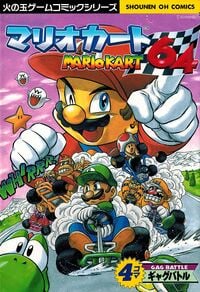
Mario Kart 64 is referenced in four volumes in the Super Mario-kun manga, being volumes 15, 16, 17, and 18. Volume 15 has a collection of 4koma-styled gags based on the game. Volume 16 has an arc that crosses over with Mario Kart 64 in one chapter, while volumes 17 and 18 have dedicated arcs, alongside the Super Mario 64 arc. Volume 17 features Super Mario characters on the various racetracks of the game, while volume 18 includes stories based on Battle Mode.
Two 4koma manga series, 4koma Manga Kingdom and 4koma Gag Battle, have volumes dedicated to Mario Kart 64.
Merchandise
Merchandise related to Mario Kart 64 consists of mostly diecast variations of its racers on go-karts and RC vehicles, though there are some miscellaneous items such as food, a phone, and playing cards. Video Game Super Stars was a line of go-kart action figures that had Mario Kart 64 and Diddy Kong Racing characters as part of their line-ups; notably, the Mario, Luigi, and Wario figures are the ones used for the "3 Fast 3 Furious" sketch in the adult stop motion animated comedy series, Robot Chicken.
A phone of Mario on his kart[24]
References to other games
- Super Mario Bros. 3: Bowser's Castle contains various elements from this game, such as a portrait of Bowser using his artwork from this game, sideways-moving Thwomps, and a checkerboard floor.
- Super Mario Kart: The introductory music in Mario Kart 64 is an elongated arrangement of the theme from this game. In the music for the track Banshee Boardwalk, a part of Ghost Valley's music can be heard. Also, part of the music that plays during the Award Ceremony (if drivers win a trophy) is the same as in the same scenario in Super Mario Kart.
- Super Mario World 2: Yoshi's Island: Yoshi's sound effects were taken from this game.
- Super Mario 64: In the track Royal Raceway, there is a part where the racer can turn off the road and arrive at the Mushroom Castle exactly as it appeared in this game. It is also where the Award Ceremony is held. The models and vocal effects for the penguins are reused from this game.
- Donkey Kong Country: This is the first appearance of the Donkey Kong Country version of Donkey Kong in the main Super Mario franchise. In fact, the sprite resembles the one Donkey Kong had in that game. Nintendo also mentions in the credits the 3D model of D.K. originally came from Rare, the developers of the Donkey Kong Country trilogy.
References in later games
- Yoshi's Story: Yoshi's design in this game is similar to the design and sprites used in Mario Kart 64.
- Game Boy Camera: An image of Peach and Wario can be seen while a photo is being transferred from a Game Boy Camera to another in the American and European version.
- Mario Party / Mario Party 2: Luigi's, Peach's, Wario's, and Toad's voice clips from the Japanese version were reused in these games.
- Mario Kart: Super Circuit: Many graphics from this game were reused, such as characters, karts, and character screen portraits as well as Luigi's, Peach's, Wario's, and Toad's voice clips from the Japanese version. A similar thing is that while losing characters turn into Mini Bomb Karts in Mario Kart 64, losing characters turn into Bob-ombs in Mario Kart: Super Circuit. Part of the music in Choco Mountain returns in Snow Land as the part right before the song loops.
- Super Smash Bros. Melee: A Mario Kart 64-style kart is an unlockable trophy.
- Mario Kart: Double Dash!!: The name Sherbet Land is reused in this game. Also, Rainbow Road's music has a part from the Mario Kart 64 Rainbow Road's music.
- Mario Kart DS: The name Wario Stadium is reused in this game. Also, the courses Moo Moo Farm, Frappe Snowland, Choco Mountain, and Banshee Boardwalk and the battle stage Block Fort reappear in this game.
- Super Smash Bros. Brawl: Luigi Raceway's theme appears as an arrangement.
- Mario Kart Wii: The racecourse Moo Moo Meadows and battle stage Block Plaza are based on Moo Moo Farm and Block Fort, respectively. Also, the courses Mario Raceway, Sherbet Land, DK's Jungle Parkway, and Bowser's Castle and the battle stage Skyscraper reappear in this game.
- New Super Mario Bros. Wii: A section of Rainbow Road's music is covered in World 9's music.
- Mario Kart 7: The courses Luigi Raceway, Koopa Troopa Beach, and Kalimari Desert and the battle stage Big Donut reappear in this game. The kart now called Pipe Frame returns in this game as a kart body, with the dual exhaust design instead of the single exhaust from Super Mario Kart. Some of the music tracks are covers or rearranged versions of themes from Mario Kart 64, such as Rainbow Road. A part of Neo Bowser City's music contains segments from the course background music for Toad's Turnpike. Finally, Mario Kart 64's winning and losing results themes receive a cover version in Mario Kart 7.
- Mario Kart 8 / Mario Kart 8 Deluxe: Toad's Turnpike, Royal Raceway, Yoshi Valley, and Rainbow Road reappear in these two games, and Choco Mountain and Kalimari Desert are included among the courses in the Booster Course Pass for Mario Kart 8 Deluxe. The unused split screen for multiplayer in this game is also used here.
- Paper Mario: Color Splash: The theme that plays when Luigi is driving on the Rainbow Road that leads to Black Bowser's Castle is an arrangement of the Mario Kart 64 Rainbow Road's music.
- Mario Kart Tour: Luigi Raceway, Koopa Troopa Beach, Kalimari Desert, Frappe Snowland, Choco Mountain, Mario Raceway, Royal Raceway, and Yoshi Valley reappear in this game. The results theme is an arrangement of the winning results theme of Mario Kart 64. The new Kalimari Desert 2 course allows racers to race inside the train tunnel, similar to how players could be able to go inside Kalimari Desert's train tunnel in Mario Kart 64.
Gallery
- For this subject's image gallery, see Gallery:Mario Kart 64.
Toad and Mario battle while trying to avoid a Mini Bomb Kart.
Names in other languages
| Language | Name | Meaning | Notes |
|---|---|---|---|
| Chinese (simplified) | 马力欧卡丁车[?] Mǎlì'ōu Kǎdīngchē |
Mario Kart | |
| Chinese (traditional) | 瑪利歐賽車64[25] Mǎlì'ōu Sàichē 64 |
Mario Kart 64 | |
| Korean | 마리오 카트 64[?] Mario Kateu 64 |
Mario Kart 64 |
Trivia
- In 1996, Maygay released a Europe-only slot machine under the Nintendo license based on this game.
References
- ^ Nintendo (1997). Mario Kart 64 instruction manual. Nintendo of America (American English). Page 10 and 13.
- ^ a b c d TAS Videos page on Mario Kart 64. TASVideos.org. Retrieved September 19, 2020.
- ^ Nintendo (1997). Mario Kart 64 instruction booklet. Nintendo of America (American English). Page 6.
- ^ a b Nintendo (1997). Mario Kart 64 instruction booklet. Nintendo of America (American English). Page 7.
- ^ Owsen, Dan, Scott Pelland, Paul Shinoda (1997). Mario Kart 64 Nintendo Player's Guide. Nintendo of America (American English). Page 94.
- ^ Kenta Nagata Discography. Google Docs (English). Retrieved May 23, 2024.
- ^ Aqua MIDI (February 2, 2020). YouTube (English). Retrieved May 23, 2024.
- ^ NEWER VGM Sound Sources. Google Docs (English). Retrieved May 23, 2024.
- ^ Koji Kondo. Equipboard (English). Retrieved May 23, 2024.
- ^ a b c Mario Kart 64 – 1996 Developer Interview originally featured in the Mario Kart 64 JP strategy guide. shmuplations. Retrieved November 30, 2020.
- ^ Iwata Asks: Mario Kart Wii: It Started With A Guy In Overalls.. Nintendo.com (American English). Retrieved May 23, 2024.
- ^ Totilo, Stephen (March 9, 2011). The Maker Of Mario Kart Justifies The Blue Shell. Kotaku (English). Retrieved November 30, 2020.
- ^ Score for Mario Kart 64. Metacritic. Retrieved November 30, 2020.
- ^ Score for Mario Kart 64. GameRankings. Archived December 9, 2019, 01:23:16 UTC from the original via Wayback Machine. Retrieved November 30, 2020.
- ^ Schneider, Peer (February 20, 1997). Mario Kart 64 Review. IGN (English). Retrieved November 30, 2020.
- ^ McCall, Scott. Mario Kart 64 review. allgame. Archived November 14, 2014, 11:37:03 UTC from the original via Wayback Machine. Retrieved November 30, 2020.
- ^ Ward, Trent (February 6, 1997). Mario Kart 64 Review. GameSpot (English). Retrieved November 30, 2020.
- ^ Watts, Mattis (26 November 2017). Mario Kart 64 review – how does it play today?. N64 Today (English). Retrieved November 30, 2020.
- ^ January 3, 2011. Guinness World Records 2011: Gamer's Edition (Paperback). BradyGames. ISBN 9780744012613. Page 73.
- ^ Horwitz, Jer (March 15, 1997). Saturn's Distant Orbit. GameSpot. Archived March 12, 2000, 08:39:57 UTC from the original via Wayback Machine. Retrieved November 30, 2020.
- ^ The Magic Box - US Platinum Chart Games. The Magic Box. Retrieved November 30, 2020.
- ^ The Magic Box - Japan Platinum Chart Games. The Magic Box. Retrieved November 30, 2020.
- ^ Futter, Mike (June 2, 2014). Mario Kart 8 Speeds To Over 1.2 Million Sales In Opening Weekend. GameInformer. Retrieved November 30, 2020.
- ^ Peripheral Vision Gaming (November 17, 2014). Mario Kart 64 Phone Review. YouTube (English). Retrieved May 23, 2024.
- ^ Official Chinese website for the Super Mario Bros. 35th Anniversary. Nintendo HK (Traditional Chinese). Retrieved October 23, 2020.
External links
- Instruction booklet (Japan)
- Instruction booklet (North America)
- Instruction booklet (Europe)
| Nintendo 64 games | ||
|---|---|---|
| Super Mario franchise | Super Mario 64 (1996) • Mario Kart 64 (1996) • Mario no Photopi (1998) • Mario Party (1998) • Mario Golf (1999) • Mario Artist: Paint Studio* (1999) • Mario Party 2 (1999) • Mario Artist: Talent Studio* (2000) • Mario Artist: Communication Kit* (2000) • Mario Tennis (2000) • Paper Mario (2000) • Mario Artist: Polygon Studio* (2000) • Mario Party 3 (2000) • Dr. Mario 64 (2001) | |
| Donkey Kong franchise | Diddy Kong Racing (1997) • Donkey Kong 64 (1999) | |
| Yoshi franchise | Yoshi's Story (1997) | |
| Crossovers | Super Smash Bros. (1999) | |
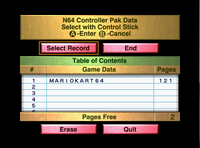



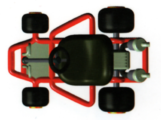

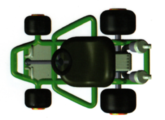

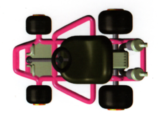

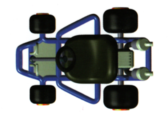

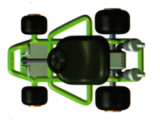

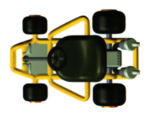

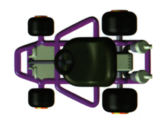

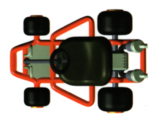






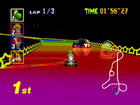
















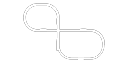















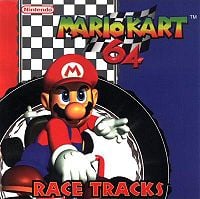




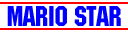






![A phone of Mario on his kart[24]](https://mario.wiki.gallery/images/thumb/1/19/Mario-kart-phone.jpg/120px-Mario-kart-phone.jpg)











