The Lab (Flash game): Difference between revisions
Alfonso720 (talk | contribs) (Created page with "{{italic title}} {{infobox |title=The Lab |image=250px<br>Title screen, with advertisements |developer= |publisher=Nintendo |released=200...") |
m (Text replacement - "(\| *|{{)[Mm]edia( *=|\|)" to "$1format$2") |
||
| (13 intermediate revisions by 3 users not shown) | |||
| Line 1: | Line 1: | ||
{{italic title}} | {{italic title}} | ||
{{infobox | {{game infobox | ||
|image=[[File:LM website lab title.png|250px]]<br>Title screen, with advertisements | |image=[[File:LM website lab title.png|250px]]<br>Title screen, with advertisements | ||
|developer= | |developer= | ||
|publisher=[[Nintendo]] | |publisher=[[Nintendo]] | ||
| | |release=2001{{ref needed}} | ||
|genre=Action | |genre=Action | ||
|modes=Single player | |modes=Single player | ||
|ratings=N/A | |ratings=N/A | ||
|platforms=Browser | |platforms=Browser | ||
| | |format=HTML | ||
|input=Mouse | |input=Mouse | ||
}} | }} | ||
'''The Lab''' was a {{wp|Adobe Flash|Flash}} game that was part of the ''[[Luigi's Mansion]]'' | '''''The Lab''''' was a {{wp|Adobe Flash|Flash}} game that was part of the ''[[Luigi's Mansion]]'' microsite on [[Nintendo]]'s North American website.<ref>https://web.archive.org/web/20011121085751/http://www.luigis-mansion.com/lab.html The game on the official ''Luigi's Mansion'' website</ref> The game consisted on going inside [[Professor Elvin Gadd]]'s [[Professor Elvin Gadd's Lab|Lab]] where the player could interact with some objects there. It included some rooms and machines that served also as minigames. | ||
==Gameplay== | ==Gameplay== | ||
Once the player enters the lab, it shows an overview with some machines and objects to interact with. Sometimes an orange ghost flies out the green door on the far right, the buried skeleton's eyes move and some of the machines start operating by themselves. The lab only serves as the entrance to the minigames and sections the player can also visit. Some of these sections serve as games and some others provide cinematics and screenshots from Luigi's Mansion. Some also provide never seen information of Luigi. For each of these sections, there is a small flask the player can click on to exit the place and return to the lab. | Once the player enters the lab, it shows an overview with some machines and objects to interact with. Sometimes an orange ghost flies out the green door on the far right, the buried skeleton's eyes move and some of the machines start operating by themselves. The lab only serves as the entrance to the minigames and sections the player can also visit. Some of these sections serve as games and some others provide cinematics and screenshots from ''Luigi's Mansion''. Some also provide never seen information of Luigi. For each of these sections, there is a small flask the player can click on to exit the place and return to the lab. | ||
===The Bookshelf=== | ===The Bookshelf=== | ||
In this section the player can click on books containing information about the game, ghosts and the main character, Luigi. The book on the upper shelf contains methods to exterminate ghosts. However, the player can not open it and the text implies someone is holding them shut. The first one in the middle shelves has written the history of Luigi up to that point, including several unseen details about the character, and the second one contains basic information about the game itself. The last one in the lower shelf called "Encyclopedia Bootanica" has information on how to actually catch ghosts. | {{main|The Bookshelf}} | ||
In this section, the player can click on books containing information about the game, ghosts and the main character, Luigi. The book on the upper shelf contains methods to exterminate ghosts. However, the player can not open it and the text implies someone is holding them shut. The first one in the middle shelves has written the history of Luigi up to that point, including several unseen details about the character, and the second one contains basic information about the game itself. The last one in the lower shelf called "Encyclopedia Bootanica" has information on how to actually catch ghosts. | |||
===The Drafting Table=== | ===The Drafting Table=== | ||
This site is where Professor Elvin Gadd creates his inventions to catch the ghosts of the mansion. The player also has the opportunity to make Luigi's Mansion's "masterpieces" with the help of | {{main|The Drafting Table}} | ||
This site is where Professor Elvin Gadd creates his inventions to catch the ghosts of the mansion. The player also has the opportunity to make Luigi's Mansion's "masterpieces" with the help of coloring-in templates. The desk also has an album of ghosts enjoying their vacations far from the mansion. Some photos include [[Biff Atlas]]. | |||
===Spooky Movies=== | ===Spooky Movies=== | ||
A computer that shows different cinematics from Luigi's Mansion. The computer only has two movies, "Luigi Steps in" and "Boos Swarm" both being just different gameplay clips from Luigi's Mansion that could be seen in high or low resolutions. The only way to view these movies is having installed QuickTime Player. | A computer that shows different cinematics from ''Luigi's Mansion''. The computer only has two movies, "Luigi Steps in" and "Boos Swarm" both being just different gameplay clips from ''Luigi's Mansion'' that could be seen in high or low resolutions. The only way to view these movies is having installed QuickTime Player. | ||
===Screamshot Gallery=== | ===Screamshot Gallery=== | ||
A machine that can display different shots from Luigi's Mansion. The player needs to move one valve to change to the next photo, or go back to the previous photo with the second valve. A third valve is also available, but this only serves to produce a "scary" sound. There is also a rare chance of a ghost making his way in and obscuring the room. In order to get rid of them, a switch for the light has to be flipped scaring off the ghosts. | A machine that can display different shots from ''Luigi's Mansion''. The player needs to move one valve to change to the next photo, or go back to the previous photo with the second valve. A third valve is also available, but this only serves to produce a "scary" sound. There is also a rare chance of a ghost making his way in and obscuring the room. In order to get rid of them, a switch for the light has to be flipped scaring off the ghosts. | ||
=== | ===PolterCue=== | ||
{{main|PolterCue}} | |||
A pool game where the player has to control the PolterGust 1000 with the mouse moving it from side to side to drag a billiard ball into one of the six pockets on a billiard table. To start vacuuming the ball, the players flips on the PolterGust to activate it, then flipping it again to turn the PolterGust off before the ball gets sucked into it. This will leave the ball with enough momentum to continue rebounding off the table's margins and potentially fall into a pocket. If the ball gets sucked into the Poltergust, the game has to be retried. | A pool game where the player has to control the PolterGust 1000 with the mouse moving it from side to side to drag a billiard ball into one of the six pockets on a billiard table. To start vacuuming the ball, the players flips on the PolterGust to activate it, then flipping it again to turn the PolterGust off before the ball gets sucked into it. This will leave the ball with enough momentum to continue rebounding off the table's margins and potentially fall into a pocket. If the ball gets sucked into the Poltergust, the game has to be retried. | ||
=== | ===Ask Madame Clairvoya=== | ||
{{main|Ask Madame Clairvoya}} | |||
A room featuring the fortune-teller ghost [[Madame Clairvoya]]. The player has to type in the text field below the questions they want to provide Madame Clairvoya. The instructions recommend to make easy questions to ask her with an easy "Yes" or "No" for an answer. Once the text field is filled with a question, the player has to click on the button "Ask". The crystal orb glows as Madame Clairvoya supposedly speaks through it telling the player the answer they are looking for. Her responses can also vary from answering with a "Yes", "No" or "Maybe". | A room featuring the fortune-teller ghost [[Madame Clairvoya]]. The player has to type in the text field below the questions they want to provide Madame Clairvoya. The instructions recommend to make easy questions to ask her with an easy "Yes" or "No" for an answer. Once the text field is filled with a question, the player has to click on the button "Ask". The crystal orb glows as Madame Clairvoya supposedly speaks through it telling the player the answer they are looking for. Her responses can also vary from answering with a "Yes", "No" or "Maybe". | ||
==Gallery== | ==Gallery== | ||
<gallery> | <gallery> | ||
LM website bookshelf.png|The Bookshelf | LM website the lab.png|''The Lab'' overview | ||
LM website the drafting table.png|The Drafting Table | LM website brochure.png|A brochure | ||
LM website spooky movies.png|Spooky Movies | LM website bookshelf.png|The Bookshelf | ||
LM website screamshot gallery.png|Screamshot Gallery | LM website the drafting table.png|The Drafting Table | ||
Poltercuetitle.jpg|PolterCue | LM website spooky movies.png|Spooky Movies | ||
LM website Ask Madame Clairvoya.png|Ask Madame Clairvoya | LM website screamshot gallery.png|Screamshot Gallery | ||
Poltercuetitle.jpg|PolterCue | |||
LM website Ask Madame Clairvoya.png|Ask Madame Clairvoya | |||
</gallery> | </gallery> | ||
==Trivia== | ==Trivia== | ||
*Despite the game taking place inside his lab, Professor E. Gadd never makes a physical appearance save for some mentions in the Bookshelf and the Drafting Table. | *Despite the game taking place inside his lab, Professor E. Gadd never makes a physical appearance save for some mentions in the Bookshelf and the Drafting Table. | ||
==References== | ==References== | ||
<references/> | <references/> | ||
{{LM}} | {{LM}} | ||
{{ | {{Computer}} | ||
[[Category:Browser | [[Category:Browser games]] | ||
[[Category:Luigi's Mansion]] | |||
Latest revision as of 14:45, June 5, 2024
| The Lab | |
|---|---|
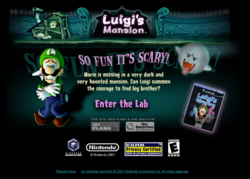 Title screen, with advertisements | |
| Publisher | Nintendo |
| Platform(s) | Browser |
| Release date | 2001[citation needed] |
| Genre | Action |
| Rating(s) | N/A |
| Mode(s) | Single player |
| Format | HTML |
| Input | Mouse |
The Lab was a Flash game that was part of the Luigi's Mansion microsite on Nintendo's North American website.[1] The game consisted on going inside Professor Elvin Gadd's Lab where the player could interact with some objects there. It included some rooms and machines that served also as minigames.
Gameplay[edit]
Once the player enters the lab, it shows an overview with some machines and objects to interact with. Sometimes an orange ghost flies out the green door on the far right, the buried skeleton's eyes move and some of the machines start operating by themselves. The lab only serves as the entrance to the minigames and sections the player can also visit. Some of these sections serve as games and some others provide cinematics and screenshots from Luigi's Mansion. Some also provide never seen information of Luigi. For each of these sections, there is a small flask the player can click on to exit the place and return to the lab.
The Bookshelf[edit]
- Main article: The Bookshelf
In this section, the player can click on books containing information about the game, ghosts and the main character, Luigi. The book on the upper shelf contains methods to exterminate ghosts. However, the player can not open it and the text implies someone is holding them shut. The first one in the middle shelves has written the history of Luigi up to that point, including several unseen details about the character, and the second one contains basic information about the game itself. The last one in the lower shelf called "Encyclopedia Bootanica" has information on how to actually catch ghosts.
The Drafting Table[edit]
- Main article: The Drafting Table
This site is where Professor Elvin Gadd creates his inventions to catch the ghosts of the mansion. The player also has the opportunity to make Luigi's Mansion's "masterpieces" with the help of coloring-in templates. The desk also has an album of ghosts enjoying their vacations far from the mansion. Some photos include Biff Atlas.
Spooky Movies[edit]
A computer that shows different cinematics from Luigi's Mansion. The computer only has two movies, "Luigi Steps in" and "Boos Swarm" both being just different gameplay clips from Luigi's Mansion that could be seen in high or low resolutions. The only way to view these movies is having installed QuickTime Player.
Screamshot Gallery[edit]
A machine that can display different shots from Luigi's Mansion. The player needs to move one valve to change to the next photo, or go back to the previous photo with the second valve. A third valve is also available, but this only serves to produce a "scary" sound. There is also a rare chance of a ghost making his way in and obscuring the room. In order to get rid of them, a switch for the light has to be flipped scaring off the ghosts.
PolterCue[edit]
- Main article: PolterCue
A pool game where the player has to control the PolterGust 1000 with the mouse moving it from side to side to drag a billiard ball into one of the six pockets on a billiard table. To start vacuuming the ball, the players flips on the PolterGust to activate it, then flipping it again to turn the PolterGust off before the ball gets sucked into it. This will leave the ball with enough momentum to continue rebounding off the table's margins and potentially fall into a pocket. If the ball gets sucked into the Poltergust, the game has to be retried.
Ask Madame Clairvoya[edit]
- Main article: Ask Madame Clairvoya
A room featuring the fortune-teller ghost Madame Clairvoya. The player has to type in the text field below the questions they want to provide Madame Clairvoya. The instructions recommend to make easy questions to ask her with an easy "Yes" or "No" for an answer. Once the text field is filled with a question, the player has to click on the button "Ask". The crystal orb glows as Madame Clairvoya supposedly speaks through it telling the player the answer they are looking for. Her responses can also vary from answering with a "Yes", "No" or "Maybe".
Gallery[edit]
Trivia[edit]
- Despite the game taking place inside his lab, Professor E. Gadd never makes a physical appearance save for some mentions in the Bookshelf and the Drafting Table.
References[edit]
- ^ https://web.archive.org/web/20011121085751/http://www.luigis-mansion.com/lab.html The game on the official Luigi's Mansion website






