How to Draw Captain Toad: Difference between revisions
Somethingone (talk | contribs) m (Formatting) |
m (Text replacement - "(\| *|{{)[Mm]edia( *=|\|)" to "$1format$2") |
||
| (9 intermediate revisions by 5 users not shown) | |||
| Line 1: | Line 1: | ||
{{italic title}} | {{italic title}} | ||
{{infobox | {{game infobox | ||
|title=How to Draw Captain Toad | |title=How to Draw Captain Toad | ||
|image=[[File:How to Draw Captain Toad title.png|300px]]<br>Title screen | |image=[[File:How to Draw Captain Toad title.png|300px]]<br>Title screen | ||
| Line 6: | Line 6: | ||
|publisher=[[Nintendo]] | |publisher=[[Nintendo]] | ||
|platforms=Browser | |platforms=Browser | ||
| | |release= | ||
|genre= | |genre= | ||
|modes= | |modes= | ||
|ratings=N/A | |ratings=N/A | ||
| | |format= | ||
|input= | |input=Pointing device | ||
}} | }} | ||
'''''How to Draw Captain Toad''''' is an activity on the [[Play Nintendo]] website.<ref>[https://play.nintendo.com/activities/play/how-to-draw-captain-toad/ How to Draw Captain Toad]. ''Play Nintendo''. Retrieved March 14, 2020. ([https://web.archive.org/web/20200827193813/https://play.nintendo.com/activities/play/how-to-draw-captain-toad/ Archived] August 27, 2020, 19:38:13 UTC via Wayback Machine.)</ref> | '''''How to Draw Captain Toad''''' is an activity on the [[Play Nintendo]] website.<ref>[https://play.nintendo.com/activities/play/how-to-draw-captain-toad/ How to Draw Captain Toad]. ''Play Nintendo''. Retrieved March 14, 2020. ([https://web.archive.org/web/20200827193813/https://play.nintendo.com/activities/play/how-to-draw-captain-toad/ Archived] August 27, 2020, 19:38:13 UTC via Wayback Machine.)</ref> Published following the releases of the [[Nintendo Switch]] and [[Nintendo 3DS]] versions of ''[[Captain Toad: Treasure Tracker (Nintendo Switch / Nintendo 3DS)|Captain Toad: Treasure Tracker]]'', it is a program that allows users to color in a line art drawing of either [[Captain Toad]] or [[Toadette]]. In the activity's summary, there is a link which used to lead to a drawing lesson video.<ref name=video>'''Mirrored video:''' allwillbeone (August 31, 2018). [https://va.media.tumblr.com/tumblr_pdmhvoRVTE1vi6mhm_720.mp4 ''Tumblr'']. Retrieved October 17, 2020. ([https://web.archive.org/web/20220520182401/https://va.media.tumblr.com/tumblr_pdmhvoRVTE1vi6mhm_720.mp4 Archived] May 20, 2022, 18:24:01 UTC via Wayback Machine.)</ref> | ||
==Overview== | ==Overview== | ||
[[File:How to Draw Captain Toad Captain Toad art board.png|thumb|left|The art board for Captain Toad]] | [[File:How to Draw Captain Toad Captain Toad art board.png|thumb|left|The art board for Captain Toad]] | ||
The | The user first has the option to color either Captain Toad or Toadette. Once the user makes their choice, they are taken to an artboard, where they can choose from nine different colors and three different brush sizes. The user can also choose to erase parts that they colored in, use the arrows to undo or redo an action or click the "clear all" button to delete every color that they added. The user can turn off the outline, making the artboard a blank white canvas, and go into the full screen by clicking the button in the top right corner. Once the user is done coloring the picture, they can download it and save it to their device. | ||
{{br}} | {{br}} | ||
==Video== | |||
The activity corresponds to a sing-along drawing video of Captain Toad in the style of [[The Mario Drawing Song]], presented and performed over the [[Toad Brigade]] theme by former ''Nintendo Minute'' hosts Kit Ellis and Krysta Yang.<ref name=video/> The song's lyrics are as follows: | |||
<blockquote> | |||
Draw a circle, add the face<br> | |||
Draw a bigger circle, add the light<br> | |||
Draw a road! Add some spots!<br> | |||
Hooray for Captain Toad! | |||
</blockquote> | |||
==Website description== | ==Website description== | ||
'''''An online activity for artistic adventurers | '''''An online activity for artistic adventurers'''<br>Captain Toad and Toadette are here with an activity for artistic adventurers! You can color in them in or draw them by hand. You can even download your masterpiece to print or share! There's also a song about how to draw Captain Toad in just a few easy steps, you can watch the video and sing along [http://playnintendo.tumblr.com/post/177276553585/curious-how-to-draw-everyones-favorite-treasure here].''{{footnote|main|*}} | ||
''Captain Toad and Toadette are here with an activity for artistic adventurers! You can color in them in or draw them by hand. You can even download your masterpiece to print or share! There's also a song about how to draw Captain Toad in just a few easy steps, you can watch the video and sing along [ | |||
{|cellspacing=0 | {|cellspacing=0 | ||
|-style=background:#f42f2f;color: | |-style=background:#f42f2f;color:white | ||
| | | | ||
'''''Art alert! | '''''Art alert!'''<br>You can draw Captain Toad & Toadette with online art tools. | ||
''You can draw Captain Toad & Toadette with online art tools. | |||
|} | |} | ||
{{footnote|note|*| | {{footnote|note|*|The link from the website leads to Play Nintendo's official Tumblr page which no longer exists.}} | ||
==Gallery== | ==Gallery== | ||
<gallery> | <gallery> | ||
How to Draw Captain Toad icon.png| | How to Draw Captain Toad icon.png|Thumbnail | ||
How to Draw Captain Toad preview.jpg| | How to Draw Captain Toad preview.jpg|Thumbnail | ||
How to Draw Captain Toad preview alt.jpg|Thumbnail | |||
CTTT Captain Toad Line Drawing.gif|Captain Toad being drawn | CTTT Captain Toad Line Drawing.gif|Captain Toad being drawn | ||
CTTT Line Drawing Toadette.gif|Toadette being drawn | CTTT Line Drawing Toadette.gif|Toadette being drawn | ||
</gallery> | </gallery> | ||
==References== | ==References== | ||
<references/> | <references/> | ||
{{ | {{Play Nintendo}} | ||
{{CTTT}} | {{CTTT}} | ||
[[Category:Play Nintendo | [[Category:Play Nintendo activities]] | ||
[[Category:Captain Toad: Treasure Tracker|*]] | [[Category:Captain Toad: Treasure Tracker|*]] | ||
Latest revision as of 14:47, June 5, 2024
| How to Draw Captain Toad | |
|---|---|
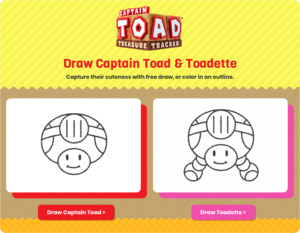 Title screen | |
| Publisher | Nintendo |
| Platform(s) | Browser |
| Rating(s) | N/A |
| Input | Pointing device |
How to Draw Captain Toad is an activity on the Play Nintendo website.[1] Published following the releases of the Nintendo Switch and Nintendo 3DS versions of Captain Toad: Treasure Tracker, it is a program that allows users to color in a line art drawing of either Captain Toad or Toadette. In the activity's summary, there is a link which used to lead to a drawing lesson video.[2]
Overview[edit]
The user first has the option to color either Captain Toad or Toadette. Once the user makes their choice, they are taken to an artboard, where they can choose from nine different colors and three different brush sizes. The user can also choose to erase parts that they colored in, use the arrows to undo or redo an action or click the "clear all" button to delete every color that they added. The user can turn off the outline, making the artboard a blank white canvas, and go into the full screen by clicking the button in the top right corner. Once the user is done coloring the picture, they can download it and save it to their device.
Video[edit]
The activity corresponds to a sing-along drawing video of Captain Toad in the style of The Mario Drawing Song, presented and performed over the Toad Brigade theme by former Nintendo Minute hosts Kit Ellis and Krysta Yang.[2] The song's lyrics are as follows:
Draw a circle, add the face
Draw a bigger circle, add the light
Draw a road! Add some spots!
Hooray for Captain Toad!
Website description[edit]
An online activity for artistic adventurers
Captain Toad and Toadette are here with an activity for artistic adventurers! You can color in them in or draw them by hand. You can even download your masterpiece to print or share! There's also a song about how to draw Captain Toad in just a few easy steps, you can watch the video and sing along here.*
|
Art alert! |
* - The link from the website leads to Play Nintendo's official Tumblr page which no longer exists.




