Pluck Patch
| Pluck Patch | |
|---|---|
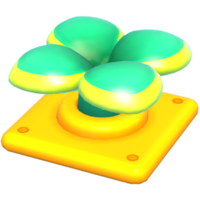
| |
| Description | |
| A yellow block with a small tuft of grass. | |
| First appearance | Captain Toad: Treasure Tracker (2014) |
| Latest appearance | Captain Toad: Treasure Tracker (Nintendo Switch / Nintendo 3DS) (2018) |
| Effect | Contain coins, power-ups, or other items. |
Pluck Patches[1] are patches that appear in Captain Toad: Treasure Tracker and its ports. They resemble a ? Block containing a small tuft of grass and resemble the grass tufts of Super Mario Bros. 2. The player can press ![]() while Captain Toad or Toadette is near a Pluck Patch to pull and grab it out of the ground. They may contain coins, power-ups, Super Gems, or Turnips; in the latter two cases, Pluck Patches must be pulled multiple times before they can be removed. Some Pluck Patches have several coins, which can be obtained by plucking repeatedly, similar to a Coin Block. Some Pluck Patches provide an endless supply of Turnips, and the sprout goes into the ground until the player throws the Turnip they plucked. There are Pluck Patches with Gold Mushrooms, which are normally invisible but become visible when Captain Toad either stands over them or shines his headlamp on them; such Pluck Patches become brown once it is removed, resembling an Empty Block. If Captain Toad loses enough lives in a level, an Assist Pluck Patch with an Invincibility Mushroom appears.
while Captain Toad or Toadette is near a Pluck Patch to pull and grab it out of the ground. They may contain coins, power-ups, Super Gems, or Turnips; in the latter two cases, Pluck Patches must be pulled multiple times before they can be removed. Some Pluck Patches have several coins, which can be obtained by plucking repeatedly, similar to a Coin Block. Some Pluck Patches provide an endless supply of Turnips, and the sprout goes into the ground until the player throws the Turnip they plucked. There are Pluck Patches with Gold Mushrooms, which are normally invisible but become visible when Captain Toad either stands over them or shines his headlamp on them; such Pluck Patches become brown once it is removed, resembling an Empty Block. If Captain Toad loses enough lives in a level, an Assist Pluck Patch with an Invincibility Mushroom appears.
Profiles
Captain Toad: Treasure Tracker
- Instruction booklet description:
- English:
Pluck one to reveal all kinds of items.
- English:
Play Nintendo
- Captain Toad: Treasure Tracker Fun Quiz : "You can pull on a Pluck Patch to find Super Gems and Turnips."
Gallery
Names in other languages
| Language | Name | Meaning | Notes |
|---|---|---|---|
| Japanese | ヒキヌケ草[?] Hikinuke-sō |
Pull-Out Grass | |
| Dutch | Plukplant[?] | Pluck Plant |
References
- ^ 2014. Captain Toad: Treasure Tracker digital manual. English. Page 7.
