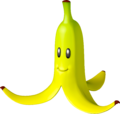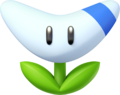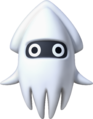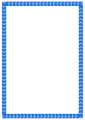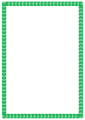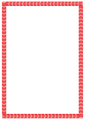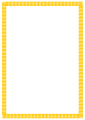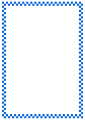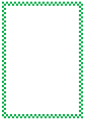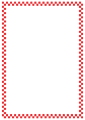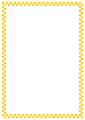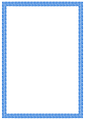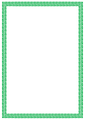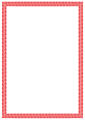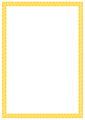Racer ID Maker
| Racer ID Maker | |
|---|---|
 Title screen | |
| Publisher | Nintendo |
| Platform(s) | Browser |
| Rating(s) | N/A |
| Input | Pointing device, keyboard |
Racer ID Maker, titled Make Your Own Mario Kart Live: Home Circuit ID Badge! on its webpage, is an activity on the Play Nintendo website.[1] Released to promote Mario Kart Live: Home Circuit, it is an application that enables users to personalize and download their own Mario Kart racer ID.
Overview[edit]
The front side of the Mario Kart racer ID features a place for the user's chosen photograph, a field where the user can write in their own name, an issue date, and an identification number with the format "MKxxxxxxx," where each "x" represents a random digit. The card's back side lists the user's preferred equipment from Mario Kart Live: Home Circuit under a heading titled "MY STATS."
At the start of the application, the user is asked to add a photograph to their card. They can take a picture using their webcam, browse and upload a picture from their device, or proceed without a picture of their own, in which case a picture of a racer from Mario Kart Live: Home Circuit is automatically added within the designated frame. If a picture is chosen manually, the user can decorate it with a border and stickers showing characters and items from the game, and can select the "Clear all" button to remove all current decorations on the picture. On the following screen, the user can choose one of three styles for the card, each comprising a unique design and color scheme, and can switch between the front and back side of the card. On the back side, there are three drop-down menus where the user can select their favorite outfit, kart, and horn from the game. The "I'M DONE" button leads the user to a review screen showing both sides of the card alongside an option to download a printable sheet with the card.
Controls[edit]
When a decorative sticker is added to the picture, it can be highlighted by clicking or tapping on it, then moved around using a pointing device (such as a mouse or touchscreen) or a keyboard. The highlighted sticker displays two buttons, one that removes the sticker when selected and one that can be dragged to simultaneously scale and rotate the sticker.
The keyboard controls are as follows:
| +- | Bigger/smaller |
| ←↑→↓ | Move |
| <> | Rotate |
| [] | Re-order |
| Delete | Delete |
| Shift + Any | Modify |
| W | Align top |
| A | Align left |
| S | Align bottom |
| D | Align right |
| C | Center horizontally |
| V | Center vertically |
Decorations[edit]
Each decoration is identified using its corresponding alt text from the application.
Characters[edit]
Items[edit]
Borders[edit]
Selectable stats[edit]
Below are the options that can be selected for each field on the back of the ID. In addition to the ones listed, each field has a default option labeled "Choose one", which renders the field empty in the downloadable sheet.
| FAVORITE OUTFIT | FAVORITE KART | FAVORITE HORN |
|---|---|---|
|
|
|
Official descriptions[edit]
Mario Kart racer ID maker
You can add a photo and details to create your very own Mario Kart racer ID! This fun activity is inspired by the Mario Kart Live: Home Circuit game for the Nintendo Switch system.
|
In the driver’s seat |
Gallery[edit]
References[edit]
- ^ Make Your Own Mario Kart Live: Home Circuit ID Badge!. Play Nintendo. Retrieved June 3, 2024. (Archived December 7, 2020, 06:36:55 UTC via Wayback Machine.)