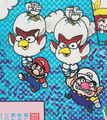Owl (species): Difference between revisions
LinkTheLefty (talk | contribs) No edit summary |
No edit summary |
||
| Line 6: | Line 6: | ||
}} | }} | ||
[[File:WL2 O Owl.png|frame|left]] | [[File:WL2 O Owl.png|frame|left]] | ||
'''Owls''' are large helpful birds that appear in ''[[Wario Land II]]'' and ''[[Wario Land 3]]''. They | '''Owls''' are large helpful birds that appear in ''[[Wario Land II]]'' and ''[[Wario Land 3]]''. They carry [[Wario]] around if he grabs their feet. The player can freely change the flight direction by pressing {{button|gbc|pad}}. | ||
==History== | |||
===''Wario Land II''=== | |||
Owls first appear in ''Wario Land II'', where they appear in [[Get to Maze Woods]], [[Through the thorny maze!!]], [[Get to the Castle!!]], [[Hold on to the owl]], and [[Don't shock the owl!]]. Owls start out perching on the surface sleeping, which requires Wario to bump into them to get them to take flight. While in the air, Wario can grab its feet from underneath it, allowing him to fly in the air. The owl moves in the direction pressed on the {{button|gbc|pad}}, where they keep moving in that direction. If the owl moves in that direction and the same direction on the {{button|gbc|pad}} is pressed, the owl flies faster. When flying, Wario is only affected by obstacles, while the owl isn't, so it cannot get hurt by enemies nor does it bump its head on a ceiling. When Wario flies into a non-lethal surface, he will fly in the opposite direction, but if Wario gets hit by an dangerous obstacle or an enemy, the owl will escape while Wario falls. The owl can be released by pressing {{button|gbc|b}}, causing Wario will be temporarily invincible after doing so. The owl will then return to the area where it was originally found, unless Wario releases the owl too near the original area, in which case Wario must either exit and enter the room, or to travel further back and return to get the owl to show up again. | |||
===''Wario Land 3''=== | |||
Owls return in ''Wario Land 3'', where they appear in [[The Steep Canyon]], [[Castle of Illusions]], and [[The Colossal Hole]]. They sport a number of differences from ''Wario Land II''. In this game, owls are one of the two species that are affected by day or night ([[Spearhead (enemy)|Spearhead]]s being the other). During the day, owls perch on the surface to sleep, only waking up when Wario bumps into it; during the night, they will fly back and forth in the air by default. Owls fly faster compared to its predecessor, including when the same direction on the {{button|gbc|pad}} is pressed based where the owl travels. When Wario grabs an owl, a different music plays, much like what happens when one of Wario's reactions is triggered. After Wario releases the owl with {{button|gbc|b}}, he will not become temporarily invincible until he hits the floor, meaning that he can get hurt as he falls this way. If he does, an owl escapes from Wario's hand as if he didn't release it before. Even if Wario has an owl in his hand, a new one appears in the original location if Wario leaves the original location and returns there. | |||
In the Action Help menu that can be selected when the game is paused, a tutorial of Wario grabbing an owl can be displayed if he is currently grabbing one, even if Wario releases an owl but have not touch the surface yet. | |||
==Gallery== | ==Gallery== | ||
Revision as of 00:10, April 8, 2023
| Owl | |||
|---|---|---|---|
An owl from Wario Land 3 | |||
| First appearance | Wario Land II (1998) | ||
| Latest appearance | Wario Land 3 (2000) | ||
| |||
Owls are large helpful birds that appear in Wario Land II and Wario Land 3. They carry Wario around if he grabs their feet. The player can freely change the flight direction by pressing .
History
Wario Land II
Owls first appear in Wario Land II, where they appear in Get to Maze Woods, Through the thorny maze!!, Get to the Castle!!, Hold on to the owl, and Don't shock the owl!. Owls start out perching on the surface sleeping, which requires Wario to bump into them to get them to take flight. While in the air, Wario can grab its feet from underneath it, allowing him to fly in the air. The owl moves in the direction pressed on the , where they keep moving in that direction. If the owl moves in that direction and the same direction on the
is pressed, the owl flies faster. When flying, Wario is only affected by obstacles, while the owl isn't, so it cannot get hurt by enemies nor does it bump its head on a ceiling. When Wario flies into a non-lethal surface, he will fly in the opposite direction, but if Wario gets hit by an dangerous obstacle or an enemy, the owl will escape while Wario falls. The owl can be released by pressing
, causing Wario will be temporarily invincible after doing so. The owl will then return to the area where it was originally found, unless Wario releases the owl too near the original area, in which case Wario must either exit and enter the room, or to travel further back and return to get the owl to show up again.
Wario Land 3
Owls return in Wario Land 3, where they appear in The Steep Canyon, Castle of Illusions, and The Colossal Hole. They sport a number of differences from Wario Land II. In this game, owls are one of the two species that are affected by day or night (Spearheads being the other). During the day, owls perch on the surface to sleep, only waking up when Wario bumps into it; during the night, they will fly back and forth in the air by default. Owls fly faster compared to its predecessor, including when the same direction on the is pressed based where the owl travels. When Wario grabs an owl, a different music plays, much like what happens when one of Wario's reactions is triggered. After Wario releases the owl with
, he will not become temporarily invincible until he hits the floor, meaning that he can get hurt as he falls this way. If he does, an owl escapes from Wario's hand as if he didn't release it before. Even if Wario has an owl in his hand, a new one appears in the original location if Wario leaves the original location and returns there.
In the Action Help menu that can be selected when the game is paused, a tutorial of Wario grabbing an owl can be displayed if he is currently grabbing one, even if Wario releases an owl but have not touch the surface yet.
Gallery
Mario and Wario using owls in the manga Mario no Bōken Land
Names in other languages
| Language | Name | Meaning | Notes |
|---|---|---|---|
| Japanese | フクロウ Fukurō グー[1] (Wario Land II; as its name) Gū フクロウにつかまる[2] (Wario Land 3; as Wario's reaction) Fukurō ni tsukamaru |
Owl; shared with Hoot and the Donkey Kong 64 Owl From「ぐうぐう」(gūgū, Japanese onomatopoeia for snoring sound); shared with Heavy Zed Hold on to the owl |
|
| Dutch | Uil[3] | Owl | |
| Italian | Gufo[4] Gufetto[5] Super-gufo[6] |
Owl Little owl Super-owl |
References
- ^ Wario Land 2: Nusumareta Zaihō Shogakukan guide, page 87.
- ^ Wario Land 3: Fushigi na Orgel Shogakukan guide, page 7.
- ^ Wario Land II Dutch Nintendo 3DS Virtual Console digital manual, tab 10: "Speciale bewegingen"
- ^ Wario Land II European manual, pag. 106
- ^ Wario Land II European manual, pag. 106
- ^ Wario Land II page on Nintendo.it
| Wario Land II | |
|---|---|
| Main characters | Wario • Captain Syrup |
| Supporters | Gull • Hen • Owl • Turtle |
| Bosses | Awabō • Big Kamukamu • Bobo • Cave master • Dunk • Ghost • Giant bee • Giant snake • Giant spear man • Mecha Kuri |
| Chapters | Chapter 1 • Chapter 2 • Chapter 2* • Chapter 2** • Chapter 3 • Chapter 3* • Chapter 4 • Final Chapter • Final Chapter* • Final Chapter** • The Really Final Chapter |
| Conditions | Ball • Bouncy Wario • Bubble Wario • Crazy Wario • Fat Wario • Flat Wario • Frozen Wario • Hot Wario • Puffy Wario • Tiny Wario • Zombie Wario |
| Enemies | Bee • Bird • Chūta • Cook • D-Bat • D.D. • Drill • Flame • Gaugau • Ghost • Grunt • Gugi • Inamazu • Kamukamu • Pecan • Penguin • Pirate Goom • Pogo Guy • Punch • Rooster • Tobī • Togemen • Tsuriuo • Utsutsubo • Weight • White puff • Wizard • Yukimaru • Zombie |
| Objects | 10 Gold Coin • 100 Coin • Alarm clock • Big Block • Bonfire Block • Brick • Coin • Doughnut block • Enemy Block • Ice block • Kotsuheri • Lance • Spike • Stove • Switch |