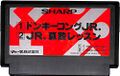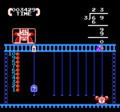Donkey Kong Jr. + Jr. Sansū Lesson
The title of this article is official, but it comes from a non-English source. If an acceptable English name is found, then the article should be moved to the new title.
| Donkey Kong Jr. + Jr. Sansū Lesson | |
|---|---|
 The game's title screen. | |
| Developer | Nintendo |
| Publisher | Nintendo, Sharp Corporation |
| Platform(s) | Family Computer |
| Release date | Family Computer |
| Genre | Platformer, educational |
| Format | NES:
|
| Input | Famicom:
|
Donkey Kong Jr. + Jr. Sansū Lesson, known as just Donkey Kong Jr. on the title screen, is the pack-in game for the Sharp C1 Famicom TV, a combined television and Family Computer unit released in October 1983, only a few months after the original Famicom.[1] It is a compilation of the games Donkey Kong Jr. and a prototype of Donkey Kong Jr. Math; the latter game would not be released until December 1983. Despite being a compilation of the two games, it only contains half of the 1- and 2-Player game modes from Donkey Kong Jr. and the +-×÷ Exercise mode from Donkey Kong Jr. Math.[2] Its cartridge is the first Famicom cartridge to not use the "pulse" label.
Differences between versions
Donkey Kong Jr.
- The Jump Board Scene and Mario's Hideout have been removed.
- The cutscene for completing the Chain Scene has been removed.
- There is only one difficulty setting, equivalent to B mode (expert) from the earlier release.
Donkey Kong Jr. Math
- The title in Japanese is different. In this version, the game is called Math Lesson, which was the working title during development. When the full game was released in December, the title became Math Play.[3]
- The +-×÷ Exercise mode is called the Jr Lesson +-×÷ mode on the main menu screen. Its select screen is different.
- Donkey Kong is caged for unknown reasons. Even if the game has been completed, Donkey Kong remains caged.
- A Nitpicker does not appear on screen whenever a math answer is answered correctly. Instead, apples are dropped from the screen.
- When clearing a math problem, the remaining time is used as the score.
Gallery
Names in other languages
| Language | Name | Meaning | Notes |
|---|