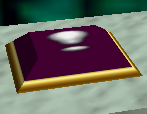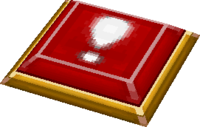! Switch
| ! Switch | |
|---|---|
 Artwork of a Switch from Yoshi's Island DS | |
| First appearance | Super Mario World (1990) |
| Latest appearance | Super Mario Bros. Wonder (2023) |
| Effect | Triggers an effect to change the stage in some way |
A ! Switch[1][2][3] (or !-Switch),[4] also known as a ! Switch Block[5] or simply a switch, is a type of Switch Block first seen in Super Mario World. Although its exact function varies between each game, it is mostly associated with turning blocks solid and triggering important events when pressed.
History
Super Mario series
Super Mario World / Super Mario World: Super Mario Advance 2
In Super Mario World and its reissue, in each of the four Switch Palaces, there is a ! Switch (simply referred to as a "big switch" in the manual[6] and also known as a Switch[7]) of a different color, either the Yellow Switch,[8] the Green Switch,[9] the Red Switch,[10] or the Blue Switch[11] in that order, that permanently turns every Dotted-Line Block of the same color into an Exclamation Mark Block of the same color.
In the original game, if the player presses on the same frame that one of these switches is pressed, Mario or Luigi will jump off the switch as it is pressed, remaining in midair as gameplay pauses to display the Switch Palace's congratulatory message.[12]
Super Mario 64 / Super Mario 64 DS
Super Mario 64 features two types of ! Switches. Purple Switches[13] (or Purple Exclamation Switches)[14] are flat and rectangular in shape. In Super Mario 64, their hue is plum, while in Super Mario 64 DS, they are dark brownish-red. They are found in a majority of the game's courses. Though their exact effect varies from course to course, the most common effects are making a set of breakable platforms appear and making unnavigable terrain passable, such as turning a steep slope into a staircase. With very few exceptions, the effect of a Purple Switch is temporary. A ticking sound indicates that the switch is still in effect, and it gets more rapid as the effect is about to expire. The remake introduces a yellow star-shaped variant called a Star Switch.
Cap Switches have a dome shape like the ! Switches from Super Mario World. The red one appears on the Tower of the Wing Cap, the green one appears in the Cavern of the Metal Cap, and the blue one appears in Vanish Cap Under the Moat. Like in Super Mario World, these cause Cap Blocks of the same color to solidify, allowing players to use the cap power-ups in courses. In Super Mario 64 DS, the Cap Switches were changed from three colored ! Switches to one red ? Switch.
Super Mario Advance 4: Super Mario Bros. 3
In Super Mario Advance 4: Super Mario Bros. 3, small yellow !-Switches appear in three World-e levels: Doors o' Plenty, A Sky-High Adventure, and Sea to Sky. They can be carried similarly to the Switch Blocks of Super Mario World, and, when pressed, turn the Dotted-Line Blocks into ! Blocks for several seconds, similarly to the Yoshi series. Unlike Switch Blocks, they can be pressed more than once, and can even be carried while they are pressed. However, Mario is unable to use Triangular Blocks while carrying an !-Switch.
New Super Mario Bros.
In New Super Mario Bros., the ! Switch has many of the same functions as that of the Yoshi franchise. All of the ! Switches in the game are red and turn Dotted-Line Blocks into solid Red Blocks. Unlike switches in Super Mario World, the switches are only temporary and mainly help the player get through obstacles and to Star Coins.
The Purple Switch from Super Mario 64 was also originally intended to appear in this game, but went unused.
Super Mario Galaxy / Super Mario Galaxy 2
- Main article: Blue switch (Super Mario Galaxy)
In Super Mario Galaxy and Super Mario Galaxy 2, ! Switches known as blue switches appear as a type of Ground-Pound Switch. Upon being pressed, a temporary effect marked with a timer noise occurs.
In the files of Super Mario Galaxy, there is an unused model of a red checkpoint ! Switch.
New Super Mario Bros. Wii
! Switches also appear in New Super Mario Bros. Wii. In World 3, activating the switch enables Red Blocks throughout World 3-4 and World 3-5 that must be used to access certain areas and continue on to other worlds. Another nearby ! Switch can deactivate them. One also appears during the final boss fight with Bowser, replacing the skull switch from the previous game. During the first half, a small red ! Switch appears on the other side of the bridge, and it causes the bridge to fall and Bowser to be sent into the pit below. Later, at the end of the second half, a glowing yellow large ! Switch[15] appears, and it causes the lava to drain and Bowser to be sent into another pit.
New Super Mario Bros. 2
Red ! Switches appear throughout New Super Mario Bros. 2, usually triggering something that causes coins to appear. Regular ! Switches and large ! Switches[16] also appear during the battle with Bowser, in the same way as in New Super Mario Bros. Wii. These switches also appear in the Dry Bowser boss battle in World Star, and only the red switch appears during the Bowser battle in the third course in the Gold Classics Pack. Unlike in New Super Mario Bros., the ! Switch can only be used once.
New Super Mario Bros. U
In New Super Mario Bros. U, multiple red and blue switches similar to ! Switches appear in Rock-Candy Mines' world map. A single ! Switch also appears in the first half of the battle against Bowser, where its purpose is to enable the axe and destroy the bridge, causing him to fall.
Super Mario Run
! Switches reappear in Super Mario Run, where they are yellow. They can be used to change Dotted-Line Blocks into Red Blocks for a limited time to help the player access new places and get through obstacles. Additionally, they appear in Scuttlebug Forest when collecting the Purple Coins and Black Coins. In that course, they are used to make coins dangle from strings for a limited period of time.
Super Mario Bros. Wonder
One ! Switch appears in Super Mario Bros. Wonder in The Midway Trial: Hop to It, in the second 10-flower coin room.
Yoshi's Island series
Switches[17][18][19][20] appear in every installment of the Yoshi's Island series: Super Mario World 2: Yoshi's Island (and its reissue), Yoshi's Island DS, Yoshi's New Island. Jumping on them causes the Dotted-Line Blocks to transform into red ! Blocks. These allow the Yoshis to cross obstacles such as pits and spikes, or reach otherwise inaccessible areas. Pressing these switches also occasionally causes a warp to a bonus area to appear, indicated by a red arrow above it. Yoshi's Story instead features the ? Switch, which has a similar role to the latter function.
Super Mario RPG: Legend of the Seven Stars
Switches appear periodically in Super Mario RPG: Legend of the Seven Stars, where they are circular, flat-topped, and green. In Kero Sewers, one drains the water in the main portion while another, stood upon by Belome, keeps even more water in contained behind a lock. Another is found in a house in Rose Town and activates the stairway leading to it. Another in Booster Tower opens up a path in Booster Pass. In Belome Temple, Belome again stands on one, this time keeping a door to Monstro Town shut. In Bowser's Keep, one of Dr. Topper's puzzles involves pressing all of an array of linked switches, and finally, the Factory has a switch that activates a crane leading to Smithy's workshop.
Wario Land 4
In the Game Boy Advance game Wario Land 4, there are three colored blocks. These "!" Buttons[21] (or Exclamation Switches[22]) are similar to ! Switches in that they change from transparent to solid as Wario hits them from below. They are often found in pink areas, where Wario can solve a puzzle or overcome obstacles to gain a Diamond.
Paper Mario series
Paper Mario
In Paper Mario, switches trigger various events when hit or jumped on and are often involved in puzzles. The standard dome-shaped switches appear in blue and red. Blue switches can only be used once, normally for opening passages of some kind, while the red switches can be used an unlimited amount of times, and are normally used for moving important objects.
In the prologue, the Goomba King warns Mario not to press a blue switch, claiming it is "dangerous". However, Mario presses it, the Goomba King's Fortress turns into a bridge, and the Goomba King and Goomba Bros. are thrown away. In Chapter 1, Mario has to use Kooper to press switches that appear over gaps. In Dry Dry Ruins, flat, stone, square off-pink colored ones appear in certain rooms and are used to drain sand, or in one case cause stairs to emerge from a wall. Similar switches without the exclamation mark are used to rotate stairways.
In the basement of Boo's Mansion, a giant-sized switch appears, and must be triggered using a Spin Jump to make the stairs appear. In Chapter 6, a series of paired stone elevators appear with flat, square switches on top in red, green, and purple and must be navigated to reach the Puff Puff Machine; these also must be pressed with a Spin Jump.
In Chapter 7, a flat, circular green one nearly identical to the ones in Super Mario RPG: Legend of the Seven Stars, called a floor switch by Goombario, appears on Shiver Mountain and is used to raise a platform of icy ground. Additionally, more flat square switches which change color when slammed are used to switch between doors in the Crystal Palace, and Mario needs Bombette for two round red switches that activate a rotating door in the same area. Finally, Bowser uses another green floor switch to remove the bridge to the Power Platform once Mario and his team have boarded, triggering the final battle.
Paper Mario: The Thousand-Year Door
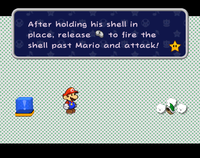
Switches make appearances in several parts of Paper Mario: The Thousand-Year Door, appearing as red or blue like the previous, as well as retaining its usual functionality of hitting blue switches once and red switches for an unlimited amount of time. Standard switches in this game are now cube-shaped. On rare occasions, they float in the air as blocks and must be jumped at to activate.
In Petal Meadows, Mario has to hit two blue switches with circular insides, called tandem switches (which appear after retrieving the two Stone Keys in Shhwonk Fortress), simultaneously to activate the Warp Pipe to Hooktail Castle; he accomplishes this by utilizing Koops's hold ability.
There are also black and white switches found in the Great Tree. Mario and company push the black switch to reveal four white switches in the room where Mario found the blue key to free the other Punies. Mario has to hit the white switches in this order: Sun, Moon, Puni, and Star to retrieve the Super Boots. Also in the Great Tree is a light-blue colored flat switch (simply called a "typical switch" by Goombella) which causes a standard blue switch to move underwater whenever it is depressed. Koops' hold ability again must be used to hit the switch when it comes back out.
A giant super switch appears outside the juice bar in Glitzville. Mario needs to perform a Spin Jump on it to activate it, allowing him to reach the roof. More super switches appear in Rogueport Sewers, and cause blue pipes to appear when triggered.
Switches with numbers inside appear in the lower floors of the Riverside Station. Mario and friends have to defeat three Goombas guarding them to access them. The left switch has to be hit 3 times, the center switch has to be hit 10 times and the right switch only has to be hit once. Hitting the switches the correct amount of times will make them flash red until the last switch is hit. After all the switches are hit, the switches will vanish, opening a staircase leading Mario and friends to the Ultra Boots, as well as a Shine Sprite. Goombella cannot tattle these switches.
Seven red switches found in the Palace of Shadow are the only red switches that can only be used once. They move a wheel allowing Mario and his friends to get to the Shadow Queen's throne room and crypt. From left to right, hitting the first, third, fourth and sixth switches, as noted by the stars underneath the wheel, will activate it.
Super Paper Mario
In Super Paper Mario, red and blue switches appear in a similar manner to the previous game. Floating block versions are uncovered by the Pixl Fleep. In Yold Ruins, there is also a giant red switch that appears on the floor by using a standard blue switch, and causes a number of Spiky Tromps that appear by pressing the other switch to fall into a large pit, which allows Mario to access a door. Another of this type appears near a Heart Pillar in Flopside. Switches similar to the previous game's tandem switches also exist; the most common of these are blue switches, which generally cause an event to occur. In The Dotwood Tree, there are switches that change color between blue and pink when hit; hitting the switch causes the platforms of the corresponding color to appear, while the other platforms disappear. In Floro Caverns, four switches change between black, white, blue, and red, and must be changed to match the nearby portraits of Floro Sapien royalty.
Super Princess Peach
In Super Princess Peach, dome-shaped switches resemble their appearance from Super Mario World 2: Yoshi's Island and appear in Fury Volcano stages, along with certain secret levels. In order to press them down, Princess Peach needs to have her Rage vibe active, causing a nearby statue to be destroyed and become passable. Floating, block-like ones are found in numerous locations and toggle on or off when hit. This type is normally orange, but appears blue in Wavy Beach.
Super Mario-kun

! Switches appear several times in the Super Mario-kun manga. In one instance, the switch is used to defeat Rex. In another instance, a Reznor knocks Mario onto a building shaped like the ! Switch. After defeating the Reznor, Mario is shown to be exasperated at a set of invisible blocks, which require a ! Switch to activate.
Mario Pinball Land
In Mario Pinball Land, a Red Switch[23] appears in each level. If Mario hits one of these switches hard enough, eight Red Coins pop out and land in almost every area in the level. Mario has to find the eight Red Coins around the level within the time limit. Hitting the switch is worth 3,000 points. Mario can use the switch as many times as needed; once Mario gets all the Red Coins in time, he obtains a Star, and the deactivated switch is changed into a red ! Block, which contains one of the rare Special Eggs. This is the only way to obtain one.
A Blue Switch[24] appears in the Grassy Greens Stage, where it is used to stop the windmill's blades so Mario can enter easily. In addition, a Blue Switch appears in the Bob-omb minigame from Toad's tent in the Fun Fair. It can be activated only when it is flashing, and activating it causes one of the cannons to shoot a Bob-omb onto the playfield. A Blue Switch also appears during the battle with Bowser. It can be activated only when at least one of the Thwomps in the room is raised as high as possible, which causes it to flash, and hitting it causes the Thwomps to drop to the floor, temporarily incapacitating Bowser. Hitting a Blue Switch is worth 3,000 points.
Mario Party 6
In Mario Party 6, a green, yellow, and red ! Switch can be seen inside Orb huts, although they do not appear to have any function.
Yoshi's Woolly World / Poochy & Yoshi's Woolly World
In Yoshi's Woolly World and Poochy & Yoshi's Woolly World, ! Switches appear, functioning identically as in the Yoshi's Island series.
Super Smash Bros. Ultimate
Several ! Switches appear in World of Light in Super Smash Bros. Ultimate, especially within the Molten Fortress sub-area. As with other appearances, they are used to make ! Blocks appear along the map, acting as bridges that connect various points in the area. The ! Switches come in red, yellow and blue.
Gallery
- For this subject's image gallery, see Gallery:! Switch.
A Purple Switch in the Hazy Maze Cave in Super Mario 64
A Purple Switch in Rainbow Ride
A sand-draining switch from Paper Mario
The Yellow Switch from Super Mario World: Super Mario Advance 2
The Purple Switch as it appears in Super Mario 64 DS
An unused checkpoint ! Switch from Super Mario Galaxy
The red ! Switch from New Super Mario Bros. Wii
The red ! Switch from New Super Mario Bros. 2
The yellow switch from Super Mario Run
Names in other languages
| Language | Name | Meaning | Notes |
|---|---|---|---|
| Japanese | スイッチ[25][26][27][28] Suicchi |
Switch | |
| [﹗]ボタン[29] [﹗] Botan |
[﹗] Button (Wario Land Advance) | ||
| 青スイッチ[30] Ao Suicchi |
Blue Switch (Super Mario Ball) | ||
| 赤スイッチ[31] Aka Suicchi |
Red Switch (Super Mario Ball) | ||
| スイッチブロック[32] Suicchi Burokku |
Switch Block (New Super Mario Bros., shared with P Switch and ? Switch) | ||
| ビックリスイッチ[33] Bikkuri Suicchi |
Surprise Switch (Encyclopedia Super Mario Bros.) | ||
| Chinese | 开关[?] Kāiguān |
Switch | |
| French | Interrupteur ![?] | ! Switch | |
| German | !-Schalter[?] | ! Switch | |
| Italian | Interruttore ![?] | ! Switch | |
| Portuguese | Interruptor ![?] | ! Switch | |
| Bloco de Mudança ! (New Super Mario Bros.)[?] | ! Change Block | ||
| Russian | Переключатель[?] Pereklyuchatel' |
Switch |
- Purple Switches
| Language | Name | Meaning | Notes |
|---|---|---|---|
| Italian | Interruttore[34] | Switch |
- Large ! Switch
| Language | Name | Meaning | Notes |
|---|---|---|---|
| Japanese | 巨大ビックリスイッチ[35] Kyodai Bikkuri Suicchi |
Giant Surprise Switch |
References
- ^ Bueno, Fernando (2009). New Super Mario Bros. Wii PRIMA Official Game Guide. Prima Games (American English). ISBN 978-0307465924. Page 67 and 171.
- ^ von Esmarch, Nick (2012). New Super Mario Bros. 2 PRIMA Official Game Guide. Prima Games (American English). ISBN 978-0307895523. Page 86, 87, 142, 168, 228.
- ^ Stratton, Steve (2012). New Super Mario Bros. U PRIMA Official Game Guide. Prima Games (American English). ISBN 978-0-307-89690-2. Page 201.
- ^ Hodgson, David S J (October 21, 2003). Super Mario Advance 4: Super Mario Bros. 3 Prima's Official Strategy Guide. Prima Games (American English). ISBN 978-0761544258. Page 122.
- ^ 2012. New Super Mario Bros. European instruction booklet. Nintendo of Europe (British English). Page 18.
- ^ Super Mario World English instruction booklet. Page 21.
- ^ September 1991. Nintendo Power Volume 28. Nintendo of America (American English). Page 14 and 22.
- ^ August 1991. Mario Mania Player's Guide. Nintendo of America (American English). Page 56.
- ^ August 1991. Mario Mania Player's Guide. Nintendo of America (American English). Page 67.
- ^ August 1991. Mario Mania Player's Guide. Nintendo of America (American English). Page 82.
- ^ August 1991. Mario Mania Player's Guide. Nintendo of America (American English). Page 108.
- ^ February 12, 2022. Yump. Super Mario World Speedrunning Wiki. Retrieved July 17, 2023. (Archived July 17, 2023, 23:25:45 UTC via Wayback Machine.)
- ^ 1996. Super Mario 64 Player's Guide. Nintendo of America (American English). Page 18.
- ^ February 24, 1998. "Bowser in the Dark World" Nintendo: Super Mario 64 Strategy. nintendo.com. Retrieved March 15, 2022.
- ^ Bueno, Fernando (2009). New Super Mario Bros. Wii PRIMA Official Game Guide. Prima Games (American English). ISBN 978-0307465924. Page 171.
- ^ von Esmarch, Nick. New Super Mario Bros. 2 PRIMA Official Game Guide. Prima Games (American English). ISBN 978-0307895523. Page 169 and 229.
- ^ Super Mario World 2: Yoshi's Island English instruction booklet. Page 17.
- ^ Yoshi's Island: Super Mario Advance 3 European instruction booklet. Nintendo. Page 11.
- ^ Yoshi's Island DS instruction booklet. Nintendo. Page 17.
- ^ Yoshi's New Island digital manual. Page 13.
- ^ 2001. Wario Land 4 English instruction booklet. Nintendo. Page 26.
- ^ Fall 2001. Nintendo Power Advance Volume 3. Nintendo Power (American English). Page 53.
- ^ 2004. Mario Pinball Land instruction booklet. Nintendo. Page 23.
- ^ 2004. Mario Pinball Land instruction booklet. Nintendo. Page 20.
- ^ Super Mario World Japanese instruction booklet, Switch Palace section.[page number needed]
- ^ Super Mario: Yossy Island Japanese instruction booklet. Nintendo (Japanese). Page 16.
- ^ Yoshi Island DS Japanese instruction booklet. Page 15.
- ^ Yoshi New Island Japanese digital manual. Nintendo (Japanese). Page 15.
- ^ Wario Land Advance Japanese instruction booklet. Page 22.
- ^ Super Mario Ball Japanese instruction booklet. Nintendo (Japanese). Page 16.
- ^ Super Mario Ball Japanese instruction booklet. Nintendo (Japanese). Page 18.
- ^ 2006. New Super Mario Bros. Japanese instruction booklet. Nintendo (Japanese). Page 17.
- ^ 2015. Super Mario Bros. Hyakka: Nintendo Kōshiki Guidebook. Shogakukan (Japanese). Page 61, 119, 151, 201, 216.
- ^ Super Mario Bros. Enciclopedia. Page 92.
- ^ 2015. Super Mario Bros. Hyakka: Nintendo Kōshiki Guidebook. Shogakukan (Japanese). Page 149 and 199.
- Switches
- Mario Pinball Land objects
- New Super Luigi U objects
- New Super Mario Bros. objects
- New Super Mario Bros. 2 objects
- New Super Mario Bros. U objects
- New Super Mario Bros. Wii objects
- Paper Mario objects
- Paper Mario: The Thousand-Year Door objects
- Super Mario 64 objects
- Super Mario 64 DS objects
- Super Mario Advance 4: Super Mario Bros. 3 objects
- Super Mario Bros. Wonder objects
- Super Mario Run objects
- Super Mario World objects
- Super Mario World 2: Yoshi's Island objects
- Super Paper Mario objects
- Super Princess Peach objects
- Wario Land 4 objects
- Yoshi's Island DS objects
- Yoshi's Island: Super Mario Advance 3
- Yoshi's New Island objects
- Yoshi's Woolly World objects