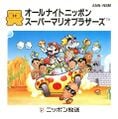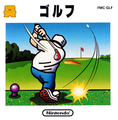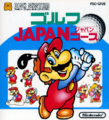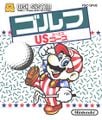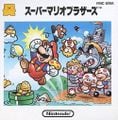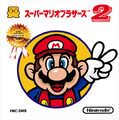Family Computer Disk System: Difference between revisions
m (Reverted edits by Max Kleinehelleforth (talk) to last revision by Bowserbros) Tag: Rollback |
Bowserbros (talk | contribs) (→Trivia) |
||
| Line 77: | Line 77: | ||
}} | }} | ||
*[[Mario]] and [[Luigi]] also appear in the Disk System's BIOS, seen when the Disk System is started. The BIOS also makes a cameo appearance in ''[[Paper Mario: The Thousand-Year Door]]'', on [[Sir Grodus]]'s computer. His computer accepts a [[Data Disk]] that looks like a Disk Card.<ref>http://www.youtube.com/watch?v=NjuIzeNyNEQ</ref> | *[[Mario]] and [[Luigi]] also appear in the Disk System's BIOS, seen when the Disk System is started. The BIOS also makes a cameo appearance in ''[[Paper Mario: The Thousand-Year Door]]'', on [[Sir Grodus]]'s computer. His computer accepts a [[Data Disk]] that looks like a Disk Card.<ref>http://www.youtube.com/watch?v=NjuIzeNyNEQ</ref> | ||
*The system mascot, Diskun, | *The system mascot, Diskun, cameos as a toy in Booster's Tower in ''[[Super Mario RPG: Legend of the Seven Stars]]''. This was made more apparent in the game's [[Super Mario RPG (Nintendo Switch)|remake]] for the [[Nintendo Switch]] due to the higher quality graphics. | ||
*When sped up 19 times, the [[Nintendo GameCube]] menu ambience is revealed to be a slowed-down version of the startup tune for the Disk System BIOS.<ref>[[Media:GCN Main Menu Sped Up.oga]]</ref> | *When sped up 19 times, the [[Nintendo GameCube]] menu ambience is revealed to be a slowed-down version of the startup tune for the Disk System BIOS.<ref>[[Media:GCN Main Menu Sped Up.oga]]</ref> | ||
{{br}} | {{br}} | ||
Revision as of 14:49, November 16, 2023
| It has been requested that at least one audio and/or video file related to this article be uploaded. Please upload all related music, sound effects, voice clips, or any videos for this article. See the help page for information on how to get started. |
| Family Computer Disk System | |
|---|---|
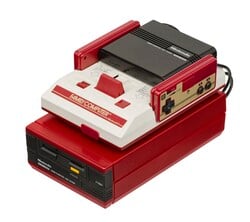
| |
| Generation | Third generation |
| Release date | Template:Release |
| Discontinued | 1994 (Remained supported until September 25, 2003) |
| Predecessor | Family Computer |
| Successor | Super Nintendo Entertainment System (Super Famicom) |
The Family Computer Disk System (also called the Famicom Disk System) is an accessory for the Family Computer. It allowed the Family Computer to play certain games on a proprietary floppy disk format called "Disk Cards" rather than ROM cartridges, as Disk Cards were not only cheaper but also allowed for higher data capacity than cartridges at the time. Besides that, the disks were rewritable, so saving was easier.
Nintendo sought to make Disk Cards a permanent standard for all of its future games at that point, but this plan was abandoned a few years later due to various hardware issues, most prominently the fact that the system's games were easy to pirate. Later in 1986, Nintendo sought to counter this problem by installing special Disk Writer kiosks that would allow consumers to download games onto Disk Cards for ¥500 as opposed to the retail price of ¥2,600; some Disk System games were even exclusive to these kiosks. The service was very popular, remaining in place until the Family Computer line's discontinuation in 2003, 9 years after the discontinuation of the Disk System itself. Excluding prize disks, FDS games were available through retail, Disk Writer, or both. Kaettekita Mario Bros. and the FDS ports for Donkey Kong, Donkey Kong Jr., Pinball, and Wrecking Crew could be purchased only through the Disk Writer. The former was priced at ¥400 because of its promotional nature, making it the cheapest FDS game. I am a teacher: Super Mario Sweater was a retail-only game, but it was sold in handicraft stores. All Night Nippon: Super Mario Bros. was sold through a mail order lottery system and at Nippon Broadcasting System's building on a single day. The Disk Writer was also capable of updating software for any game that needed it (thus acting as an early precursor to modern internet-based software patching), the sole exception being Golf: Japan Course, which required mailing the disk to Nintendo.
Games
Differences from cartridge versions
For the most part, FDS games are identical to their Famicom or NES cartridge versions. Here are some differences found in Super Mario games:[1]
- Donkey Kong: When Mario scores, the points are in orange instead of white.
- Super Mario Bros.: The Minus World is completely different. Beating it counts as beating the game, which starts Hard Mode.
- Wrecking Crew: It is possible to save custom levels without the Family BASIC's Data Recorder accessory.
Blue and gold disks
Six games received blue disks, five were made by Nintendo and were compatible with Disk Fax, four of which are Super Mario games. All compatible blue disk games were subject of tournaments with scores submitted through the Disk Fax, a device that could send contestants' data and high scores to Nintendo. The tournament began as soon as the blue disks were released.
| Tournament number | Game | Date | Prizes |
|---|---|---|---|
| 1 | Golf: Japan Course | February 21 to May 10, 1987 (original deadline was April 30) | Prizes included two different gold disk versions of the game, each with a harder course. The top 100 players received the Champions' Course and gold plaques. 5,000 others received the Professional Course. |
| 2 | Golf: U.S. Course | June 14 to August 31, 1987 | The top 100 players received trophies. 10,000 received a gold Famicom cartridge of Punch-Out!! and 1,000 got Golf: Prize Card, a harder gold disk version. |
| 3 | Famicom Grand Prix: F1 Race | October 30 to December 15, 1987 | The top 100 players of each of the four difficulty levels received trophies. 10,000 received a special edition Game & Watch of Super Mario Bros. |
| 5 | Famicom Grand Prix II: 3D Hot Rally | April 14 to May 31, 1988 | The top 100 players of each of the three car types received trophies. 10,000 received stationery sets. |
The three gold disks and Wakusei Aton Gaiden are the only FDS games that were never available through retail.[2] No gold or blue disk games have a cartridge equivalent and were distributed only in Japan.
Gallery
System gallery
Names in other languages
| Language | Name | Meaning | Notes |
|---|---|---|---|
| Chinese | 紅白機[?] | Red and white machine | |
| Chinese (traditional) | Hóngbái jī[?] | - |
Trivia
- Mario and Luigi also appear in the Disk System's BIOS, seen when the Disk System is started. The BIOS also makes a cameo appearance in Paper Mario: The Thousand-Year Door, on Sir Grodus's computer. His computer accepts a Data Disk that looks like a Disk Card.[3]
- The system mascot, Diskun, cameos as a toy in Booster's Tower in Super Mario RPG: Legend of the Seven Stars. This was made more apparent in the game's remake for the Nintendo Switch due to the higher quality graphics.
- When sped up 19 times, the Nintendo GameCube menu ambience is revealed to be a slowed-down version of the startup tune for the Disk System BIOS.[4]