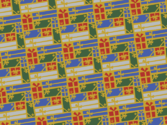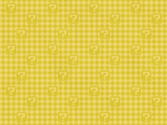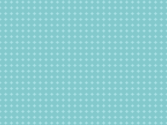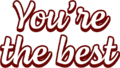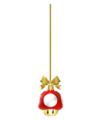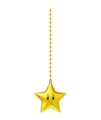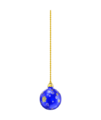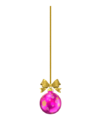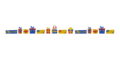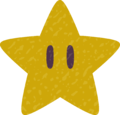Holiday Create-a-Card (2022): Difference between revisions
m (Text replacement - "Mario" to "Super Mario") |
m (Text replacement - "''Mario'' " to "''Super Mario'' ") |
||
| Line 119: | Line 119: | ||
PN Holiday Create-a-Card 2022 item05.png|Ornament | PN Holiday Create-a-Card 2022 item05.png|Ornament | ||
PN Holiday Create-a-Card 2022 item06.png|Decorated tree | PN Holiday Create-a-Card 2022 item06.png|Decorated tree | ||
PN Holiday Create-a-Card 2022 item07.png|Present with ''Mario'' object motifs (Super Star, Super Mushroom, [[? Block]], [[Coin]], and [[Super Guide Block]]) | PN Holiday Create-a-Card 2022 item07.png|Present with ''Super Mario'' object motifs (Super Star, Super Mushroom, [[? Block]], [[Coin]], and [[Super Guide Block]]) | ||
PN Holiday Create-a-Card 2022 item08.png|Present with ''Mario'' object motifs (Super Star, Super Mushroom, Coin, and [[Penguin Suit]]) | PN Holiday Create-a-Card 2022 item08.png|Present with ''Super Mario'' object motifs (Super Star, Super Mushroom, Coin, and [[Penguin Suit]]) | ||
PN Holiday Create-a-Card 2022 item09.png|Presents | PN Holiday Create-a-Card 2022 item09.png|Presents | ||
PN Holiday Create-a-Card 2022 item10.png|Presents | PN Holiday Create-a-Card 2022 item10.png|Presents | ||
Revision as of 20:41, May 28, 2023
| Holiday Create-a-Card | |
|---|---|
 Title screen | |
| Publisher | Nintendo |
| Platform(s) | Browser |
| Rating(s) | N/A |
| Input | Pointing device/keyboard |
Holiday Create-a-Card, referred to as Print & Play 2022 Mario and Friends Holiday Card Creator in the title of its web page, is an activity on the Play Nintendo website.[1] It is an application that allows users to customize a holiday greeting card using decorations from Super Mario and other Nintendo franchises.
Overview
The user is shown an empty canvas where they can add elements from a scrollable list. There are five tabs with decorations on said list, each containing backgrounds, greetings, characters, items, and presets. Backgrounds automatically cover the canvas when selected, while the greetings, characters, and items can be individually manipulated across the canvas. The preset tab features predetermined designs for the card, which overwrite the current design when selected. A "Clear all" button is present, which erases the current design from the canvas when used.
The user can click "Next" to advance to a screen where they can opt to download their card as a PDF file (which includes instructions for printing and folding the card) or as an image file. On the same screen, the user can also choose either to return to the canvas so as to resume editing their card, or to start from scratch.
Controls
Once a decoration is placed on a canvas, the user can select and move it around by way of a pointing device (mouse, touchscreen etc.) Upon selecting the decoration, it displays two adjacent buttons which perform different actions: one can simultaneously rotate and resize the decoration when dragged, and the other deletes it when selected. Alternatively, keyboard controls may be used:
| +- | Bigger/smaller |
| ←↑→↓ | Move |
| <> | Rotate |
| [] | Re-order |
| Delete | Delete |
| Shift + Any | Modify |
| W | Align top |
| A | Align left |
| S | Align bottom |
| D | Align right |
| C | Center horizontally |
| V | Center vertically |
Decorations
Backgrounds
Greetings
Characters
Fuecoco, Sprigatito, and Quaxly
Items
Super Mushroom ornament
Super Star ornament
Present with Super Mario object motifs (Super Star, Super Mushroom, ? Block, Coin, and Super Guide Block)
Present with Super Mario object motifs (Super Star, Super Mushroom, Coin, and Penguin Suit)
Presets
The following are predetermined designs available in this application.
Website description
Holiday Create-a-Card
You can create your own custom holiday cards for friends and family!
Gallery
See also
References
- ^ Print & Play 2022 Mario and Friends Holiday Card Creator. Play Nintendo. Retrieved January 30, 2023. (Archived November 14, 2022, 21:10:34 UTC via Wayback Machine.)