Mario Tennis Open: Difference between revisions
mNo edit summary |
(→External links: Replaced dead links and added European manuals) |
||
| (929 intermediate revisions by more than 100 users not shown) | |||
| Line 1: | Line 1: | ||
{{ | {{FA}} | ||
{{ | {{italic title}} | ||
{{game infobox | |||
|image=[[File: | |image=[[File:MTOboxart.jpg|250px]]<br>'''North American box cover''' | ||
|developer=[[Camelot Software Planning | |developer=[[Camelot Software Planning]]<br> [[Nintendo SPD Group No.4]] | ||
| | |publisher=[[Nintendo]] | ||
|genre= | |release='''Retail:'''<br>{{flag list|USA|May 20, 2012|Japan|May 24, 2012|Australia|May 24, 2012|Europe|May 25, 2012|HK|April 12, 2013|ROC|April 12, 2013|South Korea|April 18, 2013}}'''Nintendo eShop:'''<br>{{flag list|Europe|October 18, 2012|Australia|October 18, 2012|Japan|November 1, 2012|USA|December 20, 2012}}'''[[Nintendo Selects#Nintendo 3DS|Nintendo Selects]]:'''<br>{{flag list|Europe|October 16, 2015|Australia|May 26, 2016|Japan|September 15, 2016}} | ||
|modes=Wi-Fi, | |languages={{languages|en_us=y|en_gb=y|fr_fr=y|fr_ca=y|es_es=y|es_latam=y|de=y|it=y|nl=y|ru=y|pt_pt=y|jp=y|zh_simp=y|zh_trad=y|kr=y}} | ||
|ratings={{ratings|pegi=3| | |genre=[[Mario Tennis (series)|Tennis]] | ||
|modes=Wi-Fi, Multiplayer | |||
|ratings={{ratings|esrb=e|cero=A|acb=G|pegi=3|usk=6|gsrr=g|grac=all}} | |||
|platforms=[[Nintendo 3DS]] | |platforms=[[Nintendo 3DS]] | ||
| | |format={{format|3ds=1|3dsdl=1}} | ||
| | |input={{input|3ds=1|3dsstylus=1|3dstilt=1}} | ||
|serials={{flag list|USA|CTR-AGAE-USA|Japan|CTR-AGAJ-JPN|Europe|CTR-AGAP-EUR|ROC|CTR-AGAW-TWN|South Korea|CTR-AGAK-KOR}} | |||
}} | |||
'''''Mario Tennis Open''''' is a sports game for the [[Nintendo 3DS]] and the fifth direct installment of the [[Mario Tennis (series)|''Mario Tennis'' series]] (developed by [[Camelot Software Planning]]). The game features gyroscope support and supported online multiplayer with other players in their region (using the [[Nintendo Network]] procedures) before the service was terminated on April 8, 2024.<ref name=Shutdown> {{cite|author=@NintendoAmerica|date=October 4, 2023|title=As of early April 2024, online play and other functionality that uses online communication will end service for Nintendo 3DS and Wii U software. Thank you very much for your continued support of our products.|url=x.com/NintendoAmerica/status/1709418623566020975|publisher=X|accessdate=February 17, 2024}}</ref><ref name=ShutdownUpdate> {{cite|author=@NintendoAmerica|date=January 23, 2024|title=Update: as of 4/8, online play and other functionality that uses online communication will end service for Nintendo 3DS and Wii U software. Thank you very much for your continued support of our products.|url=x.com/NintendoAmerica/status/1749963072998166670|publisher=X|accessdate=February 17, 2024}}</ref> This is the first handheld installment in the series to not include a Story Mode or RPG elements and the first handheld installment with a dedicated Tournament mode. This game is also the first ''Super Mario'' game to use {{wp|QR code|QR}} (Quick Response) codes. In this case, it is used to unlock playable characters and the [[Yoshi]] costume. The game required 2019 blocks (258.4 MB) to download from the [[Nintendo eShop#Nintendo 3DS|Nintendo eShop]] until it was removed from the service after its discontinuation on March 27, 2023. | |||
==Gameplay== | |||
[[File:MTO3.jpg|thumb|upright=1.1|]] | |||
The gameplay features the traditional basic elements from the previous ''Mario Tennis'' games. To win, the player must score points by hitting the ball into the other side of the court and bounce twice, the basic objective of tennis. Players earn 15 points for every shot that is successful and can win the game by earning set, game, and match points by earning 60 points on each game. The number of sets and games can be changed by the player in exhibition mode but not in tournament mode. | |||
This game uses the buttons of the 3DS during single or multiplayer matches, though players can perform various tennis shots by selecting the shot panels on the touch screen, which will light up to alert the player of the best shot to use in a given situation. By holding the 3DS vertically, players can make use of the aforementioned gyroscope support, disabling 3D functionality. This places the camera behind their character, whose movement becomes automatic, and allows players to control the direction of their shots based on the position of the console. The gyroscope support can be disabled either by holding the console horizontally or by disabling it in the Options menu. There are also Special Modes in the game, such as "Super Mario Tennis", where the player needs to hit enemies, blocks and [[coin]]s with tennis balls in some levels of ''[[Super Mario Bros.]]'' | |||
====Menu controls==== | |||
*{{button|3ds|Stick}}/{{button|3ds|Pad}} - Select | |||
*{{button|3ds|A}} - Confirm | |||
*{{button|3ds|B}} - Cancel | |||
*{{button|3ds|start}} - During a match, this button pauses the game and opens a menu that contains choices such as viewing game rules, setting gyroscope controls, choosing to re-do matches, and canceling matches. | |||
*{{button|3ds|L}} - Toggles between the character's dominant hand. | |||
*{{button|3ds|R}} - Toggles between the character's star rank. In multiplayer, this is based on the data of player who created the room. Therefore, the player who has created the room needs to have their characters starred if members of the room want to give their characters a star rank. | |||
====Game controls==== | |||
*{{button|3ds|Stick}}/{{button|3ds|Pad}} - Moves the character. | |||
*{{button|3ds|A}} - Performs a topspin shot that is faster. It has a high trajectory with a forward spin. | |||
*{{button|3ds|B}} - Performs a slice shot that is slower. It has a low trajectory with a backward spin. During a replay, this button restarts the replay at another angle. | |||
*{{button|3ds|X}} - Performs a simple shot. This button automatically performs the appropriate shot. Chance Shots performed by this button are slightly weaker. | |||
*{{button|3ds|Y}} - Performs a flat shot that is the fastest shot, but it has no spin. Also, this button can be used for Smash Shots. Note that Smash Shots and Purple Chance Shots are different shots. | |||
*{{button|3ds|A}}→{{button|3ds|B}} - Performs a lob with a very high trajectory, which can land at the back of the court. | |||
*{{button|3ds|B}}→{{button|3ds|A}} - Performs a drop shot, with very little bounce and trajectory. The ball can land at the front of the court. | |||
*{{button|3ds|A}}/{{button|3ds|B}}/{{button|3ds|X}}/{{button|3ds|Y}} (while the opponent is receiving or serving the ball) - The character performs a taunt that makes their next shot stronger. | |||
*{{button|3ds|L}} - If the player is charging the ball, this button cancels the charge. It also makes the player say, "Got it!" to let the partner know that the player is going to hit the ball. | |||
*{{button|3ds|R}} - If any character is serving, the button cycles through the three shot panel configurations: 3-panel, inverted 3-panel, and 6-panel. | |||
====Chance Shots==== | |||
[[File:MTO5.jpg|thumb|Mario standing over a blue Chance Shot area.]] | |||
[[Chance Shot]]s can appear if the opponent performs a bad rebound. In that case, a small colored area with a symbol of a ''Super Mario'' enemy or item appears in the player's court. The color of the symbol matches the colors of the panels in the touch screen (if the touch screen is set to the 6-panel shot panel). To perform a chance shot, players have to perform a shot whose color corresponds to the colored area when they are in that spot, either by pressing the correct button or button combination or by touching the matching color on the touch screen. Otherwise, the shot is a normal one. However, players can perform a simple shot that automatically selects the appropriate shot, but this Chance Shot is slightly weaker. | |||
Players on the receiving end of a Chance Shot experience special effects that can hinder them. However, they can lessen the effect by pressing the opposite shot. For instance, red Chance Shots may not make much of an impact if the player retaliates with a (blue) slice shot. The recommended counter button is lit up for the receiving player. | |||
Here is a list of Chance Shots and their effects. | |||
{| style="text-align: center; width: 100%" class=wikitable | |||
!width="5%"|Color | |||
!width="5%"|Icon | |||
!width="1%"|Screenshot | |||
!width="30%"|Effect | |||
!width="10%"|Counter | |||
|- | |||
|{{color|red|Red}} | |||
|[[Fire Flower]] | |||
|[[File:ChanceShotRed MTO.jpg|150px]] | |||
|align="left"|Creates a flaming topspin similar to Mario's [[Iron Hammer (move)|Iron Hammer]] and Bowser's [[Fire Breath]]. When opponents hit this Chance Shot, they can be drastically pushed back. | |||
|Slice (blue) | |||
|- | |||
|{{color|blue|Blue}} | |||
|[[Blooper]] | |||
|[[File:ChanceShotBlue MTO.jpg|150px]] | |||
|align="left"|Creates a highly curving slice with a blue sparkling trail. Players who receive this shot spin out of control for a brief moment. | |||
|Topspin (red) | |||
|- | |||
|{{color|purple|Purple}} | |||
|[[Star]] | |||
|[[File:ChanceShotPurple MTO.jpg|150px]] | |||
|align="left"|Similar to a Smash Shot, but this Chance Shot is much stronger. | |||
|Flat (purple) | |||
|- | |||
|{{color|gold|Yellow}} | |||
|[[Cheep Cheep]] | |||
|[[File:ChanceShotYellow MTO.jpg|150px]] | |||
|align="left"|Creates a curving extreme lob that bounces at the back edge of the court. | |||
|Slice (blue) | |||
|- | |||
|{{color|silver|Gray}} | |||
|[[Bob-omb]] | |||
|[[File:ChanceShotWhite MTO.jpg|150px]] | |||
|align="left"|Creates an even lower drop shot than a normal one. | |||
|Topspin (red) | |||
|} | |||
===Game modes=== | |||
====Tournament==== | |||
[[File:CupTrophies.jpg|thumb|upright=1.1|All of the Trophies from all the Cups in the Records Screen.]] | |||
Tournament mode is very similar to that in the previous ''Mario Tennis'' games. However, two more cups are added and are arranged differently. Players must have a star ranking to participate in the second set of cups. To do that, they must beat the Champions Cup. However, in the Doubles Tournament, only the character they control earns the star rank. Beating Champions Cup unlocks the Pro difficulty, which is more difficult than Expert, while Final Cup unlocks Ace, the most difficult COM level for Exhibition Mode. | |||
Once the player has unlocked a cup, they can play it at any time, using any character. As a result, characters do not have to clear all three cups to beat the Champions Cup to earn the Star Rank, unlike in previous titles. Like in the previous titles, though, computer opponents will not use the hidden characters in Tournament. | |||
*'''World Open''' | |||
**'''[[Mushroom Cup]]''': 1-set starting round, 1-set semifinals, 3-set finals, held in the Mushroom Valley court | |||
**'''[[Flower Cup]]''': 1-set starting round, 3-set semifinals, 3-set finals, held in the Wario Dunes court | |||
**'''[[Banana Cup]]''': 1-set starting round, 3-set semifinals, 5-set finals, held in the DK Jungle court | |||
**'''[[Champions Cup]]''': 1-set starting round, 3-set semifinals, 5-set finals, held in the Mario Stadium courts | |||
*'''Star Open''' | |||
**'''[[1-Up Mushroom Cup]]''': 1-set starting round, 1-set semifinals, 3-set finals, held in the Peach's Palace court | |||
**'''[[Ice Flower Cup]]''': 1-set starting round, 3-set semifinals, 5-set finals, held in the Penguin Iceberg court | |||
**'''[[Shell Cup]]''': 3-set starting round, 3-set semifinals, 5-set finals, held in the Bowser's Castle court | |||
**'''[[Final Cup]]''': 3-set starting round, 3-set semifinals, 5-set finals, held in the Galaxy Arena Morph Court | |||
====Exhibition==== | |||
[[File:RecordExhihibitionModeMTO.png|thumb|left|The records for previous exhibition matches.]] | |||
Similar to the preceding ''Mario Tennis'' games, exhibition mode is a basic versus mode. Players can choose a singles or doubles match. After that, they can choose their character (and teammate, for doubles) and opponents and press the {{button|3ds|L}} or {{button|3ds|R}} to give characters a left-handed dominance or a star rank, respectively, if they want. The opponent's CPU's difficulty can be chosen after that, ranking from lowest to highest: Novice (blue triangle), Intermediate (yellow circle), Expert (green circle with dot in the middle), Pro (red diamond), and Ace (rainbow star). The Pro and Ace difficulties are unlockable by winning the Champions Cup and Final Cup, respectively. After this, players can pick any court they currently have, and they can select the number of games and sets. Then, the match starts. Chance Shots cannot be turned off, unlike [[Power Shot (Mario Tennis series)|Power Shot]]s from ''Mario Power Tennis''. | |||
====Special Games==== | |||
Another regular feature of the ''Mario Tennis'' series, the Special Games, is also present in ''Mario Tennis Open''. These games, like the name says, have special rules and features that differ from normal gameplay. Some of these games bear a very strong resemblance to the Special Games in the previous ''Mario Tennis'' titles. However, unlike in the previous ''Mario Tennis'' games, Ring Shot is included within the Special Games rather than as another option for exhibition matches. Each Special Game has four difficulties, which are named according to the Special Game. Other than Super Mario Tennis, the last difficulty is a challenge that tests how much a player can do before running out of tries. | |||
{{br|left}} | |||
Players can unlock characters by clearing Level 3 of each Special Game. Players can unlock outfits for their Mii if they meet the requirements for unlocking them in level 4. | |||
{{content description | |||
|name1=[[Ring Shot]] | |||
|image1=[[File:Ringshot.png|150px]] | |||
|description1=This game is similar to [[Mario Tennis (Nintendo 64)#Ring Shot|Ring Shot]] from ''[[Mario Tennis (Nintendo 64)|Mario Tennis]]''. The player must win by hitting the ball through rings that appear over the net. Multiple rings appear, each decreasing in point value as they get bigger. The game is over when time runs out or the goal is achieved. | |||
|name2=[[Super Mario Tennis]] | |||
|image2=[[File:SuperMarioTennis.png|150px]] | |||
|description2=In this game, the player must hit the ball onto a wall with ''[[Super Mario Bros.]]'' levels scrolling on it. Hitting items, enemies, blocks, and coins will extend the time, and hitting the flagpole will finish the level. The game is over when the level is completed or when all lives are lost. | |||
|name3=[[Galaxy Rally]] | |||
|image3=[[File:Galaxyrally.png|150px]] | |||
|description3=The player must rally a ball with a [[Luma]] without making the ball fall into the [[black hole]]. There are [[shrinking platform]]s which disappear when the ball bounces on them. The game is over when the three balls are lost or the goal is achieved. | |||
|name4=[[Ink Showdown]] | |||
|image4=[[File:Inkshowdown.png|150px]] | |||
|description4=This game plays similarly to [[Mario Tennis (Nintendo 64)#Piranha Challenge|Piranha Challenge]] from ''[[Mario Tennis (Nintendo 64)| Mario Tennis]]''. The player must return all balls that an [[Inky Piranha Plant]] spits at them, without letting the opponent receive the balls. | |||
}} | }} | ||
==Characters== | ==Characters== | ||
===Playable=== | ===Playable characters=== | ||
[[File:MTO Characters.png|thumb|250px|The character roster on the official website, not including the QR code characters]] | |||
There are a total of 25 playable characters in ''Mario Tennis Open''. Thirteen are available from the start, four are unlocked by completing level 3 of their respective Special Games, while the remaining eight, [[Metal Mario]] and alternate-colored [[Yoshi (species)|Yoshi]]s, are unlocked by scanning QR codes. Additionally, each character will be in one of the six player classes available in the game, excluding the [[Mii]]s as they can be customized. Aside from Miis, new playable characters introduced to the ''Mario Tennis'' series in this game are [[Baby Peach]], [[Dry Bowser]], [[Luma]], and Metal Mario, while the other-colored Yoshis are separate playable characters after being tied to [[Yoshi]]'s [[Rolling Egg Return]] in ''[[Mario Power Tennis]]''. In addition, [[Baby Mario]] is playable for the first time in the series since the [[Mario Tennis (Game Boy Color)|Game Boy Color installment]], while [[Princess Daisy|Daisy]], [[Diddy Kong]], [[Boo]], [[Bowser Jr.]], and the other-colored Yoshis are playable in a ''Mario Tennis'' game for a handheld console for the first time after previously being playable in at least one home console installment. | |||
===Non- | Characters are split into six categories of types depending on their stats. | ||
*'''All-Around''' characters do not have any major advantages or disadvantages. | |||
*'''Technique''' characters have better ball control, often at the expense of power. | |||
*'''Speed''' characters move quickly around the court, often at the expense of power. | |||
*'''Power''' characters have faster, stronger strokes and serves, but are often not very agile characters. | |||
*'''Defense''' characters are large or long characters with a better ball reach. They are not very agile characters. | |||
*'''Tricky''' characters have highly curving shots, making it harder for the opponent to predict shots. They are not very powerful characters. | |||
====Default==== | |||
{|width=600px class=wikitable style="text-align:center; margin: 0 auto;" | |||
!width=100px|Character | |||
!width=75px|Skill type | |||
|- | |||
![[File:Mario icon - Mario Tennis Open.png|100px]]<br>{{color-link|#e6000d|Mario}} | |||
|'''{{color|limegreen|All-Around}}''' | |||
|- | |||
![[File:Luigi icon - Mario Tennis Open.png|100px]]<br>{{color-link|#00a73d|Luigi}} | |||
|'''{{color|limegreen|All-Around}}''' | |||
|- | |||
![[File:Princess Peach MTO icon artwork.png|100px]]<br>{{color-link|#f073af|Princess Peach|Peach}} | |||
|'''{{color|#FFAFCC|Technique}}''' | |||
|- | |||
![[File:Yoshi Icon - Mario Tennis Open.png|100px]]<br>{{color-link|#6eb928|Yoshi}} | |||
|'''{{color|#AFEEEE|Speed}}''' | |||
|- | |||
![[File:Princess Daisy MTO icon artwork.png|100px]]<br>{{color-link|#f59100|Princess Daisy|Daisy}} | |||
|'''{{color|#FFAFCC|Technique}}''' | |||
|- | |||
![[File:Boo MTO icon artwork.png|100px]]<br>{{text outline|{{color-link|#82ebeb|Boo}}}} | |||
|'''{{text outline|{{color|#FFEA7D|Tricky}}}}''' | |||
|- | |||
![[File:Bowser Jr MTO icon artwork.png|100px]]<br>{{color-link|#f57323|Bowser Jr.}} | |||
|'''{{text outline|{{color|#FFEA7D|Tricky}}}}''' | |||
|- | |||
![[File:Diddy Kong MTO icon artwork.png|100px]]<br>{{text outline|{{color-link|#FFEA7D|Diddy Kong}}}} | |||
|'''{{color|#AFEEEE|Speed}}''' | |||
|- | |||
![[File:DK MTO icon artwork.png|100px]]<br>{{color-link|#7d3c14|Donkey Kong}} | |||
|'''{{color|#FF5050|Power}}''' | |||
|- | |||
![[File:Waluigi MTO icon artwork.png|100px]]<br>{{color-link|#46268b|Waluigi}} | |||
|'''{{color|#FF7F2F|Defense}}''' | |||
|- | |||
![[File:Wario MTO icon artwork.png|100px]]<br>{{text outline|{{color-link|#ffd200|Wario}}}} | |||
|'''{{color|#FF5050|Power}}''' | |||
|- | |||
![[File:Bowser MTO icon artwork.png|100px]]<br>{{color-link|darkgreen|Bowser}} | |||
|'''{{color|#FF5050|Power}}''' | |||
|- | |||
![[File:Mii male MTO artwork 4.png|100px]]<br>{{color-link|#AAAAAA|Mii}} <sup><small>(new)</small></sup> | |||
|'''Player-determined''' | |||
|} | |||
====Unlockable==== | |||
{|width=600px class=wikitable style="text-align:center; margin: 0 auto;" | |||
!width=100px|Character | |||
!width=75px|Skill type | |||
!width=110px|Unlock condition | |||
|- | |||
![[File:MTOLuma.png|100px]]<br>{{text outline|{{color-link|#FFF000|Luma}}}} <sup><small>(new)</small></sup> | |||
|'''{{color|#FFAFCC|Technique}}'''||Complete Level 3 of [[Galaxy Rally]] | |||
|- | |||
![[File:MTOBabyM.png|100px]]<br>{{color-link|#FF1937|Baby Mario}} | |||
|'''{{color|#AFEEEE|Speed}}'''||Complete Level 3 of [[Super Mario Tennis]] | |||
|- | |||
![[File:MTOBabyP.png|100px]]<br>{{color-link|#FFB9F5|Baby Peach}} <sup><small>(new)</small></sup> | |||
|'''{{text outline|{{color|#FFEA7D|Tricky}}}}'''||Complete Level 3 of [[Ring Shot]] | |||
|- | |||
![[File:MTOMetalM.png|100px]]<br>{{color-link|#464b64|Metal Mario}} <sup><small>(new)</small></sup> | |||
|'''{{color|#FF5050|Power}}'''||Scan a specific QR Code | |||
|- | |||
![[File:MTORedY.png|100px]]<br>{{color-link|#e6000d|Yoshi (species)|Red Yoshi}} | |||
|'''{{color|#FFAFCC|Technique}}'''||Scan a specific QR Code | |||
|- | |||
![[File:MTOBlueY.png|100px]]<br>{{color-link|#003791|Yoshi (species)|Blue Yoshi}} | |||
|'''{{color|#AFEEEE|Speed}}'''||Scan a specific QR Code | |||
|- | |||
![[File:MTOLightblueY.png|100px]]<br>{{text outline|{{color-link|#55ffe6|Yoshi (species)|Light-Blue Yoshi}}}} | |||
|'''{{color|#AFEEEE|Speed}}'''||Scan a specific QR Code | |||
|- | |||
![[File:YellowYoshiMTOicon.png|100px]]<br>{{text outline|{{color-link|#FFF000|Yoshi (species)|Yellow Yoshi}}}} | |||
|'''{{color|#FF5050|Power}}'''||Scan a specific QR Code | |||
|- | |||
![[File:MTOPinkY.png|100px]]<br>{{color-link|#f073af|Yoshi (species)|Pink Yoshi}} | |||
|'''{{color|#FFAFCC|Technique}}'''||Scan a specific QR Code | |||
|- | |||
![[File:MTOWhiteY.png|100px]]<br>{{text outline|{{color-link|#ebebeb|Yoshi (species)|White Yoshi}}}} | |||
|'''{{text outline|{{color|#FFEA7D|Tricky}}}}'''||Scan a specific QR Code | |||
|- | |||
![[File:MTOBlackY.png|100px]]<br>{{color-link|#000000|Yoshi (species)|Black Yoshi}} | |||
|'''{{color|limegreen|All-Around}}'''||Scan a specific QR Code | |||
|- | |||
![[File:DryBowserMTO.png|100px]]<br>{{color-link|#bca086|Dry Bowser}} <sup><small>(new)</small></sup> | |||
|'''{{color|#FF7F2F|Defense}}'''||Complete Level 3 of [[Ink Showdown]] | |||
|} | |||
====The Yoshi Hunt==== | |||
[[File:Mii female MTO artwork 2.png|200px|thumb|The Yoshi costume that the player can unlock by scanning the appropriate QR code.]] | |||
In Europe, a Yoshi QR Chase was set up in 30 participating ASDA stores, and in participating EB Games and JB Hi-Fi stores in Australia and New Zealand. This special QR event allowed consumers to scan the code via the game to unlock certain Yoshis to play as. All countries where the game has been released have all QR codes in regards to the colored Yoshis. | |||
Although not part of the Yoshi Hunt, a Yoshi costume (pictured right) can also be unlocked for the player's Mii by scanning a specific QR code. | |||
====QR codes==== | |||
:''For the game's QR codes, see [[Gallery:Mario Tennis Open#QR codes|Gallery:Mario Tennis Open § QR codes]].'' | |||
In order for the player to scan a QR code, they must go the file select screen and press {{button|3ds|padup}} + {{button|3ds|start}}. However, a save file must be created first before they can scan a QR code. | |||
===Non-playable=== | |||
*[[Toad]] | |||
*[[Lakitu]] | *[[Lakitu]] | ||
*[[Toad (species)|Toad]]s | *[[Toad (species)|Toad]]s | ||
*[[ | *[[Goomba]]s | ||
*[[ | *[[Mechakoopa]]s | ||
*[[ | *[[Penguin]]s | ||
*[[Shy Guy]]s | |||
*[[Koopa Troopa]]s | |||
*[[Inky Piranha Plant]]s | |||
*[[Piranha Plant]]s | |||
*[[Luma]]s (Blue, Red, Green, and Turquoise) | |||
*[[Buzzy Beetle]]s | |||
*[[Koopa Paratroopa]]s | |||
*[[Blooper]] | |||
==Courts== | ==Courts== | ||
{| class="wikitable sortable" align=center width=100% style="text-align:center" | |||
!class="unsortable" width=15% |Picture | |||
!width=15% |Name | |||
!width=15% |Type | |||
!width=15% |Ball Speed | |||
!width=15% |Bounce | |||
|- | |||
|[[File:Mariostadium2.jpg|150px]] | |||
|[[Mario Stadium (tennis court)|Mario Stadium]] | |||
|[[Grass Court]] | |||
|data-sort-value=3|Fast | |||
|data-sort-value=1|Weak | |||
|- | |||
|[[File:Mariostadium4.jpg|150px]] | |||
|[[Mario Stadium (tennis court)|Mario Stadium]] | |||
|[[Hard Court]] | |||
|data-sort-value=2|Normal | |||
|data-sort-value=3|Strong | |||
|- | |||
|[[File:Mariostadium6.jpg|150px]] | |||
|[[Mario Stadium (tennis court)|Mario Stadium]] | |||
|[[Clay Court]] | |||
|data-sort-value=1|Slow | |||
|data-sort-value=1|Weak | |||
|- | |||
|[[File:MushroomvalleyMTO.jpg|150px]] | |||
|[[Mushroom Valley]] | |||
|Mushroom Court | |||
|data-sort-value=1|Slow | |||
|data-sort-value=3|Strong | |||
|- | |||
|[[File:WariodunesMTO.jpg|150px]] | |||
|[[Wario Dunes]] | |||
|Sand Court | |||
|data-sort-value=1|Slow | |||
|data-sort-value=1|Weak | |||
|- | |||
|[[File:DKJungleMTO.jpg|150px]] | |||
|[[DK Jungle (Mario Tennis Open)|DK Jungle]] | |||
|Wood Court | |||
|data-sort-value=2|Normal | |||
|data-sort-value=2|Normal | |||
|- | |||
|[[File:PeachpalaceMTO.jpg|150px]] | |||
|[[Peach's Palace]] | |||
|Carpet Court | |||
|data-sort-value=4|Fastest | |||
|data-sort-value=2|Normal | |||
|- | |||
|[[File:Penguiniceberg.jpg|150px]] | |||
|[[Penguin Iceberg]] | |||
|Snow Court | |||
|data-sort-value=2|Normal | |||
|data-sort-value=4|Strongest | |||
|- | |||
|[[File:BowsercastleMTO.jpg|150px]] | |||
|[[Bowser's Castle (Mario Tennis Open)|Bowser's Castle]] | |||
|Stone Court | |||
|data-sort-value=3|Fast | |||
|data-sort-value=3|Strong | |||
|- | |||
|[[File:Galaxy Arena.jpg|150px]] | |||
|[[Galaxy Arena]] | |||
|Crystal Court | |||
|data-sort-value=4|Fastest | |||
|data-sort-value=4|Strongest | |||
|- | |||
|[[File:Morph court.jpg|150px]] | |||
|[[Galaxy Arena]] | |||
|Morph Court | |||
|data-sort-value=0|??? | |||
|data-sort-value=0|??? | |||
|} | |||
==Tennis gear== | |||
{{main|List of Mario Tennis Open Mii gear}} | |||
Gear may be bought for the player's [[Mii]] with coins that are earned by playing Special Games. They can be bought at the Clubhouse for a certain amount of coins each and alter the Mii's statistics. Costumes can also be unlocked by meeting certain conditions, such as giving characters a star rank. | |||
==Profiles== | |||
*'''[[Nintendo 3DS#Nintendo eShop|Nintendo 3DS eShop]] description''' | |||
;American English version | |||
<blockquote>''Mario Serves Up Portable Tennis Fun in 3D!'' | |||
''In Mario Tennis Open, Mario and his Mushroom Kingdom friends return to the court for a flurry of intense tennis action, from engaging singles and doubles matches to skill-building minigames and online play. Using the built-in wireless features of the Nintendo 3DS system, up to four people can play together in local or online multiplayer modes and exchange player information via StreetPass. Players can choose between intuitive touch-screen and gyro sensor controls or strategic button-based game play that delivers an even deeper experience. Players can also choose from a variety of playable characters or use their own personalized Mii character as they serve, volley and smash their way up the leaderboards.''</blockquote> | |||
;British English version | |||
<blockquote>''MARIO TENNIS OPEN on Nintendo 3DS offers players tactical tennis with depth like never before! Use buttons, the Touch Screen or new gyro controls ‐ perfect for beginners! Play online against friends or challengers from your region and work your way up the leaderboard to become champion. Exchange data with other users via StreetPass and customise your player with any coins you win.''</blockquote> | |||
==Gallery== | ==Gallery== | ||
{{main-gallery|Mario Tennis Open}} | |||
File: | |||
File: | <gallery> | ||
File: | File:Mario Artwork - Mario Tennis Open.png|[[Mario]] | ||
File: | File:Princess Peach Artwork - Mario Tennis Open.png|[[Princess Peach]] | ||
File: | File:Yoshi Artwork - Mario Tennis Open.png|[[Yoshi]] | ||
File:Bowser Artwork - Mario Tennis Open.png|[[Bowser]] | |||
File:MTOposter.jpg|Group picture artwork used for the ''Mario Tennis Open'' box cover. | |||
</gallery> | |||
</ | |||
==Reception== | |||
===Critical reception=== | |||
''Mario Tennis Open'' has received mixed to positive reviews from critics, with aggregate websites Metacritic and GameRankings giving the game a 69 based on 58 reviews<ref>{{cite|url=www.metacritic.com/game/3ds/mario-tennis-open|title=''Mario Tennis Open|publisher=Metacritic|accessdate=June 25, 2024}}</ref> and 69.26% based on 38 reviews.<ref>{{cite|deadlink=y|archive=web.archive.org/web/20120413125134/http://www.gamerankings.com/3ds/643001-mario-tennis-open/index.html|title=''Mario Tennis Open''|publisher=GameRankings|language=en|accessdate=June 25, 2024}}</ref> Critics often cite that while the title is considered solid, they lament that it plays and feels similarly to previous titles in the series, with Chance Shots not greatly improving or changing the gameplay up to make the title stand out. Reception towards the Mii customization was mixed; the overall customization was praised, but the pie-chart system of viewing stats has been negatively received. Some critics opined that Miis receive too much focus compared to the ''[[Super Mario (franchise)|Super Mario]]'' franchise characters as well. Praise has been given to the Special Games, however, especially the Super Mario Tennis Special Game. | |||
Eric L. Patterson of Electronic Gaming Monthly has felt that while the title is a solid one for any ''[[Mario Tennis (series)|Mario Tennis]]'' fan, it is not a great ''Mario Tennis'' title, and gave the game a 7 out of 10.<ref>{{cite|author=Patterson, Eric L.|date=May 16, 2012|deadlink=y|archive=web.archive.org/web/20120523172933/http://www.egmnow.com/articles/reviews/egm-review-mario-tennis-open|title=Review of ''Mario Tennis Open''|publisher=EGM|accessdate=June 25, 2024}}</ref> Richard George of IGN has concluded that the game is "Okay", acknowledging that, "Camelot’s decade of tennis experience means they understand how to make the sport engaging and addicting...Yet ''Mario Tennis Open'' struggles in just about every other regard", where the score is a 6.5 out of 10.<ref>{{cite|author=George, Richard|date=May 12, 2012|url=www.ign.com/articles/2012/05/15/mario-tennis-open-review|title=Review of ''Mario Tennis Open''|publisher=IGN|language=en|accessdate=June 25, 2024}}</ref> Griffin McElroy of Polygon has lambasted the Chance Shots system in his review, opining that the game has an over-reliance on them and their random spawning.<ref>{{cite|language=en|author=McElroy, Griffin|date=January 24, 2013|url=www.polygon.com/2013/1/24/3698170/mario-tennis-open-review-foot-fault|title=''Mario Tennis Open'' review: Foot Fault|publisher=Polygon|accessdate=June 25, 2024}}</ref> Matt Helgeson from Game Informer gave a more positive score of 8/10, appreciating how ''Mario Tennis Open'' goes back to the basics due to him disliking the Power Shots feature of ''[[Mario Power Tennis]]'', and that the game introduces online to the series.<ref>{{cite|author=Helgeson, Matt|language=en|date=May 16, 2012|url=www.gameinformer.com/games/mario_tennis_open/b/3ds/archive/2012/05/16/mario-tennis-gets-back-to-basics.aspx|title=''Mario Tennis'' Gets Back to Basics, Goes Online|publisher=Game Informer|accessdate=June 25, 2024}}</ref> | |||
{| class="wikitable reviews" | |||
!colspan="4" style="font-size:120%; text-align: center; background-color:silver"|Reviews | |||
|-style="background-color:#E6E6E6" | |||
|Release | |||
|Reviewer, Publication | |||
|Score | |||
|Comment | |||
|- | |||
|[[Nintendo 3DS]] | |||
|Richard George, [http://www.ign.com/articles/2012/05/15/mario-tennis-open-review IGN] | |||
|6.5/10 | |||
|align="left"|"''Stacked up, these deficiencies overwhelm what is, at its core, a great game. It's a shame just about everything Mario Tennis Open attempts to add on top of that is remarkably unworthy of its lineage.''" | |||
|- | |||
|Nintendo 3DS | |||
|Eric L. Patterson, [http://www.egmnow.com/articles/reviews/egm-review-mario-tennis-open/ EGM] | |||
|7/10 | |||
|align="left"|"''For those looking for a well-crafted, enjoyable tennis game, Mario Tennis Open will leave you satisfied. For those looking for a great Mario tennis game, you'll probably be left wanting more.''" | |||
|- | |||
|Nintendo 3DS | |||
|Neal Ronaghan, [http://www.nintendoworldreport.com/review/30105/mario-tennis-open-nintendo-3ds Nintendo World Report] | |||
|7.5/10 | |||
|align="left"|"''It might not hold a candle to the handheld Mario Tennis games in the Game Boy lineage, but Mario Tennis Open is a still great game that is sadly hampered by a small feature set and harebrained online.''" | |||
|- | |||
|Nintendo 3DS | |||
|Griffin McElroy, [http://www.polygon.com/2013/1/24/3698170/mario-tennis-open-review-foot-fault Polygon] | |||
|6/10 | |||
|align="left"|"''What little content is here doesn't reach the heights that it should. I can't remember the last time an otherwise superb game was betrayed so completely by a single mechanic. Instead of making the whole of Mario Tennis Open about strategically countering your opponent's volleys, a system which is fully and brilliantly implemented, Camelot has made it an afterthought. It's something you do to stay alive while you wait for the stars to align.''" | |||
|- | |||
|Nintendo 3DS | |||
|Matt Helgeson,<br>[http://www.gameinformer.com/games/mario_tennis_open/b/3ds/archive/2012/05/16/mario-tennis-gets-back-to-basics.aspx Game Informer] | |||
|8/10 | |||
|align="left"|"''I enjoyed Power Tennis (both times), but the balance-breaking power shots were far too vital to winning. In response, Camelot has scaled back the wackiness with Open, which translates to a casual tennis game that plays it fairly straight.''" | |||
|- | |||
|Nintendo 3DS | |||
|[http://www.gametrailers.com/reviews/al5ybg/mario-tennis-3d-review GameTrailers] | |||
|8.1/10 | |||
|align="left"|"''Mario Tennis Open's single player mode is fun for a few hours, but it will ultimately leave you wanting more. Thankfully, the multiplayer mode with its online functionality will keep you coming back well after you've plowed through the main course. Mushroom Kingdom tennis vets will miss the career mode, but anyone just looking for a solid competitive game that's best enjoyed in short bursts will be well taken care of.''" | |||
|- | |||
|Nintendo 3DS | |||
|Adam Riley, [http://www.cubed3.com/review/1118/1/mario-tennis-open-nintendo-3ds.html Cubed3] | |||
|6/10 | |||
|align="left"|"''Mario Tennis Open impresses and disappoints, unfortunately, proving to not be the out-and-out champion many were expecting, yet still managing to offer enough familiar fun to engage fans of old and newcomers alike. Brace yourself for a brief single-player mode and remove all thoughts of serious tennis from your mind and it will not be too much of a let-down.''" | |||
|- | |||
!colspan="4" style="background-color:silver; font-size:120%; text-align: center;"|Aggregators | |||
|-style="background-color:#E6E6E6" | |||
|colspan=2|Compiler | |||
|colspan=2|Platform / Score | |||
|- | |||
|colspan=2|Metacritic | |||
|colspan=2 style="background-color:gold"|[http://www.metacritic.com/game/3ds/mario-tennis-open 69] | |||
|- | |||
|colspan=2|GameRankings | |||
|colspan=2|[http://www.gamerankings.com/3ds/643001-mario-tennis-open/index.html 69.26%] | |||
|} | |||
{{br}} | |||
===Sales=== | |||
''Mario Tennis Open'' is the 21st best-selling game for the Nintendo 3DS, selling 1.11 million copies worldwide, as of March 31, 2013.<ref>{{cite|url=www.nintendo.co.jp/ir/en/sales/software/3ds.html|title=Top Selling Software Units - Nintendo 3DS Software|language=en|publisher=Nintendo|accessdate=June 25, 2024}}</ref> | |||
==Staff== | |||
{{main|List of Mario Tennis Open staff}} | |||
[[Camelot Software Planning]], which has previously developed other ''Mario Tennis'' and ''Mario Golf'' games, also worked on this title. The director was [[Shugo Takahashi]] while the lead designers were [[Hiroyuki Takahashi]] and Shugo Takahashi, as with the previous installments of the ''Mario Tennis'' series. [[Motoi Sakuraba]] composed the music. ''Mario Tennis Open'' has a different set of announcer voices for each version, a rare aspect in a ''Super Mario'' game. The executive producer was [[Satoru Iwata]], the president of [[Nintendo]] while [[Shigeru Miyamoto]] was the supervisor. | |||
==Media== | ==Media== | ||
{{media | {{main-media}} | ||
{{media table | |||
| | |file1=MT3DS Trailer.ogv | ||
| | |title1=Mario Tennis Open | ||
|description1=The game's trailer as seen on Nintendo 3DS Conference 2011. | |description1=The game's trailer as seen on Nintendo 3DS Conference 2011. | ||
|length1=0:30 | |length1=0:30 | ||
|file2=MTO Opening Title Theme.oga | |||
|title2=Opening/Title Theme | |||
|description2=The theme that plays when starting the game. | |||
|length2=0:30 | |||
|file3=MTO Main Menu Theme.oga | |||
|title3=Main Menu Theme | |||
|description3=The theme that plays while in the main menu. | |||
|length3=0:30 | |||
|file4=MTO Mario Stadium Theme.oga | |||
|title4=Mario Stadium | |||
|description4=The music played on the Mario Stadium courts. | |||
|length4=0:30 | |||
}} | }} | ||
==References to other games== | |||
*''[[Super Mario Bros.]]'': A remix of the overworld music from this game is heard in the tune that plays when the trophies for the Mushroom, Flower, and Banana Cups are displayed (after the scenes where the character is shown with his/her trophy). Part of the melody of this tune is heard in the music for the title screen and credits, and during exhibition matches in [[Mario Stadium (tennis court)|Mario Stadium]]. The Special Game [[Super Mario Tennis]] is heavily based on this game. The overworld, underground, and castle themes from this game are featured, as several levels are replicated (albeit with minor revisions). The [[Super Mushroom]], [[Fire Flower]] and [[Super Star]] also appear in Super Mario Tennis. | |||
*''[[Super Mario Bros. 3]]'': [[Tanooki Mario]] can be unlocked as a costume and racket. | |||
*''[[Super Mario 64]]'': A cover of Peach's Castle's theme plays in [[Peach's Palace]]. Also, a cover version of Bowser's boss fight music plays in [[Bowser's Castle (Mario Tennis Open)|Bowser's Castle]]. | |||
*[[Mario Tennis (Nintendo 64)|''Mario Tennis'' (Nintendo 64)]]: The special game Ink Showdown is based off Piranha Challenge. Also, the game/break point and set/match point themes as well as the tiebreak theme for the Star Open tournaments are covers from those in this game. Baby Mario also returns as a playable character with the exact stats and some recycled voice clips from this game. The Toad, Birdo, and Shy Guy suits can also be earned, along with their rackets, which is a reference to their being playable characters in the original ''Mario Tennis''. The equipment also gives the player's Mii similar stats that they had in this game too. Waluigi's eyes glow in his victory animation, referencing his scoring animation from this game. | |||
*''[[Wario Land 3]]'': The overworld theme from this game, particularly from the level [[Out of the Woods]], is played in the Wario Dunes court. | |||
*[[Mario Tennis (Game Boy Color)|''Mario Tennis'' (Game Boy Color)]]: The theme music that plays during the Set or Match Point of the aforementioned game is a cover and sampled for the Star Open Set Point in this game. | |||
*''[[Wario Land 4]]'': The pyramid featured in this game appears at the front of the Wario Dunes court. | |||
*''[[Super Mario Sunshine]]'': A small bit of Bowser's battle theme from this game (which was used as the theme for Bowser's Castle in the previous game) is interpolated in the new [[Bowser's Castle (Mario Tennis Open)|Bowser's Castle]] theme. | |||
*''[[Mario Power Tennis]]'': Galaxy Rally plays similarly to [[Gooper Blooper Volley]]. [[Mario Stadium (tennis court)|Mario Stadium]] is very similar to the [[Peach Dome]]. The rackets and costumes of Koopa Troopa, Petey Piranha, and Wiggler can also be earned, which recalls their being playable characters in this game. Also, the character and announcer voice clips, and characters' actions in the menu and actual match, are reused from this game. But this time, the characters and announcer adopt new schemes, which are also carried on to later games: | |||
**The characters perform their winning and losing actions not just after the match, but after games and sets as well. | |||
**The announcer does not say "final set" when the match has only one set. | |||
**The name of the serving character is no longer mentioned. | |||
**The announcer says "server" or "receiver", instead of the character's (or characters', for doubles) name, to indicate who won the game, set, or match, or has the advantage after a deuce. | |||
*''[[Super Mario Galaxy]]'': The only unlockable court, [[Galaxy Arena]], takes place in the [[Comet Observatory]]. Also, a cover version of the Comet Observatory's theme plays during an Exhibition match. In the Special Game [[Galaxy Rally]], there is a [[black hole]] underneath the court, a [[Launch Star]] and its [[Star Chip]]s, and [[Star Bit]]s. Differently-colored [[Luma]]s and the whole [[Comet Observatory]] can be seen in the background. Also, a planet from the [[Gateway Galaxy]] is seen. The [[Good Egg Galaxy]] music is played in this Special Game. A [[Bee Mario]] racket and costume are available. | |||
*''[[Mario Kart Wii]]'': Mushroom Valley takes place in [[Mushroom Gorge]], as the track itself can be seen below the court. The court takes place on a [[Mushroom]], which brings back the aspect of the red mushrooms being very bouncy. Also, several voice clips are reused from this game. | |||
*''[[Mario & Luigi: Bowser's Inside Story]]'': Peach's Palace is heavily similar to the first room of Peach's Castle in this game. | |||
*''[[New Super Mario Bros. Wii]]'': A [[Propeller Mario]] racket and costume are available. | |||
*''[[Super Mario Galaxy 2]]'': A [[Cloud Mario]] racket and costume are available. | |||
*''[[Super Mario 3D Land]]'': [[Inky Piranha Plant]]s originated from this game, and both games use the same splatter design. | |||
*''[[Mario Kart 7]]'': Metal Mario's artwork from this game is reused. | |||
==Names in other languages== | |||
{{foreign names | |||
|Jap=マリオテニス オープン | |||
|JapR=Mario Tenisu Ōpun | |||
|JapM=Mario Tennis Open | |||
|ChiS=马力欧网球 公开赛 | |||
|ChiSR=Mǎlìōu Wǎngqiú Gōngkāisài | |||
|ChiSM=Mario Tennis Open | |||
|ChiT=瑪利歐網球 公開賽 | |||
|ChiTR=Mǎlìōu Wǎngqiú Gōngkāisài | |||
|ChiTM=Mario Tennis Open | |||
}} | |||
==Trivia== | |||
*[[Rosalina]] was intended to appear as a playable character, but was replaced by [[Luma]] due to the sheer amount of time it would take to model her character.<ref>{{cite|language=ja|url=himastime.blog21.fc2.com/blog-entry-653.html|title=マリオファンサイト(閉鎖) マリオテニスオープン ロゼッタは参戦候補だったことが判明 「残念ながら今回は出せなかった」|publisher=FC2|accessdate=June 25, 2024|author=himastime|date=May 21, 2012}}</ref> She would later be included as a playable character in the next ''Mario Tennis'' installment, ''[[Mario Tennis: Ultra Smash]]''. | |||
==References== | ==References== | ||
<references/> | <references/> | ||
{{ | ==External links== | ||
{{ | {{NIWA|NWiki=1|StrategyWiki=1}} | ||
*[http://www.nintendo.co.jp/3ds/agaj/index.html Official website] | |||
*[http://web.archive.org/web/20120422023516/http://mariotennisopen.nintendo.com// American English website] | |||
*[http://web.archive.org/web/20120526013439/http://gamesites.nintendo.com.au/mario-tennis-open/ Official Oceanian website] | |||
*[https://www.nintendo.com/en-gb/Games/Nintendo-3DS-games/Mario-Tennis-Open-274413.html British English website] | |||
*[http://www.nintendo.com.hk/mariotennis_open/ Official Chinese website] | |||
*[https://web.archive.org/web/20230507012912/https://www.nintendo.com/consumer/gameslist/manuals/3DS_mario_tennis_open_single_sheet_en.pdf North American manual (EN)] | |||
*[https://web.archive.org/web/20121222185409/http://www.nintendo.com/consumer/gameslist/manuals/3DS_mario_tennis_open_single_sheet_fr.pdf North American manual (FR)] | |||
*[https://www.nintendo.com/eu/media/downloads/games_8/quick_start_guide/QuickStartGuide_3DS_MarioTennisOpen_EN.pdf European manual (EN)] | |||
*[https://www.nintendo.com/eu/media/downloads/games_8/quick_start_guide/QuickStartGuide_3DS_MarioTennisOpen_FR.pdf European manual (FR)] | |||
{{MTO}} | |||
{{Super Mario games}} | |||
{{3DS}} | {{3DS}} | ||
[[Category:Mario | [[de:Mario Tennis Open]] | ||
[[it:Mario Tennis Open]] | |||
[[Category:Mario Tennis Open|*]] | |||
[[Category:Games]] | [[Category:Games]] | ||
[[Category:Sports | [[Category:Nintendo 3DS games]] | ||
[[Category:Sports games]] | |||
[[Category:2012 games]] | [[Category:2012 games]] | ||
[[Category:2013 games]] | |||
[[Category:Games with Nintendo Network]] | |||
Latest revision as of 22:22, December 9, 2024
| Mario Tennis Open | |||||||||||||||
|---|---|---|---|---|---|---|---|---|---|---|---|---|---|---|---|
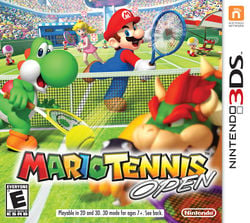 North American box cover For alternate box art, see the game's gallery. | |||||||||||||||
| Developer | Camelot Software Planning Nintendo SPD Group No.4 | ||||||||||||||
| Publisher | Nintendo | ||||||||||||||
| Platform(s) | Nintendo 3DS | ||||||||||||||
| Release date | Retail: Nintendo eShop: Nintendo Selects: | ||||||||||||||
| Language(s) | English (United Kingdom) English (United States) French (France) French (Canada) German Spanish (Spain) Spanish (Latin America) Italian Dutch Portuguese (Portugal) Russian Japanese Simplified Chinese Traditional Chinese Korean | ||||||||||||||
| Genre | Tennis | ||||||||||||||
| Rating(s) |
| ||||||||||||||
| Mode(s) | Wi-Fi, Multiplayer | ||||||||||||||
| Format | Nintendo 3DS: | ||||||||||||||
| Input | Nintendo 3DS:
| ||||||||||||||
| Serial code(s) | |||||||||||||||
Mario Tennis Open is a sports game for the Nintendo 3DS and the fifth direct installment of the Mario Tennis series (developed by Camelot Software Planning). The game features gyroscope support and supported online multiplayer with other players in their region (using the Nintendo Network procedures) before the service was terminated on April 8, 2024.[1][2] This is the first handheld installment in the series to not include a Story Mode or RPG elements and the first handheld installment with a dedicated Tournament mode. This game is also the first Super Mario game to use QR (Quick Response) codes. In this case, it is used to unlock playable characters and the Yoshi costume. The game required 2019 blocks (258.4 MB) to download from the Nintendo eShop until it was removed from the service after its discontinuation on March 27, 2023.
Gameplay[edit]
The gameplay features the traditional basic elements from the previous Mario Tennis games. To win, the player must score points by hitting the ball into the other side of the court and bounce twice, the basic objective of tennis. Players earn 15 points for every shot that is successful and can win the game by earning set, game, and match points by earning 60 points on each game. The number of sets and games can be changed by the player in exhibition mode but not in tournament mode.
This game uses the buttons of the 3DS during single or multiplayer matches, though players can perform various tennis shots by selecting the shot panels on the touch screen, which will light up to alert the player of the best shot to use in a given situation. By holding the 3DS vertically, players can make use of the aforementioned gyroscope support, disabling 3D functionality. This places the camera behind their character, whose movement becomes automatic, and allows players to control the direction of their shots based on the position of the console. The gyroscope support can be disabled either by holding the console horizontally or by disabling it in the Options menu. There are also Special Modes in the game, such as "Super Mario Tennis", where the player needs to hit enemies, blocks and coins with tennis balls in some levels of Super Mario Bros.
Menu controls[edit]
/
- Select
- Confirm
- Cancel
- During a match, this button pauses the game and opens a menu that contains choices such as viewing game rules, setting gyroscope controls, choosing to re-do matches, and canceling matches.
- Toggles between the character's dominant hand.
- Toggles between the character's star rank. In multiplayer, this is based on the data of player who created the room. Therefore, the player who has created the room needs to have their characters starred if members of the room want to give their characters a star rank.
Game controls[edit]
/
- Moves the character.
- Performs a topspin shot that is faster. It has a high trajectory with a forward spin.
- Performs a slice shot that is slower. It has a low trajectory with a backward spin. During a replay, this button restarts the replay at another angle.
- Performs a simple shot. This button automatically performs the appropriate shot. Chance Shots performed by this button are slightly weaker.
- Performs a flat shot that is the fastest shot, but it has no spin. Also, this button can be used for Smash Shots. Note that Smash Shots and Purple Chance Shots are different shots.
→
- Performs a lob with a very high trajectory, which can land at the back of the court.
→
- Performs a drop shot, with very little bounce and trajectory. The ball can land at the front of the court.
/
/
/
(while the opponent is receiving or serving the ball) - The character performs a taunt that makes their next shot stronger.
- If the player is charging the ball, this button cancels the charge. It also makes the player say, "Got it!" to let the partner know that the player is going to hit the ball.
- If any character is serving, the button cycles through the three shot panel configurations: 3-panel, inverted 3-panel, and 6-panel.
Chance Shots[edit]
Chance Shots can appear if the opponent performs a bad rebound. In that case, a small colored area with a symbol of a Super Mario enemy or item appears in the player's court. The color of the symbol matches the colors of the panels in the touch screen (if the touch screen is set to the 6-panel shot panel). To perform a chance shot, players have to perform a shot whose color corresponds to the colored area when they are in that spot, either by pressing the correct button or button combination or by touching the matching color on the touch screen. Otherwise, the shot is a normal one. However, players can perform a simple shot that automatically selects the appropriate shot, but this Chance Shot is slightly weaker.
Players on the receiving end of a Chance Shot experience special effects that can hinder them. However, they can lessen the effect by pressing the opposite shot. For instance, red Chance Shots may not make much of an impact if the player retaliates with a (blue) slice shot. The recommended counter button is lit up for the receiving player.
Here is a list of Chance Shots and their effects.
| Color | Icon | Screenshot | Effect | Counter |
|---|---|---|---|---|
| Red | Fire Flower | 
|
Creates a flaming topspin similar to Mario's Iron Hammer and Bowser's Fire Breath. When opponents hit this Chance Shot, they can be drastically pushed back. | Slice (blue) |
| Blue | Blooper | 
|
Creates a highly curving slice with a blue sparkling trail. Players who receive this shot spin out of control for a brief moment. | Topspin (red) |
| Purple | Star | 
|
Similar to a Smash Shot, but this Chance Shot is much stronger. | Flat (purple) |
| Yellow | Cheep Cheep | 
|
Creates a curving extreme lob that bounces at the back edge of the court. | Slice (blue) |
| Gray | Bob-omb | 
|
Creates an even lower drop shot than a normal one. | Topspin (red) |
Game modes[edit]
Tournament[edit]
Tournament mode is very similar to that in the previous Mario Tennis games. However, two more cups are added and are arranged differently. Players must have a star ranking to participate in the second set of cups. To do that, they must beat the Champions Cup. However, in the Doubles Tournament, only the character they control earns the star rank. Beating Champions Cup unlocks the Pro difficulty, which is more difficult than Expert, while Final Cup unlocks Ace, the most difficult COM level for Exhibition Mode.
Once the player has unlocked a cup, they can play it at any time, using any character. As a result, characters do not have to clear all three cups to beat the Champions Cup to earn the Star Rank, unlike in previous titles. Like in the previous titles, though, computer opponents will not use the hidden characters in Tournament.
- World Open
- Mushroom Cup: 1-set starting round, 1-set semifinals, 3-set finals, held in the Mushroom Valley court
- Flower Cup: 1-set starting round, 3-set semifinals, 3-set finals, held in the Wario Dunes court
- Banana Cup: 1-set starting round, 3-set semifinals, 5-set finals, held in the DK Jungle court
- Champions Cup: 1-set starting round, 3-set semifinals, 5-set finals, held in the Mario Stadium courts
- Star Open
- 1-Up Mushroom Cup: 1-set starting round, 1-set semifinals, 3-set finals, held in the Peach's Palace court
- Ice Flower Cup: 1-set starting round, 3-set semifinals, 5-set finals, held in the Penguin Iceberg court
- Shell Cup: 3-set starting round, 3-set semifinals, 5-set finals, held in the Bowser's Castle court
- Final Cup: 3-set starting round, 3-set semifinals, 5-set finals, held in the Galaxy Arena Morph Court
Exhibition[edit]
Similar to the preceding Mario Tennis games, exhibition mode is a basic versus mode. Players can choose a singles or doubles match. After that, they can choose their character (and teammate, for doubles) and opponents and press the or
to give characters a left-handed dominance or a star rank, respectively, if they want. The opponent's CPU's difficulty can be chosen after that, ranking from lowest to highest: Novice (blue triangle), Intermediate (yellow circle), Expert (green circle with dot in the middle), Pro (red diamond), and Ace (rainbow star). The Pro and Ace difficulties are unlockable by winning the Champions Cup and Final Cup, respectively. After this, players can pick any court they currently have, and they can select the number of games and sets. Then, the match starts. Chance Shots cannot be turned off, unlike Power Shots from Mario Power Tennis.
Special Games[edit]
Another regular feature of the Mario Tennis series, the Special Games, is also present in Mario Tennis Open. These games, like the name says, have special rules and features that differ from normal gameplay. Some of these games bear a very strong resemblance to the Special Games in the previous Mario Tennis titles. However, unlike in the previous Mario Tennis games, Ring Shot is included within the Special Games rather than as another option for exhibition matches. Each Special Game has four difficulties, which are named according to the Special Game. Other than Super Mario Tennis, the last difficulty is a challenge that tests how much a player can do before running out of tries.
Players can unlock characters by clearing Level 3 of each Special Game. Players can unlock outfits for their Mii if they meet the requirements for unlocking them in level 4.
| Image | Name | Description
|
|---|---|---|
 |
Ring Shot | This game is similar to Ring Shot from Mario Tennis. The player must win by hitting the ball through rings that appear over the net. Multiple rings appear, each decreasing in point value as they get bigger. The game is over when time runs out or the goal is achieved. |
 |
Super Mario Tennis | In this game, the player must hit the ball onto a wall with Super Mario Bros. levels scrolling on it. Hitting items, enemies, blocks, and coins will extend the time, and hitting the flagpole will finish the level. The game is over when the level is completed or when all lives are lost. |
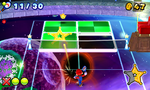 |
Galaxy Rally | The player must rally a ball with a Luma without making the ball fall into the black hole. There are shrinking platforms which disappear when the ball bounces on them. The game is over when the three balls are lost or the goal is achieved. |
 |
Ink Showdown | This game plays similarly to Piranha Challenge from Mario Tennis. The player must return all balls that an Inky Piranha Plant spits at them, without letting the opponent receive the balls. |
Characters[edit]
Playable characters[edit]
There are a total of 25 playable characters in Mario Tennis Open. Thirteen are available from the start, four are unlocked by completing level 3 of their respective Special Games, while the remaining eight, Metal Mario and alternate-colored Yoshis, are unlocked by scanning QR codes. Additionally, each character will be in one of the six player classes available in the game, excluding the Miis as they can be customized. Aside from Miis, new playable characters introduced to the Mario Tennis series in this game are Baby Peach, Dry Bowser, Luma, and Metal Mario, while the other-colored Yoshis are separate playable characters after being tied to Yoshi's Rolling Egg Return in Mario Power Tennis. In addition, Baby Mario is playable for the first time in the series since the Game Boy Color installment, while Daisy, Diddy Kong, Boo, Bowser Jr., and the other-colored Yoshis are playable in a Mario Tennis game for a handheld console for the first time after previously being playable in at least one home console installment.
Characters are split into six categories of types depending on their stats.
- All-Around characters do not have any major advantages or disadvantages.
- Technique characters have better ball control, often at the expense of power.
- Speed characters move quickly around the court, often at the expense of power.
- Power characters have faster, stronger strokes and serves, but are often not very agile characters.
- Defense characters are large or long characters with a better ball reach. They are not very agile characters.
- Tricky characters have highly curving shots, making it harder for the opponent to predict shots. They are not very powerful characters.
Default[edit]
| Character | Skill type |
|---|---|
Mario |
All-Around |
Luigi |
All-Around |
Peach |
Technique |
Yoshi |
Speed |
Daisy |
Technique |
Boo |
Tricky |
Bowser Jr. |
Tricky |
Diddy Kong |
Speed |
Donkey Kong |
Power |
Waluigi |
Defense |
Wario |
Power |
Bowser |
Power |
 Mii (new) |
Player-determined |
Unlockable[edit]
| Character | Skill type | Unlock condition |
|---|---|---|
 Luma (new) |
Technique | Complete Level 3 of Galaxy Rally |
 Baby Mario |
Speed | Complete Level 3 of Super Mario Tennis |
 Baby Peach (new) |
Tricky | Complete Level 3 of Ring Shot |
 Metal Mario (new) |
Power | Scan a specific QR Code |
 Red Yoshi |
Technique | Scan a specific QR Code |
 Blue Yoshi |
Speed | Scan a specific QR Code |
 Light-Blue Yoshi |
Speed | Scan a specific QR Code |
Yellow Yoshi |
Power | Scan a specific QR Code |
 Pink Yoshi |
Technique | Scan a specific QR Code |
 White Yoshi |
Tricky | Scan a specific QR Code |
 Black Yoshi |
All-Around | Scan a specific QR Code |
 Dry Bowser (new) |
Defense | Complete Level 3 of Ink Showdown |
The Yoshi Hunt[edit]
In Europe, a Yoshi QR Chase was set up in 30 participating ASDA stores, and in participating EB Games and JB Hi-Fi stores in Australia and New Zealand. This special QR event allowed consumers to scan the code via the game to unlock certain Yoshis to play as. All countries where the game has been released have all QR codes in regards to the colored Yoshis.
Although not part of the Yoshi Hunt, a Yoshi costume (pictured right) can also be unlocked for the player's Mii by scanning a specific QR code.
QR codes[edit]
- For the game's QR codes, see Gallery:Mario Tennis Open § QR codes.
In order for the player to scan a QR code, they must go the file select screen and press +
. However, a save file must be created first before they can scan a QR code.
Non-playable[edit]
- Toad
- Lakitu
- Toads
- Goombas
- Mechakoopas
- Penguins
- Shy Guys
- Koopa Troopas
- Inky Piranha Plants
- Piranha Plants
- Lumas (Blue, Red, Green, and Turquoise)
- Buzzy Beetles
- Koopa Paratroopas
- Blooper
Courts[edit]
| Picture | Name | Type | Ball Speed | Bounce |
|---|---|---|---|---|

|
Mario Stadium | Grass Court | Fast | Weak |

|
Mario Stadium | Hard Court | Normal | Strong |

|
Mario Stadium | Clay Court | Slow | Weak |

|
Mushroom Valley | Mushroom Court | Slow | Strong |

|
Wario Dunes | Sand Court | Slow | Weak |

|
DK Jungle | Wood Court | Normal | Normal |

|
Peach's Palace | Carpet Court | Fastest | Normal |

|
Penguin Iceberg | Snow Court | Normal | Strongest |

|
Bowser's Castle | Stone Court | Fast | Strong |

|
Galaxy Arena | Crystal Court | Fastest | Strongest |

|
Galaxy Arena | Morph Court | ??? | ??? |
Tennis gear[edit]
- Main article: List of Mario Tennis Open Mii gear
Gear may be bought for the player's Mii with coins that are earned by playing Special Games. They can be bought at the Clubhouse for a certain amount of coins each and alter the Mii's statistics. Costumes can also be unlocked by meeting certain conditions, such as giving characters a star rank.
Profiles[edit]
- Nintendo 3DS eShop description
- American English version
Mario Serves Up Portable Tennis Fun in 3D! In Mario Tennis Open, Mario and his Mushroom Kingdom friends return to the court for a flurry of intense tennis action, from engaging singles and doubles matches to skill-building minigames and online play. Using the built-in wireless features of the Nintendo 3DS system, up to four people can play together in local or online multiplayer modes and exchange player information via StreetPass. Players can choose between intuitive touch-screen and gyro sensor controls or strategic button-based game play that delivers an even deeper experience. Players can also choose from a variety of playable characters or use their own personalized Mii character as they serve, volley and smash their way up the leaderboards.
- British English version
MARIO TENNIS OPEN on Nintendo 3DS offers players tactical tennis with depth like never before! Use buttons, the Touch Screen or new gyro controls ‐ perfect for beginners! Play online against friends or challengers from your region and work your way up the leaderboard to become champion. Exchange data with other users via StreetPass and customise your player with any coins you win.
Gallery[edit]
- For this subject's image gallery, see Gallery:Mario Tennis Open.
Reception[edit]
Critical reception[edit]
Mario Tennis Open has received mixed to positive reviews from critics, with aggregate websites Metacritic and GameRankings giving the game a 69 based on 58 reviews[3] and 69.26% based on 38 reviews.[4] Critics often cite that while the title is considered solid, they lament that it plays and feels similarly to previous titles in the series, with Chance Shots not greatly improving or changing the gameplay up to make the title stand out. Reception towards the Mii customization was mixed; the overall customization was praised, but the pie-chart system of viewing stats has been negatively received. Some critics opined that Miis receive too much focus compared to the Super Mario franchise characters as well. Praise has been given to the Special Games, however, especially the Super Mario Tennis Special Game.
Eric L. Patterson of Electronic Gaming Monthly has felt that while the title is a solid one for any Mario Tennis fan, it is not a great Mario Tennis title, and gave the game a 7 out of 10.[5] Richard George of IGN has concluded that the game is "Okay", acknowledging that, "Camelot’s decade of tennis experience means they understand how to make the sport engaging and addicting...Yet Mario Tennis Open struggles in just about every other regard", where the score is a 6.5 out of 10.[6] Griffin McElroy of Polygon has lambasted the Chance Shots system in his review, opining that the game has an over-reliance on them and their random spawning.[7] Matt Helgeson from Game Informer gave a more positive score of 8/10, appreciating how Mario Tennis Open goes back to the basics due to him disliking the Power Shots feature of Mario Power Tennis, and that the game introduces online to the series.[8]
| Reviews | |||
|---|---|---|---|
| Release | Reviewer, Publication | Score | Comment |
| Nintendo 3DS | Richard George, IGN | 6.5/10 | "Stacked up, these deficiencies overwhelm what is, at its core, a great game. It's a shame just about everything Mario Tennis Open attempts to add on top of that is remarkably unworthy of its lineage." |
| Nintendo 3DS | Eric L. Patterson, EGM | 7/10 | "For those looking for a well-crafted, enjoyable tennis game, Mario Tennis Open will leave you satisfied. For those looking for a great Mario tennis game, you'll probably be left wanting more." |
| Nintendo 3DS | Neal Ronaghan, Nintendo World Report | 7.5/10 | "It might not hold a candle to the handheld Mario Tennis games in the Game Boy lineage, but Mario Tennis Open is a still great game that is sadly hampered by a small feature set and harebrained online." |
| Nintendo 3DS | Griffin McElroy, Polygon | 6/10 | "What little content is here doesn't reach the heights that it should. I can't remember the last time an otherwise superb game was betrayed so completely by a single mechanic. Instead of making the whole of Mario Tennis Open about strategically countering your opponent's volleys, a system which is fully and brilliantly implemented, Camelot has made it an afterthought. It's something you do to stay alive while you wait for the stars to align." |
| Nintendo 3DS | Matt Helgeson, Game Informer |
8/10 | "I enjoyed Power Tennis (both times), but the balance-breaking power shots were far too vital to winning. In response, Camelot has scaled back the wackiness with Open, which translates to a casual tennis game that plays it fairly straight." |
| Nintendo 3DS | GameTrailers | 8.1/10 | "Mario Tennis Open's single player mode is fun for a few hours, but it will ultimately leave you wanting more. Thankfully, the multiplayer mode with its online functionality will keep you coming back well after you've plowed through the main course. Mushroom Kingdom tennis vets will miss the career mode, but anyone just looking for a solid competitive game that's best enjoyed in short bursts will be well taken care of." |
| Nintendo 3DS | Adam Riley, Cubed3 | 6/10 | "Mario Tennis Open impresses and disappoints, unfortunately, proving to not be the out-and-out champion many were expecting, yet still managing to offer enough familiar fun to engage fans of old and newcomers alike. Brace yourself for a brief single-player mode and remove all thoughts of serious tennis from your mind and it will not be too much of a let-down." |
| Aggregators | |||
| Compiler | Platform / Score | ||
| Metacritic | 69 | ||
| GameRankings | 69.26% | ||
Sales[edit]
Mario Tennis Open is the 21st best-selling game for the Nintendo 3DS, selling 1.11 million copies worldwide, as of March 31, 2013.[9]
Staff[edit]
- Main article: List of Mario Tennis Open staff
Camelot Software Planning, which has previously developed other Mario Tennis and Mario Golf games, also worked on this title. The director was Shugo Takahashi while the lead designers were Hiroyuki Takahashi and Shugo Takahashi, as with the previous installments of the Mario Tennis series. Motoi Sakuraba composed the music. Mario Tennis Open has a different set of announcer voices for each version, a rare aspect in a Super Mario game. The executive producer was Satoru Iwata, the president of Nintendo while Shigeru Miyamoto was the supervisor.
Media[edit]
- For a complete list of media for this subject, see List of Mario Tennis Open media.
| File info 0:30 |
| File info 0:30 |
| File info 0:30 |
| File info 0:30 |
References to other games[edit]
- Super Mario Bros.: A remix of the overworld music from this game is heard in the tune that plays when the trophies for the Mushroom, Flower, and Banana Cups are displayed (after the scenes where the character is shown with his/her trophy). Part of the melody of this tune is heard in the music for the title screen and credits, and during exhibition matches in Mario Stadium. The Special Game Super Mario Tennis is heavily based on this game. The overworld, underground, and castle themes from this game are featured, as several levels are replicated (albeit with minor revisions). The Super Mushroom, Fire Flower and Super Star also appear in Super Mario Tennis.
- Super Mario Bros. 3: Tanooki Mario can be unlocked as a costume and racket.
- Super Mario 64: A cover of Peach's Castle's theme plays in Peach's Palace. Also, a cover version of Bowser's boss fight music plays in Bowser's Castle.
- Mario Tennis (Nintendo 64): The special game Ink Showdown is based off Piranha Challenge. Also, the game/break point and set/match point themes as well as the tiebreak theme for the Star Open tournaments are covers from those in this game. Baby Mario also returns as a playable character with the exact stats and some recycled voice clips from this game. The Toad, Birdo, and Shy Guy suits can also be earned, along with their rackets, which is a reference to their being playable characters in the original Mario Tennis. The equipment also gives the player's Mii similar stats that they had in this game too. Waluigi's eyes glow in his victory animation, referencing his scoring animation from this game.
- Wario Land 3: The overworld theme from this game, particularly from the level Out of the Woods, is played in the Wario Dunes court.
- Mario Tennis (Game Boy Color): The theme music that plays during the Set or Match Point of the aforementioned game is a cover and sampled for the Star Open Set Point in this game.
- Wario Land 4: The pyramid featured in this game appears at the front of the Wario Dunes court.
- Super Mario Sunshine: A small bit of Bowser's battle theme from this game (which was used as the theme for Bowser's Castle in the previous game) is interpolated in the new Bowser's Castle theme.
- Mario Power Tennis: Galaxy Rally plays similarly to Gooper Blooper Volley. Mario Stadium is very similar to the Peach Dome. The rackets and costumes of Koopa Troopa, Petey Piranha, and Wiggler can also be earned, which recalls their being playable characters in this game. Also, the character and announcer voice clips, and characters' actions in the menu and actual match, are reused from this game. But this time, the characters and announcer adopt new schemes, which are also carried on to later games:
- The characters perform their winning and losing actions not just after the match, but after games and sets as well.
- The announcer does not say "final set" when the match has only one set.
- The name of the serving character is no longer mentioned.
- The announcer says "server" or "receiver", instead of the character's (or characters', for doubles) name, to indicate who won the game, set, or match, or has the advantage after a deuce.
- Super Mario Galaxy: The only unlockable court, Galaxy Arena, takes place in the Comet Observatory. Also, a cover version of the Comet Observatory's theme plays during an Exhibition match. In the Special Game Galaxy Rally, there is a black hole underneath the court, a Launch Star and its Star Chips, and Star Bits. Differently-colored Lumas and the whole Comet Observatory can be seen in the background. Also, a planet from the Gateway Galaxy is seen. The Good Egg Galaxy music is played in this Special Game. A Bee Mario racket and costume are available.
- Mario Kart Wii: Mushroom Valley takes place in Mushroom Gorge, as the track itself can be seen below the court. The court takes place on a Mushroom, which brings back the aspect of the red mushrooms being very bouncy. Also, several voice clips are reused from this game.
- Mario & Luigi: Bowser's Inside Story: Peach's Palace is heavily similar to the first room of Peach's Castle in this game.
- New Super Mario Bros. Wii: A Propeller Mario racket and costume are available.
- Super Mario Galaxy 2: A Cloud Mario racket and costume are available.
- Super Mario 3D Land: Inky Piranha Plants originated from this game, and both games use the same splatter design.
- Mario Kart 7: Metal Mario's artwork from this game is reused.
Names in other languages[edit]
| Language | Name | Meaning | Notes |
|---|---|---|---|
| Japanese | マリオテニス オープン[?] Mario Tenisu Ōpun |
Mario Tennis Open | |
| Chinese (simplified) | 马力欧网球 公开赛[?] Mǎlìōu Wǎngqiú Gōngkāisài |
Mario Tennis Open | |
| Chinese (traditional) | 瑪利歐網球 公開賽[?] Mǎlìōu Wǎngqiú Gōngkāisài |
Mario Tennis Open |
Trivia[edit]
- Rosalina was intended to appear as a playable character, but was replaced by Luma due to the sheer amount of time it would take to model her character.[10] She would later be included as a playable character in the next Mario Tennis installment, Mario Tennis: Ultra Smash.
References[edit]
- ^ @NintendoAmerica (October 4, 2023). As of early April 2024, online play and other functionality that uses online communication will end service for Nintendo 3DS and Wii U software. Thank you very much for your continued support of our products.. X. Retrieved February 17, 2024.
- ^ @NintendoAmerica (January 23, 2024). Update: as of 4/8, online play and other functionality that uses online communication will end service for Nintendo 3DS and Wii U software. Thank you very much for your continued support of our products.. X. Retrieved February 17, 2024.
- ^ Mario Tennis Open. Metacritic. Retrieved June 25, 2024.
- ^ Mario Tennis Open. GameRankings (English). Archived April 13, 2012, 12:51:34 UTC from the original via Wayback Machine. Retrieved June 25, 2024.
- ^ Patterson, Eric L. (May 16, 2012). Review of Mario Tennis Open. EGM. Archived May 23, 2012, 17:29:33 UTC from the original via Wayback Machine. Retrieved June 25, 2024.
- ^ George, Richard (May 12, 2012). Review of Mario Tennis Open. IGN (English). Retrieved June 25, 2024.
- ^ McElroy, Griffin (January 24, 2013). Mario Tennis Open review: Foot Fault. Polygon (English). Retrieved June 25, 2024.
- ^ Helgeson, Matt (May 16, 2012). Mario Tennis Gets Back to Basics, Goes Online. Game Informer (English). Retrieved June 25, 2024.
- ^ Top Selling Software Units - Nintendo 3DS Software. Nintendo (English). Retrieved June 25, 2024.
- ^ himastime (May 21, 2012). マリオファンサイト(閉鎖) マリオテニスオープン ロゼッタは参戦候補だったことが判明 「残念ながら今回は出せなかった」. FC2 (Japanese). Retrieved June 25, 2024.
External links[edit]
- Official website
- American English website
- Official Oceanian website
- British English website
- Official Chinese website
- North American manual (EN)
- North American manual (FR)
- European manual (EN)
- European manual (FR)
| Mario Tennis Open | ||
|---|---|---|
| Playable characters | Default | Mario • Luigi • Princess Peach • Yoshi • Princess Daisy • Boo • Bowser Jr. • Diddy Kong • Donkey Kong • Waluigi • Wario • Bowser |
| Unlockable | Luma • Baby Mario • Baby Peach • Dry Bowser | |
| Obtained from QR code | Red Yoshi • Blue Yoshi • Light Blue Yoshi • Yellow Yoshi • Pink Yoshi • Black Yoshi • White Yoshi • Metal Mario | |
| Non-playable characters | Toad • Lakitu • Toads • Goomba • Mechakoopa • Penguin • Shy Guy • Koopa Troopa • Piranha Plant • Inky Piranha Plant • Buzzy Beetle • Koopa Paratroopa | |
| Courts | Mario Stadium • Mushroom Valley • Wario Dunes • DK Jungle • Bowser's Castle • Penguin Iceberg • Peach's Palace • Galaxy Arena | |
| Cups | Mushroom Cup • Flower Cup • Banana Cup • Champions Cup • 1-Up Mushroom Cup • Ice Flower Cup • Shell Cup • Final Cup | |
| Special Games | Ring Shot • Super Mario Tennis • Galaxy Rally • Ink Showdown | |










