Super Smash Bros. (Shockwave game): Difference between revisions
(Made a page for The Super Smash Bros. Adobe Shockwave promotional game) |
mNo edit summary |
||
| (3 intermediate revisions by 3 users not shown) | |||
| Line 1: | Line 1: | ||
{{italic title}} | {{italic title}} | ||
{{game infobox | {{game infobox | ||
|image=[[File:SSB Shockwave title screen.png|250px]] | |image=[[File:SSB Shockwave title screen.png|250px]] | ||
|developer= | |developer= | ||
|publisher=Nintendo | |publisher=Nintendo | ||
|release=1999 | |release=1999 | ||
|genre=Shooter | |genre=Shooter | ||
|modes=Single player | |modes=Single player | ||
| Line 23: | Line 22: | ||
File:SSB_Shockwave_level_select.png|The level select screen | File:SSB_Shockwave_level_select.png|The level select screen | ||
</gallery> | </gallery> | ||
==External links== | ==External links== | ||
| Line 32: | Line 30: | ||
[[Category:Browser games]] | [[Category:Browser games]] | ||
[[Category:Super Smash Bros.]] | [[Category:Super Smash Bros.]] | ||
[[Category:Europe-only games]] | |||
Latest revision as of 20:15, March 15, 2025
| Super Smash Bros. | |
|---|---|
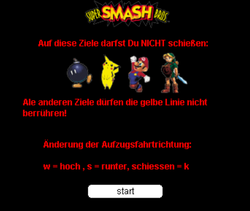
| |
| Publisher | Nintendo |
| Platform(s) | Adobe Shockwave |
| Release date | 1999[?] |
| Genre | Shooter |
| Rating(s) | N/A |
| Mode(s) | Single player |
| Format | HTML |
| Input | Mouse |
Super Smash Bros. is an Adobe Shockwave game published by Nintendo on the European websites for the Game Boy, Game Boy Color, and Nintendo 64. The game was made to promote Super Smash Bros.
Gameplay[edit]
The game consists of the player controlling Donkey Kong with the keyboard across two levels. The player must then use Donkey Kong's Coconut Shooter to shoot various items that come towards Donkey Kong. If they touch the yellow line that separates Donkey Kong from the items, the player loses the game. The player cannot shoot the Bob-omb, Mario, Link, or Pikachu targets, otherwise the game ends. Each time the player loses, the player seemingly has the option of choosing either the first or the second level, though if the player attempts to click on the button that starts Level 2, the button will move around the screen to remain out of the player's reach. If the player somehow manages to click on the button, an alert will come up that requests that they complete the first level first.
Gallery[edit]
External links[edit]
| Super Smash Bros. | ||||
|---|---|---|---|---|
| Playable characters | Donkey Kong • Fox • Kirby • Link • Luigi • Mario • Samus • Yoshi • Others | |||
| Non-playable characters | Bob-omb • Whispy Woods | |||
| Bosses | Giant Donkey Kong • Metal Mario | |||
| Stages | Peach's Castle • Yoshi's Island • Congo Jungle • Hyrule Castle • Meta Crystal • Mushroom Kingdom • Others | |||
| Items | Barrel • Bob-omb • Crate • Egg • Fire Flower • Green Shell • Hammer • Red Shell • Star • Star Rod • Target | |||
| Moves | Miscellaneous | Jump • Taunt | ||
| Special | Standard | Up | Down | |
| Mario | Fireball | Super Jump Punch | Mario Tornado | |
| Luigi | Green Fireball | Luigi Cyclone | ||
| Donkey Kong | Giant Punch | Spinning Kong | Hand Slap | |
| Yoshi | Egg Lay | Egg Throw | Yoshi Bomb | |
| Other | Ask Dan • Ask Uncle Tusk • Gallery • Glitches • Pre-release and unused content • Quotes • Smash Card • Super Smash Bros. Poll • Super Smash Bros. (Shockwave game) • Staff | |||

