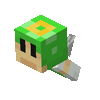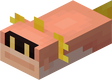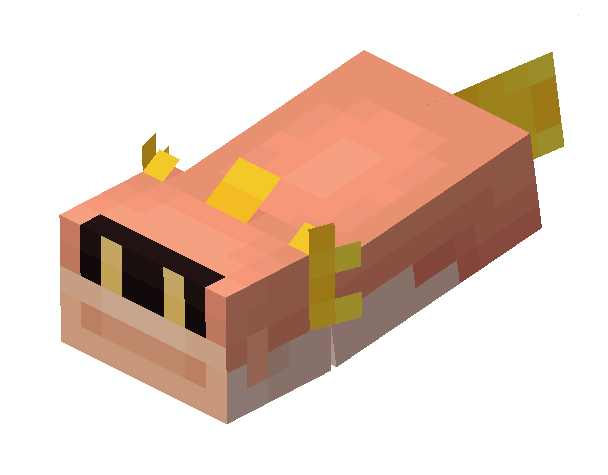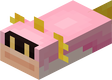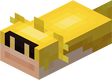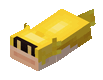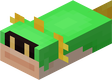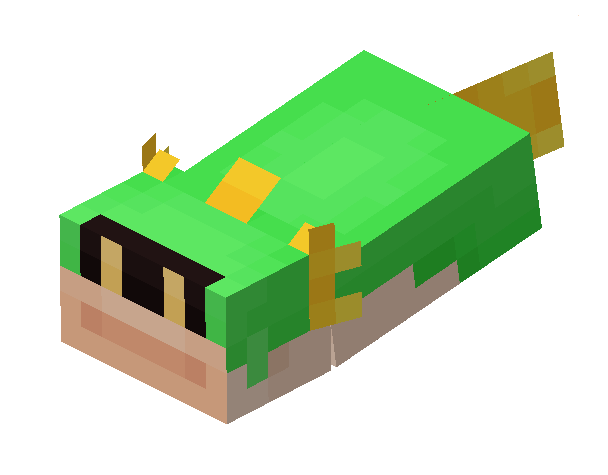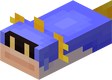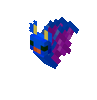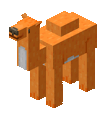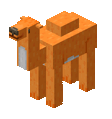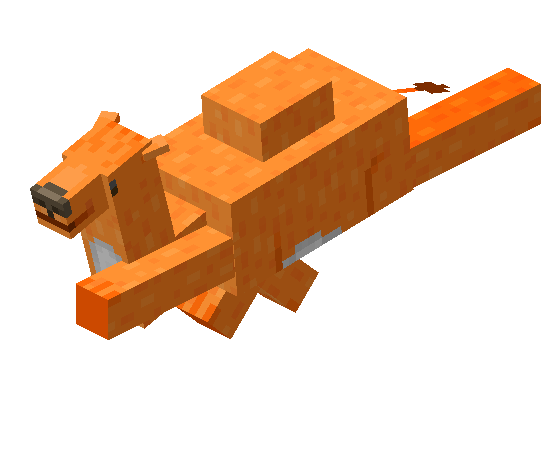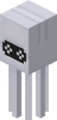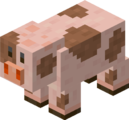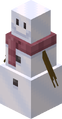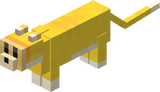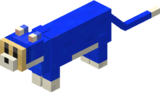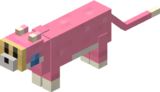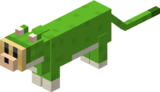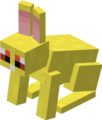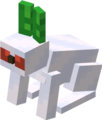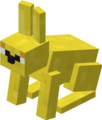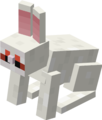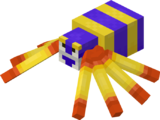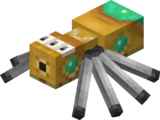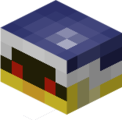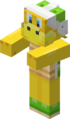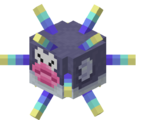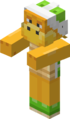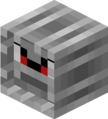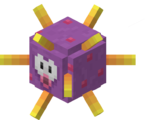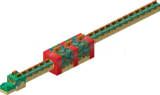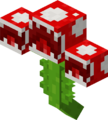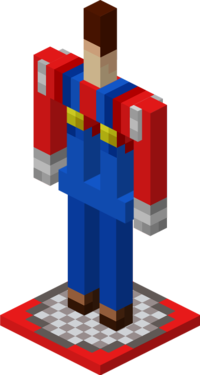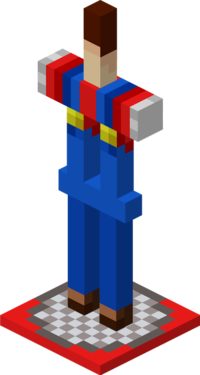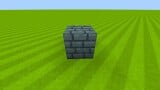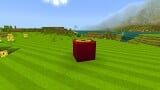Minecraft: Difference between revisions
(→Passive mobs: These gifs may need to be moved to the subjects' pages) |
(→Paintings: Redundant column) |
||
| Line 522: | Line 522: | ||
{| class="wikitable" style="text-align:center" | {| class="wikitable" style="text-align:center" | ||
! | ! ''Minecraft'' | ||
! | ! Super Mario Mash-up | ||
|- id="Kebab" | |- id="Kebab" | ||
| [[File:Minecraft Painting Kebab.png|80px]]<br>Kebab | | [[File:Minecraft Painting Kebab.png|80px]]<br>Kebab | ||
| [[File:Minecraft Wii U Mario Painting.png|80px]]<br> | | [[File:Minecraft Wii U Mario Painting.png|80px]]<br>[[Mario]] from ''[[Super Mario Bros.]]'' | ||
|- id="Aztec" | |- id="Aztec" | ||
| [[File:Minecraft Painting Aztec.png|80px]]<br>Aztec | | [[File:Minecraft Painting Aztec.png|80px]]<br>Aztec | ||
| [[File:Minecraft Wii U Luigi Painting.png|80px]]<br> | | [[File:Minecraft Wii U Luigi Painting.png|80px]]<br>[[Luigi]] from ''Super Mario Bros.'' | ||
|- id="Alban" | |- id="Alban" | ||
| [[File:Minecraft Painting Alban.png|80px]]<br>Alban | | [[File:Minecraft Painting Alban.png|80px]]<br>Alban | ||
| [[File:Minecraft Wii U Yellow Block Painting.png|80px]]<br>[[! Block|Yellow block]] | | [[File:Minecraft Wii U Yellow Block Painting.png|80px]]<br>[[! Block|Yellow block]] | ||
|- id="Aztec2" | |- id="Aztec2" | ||
| [[File:Minecraft Painting Aztec2.png|80px]]<br>Aztec2 | | [[File:Minecraft Painting Aztec2.png|80px]]<br>Aztec2 | ||
| [[File:Minecraft Wii U Red Block Painting.png|80px]]<br>[[Cap Block|Red block]] | | [[File:Minecraft Wii U Red Block Painting.png|80px]]<br>[[Cap Block|Red block]] | ||
|- id="Bomb" | |- id="Bomb" | ||
| [[File:Minecraft Painting Bomb.png|80px]]<br>Bomb | | [[File:Minecraft Painting Bomb.png|80px]]<br>Bomb | ||
| [[File:Minecraft Wii U Green Block Painting.png|80px]]<br>[[Cap Block|Green block]] | | [[File:Minecraft Wii U Green Block Painting.png|80px]]<br>[[Cap Block|Green block]] | ||
|- id="Plant" | |- id="Plant" | ||
| [[File:Minecraft Painting Plant.png|80px]]<br>Plant | | [[File:Minecraft Painting Plant.png|80px]]<br>Plant | ||
| [[File:Minecraft Wii U Blue Block Painting.png|80px]]<br>[[Cap Block|Blue block]] | | [[File:Minecraft Wii U Blue Block Painting.png|80px]]<br>[[Cap Block|Blue block]] | ||
|- id="Wasteland" | |- id="Wasteland" | ||
| [[File:Minecraft Painting Wasteland.png|80px]]<br>Wasteland | | [[File:Minecraft Painting Wasteland.png|80px]]<br>Wasteland | ||
| [[File:Minecraft Wii U Coin Painting.png|80px]]<br>[[Coin]] | | [[File:Minecraft Wii U Coin Painting.png|80px]]<br>[[Coin]] | ||
|- id="Pool" | |- id="Pool" | ||
| [[File:Minecraft Painting Pool.png|160px]]<br>Pool | | [[File:Minecraft Painting Pool.png|160px]]<br>Pool | ||
| [[File:Minecraft Wii U Cloud Painting.png|160px]]<br>Cloud | | [[File:Minecraft Wii U Cloud Painting.png|160px]]<br>Cloud | ||
|- id="Courbet" | |- id="Courbet" | ||
| [[File:Minecraft Painting Courbet.png|160px]]<br>Courbet | | [[File:Minecraft Painting Courbet.png|160px]]<br>Courbet | ||
| [[File:Minecraft Wii U Bush Painting.png|160px]]<br>Bush | | [[File:Minecraft Wii U Bush Painting.png|160px]]<br>Bush from ''Super Mario Bros.'' | ||
|- id="Sea" | |- id="Sea" | ||
| [[File:Minecraft Painting Sea.png|160px]]<br>Sea | | [[File:Minecraft Painting Sea.png|160px]]<br>Sea | ||
| [[File:Minecraft Wii U Right Arrow Painting.png|160px]]<br>Right arrow | | [[File:Minecraft Wii U Right Arrow Painting.png|160px]]<br>Right arrow | ||
|- id="Sunset" | |- id="Sunset" | ||
| [[File:Minecraft Painting Sunset.png|160px]]<br>Sunset | | [[File:Minecraft Painting Sunset.png|160px]]<br>Sunset | ||
| [[File:Minecraft Wii U Left Arrow Painting.png|160px]]<br>Left arrow | | [[File:Minecraft Wii U Left Arrow Painting.png|160px]]<br>Left arrow | ||
|- id="Creebet" | |- id="Creebet" | ||
| [[File:Minecraft Painting Creebet.png|160px]]<br>Creebet | | [[File:Minecraft Painting Creebet.png|160px]]<br>Creebet | ||
| [[File:Minecraft Wii U Star Painting.png|160px]]<br>[[Super Star]] | | [[File:Minecraft Wii U Star Painting.png|160px]]<br>[[Super Star]] | ||
|- id="Wanderer" | |- id="Wanderer" | ||
| [[File:Minecraft Painting Wanderer.png|40px]]<br>Wanderer | | [[File:Minecraft Painting Wanderer.png|40px]]<br>Wanderer | ||
| [[File:Minecraft Wii U Up Arrow Painting.png|40px]]<br>Up arrow | | [[File:Minecraft Wii U Up Arrow Painting.png|40px]]<br>Up arrow | ||
|- id="Graham" | |- id="Graham" | ||
| [[File:Minecraft Painting Graham.png|40px]]<br>Graham | | [[File:Minecraft Painting Graham.png|40px]]<br>Graham | ||
| [[File:Minecraft Wii U Down Arrow Painting.png|40px]]<br>Down arrow | | [[File:Minecraft Wii U Down Arrow Painting.png|40px]]<br>Down arrow | ||
|- id="Fighters" | |- id="Fighters" | ||
| [[File:Minecraft Painting Fighters.png|160px]]<br>Fighters | | [[File:Minecraft Painting Fighters.png|160px]]<br>Fighters | ||
| [[File:Minecraft Wii U Shine Sprite Painting.png|160px]]<br>[[Shine Sprite]] | | [[File:Minecraft Wii U Shine Sprite Painting.png|160px]]<br>[[Shine Sprite]] | ||
|- id="Match" | |- id="Match" | ||
| [[File:Minecraft Painting Match.png|160px]]<br>Match | | [[File:Minecraft Painting Match.png|160px]]<br>Match | ||
| [[File:Minecraft Wii U Window1 Painting.png|160px]]<br> | | [[File:Minecraft Wii U Window1 Painting.png|160px]]<br>[[Peach's Castle]] window | ||
|- id="Bust" | |- id="Bust" | ||
| [[File:Minecraft Painting Bust.png|160px]]<br>Bust | | [[File:Minecraft Painting Bust.png|160px]]<br>Bust | ||
| [[File:Minecraft Wii U Star Door Painting.png|160px]]<br>[[Big Star Door]] | | [[File:Minecraft Wii U Star Door Painting.png|160px]]<br>[[Big Star Door]] | ||
|- id="Stage" | |- id="Stage" | ||
| [[File:Minecraft Painting Stage.png|160px]]<br>Stage | | [[File:Minecraft Painting Stage.png|160px]]<br>Stage | ||
| [[File:Minecraft Wii U Key Door Painting.png|160px]]<br>[[Key Door]] | | [[File:Minecraft Wii U Key Door Painting.png|160px]]<br>[[Key Door]] | ||
|- id="Void" | |- id="Void" | ||
| [[File:Minecraft Painting Void.png|160px]]<br>Void | | [[File:Minecraft Painting Void.png|160px]]<br>Void | ||
| [[File:Minecraft Wii U Tall Tall Mountain Painting.png|160px]]<br>[[Whomp's Fortress]] | | [[File:Minecraft Wii U Tall Tall Mountain Painting.png|160px]]<br>[[Whomp's Fortress]] | ||
|- id="Skull And Roses" | |- id="Skull And Roses" | ||
| [[File:Minecraft Painting Skull And Roses.png|160px]]<br>Skull And Roses | | [[File:Minecraft Painting Skull And Roses.png|160px]]<br>Skull And Roses | ||
| [[File:Minecraft Wii U Window2 Painting.png|160px]]<br>Window | | [[File:Minecraft Wii U Window2 Painting.png|160px]]<br>Window | ||
|- id="Wither" | |- id="Wither" | ||
| [[File:Minecraft Painting Wither.png|160px]]<br>Wither | | [[File:Minecraft Painting Wither.png|160px]]<br>Wither | ||
| [[File:Minecraft Wii U Cool Cool Mountain Painting.png|160px]]<br>[[Cool, Cool Mountain]] | | [[File:Minecraft Wii U Cool Cool Mountain Painting.png|160px]]<br>[[Cool, Cool Mountain]] | ||
|- id="Skeleton" | |- id="Skeleton" | ||
| [[File:Minecraft Painting Skeleton.png|160px]]<br>Skeleton | | [[File:Minecraft Painting Skeleton.png|160px]]<br>Skeleton | ||
| [[File:Minecraft Wii U Clock Painting.png|160px]]<br>[[Tick Tock Clock]] | | [[File:Minecraft Wii U Clock Painting.png|160px]]<br>[[Tick Tock Clock]] | ||
|- id="Donkey Kong" | |- id="Donkey Kong" | ||
| [[File:Minecraft Painting Donkey Kong.png|160px]]<br>Donkey Kong | | [[File:Minecraft Painting Donkey Kong.png|160px]]<br>Donkey Kong | ||
| [[File:Minecraft Wii U Door Painting.png|160px]]<br>[[Warp Door|Door]] | | [[File:Minecraft Wii U Door Painting.png|160px]]<br>[[Warp Door|Door]] | ||
|- id="Pointer" | |- id="Pointer" | ||
| [[File:Minecraft Painting Pointer.png|160px]]<br>Pointer | | [[File:Minecraft Painting Pointer.png|160px]]<br>Pointer | ||
| [[File:Minecraft Wii U Peach Painting.png|160px]]<br> | | [[File:Minecraft Wii U Peach Painting.png|160px]]<br>[[Princess Peach]] stained-glass window | ||
|- id="Pigscene" | |- id="Pigscene" | ||
| [[File:Minecraft Painting Pigscene.png|160px]]<br>Pigscene | | [[File:Minecraft Painting Pigscene.png|160px]]<br>Pigscene | ||
| [[File:Minecraft Wii U Bob-omb Battlefield Painting.png|160px]]<br>[[Bob-omb Battlefield]] | | [[File:Minecraft Wii U Bob-omb Battlefield Painting.png|160px]]<br>[[Bob-omb Battlefield]] | ||
|- id="Burning Skull" | |- id="Burning Skull" | ||
| [[File:Minecraft Painting Burning Skull.png|160px]]<br>Burning Skull | | [[File:Minecraft Painting Burning Skull.png|160px]]<br>Burning Skull | ||
| [[File:Minecraft Wii U Bowser Painting.png|160px]]<br>[[Bowser]] | | [[File:Minecraft Wii U Bowser Painting.png|160px]]<br>[[Bowser]]'s [[emblem]] | ||
|} | |} | ||
Revision as of 08:16, June 6, 2024
| Minecraft | |||||||||||||||||||||
|---|---|---|---|---|---|---|---|---|---|---|---|---|---|---|---|---|---|---|---|---|---|
For alternate box art, see the game's gallery. | |||||||||||||||||||||
| Developer | Mojang Studios 4J Studios (Wii U and Minecraft: Nintendo Switch Edition) Other Ocean Interactive (New Nintendo 3DS) SkyBox Labs[1] (Nintendo Switch, Bedrock Edition) | ||||||||||||||||||||
| Publisher | Mojang Studios Xbox Game Studios (Japan) | ||||||||||||||||||||
| Platform(s) | Wii U Nintendo Switch New Nintendo 3DS | ||||||||||||||||||||
| Release date | Wii U (Digital release): Wii U (Physical release): Minecraft: Nintendo Switch Edition: New Nintendo 3DS (Digital release): New Nintendo 3DS (Physical release): Nintendo Switch (Bedrock Edition): | ||||||||||||||||||||
| Language(s) | See the Minecraft Wiki | ||||||||||||||||||||
| Genre | Sandbox | ||||||||||||||||||||
| Rating(s) |
| ||||||||||||||||||||
| Mode(s) | Single-player Multiplayer | ||||||||||||||||||||
| Format | Wii U: Minecraft: Nintendo Switch Edition: Nintendo 3DS: Nintendo Switch (Bedrock Edition): | ||||||||||||||||||||
| Input | Wii U: Nintendo Switch: Nintendo 3DS:
| ||||||||||||||||||||
Minecraft is a game developed by Mojang Studios. It is a 3D sandbox game with a blocky aesthetic centered around gathering resources to survive from environmental hazards or hostile mobs, exploring the randomly generated terrain, and creating worlds and sculptures using a variety of colorful blocks and tools, though the objective is largely based on the player's direction. It was originally released as an indie game for the PC and handheld devices on November 18, 2011.
All releases of Minecraft on Nintendo consoles include the Super Mario-themed Super Mario Mash-up pack, originally released as downloadable content for the Wii U version is 2016. Said version is aptly titled Minecraft: Wii U Edition, which originally released for the Nintendo eShop on December 17, 2015,[4] and later released with a physical edition on June 17, 2016.[5] Minecraft: Wii U Edition was discontinued after its final update in 2019 along with other legacy console platforms except for Xbox One and PS4.[6] A Nintendo Switch port, known as Minecraft: Nintendo Switch Edition, was released for the Nintendo eShop on May 11, 2017.[7] Aside from the different controls and an increased map size, it is otherwise identical to the Wii U game. An edition of Minecraft for the New Nintendo 3DS, aptly titled Minecraft: New Nintendo 3DS Edition, was launched on September 13, 2017, and was also discontinued on January 15, 2019.[8] The Nintendo Switch received another version of Minecraft, named simply as such (also officially known as Minecraft: Bedrock Edition since June 7, 2022), and released both digitally and physically on June 21, 2018. The new version allows cross-play with other platforms, namely Windows, ChromeOS, Android, iOS, iPadOS, Fire, Xbox One, Xbox Series X|S, PS4, and PS VR, which shares the same codebase known as "Bedrock" (originated from Minecraft: Pocket Edition). Players who purchased the original Nintendo Switch port have an option to upgrade to the new version for free.
The original PC game includes references to the Super Mario franchise, such as a painting featuring 100m from Donkey Kong (which was based on a painting by Kristoffer Zetterstrand), and the Wii U, New Nintendo 3DS, and Nintendo Switch editions keeps these references.[9] All three Nintendo versions of the game also feature the exclusive Super Mario Mash-up, a complete Super Mario-themed reskin of the game's original objects, which was also released alongside the Wii U and Nintendo Switch physical editions.[5]
Steve, Alex, a Zombie, and an Enderman from Minecraft all appear as playable DLC characters (the last three being alternate costumes of Steve) in Super Smash Bros. Ultimate, along with a stage based on Minecraft, Minecraft World.
Super Mario Mash-up
- "Super Mario Mash-up" redirects here. For the Play Nintendo gallery, see Super Mario Mash-Up Pack Images - Minecraft: Wii U Edition.
The Super Mario Mash-up was released as downloadable content for the Wii U Edition on May 17, 2016 (though it comes bundled with the physical release), alongside the Nintendo Switch Edition on May 11, 2017, and as part of a free update to the New Nintendo 3DS Edition on June 5, 2018.[10] It was developed in conjunction with Nintendo.[11] Though the mechanics of Minecraft remain the same in the Mash-up, everything has been visually changed to match the aesthetics of the Super Mario franchise, which includes different skins for the player and every block, item, and mob. There is also a premade world containing several Super Mario landmarks and multiple enemy gauntlets and jumping challenges.[12] Additionally, the Mash-up replaces the game's music with tracks from Super Mario 64.
Skins
It has been requested that more images be uploaded for this article. Remove this notice only after the additional images have been added. Specific(s): Images of every skin like the enemy section
Skins are textures that the player can apply to change their appearance. There are forty Super Mario-themed skins that come with the Mash-up. The skins, as they are titled and ordered from the selection screen, are:
|
These skins cannot be used in cross-platform multiplayer.
Textures
Mobs
Mobs make up the creatures that can be found across the world, both friendly and aggressive. Once again, all of them retain the same behaviors and sounds of their original Minecraft counterparts (e.g. the Hammer Bro-skinned Zombies charge in on players and make moaning noises like Zombies in the base game rather than throwing hammers and emitting their own voice clips like in the Super Mario franchise), as Mash-ups bear no gameplay differences.
Super Mario enemies and characters are listed first, followed by the original mob in parentheses.
Passive mobs
This article is under construction. Therefore, please excuse its informal appearance while it is being worked on. We hope to have it completed as soon as possible.
| Minecraft | Super Mario Mash-up | Description | ||||||||
|---|---|---|---|---|---|---|---|---|---|---|
 Allay |
|
|||||||||
 Armadillo |
|
|||||||||
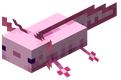 Lucy Axolotl |
|
Splounders appear in five different colors. | ||||||||
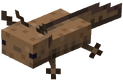 Wild Axolotl |
| |||||||||
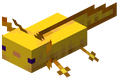 Gold Axolotl |
| |||||||||
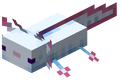 Cyan Axolotl |
| |||||||||
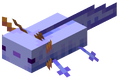 Blue Axolotl |
| |||||||||
|
|
|||||||||
 Camel |
|
|||||||||
 Saddled Camel |
| |||||||||
| Chicken |  Goomba |
|||||||||
| Cow |  Moo Moo |
- Minecraftmarioglowsquid.jpg
- Minecraft Mario Mash-Up Cheep Cheep.jpg
- Minecraft Mario Mash-Up Deep Cheep.jpg
Super Mushroom Moo Moo (Red Mooshroom)
- Minecraft Mario Mash-up Green Moo Moo.jpg
1-Up Mushroom Moo Moo (Brown Mooshroom)
Koopa Troopa (White Sheep)
Pig (Pig)
- Minecraft Mario Mash-Up Koopa Troopa Turtle.jpg
Snowman (Sheared Snow Golem)
- Minecraft Mario Mash-up Green Frog.jpg
Green Kleptoad (Temperate Frog)
- Minecraft Mario Mash-up Red Frog.jpg
Red Kleptoad (Warm Frog)
- Minecraft Mario Mash-Up Fox.jpg
- Minecraft Mario Mash-Up Parrot.jpg
Parrot (Parrot)
- Minecraft Mario Mash-Up Skeleton Horse.jpg
Quadruped Dry Bones (Skeleton Horse)
- Minecraft Mario Mash-Up Zombie Horse.jpg
Green Horse (Zombie Horse)
- Minecraft Mario Mash-Up Tropical Fish.jpg
Tropical Fish (Tropical Fish)
- Minecraft Mario Mash-Up Pufferfish.jpg
- Minecraft Mario Mash-Up Snowy Fox.jpg
White Tanooki Mario (Snowy Fox)
Villagers
Pink Pianta (Librarian Villager)
Hotel manager (Blacksmith Villager)
Isle Delfino Police (Butcher Villager)
Pianta mayor (Priest Villager)
Yellow Pianta (Nitwit Villager)
Raccoon (Wandering Trader)
Cats
Cat Mario (Ocelot)
Cat Toad (Tuxedo Cat)
Cat Peach (Red Cat)
Cat Luigi (Siamese Cat)
- Minecraft Mario Mash-Up Cat Rosalina.jpg
Cat Rosalina (Cat)
- Minecraft Mario Mash-Up Lucky Cat Mario.jpg
Lucky Cat Mario (Cat)
- Minecraft Mario Mash-Up Meowser.jpg
Meowser (Cat)
Rabbits
Yoshi's rabbits from Super Mario 64 DS (Black Rabbit)
Snow Bunny from Paper Mario: The Thousand-Year Door (Brown Rabbit)
MIPS from Super Mario 64 (Gold Rabbit)
Super Mario 3D World Rabbit (Salt and Pepper Rabbit)
Mario's rabbits from Super Mario 64 DS (Toast Rabbit)
Star Bunny from Super Mario Galaxy (White Rabbit)
Rabbit (Black and White Rabbit)
Neutral mobs
Boom Boom (Piglin)
- Minecraft Mario Mash-Up Dolphin.jpg
Dolphin (Dolphin)
- GoatMinecraftMario.jpg
Goat (Mario Kart series) (Goat)
Megahammer (Iron Golem)
Pom Pom (Zombified Piglin)
Poochy (Pale Wolf)
Rex (Zombie Pigman (until Nether Update))
Scuttlebug (Spider)
Shiverian (Panda)
Stilt Guy (Enderman)
- Minecraft Mario Mash-Up Stingby.jpg
Stingby (Bee)
Tarantox (Cave Spider)
Hostile mobs
Nabbit (The Killer Bunny)
Boo (Ghast)
Boss Sumo Bro (Piglin Brute)
Buzzy Beetle (Endermite)
- Minecraft Mario Mash-Up Chincho.jpg
Chincho (Drowned)
Dark Bones (Wither Skeleton)
Dry Bones (Skeleton)
Dry Bones (Mario Baseball series) (Stray)
Flame Chomp (Blaze)
Hammer Bro (Zombie)
Boomerang Bro (Zombie Villager (until Patch 15))
Winged Hammer Bro (Vex (old))
Lava Bubble (Magma Cube)
Magikoopa (Witch)
Magikoopa (Evoker)
Mechakoopa (Hoglin)
Blasta Mechakoopa (Zoglin)
Piranha Creeper (Shulker)
Pokey (Super Mario Bros. 2) (Creeper)
Porcupuffer (Elder Guardian)
Rango (Pillager)
Ray (Phantom)
Reznor (Ravager)
Sledge Bro (Husk)
Thwomp (Slime)
Urchin (Guardian)
Wiggler (Silverfish)
Fire Bro (Vindicator)
Dry Bowser (Warden)
Winged Hammer Bro (Vex (new))
Boss mobs
Gobblegut (Ender Dragon)
Megasmilax with Smilaxes (Wither)
Blocks and items
It has been requested that more images be uploaded for this article. Remove this notice only after the additional images have been added. Specific(s): Images of every block like the enemy section
Building blocks
Brick Block (Bricks/Brick Block)
Gold Block (Block of Gold)
Empty Block (Bedrock)
Ghost House door from New Super Mario Bros. Wii (Birch Door)
Ghost House door from New Super Mario Bros. U (Jungle Door)
Ghost House door from Super Mario 3D World (Acacia Door)
Thwomp's face (Soul Sand)
Snake Block (Froglight)
Airship wood (Spruce Planks)
Blue multicolored block from Super Mario Kart (Block of Lapis Lazuli)
Peach's Castle door from Super Mario 64 (Oak Door)
Basement door from Super Mario 64 (Iron Door)
Boss door from Super Mario World (Mangrove Door)
Door from Super Mario 3D World (Dark Oak Door)
P Warp Door from Super Mario Maker (New Super Mario Bros. U style), albeit without the "P" marking (Cherry Door)
Rocks from Koopa Troopa Cave (Tuff)
Peach's Castle bars (White Stained Glass Pane)
Castle Brick Block from Super Mario Bros. (Deepslate Tiles)
Dark Brown Brick Block (Mud Bricks)
- Empty Block (Copper)
Foodstuffs
Turnip (Potato)
Cheep Cheep (Raw Salmon)
Eep Cheep (Tropical Fish)
Porcupuffer (Pufferfish)
Carrot from Super Mario Land 2: 6 Golden Coins (Carrot)
Fruit from Super Mario World (Apple)
Beanstalk head (Chorus Fruit)
Tarantox's eyes (Spider Eyes)
Watermelon from Super Mario World 2: Yoshi's Island (Melon Slice)
Watermelon block from Super Mario Sunshine (Melon)
Bulb Berries (Glow Berries)
Cake from Super Mario 64 (Cake)
- Yellow Turnip (Baked Potato)
- Green Turnip (Poisonous Potato)
- Deep Cheep (Raw Cod)
- Fruits from Super Mario Galaxy 2 (Sweet Berries)
Materials
Coin (Gold Ingot)
Super Gem (Diamond)
Moo Moo's skin (Leather)
Blooper Baby (Ink Sac)
Magic brush (Dyes)
Super Acorn (Cocoa Bean)
Thwimp (Slime Ball)
Piranha Creeper's head (Shulker Shell)
Fire Bar (Blaze Rod)
Wing Cap's wing (Feather)
Blue Coin (Netherite Scrap)
Crystals from Super Mario Galaxy (Amethyst Shard)
- Haunted Towers Baguette gem from Luigi's Mansion: Dark Moon, albeit horizontally (Emerald)
- Fireball (Blaze Powder)
Tools, weapons, & armor
Hammers (Swords)
Super Pickax without eyes (Pickaxe)
Axe from Super Mario Bros. (Axe)
Magic wands (Hoes)
Cat Suit (Leather Armor)
Tanooki Suit (Chainmail Armor)
Frog Suit (Iron Armor)
Bee Suit (Gold Armor)
Penguin Suit (Diamond Armor)
Boomerang Suit (Netherite Armor)
Green Shell (Turtle Shell)
Character Museum book from Mario Party: Star Rush (Enchanted Book)
Small Mario (Totem of Undying)
- Goronto's shovel (Shovels)
- Fauster's trident (Trident)
- Chain Chomp's post (Lead)
- Fire Flower (Flint and Steel)
- Mario's body (Armor Stand)
- Birdo's Egg (Egg)
- Magical Potion (Splash Potion)
- Stop Watch from Super Mario Bros. 2, albeit with pictures (Clock)
- Green Shell-patterned shield (Shield)
- Fishin' Lakitu's fishing rod (Fishing Rod)
- Goat's horn (Goat Horn)
- Map of Sprixie Kingdom (Map)
Decorations
Luigi's face (Pumpkin)
Power Flower (Poppy)
Ice Flower (Blue Orchid)
Rocket Flower (Lily of the Valley)
Crazee Dayzee (Cornflower)
Boomerang Flower (Oxeye Daisy)
Cloud Flower (Azure Bluet)
Nipper Plants (Peony)
Piranha Creeper (Lilac)
Sunflower Kid (Sunflower)
Piranha Plants (Rose Bush)
Pokey's head (Cactus)
Volcano Lotus (Spore Blossom)
Super Mushroom (Red Mushroom)
1-Up Mushroom (Brown Mushroom)
Poison Mushroom (Wither Rose)
Beanstalk (Vine)
Green Super Leaf (Lily Pad)
Komboo (Kelp)
Hammer Bro head (Zombie Head)
Dry Bones head (Skeleton Skull)
Dark Bones head (Wither Skeleton Skull)
Pokey head (Creeper Head)
Gobblegut's head (Dragon Head)
Boom Boom's head (Piglin Head)
Fire Flower (Torchflower)
Ghost Shroom (Crimson Fungus)
Yoshi's Egg (Sea Turtle Egg)
- Yellow Power Flower (Dandelion)
Redstone & transportation
Minecart from Captain Toad: Treasure Tracker (Minecart)
Note Block from Super Mario Bros. 3 (Note Block)
Red POW Block (TNT)
Piranha Plants and flower bed from Super Mario 64 (Sculk Sensor)
Blue Snake Block (Observer)
Gold Block (Weighted Pressure Plate (Light))
Lever Switch (Lever)
Cyan Jump Panel (Piston)
Light Block (Redstone Lamp)
Yoshi's shell (Saddle)
Wings (Elytra)
Piranha Plant facing upward (Sculk Shrieker)
Miscellaneous
F.L.U.D.D. (Bucket)
Notes (Music Discs)
Shy Guy mask (Ender Pearl)
Grand Star (Nether Star)
? Block (Crafting Table)
Mecha-Bowser's head (Furnace)
Dry Bowser's head (Blast Furnace)
Meowser's head (Smoker)
Super Horn (Jukebox)
Chainsaw (Stonecutter)
Warp Pipe (Cauldron)
Super Bell, albeit without the eyes (Bell)
Fake Item Box (End Crystal)
Treasure chest from New Super Mario Bros. Wii (Chest)
Shy Guy-themed chest (Ender Chest)
- DK Barrel, albeit without the DK initials (Barrel)
- Piranha Creeper (Shulker Box)
- Piranha Creeper's head (Shulker Box)
- Super Stars (Firework Star)
- Message Block from Super Mario World (Command Block)
- Colored Yoshi's Egg (Spawn Egg)
HUD
- Hearts (Health Bar)
- Super Mushrooms (Food Bar)
- Green Shells (Armor Bar)
- Mario and Luigi's glove (Cursor)
- Yoshi's Eggs (Old loading bar)
- Face block face (Switches)
Map
Many large-scale, notable Super Mario landmarks make an appearance in the pre-built world, including Peach's Castle, Delfino Plaza, Bowser's Airship, Dinosaur Land, and many more generic locations including a Ghost House and end-of-level Castles. Within the recreation of Dinosaur Land, the Switch Palaces are linked to Redstone contraptions that will cause hidden pistons in other parts of the map to extend and create new platforms in a manner similar to ! Blocks.
Locations are often connected by Warp Pipe contraptions or World Map-like paths. Large sprite recreations and 3D statues appear across the entire map. Treasure, including Minecraft Music Discs and Gold Ingots, are often hidden at points of interest.
Entering Minecraft's Nether dimension through a recreation of the Valley of Bowser entrance features an explorable Bowser's Castle and additional landmarks. The Nether itself is based on World 8 from modern platformers.
Locations
- Grasslands area
- Forest area
- Snow area
- Desert area
- Water area
- Fire area
- Bowser's Airship
- Castles
- Peach's Castle
- Delfino Plaza
- Bowser's Castle
- Ghost House
- Dinosaur Land
- Switch Palace
- Character statues and sprites
Paintings
The paintings are often used throughout the map as decoration.
| Minecraft | Super Mario Mash-up |
|---|---|
 Kebab |
 Mario from Super Mario Bros. |
 Aztec |
 Luigi from Super Mario Bros. |
 Alban |
 Yellow block |
 Aztec2 |
 Red block |
 Bomb |
 Green block |
 Plant |
 Blue block |
 Wasteland |
 Coin |
 Pool |
 Cloud |
 Courbet |
 Bush from Super Mario Bros. |
 Sea |
 Right arrow |
 Sunset |
 Left arrow |
 Creebet |
 Super Star |
Wanderer |
Up arrow |
Graham |
Down arrow |
 Fighters |
Shine Sprite |
 Match |
 Peach's Castle window |
 Bust |
 Big Star Door |
 Stage |
 Key Door |
 Void |
 Whomp's Fortress |
 Skull And Roses |
 Window |
 Wither |
 Cool, Cool Mountain |
 Skeleton |
 Tick Tock Clock |
 Donkey Kong |
 Door |
 Pointer |
 Princess Peach stained-glass window |
 Pigscene |
 Bob-omb Battlefield |
 Burning Skull |
 Bowser's emblem |
Pre-release and unused content
Unused images (presumably intended for use in the digital manual) in the files for Minecraft: Wii U Edition show that different skins were originally going to be used, rather than the ones in the final version. These include Hooktail as the Ender Dragon instead of Gobblegut, Midbus as the Pigs, and Yoshi as the Horses. Another image shows the Ender Chest with a Mr. I-themed design, rather than the Shy Guy-themed design it has in the release version. Zombie Villagers were originally Boomerang Bros, though they were changed in an update to Hammer Bros. wearing the clothes of the Pianta they were before they were transformed. Similarly, Zombie Pigmen resembled Rex prior to being redesigned and renamed to Zombified Piglins, which now look like Pom Pom instead.
The screenshot showing the Yoshi horses was actually used in the "Horses" section of the "How to Play" menu, prior to the patch adding the Battle Mini Game.
Names in other languages
| Language | Name | Meaning |
|---|---|---|
| Japanese | スーパーマリオ マッシュアップパック Sūpā Mario Masshu Appu Pakku |
Super Mario Mash-up pack |
| Chinese (simplified) | 马力欧 混搭包 (Nintendo Switch) Mǎlì'ōu Hùndābāo 超级马力欧 混搭包 (New Nintendo 3DS) Chāojí Mǎlì'ōu Hùndābāo |
Mario Mash-up pack Super Mario Mash-up pack |
Controls
| Controls | Function | |||
|---|---|---|---|---|
| Wii U | New 3DS | Switch | Switch (Bedrock) | |
| Move / Run | ||||
| Look | ||||
| Sneak / Fly Down | ||||
| Jump | ||||
| Drop | ||||
| Crafting / Creative | ||||
| Inventory | ||||
| Cycle Held Item (Left) | ||||
| Cycle Held Item (Right) | ||||
| Place / Interact | ||||
| Mine / Attack | ||||
| Change Camera Mode | ||||
| Pause | ||||
| (None) | List of Players | |||
- ^
to fly down slowly.
Gallery
Mario, Luigi, Peach, Toad, and Bowser outside Peach's Castle
The Koopalings fighting on an Airship
Mario with F.L.U.D.D, Bowser Jr., and Petey Piranha in Delfino Plaza
Captain Toad, Toadette, Wario, and Waluigi in front of a Toad House
Mario, Luigi with Poltergust, and Kamek in front of a Ghost House
Bowser, Bowser Jr., two Dry Bones, and Princess Peach in Bowser's Castle
Media
| It has been requested that more audio and/or video files related to this section be uploaded. Specific(s): Wii U and Nintendo Switch Please upload all related music, sound effects, voice clips, or any videos for this section. See the help page for information on how to get started. |
The Super Mario Mash-up reuses music from Super Mario 64. The only songs from Super Mario 64 that do not appear are "Dire, Dire Docks", "Looping Steps", and "Staff Roll".
| File info |
| File info 0:30 |
| File info 0:30 |
| File info 0:30 |
| File info 0:30 |
| File info 0:30 |
| File info 0:30 |
| File info 0:30 |
| File info 0:30 |
| File info 0:30 |
| File info |
| File info |
| File info |
| File info |
| File info |
| File info |
External links
- Minecraft Official Site
- Minecraft Wiki
- Nintendo web pages
- Minecraft: Wii U Edition: United Kingdom, Ireland, Japan
- Minecraft: Nintendo Switch Edition: United Kingdom, Ireland, Australia, New Zealand, Japan
- Minecraft: New Nintendo 3DS Edition: United Kingdom, Ireland, Japan
- Minecraft: Bedrock Edition: United States, Canada, United Kingdom, Ireland, Australia, New Zealand, Japan
References
- ^ http://skyboxlabs.com/games/minecraft
- ^ https://web.archive.org/web/20220303172722/https://www.nintendo.com/es_LA/games/detail/minecraft-nintendo-switch-edition-switch/
- ^ Amazon México. Minecraft - Nintendo Switch - Standard Edition. Amazon.com.mx.
- ^ Hill, Owen (December 7, 2015). Minecraft: Wii U Edition now available to download. Mojang Studios. Archived September 6, 2016, 12:27:58 UTC from the original via Wayback Machine. Retrieved November 16, 2016.
- ^ a b Hill, Owen (May 9, 2016). Mario Mash Up coming to Wii U Edition May 17!. Mojang Studios. Archived October 27, 2016, 22:25:31 UTC from the original via Wayback Machine. Retrieved November 16, 2016.
- ^ minecraftwiki:Wii U Edition
- ^ Nintendo (April 12, 2017). Nintendo Direct 4.12.2017. YouTube. Retrieved February 2, 2023. (Archived April 12, 2017, 23:27:00 UTC via Wayback Machine.)
- ^ minecraftwiki:New Nintendo 3DS Edition
- ^ minecraftwiki:Painting#Canvases
- ^ NintendoAmerica (June 5, 2018). Enjoy the classic characters and worlds of the Mario universe in @Minecraft! The Super Mario Mash-Up pack is available now for Minecraft: New Nintendo #3DS Edition as part of a free update! bit.ly/2wNZ0nK. X. Retrieved May 8, 2024.
- ^ May 9, 2016. Two beloved video game franchises collide in the Super Mario Mash-Up Pack for Minecraft: Wii U Edition. Nintendo. Archived November 12, 2016, 20:31:08 UTC from the original via Wayback Machine. Retrieved November 16, 2016.
- ^ Davies, Marsh (May 12, 2017). Minecraft launches on Nintendo Switch!. minecraft.net. Retrieved February 2, 2023.