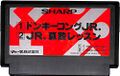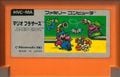Family Computer: Difference between revisions
No edit summary |
m (Rename "King Koopa" -> "Bowser" in Japanese media) |
||
| Line 25: | Line 25: | ||
==Appearances in the ''Super Mario'' franchise== | ==Appearances in the ''Super Mario'' franchise== | ||
*In ''[[Super Mario Bros.: Peach-hime Kyūshutsu Dai Sakusen!]]'', [[Mario]] himself owns a Famicom, on which he plays an unnamed video game which bears some similarities to ''[[Super Mario Bros.]]'' [[Princess Peach]] and [[Bowser | *In ''[[Super Mario Bros.: Peach-hime Kyūshutsu Dai Sakusen!]]'', [[Mario]] himself owns a Famicom, on which he plays an unnamed video game which bears some similarities to ''[[Super Mario Bros.]]'' [[Princess Peach]] and [[Bowser]] also teleport through the television to which the Famicom is connected, although they do not appear to have any role at all in the game Mario is playing. | ||
*In ''[[WarioWare, Inc.: Mega Microgame$!]]'', 9-Volt owns a Famicom system which can be seen in the upper-left corner of the screen during his introduction cutscene. | *In ''[[WarioWare, Inc.: Mega Microgame$!]]'', 9-Volt owns a Famicom system which can be seen in the upper-left corner of the screen during his introduction cutscene. | ||
*In ''[[Paper Mario: The Thousand-Year Door]]'', during [[Princess Peach]]'s Interlude after Chapter 5, [[TEC-XX]] asks Peach to drink an invisibility potion in order to secretly enter [[Sir Grodus]]'s Chamber and upload important data on a disk into the room's computer. When this happens, the computer screen shows the Famicom Disk System boot-up sequence which is then shortly followed up by an animation and some music from an unknown game. | *In ''[[Paper Mario: The Thousand-Year Door]]'', during [[Princess Peach]]'s Interlude after Chapter 5, [[TEC-XX]] asks Peach to drink an invisibility potion in order to secretly enter [[Sir Grodus]]'s Chamber and upload important data on a disk into the room's computer. When this happens, the computer screen shows the Famicom Disk System boot-up sequence which is then shortly followed up by an animation and some music from an unknown game. | ||
Revision as of 11:55, March 29, 2024
| Family Computer | |||
|---|---|---|---|

| |||
| Generation | Third generation | ||
| Release date | Family Computer: Template:ReleaseNintendo Classic Mini: Family Computer: Template:Release[?] | ||
| Discontinued | Family Computer: September 25, 2003 Nintendo Classic Mini: Family Computer: | ||
| Ratings | Nintendo Classic Mini: Family Computer:
| ||
| Predecessor | Color TV-Game | ||
| Successor | Family Computer Disk System Super Famicom | ||
Template:Quote2 The Family Computer (often shortened to Famicom) is the Japanese equivalent of the Nintendo Entertainment System (or NES). The Family Computer's controllers were attached to the main unit, unlike those of the NES, and could be stored on the sides of the system. Player One's controller can pause the game, and Player Two's controller has audio controls. The cartridges were half the size of the NES's, and were inserted in the top instead of through a door in the front (like on the NES). Instead of looking like a vertical cartridge, like the NES, a Famicom cartridge more closely resembles a SNES cartridge but can be found in different colors, such as gray, yellow, and blue. By the release of Super Mario Bros., Nintendo had already sold over 4 million units.[1]
A few months after the July 1983 release of the Famicom, Sharp produced the Sharp C1 Famicom TV, a combined console and TV unit packaged with Donkey Kong Jr. + Jr. Sansū Lesson. The following year, Sharp released the Playbox BASIC and Family BASIC accessories, allowing users to program in BASIC on their Family Computers, and included Super Mario characters as programmable sprites.
In February 1986, Family Computer Disk System accessory was released which enabled games to be played on the Family Computer in the form of a disk. Many newer games were released only on the Disk System that were never released on the NES or Family Computer, such as Super Mario Bros.: The Lost Levels.
In 1987, the Famicom 3D System accessory was released but like the future Virtual Boy, it flopped. This is compatible with the Disk System game Famicom Grand Prix II: 3D Hot Rally.
Nintendo Classic Mini: Family Computer
- Main article: Classics § Nintendo Classic Mini: Family Computer
On September 29, 2016, Nintendo announced the Nintendo Classic Mini: Family Computer, the Family Computer counterpart of the NES Classic Edition,[2] and was released alongside it in Japan on November 10, 2016. Like the NES Classic Edition, it includes 30 pre-installed Family Computer games, although with some differences in the game lineup, such as Mario Open Golf in place of Donkey Kong Jr. Production for the console was discontinued in April 2017.[3]
Appearances in the Super Mario franchise
- In Super Mario Bros.: Peach-hime Kyūshutsu Dai Sakusen!, Mario himself owns a Famicom, on which he plays an unnamed video game which bears some similarities to Super Mario Bros. Princess Peach and Bowser also teleport through the television to which the Famicom is connected, although they do not appear to have any role at all in the game Mario is playing.
- In WarioWare, Inc.: Mega Microgame$!, 9-Volt owns a Famicom system which can be seen in the upper-left corner of the screen during his introduction cutscene.
- In Paper Mario: The Thousand-Year Door, during Princess Peach's Interlude after Chapter 5, TEC-XX asks Peach to drink an invisibility potion in order to secretly enter Sir Grodus's Chamber and upload important data on a disk into the room's computer. When this happens, the computer screen shows the Famicom Disk System boot-up sequence which is then shortly followed up by an animation and some music from an unknown game.
- In the Japanese version of WarioWare: Smooth Moves, the microgame Super Nostalgic Entertainment System uses a Family Computer instead.
- In Super Paper Mario, a Famicom can be seen on a shelf in one of Francis' rooms in his fort, among other Nintendo systems.
- In WarioWare: D.I.Y., a green Family Computer cartridge makes up the bottom screen of the title screen. Also, the designs and colors of the cartridges in this game are based on those of the Famicom.
- In WarioWare Gold, the Famicom appears as a collectible Nintendo souvenir.
- In WarioWare: Get It Together! in 9-Volt's Nintendo Classics level, the boss that appears in the intermission before the boss microgame has a Famicom controller for a face.
Gallery
Logos
- NES Logo2.svg
Alternate logo
Super Mario games
- Famicom dk.jpeg
Donkey Kong alternate cartridge
Family BASIC and Family BASIC V3 cartridges
- Super Mario Bros. Famicom cart.png
Miscellaneous
Pictogram of a Famicom controller from the official Made in Wario website
External links
References
- ^ 上村雅之さん 大いに語る。 ファミリーコンピュータ インタビュー(後編)(2013年10月号より). Nintendo DREAM Web. Retrieved June 18, 2023.
- ^ Nintendo. (September 29, 2016). ファミコンが、手のひらサイズで"再"登場!. Nintendo. Retrieved September 30, 2016.
- ^ Sephazon, R. (April 14, 2017). The Famicom Classic Edition Has Now Also Been Discontinued. Nintendo Life. Retrieved June 26, 2017.