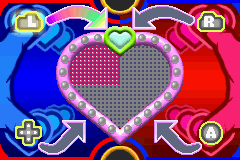Compat-I-Com: Difference between revisions
From the Super Mario Wiki, the Mario encyclopedia
Jump to navigationJump to search
m (Fixing image caption.) |
Trig Jegman (talk | contribs) mNo edit summary |
||
| Line 1: | Line 1: | ||
[[File:Compat | [[File:MPA Compat I Com Screenshot.png|frame|Compat-I-Com]] | ||
{{Quote2|Press the buttons with a friend to measure your compatibility levels!|In-game description}} | {{Quote2|Press the buttons with a friend to measure your compatibility levels!|In-game description}} | ||
'''Compat-I-Com''' is a [[Gaddget]] in ''[[Mario Party Advance]]''. It is available from the beginning and has no requirements to unlock. The Gaddget can be used to play a two player [[minigame]]. Compat-I-Com is played on the same [[Game Boy Advance]]. Both players must press the two buttons on the left and right side. Once both players have pressed the buttons, a random percentage out of a 100 will be calculated. The percentage displayed is used to represent the compatibility between both players. A high score represents a good compatibility and a low score represents a bad compatibility. | '''Compat-I-Com''' is a [[Gaddget]] in ''[[Mario Party Advance]]''. It is available from the beginning and has no requirements to unlock. The Gaddget can be used to play a two player [[minigame]]. Compat-I-Com is played on the same [[Game Boy Advance]]. Both players must press the two buttons on the left and right side. Once both players have pressed the buttons, a random percentage out of a 100 will be calculated. The percentage displayed is used to represent the compatibility between both players. A high score represents a good compatibility and a low score represents a bad compatibility. | ||
Revision as of 12:20, August 28, 2019
Template:Quote2 Compat-I-Com is a Gaddget in Mario Party Advance. It is available from the beginning and has no requirements to unlock. The Gaddget can be used to play a two player minigame. Compat-I-Com is played on the same Game Boy Advance. Both players must press the two buttons on the left and right side. Once both players have pressed the buttons, a random percentage out of a 100 will be calculated. The percentage displayed is used to represent the compatibility between both players. A high score represents a good compatibility and a low score represents a bad compatibility.
Controls
 and
and  - Complete input
- Complete input and
and  - Complete input
- Complete input
Gallery
- Compat-I-Com artwork.png
Artwork of Mario and Peach holding a Game Boy Advance with the Compat-I-Com Gaddget on it
Names in other languages
| Language | Name | Meaning | Notes |
|---|---|---|---|
| French | Harmonitest[?] | ? | |
| German | Herz-O-Mat[?] | Heart-O-Mat | |
| Italian | Amicometro[?] | Friendmeter | |
| Spanish | Compati-Test[?] | ? |