User talk:AphidKirby
Images[edit]
|
Hello, AphidKirby. Good job on your recent uploads, but when uploading files, keep in mind that you must correctly use the {{aboutfile}} template. What you were doing looks like this, and it is an inconvenience for other users to fix up the template. It is simple to learn how to format it correctly. The pre-loaded syntax is shown below. {{aboutfile
|1=Subject of the image
|2=Where you found the image
|3=Artist
|4=Describe edits, if any
|5=Other versions (use file link)
}}
Just replace the necessary parts with that corresponding information, and remove the entire line for the parameter(s) you don't use. A description of the image subject (parameter |
|
Hello, AphidKirby. Good job on your recent uploads, but when uploading files, keep in mind that you must correctly categorize the file. It's simple to learn how to do so. Just search for the correct category by starting with the following groups:
When uploading, copy the full title of the category and insert it in square brackets into the summary text box below the {{aboutfile}} template, replacing the {{uncategorized}} template entirely. If you're using the upload function from the text editor, simply add the category link to the description. For example, images related to the game Super Mario World would use: [[Category:Super Mario World images]]or one it its subcategories. Media files would use: [[Category:Super Mario World media files]] Please consider the above information before uploading more files. Keep in mind that some files can belong to multiple categories. Do not put images into the media files category, or vice versa. If you continue uploading files without categorizing them correctly, then a warning will be issued. Thank you for reading, and keep contributing. |
Your recent upload, File:OrigamiBoo.jpg, was lacking the above. Please keep these messages in mind when uploading files in the future. Thanks! ![]()
![]() (T|C) 18:15, July 27, 2020 (EDT)
(T|C) 18:15, July 27, 2020 (EDT)
- Heads-up: you forgot to categorize File:OrigamiSwoop.jpg as well. The relevant category is Category:Paper Mario: The Origami King Images.

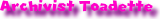 (T|C) 18:23, July 27, 2020 (EDT)
(T|C) 18:23, July 27, 2020 (EDT)
|
Hello, AphidKirby. Good job on your recent uploads, but when uploading files, keep in mind that you must apply the proper license. The following are the most common:
When uploading, select the license from the drop-down menu below the summary text box. Don't tag a file with multiple copyright templates; choose the one that best fits the file. Please consider the above information before uploading more files. If you continue uploading files without applying the correct license, then a warning will be issued. Thank you for reading, and keep contributing. |
You're also missing these. "game-screenshot" is the one you're looking for, can just be selected from the drop-down menu. ![]()
![]() 18:34, July 27, 2020 (EDT)
18:34, July 27, 2020 (EDT)
- Another thing: please do not enlarge images beyond their original resolution like you did with the Shoe Goomba ones, that messes up the quality and wastes space. Doc von Schmeltwick (talk) 12:24, July 29, 2020 (EDT)
Just FYI "Wooly" is spelled "Woolly". ![]() Mario JC 22:19, January 25, 2021 (EST)
Mario JC 22:19, January 25, 2021 (EST)
Oh! Sorry, won't happen again, thanks for catching that. AphidKirby (talk) 22:22, January 25, 2021 (EST)
Galleries are added like this, not as thumbnails. Also, if you're replacing images with higher-quality versions, it would be best to replace them on other articles as well so we don't have duplicates (they're listed under "File usage" on the page of the file you're replacing - in this case, the only other page should be the main Yoshi's Woolly World article). After that, just mark the old file for deletion with {{delete}} letting the admins know it's been replaced.
Finally, if you're replacing a file that's the same format (e.g. a png with a png), don't upload as a separate file, instead just click on the "Upload a new version of this file" link under "File history" on the old file. ![]() Mario JC 20:32, January 28, 2021 (EST)
Mario JC 20:32, January 28, 2021 (EST)
Oh alright! I'll be fixing this from now on, thank you! AphidKirby (talk) 10:28, January 29, 2021 (EST)
Thanks for those high-quality replacements. Just letting you know you're still misspelling "Woolly" on articles, and the game title should be formatted in italics. ![]() Mario JC 21:00, January 29, 2021 (EST)
Mario JC 21:00, January 29, 2021 (EST)
Oh I'm so sorry! I swear I tried but i guess it still slipped by, from what I've looked it seems all my edits have been fixed already, thanks for letting me know! AphidKirby (talk) 12:38, January 31, 2021 (EST)
Sprites[edit]
I have no idea what's going on with those Shroob sprites, but they, to put it bluntly, are very poor images. They should be at the raw size as they appear in-game, not blown up to ridiculous proportions and covered with ugly "smoothing" filters. Doc von Schmeltwick (talk) 17:55, January 19, 2021 (EST)
- Hello, I have reuploaded those sprites. I have taken them from the Spriter's Resource and simply removed the background. There is no need to increase sprite resolution size.
 Ray Trace(T|C) 18:08, January 19, 2021 (EST)
Ray Trace(T|C) 18:08, January 19, 2021 (EST)
Thank you! they look much better! Yeah I just wanted to feature these guys' unique designs somehow, sorry for any unprofessionalism. AphidKirby (talk) 10:59, January 21, 2021 (EST)
- It's OK, now you know for the future. Also, please sign your comments with ~~~~ (four tildes, ie shift + the key next to 1) Doc von Schmeltwick (talk) 18:15, January 19, 2021 (EST)