List of sound effects in Super Mario Maker
Sound effects are a feature in Super Mario Maker and its Nintendo 3DS port that can be accessed in Course Maker by tapping the Soundfrog icon. They can be placed onto the backdrop and will play if Mario touches them, but they can also be placed onto objects and enemies and will play the noise if the object does a specific thing (for example, hitting a ? Block from below). Most sound effects create visuals and will appear as the sound itself plays. Additionally, there is a sample course in the game called "Sound Effects" that shows the player how sound effects work and what they can do.
All sound effects are unlocked alongside the sixth shipment of editing tools, but are available from the start in the Nintendo 3DS version. A total of 28 sound effects are available in the game.
List of sound effects
| Image | Description |
|---|---|

|
A man shouting in pain. The screen blurs for a split second. Its icon is of a screaming cartoon face. |

|
A man moaning in pain. The screen blurs for a split second. Its icon is of a yelling cartoon face. |

|
A crashing sound. Rocks and occasionally the landslide warning sign in the sound effect's icon can be seen falling from the top of the screen. Its icon is a warning sign with rocks falling. |

|
A dramatic violin stab. The screen darkens for a second with white streaks appearing around the border. Its icon has flaming rocks falling. |

|
A man shouting "Ow!" in a high-pitched voice. Two stars appear where the sound effect was played. Its icon is a shoe. |

|
A man shouting "Whoo!" in a high-pitched voice. Three stars and a rainbow appear where the sound effect was played. Its icon is a shoe lifted up by a spring. |

|
Children cheering. Confetti appears where the sound effect was played. Its icon is two clapping hands. |

|
A crowd cheering and applauding. Confetti and sparkles appear where the sound effect was played. Its icon is a blowhorn. |

|
A heavenly musical effect with church bells and a harp. A beam of light shines down from above where the sound effect was played. Its icon is an otafuku mask. |

|
An eerie piano musical effect followed by a sinister laugh. The screen darkens for a few seconds with ominous purple fog. Its icon is a hannya mask. |

|
A punching noise, occasionally accompanied by a cat's meow. A cat's paw can be seen "punching" the location the sound effect was played. Its icon is a boxing glove. |

|
Fireworks sound effects and visuals. Its icon is a firework. |

|
Festive music, with several small dancers dancing around Mario, while the Wii U GamePad plays vocals. If placed on an item or object, interacting with it does not make the dancers appear, but musical notes will appear around the screen instead. Its icon are two maracas. |

|
Rave music, with a crowd cheering and flashing lights, ending with a spotlight on Mario. Its icon is a fan. |

|
Sounds of mischievous laughter. Red, blue, and yellow mouths appear where the sound effect was played, possibly referencing the Viruses from Dr. Mario. Its icon is a mouth laughing. |

|
Calm silence, followed by a bird's chirping. A hanafuda-styled foreground appears, resembling the background of the Nintendo 3DS hanafuda theme. Its icon is a bird on a branch. |

|
The baby sound effect from Mario Paint. The same face from the icon appears where the sound effect was played. Its icon is a baby face. |

|
The clown horn noise from Mario Paint. A circle of flowers appear where the sound effect was played. Its icon is a car. |

|
A doorbell noise. A light bulb icon appears where the sound effect was played. Its icon is a lightbulb. |

|
An error buzzer sound effect. A scribble icon appears where the sound effect was played. Its icon is a "wrong" icon. |

|
A telephone buzzing. Jagged lines representing a telephone's ringing appear at random locations around the screen. Its icon is a telephone. |

|
Distorts the game's music and screen for a short period of time. "Dizzy" stars appear around Mario's head, and if the course's theme is New Super Mario Bros. U, Mario's eyes will be half-open for the duration of this sound effect. Its icon is "dizzy" stars. |

|
Plays boss music, which changes depending on the course's theme. Bowser's emblem also briefly appears on-screen. Super Mario Bros. courses play the Enemy Course music from Super Mario Bros. 3, Super Mario Bros. 3 and Super Mario World courses play the standard boss battle music from their respective games, and New Super Mario Bros. U courses play the Castle battle music from New Super Mario Bros. Wii. Its icon is a silhouette of Bowser's face. |

|
Plays bonus area music, which changes depending on the course's theme. Three colored Mushrooms also can be seen rolling across the screen. Super Mario Bros. courses play the high score music from VS. Super Mario Bros., Super Mario Bros. 3 courses play the second World 5 Map/Coin Heaven theme, and Super Mario World and New Super Mario Bros. U play the bonus area music from their respective games. Its icon is of a Mushroom. |

|
Slow heartbeat noises. The screen pulses slightly and the edges darken for every heartbeat. Its icon is of a blue heart. |

|
Mutes the game's music. A static effect appears for a split second. Its icon is the Undodog with a surgical mask. |

|
A bird's tweeting noise, or a short sound recording if the player chooses to record using the GamePad's microphone. A bird is seen flying in where the sound effect was played. Any sound recordings in courses that are uploaded to the server will be replaced by the default sound effect. Its icon is a bird. |

|
A chicken's clucking noise, or a sped up or slowed down version of a sound recording. A rectangular bird is seen flying in where the sound effect was played. Any sound recordings in courses that are uploaded to the server will be replaced by the default sound effect. Its icon is of a chicken. |
List of sound effect applications
It has been requested that this section be rewritten and expanded to include more information.
| Image | Description |
|---|---|
What effect the sound effects have on Mario depends on which one was used:
| |

|
Plays sound effect when hit or destroyed. |

|
Plays sound effect when hit in ? Block form, or destroyed in any form. |

|
Plays sound effect when destroyed. |

|
Plays sound effect when something emerges from it. |
 |
Plays sound effect when collected. |
| Plays sound effect when collected. | |

|
Plays sound effect when used. |
 
|
Plays sound effect when defeated. In the case of |
 
|
Plays sound effect when defeated. In the case of |
  
|
Plays sound effect when defeated. In the case of |

|
Plays sound effect when defeated. In the case of |

|
Plays sound effect when defeated. In the case of |

|
Plays sound effect when kicked or defeated. In the case of |
| Plays sound effect when used. | |

|
Plays sound effect when collected. |

|
Plays sound effect when collected. |

|
Plays sound effect when collected. |
File:SMM-Mystery Mushroom.png    
|
Plays sound effect when collected. |
 
|
Plays sound effect when something is fired out of it. |
 
|
Plays sound effect when defeated. In the case of |
 
|
Plays sound effect when defeated. In the case of |
 
|
Plays sound effect when defeated. In the case of |

|
Plays sound effect when defeated. In the case of |

|
Plays sound effect when kicked or defeated. In the case of |

|
Plays sound effect when defeated. In the case of |

|
Plays sound effect when defeated. In the case of |
 
|
Plays sound effect when defeated. In the case of |
 
|
Plays sound effect when hit. |
 
|
Plays sound effect when used. |

|
Plays sound effect when defeated. In the case of |

|
Plays sound effect when coming out of the ground. In the case of |

|
Plays sound effect when defeated. In the case of |

|
Plays sound effect when used. |

|
Plays sound effect when used. |

|
Plays sound effect when turning on. |
 
|
Plays sound effect when firing Cannonballs. |
 
|
Plays sound effect when defeated. In the case of |
 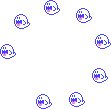 
|
Plays sound effect when defeated. In the case of |
 |
Plays sound effect when defeated. In the case of |

|
Plays sound effect when defeated. In the case of |

|
Plays sound effect when Mario comes out. |