Mario Tennis Aces
- "MTA" redirects here. For the canceled Philips CD-i game with the same abbreviation, see Mario Takes America.
Template:Infobox Mario Tennis Aces is a multiplayer sports game for the Nintendo Switch. It is the eighth installment in the Mario Tennis series and is the first game in the series since Mario Tennis: Power Tour on the Game Boy Advance to feature a Story Mode. The base gameplay appears similar to Mario Tennis: Ultra Smash.
Gameplay
Basic gameplay
As in a game of tennis, players have to hit the ball back and forth until one side misses it. In normal matches, players who earn a successful shot score 15 points; at 40 points, players earn a game point, and have to score another successful shot in order to win the game. A deuce commences if both sides are tied at 40 points, where they need to score a two-point advantage to win the game. There are two games in one set, with the number of sets depending on the rules of the match. A tiebreaker is used to settle the match if the players are constantly tied throughout the match. In tiebreakers, players score one point for each successful shot. Seven points are required to win the tiebreaker and, by extension, the match. If players obtain a 6-point tie, they need a two-point lead in order to win.
Matches can be played in singles, involving only two players, or doubles, involving two pairs of players. In every match, there is a server and a receiver, who switch sides at the start of every game. The server has to launch the ball on the opposite side of the court, otherwise it will be a fault. Two consecutive faults (double fault) will cause the opponent to score. The speed of the ball is briefly displayed at the top of the screen when it gets served. The ball has to stay within the boundaries of the field; if it lands out of it, the opponent will score. Landing the ball on the court's sidelines has the same effect in singles matches, but this is allowed in doubles.
Special features
Characters have an energy gauge that can be used to perform Zone Shots, Zone Speed, or Special Shots.[1] The energy gauge can be increased by simple rallies, by charging shots, or by performing Trick Shots, which require proper timing to hit the ball back. Zone Shots can be performed upon reaching a rotating star point on the ground, and allow the player to aim their shot anywhere on the court using motion controls. The longer they take to aim, the more energy it depletes. When energy is fully depleted while in a Zone Shot, the stroke loses form, resulting the ball flying high in the air. Zone Speed allows the player to slow down time to allow them to reach a far-off shot in time. Special Shots can be performed from anywhere on the court and require a full energy gauge. Zone Shots and Special Shots are able to damage rackets. Rackets can withstand three Zone Shots or one Special Shot before breaking, and after being broken they are replaced with a new one, forcing the player to retire when they no longer have any usable racket.[2] With proper stroke timing, these shots can be blocked, increasing the character's energy gauge and protecting their racket from damage.
In doubles, each pair shares one energy gauge, and if a player's racket breaks during a rally, that player's team immediately loses the point. Also in doubles, each player has their own racket counter. When playing in doubles, the match will end if just one player loses all of their rackets (no matter how many rackets that player's teammate has remaining) and that player's team immediately loses. Exclusive to doubles, the result screen also shows X marks in the sections where a player's racket took damage, and the X marks are colored as appropriate to show which opponent did the damage to that player's racket.
Other than the base style of gameplay, the game also includes a "simple rules" mode which excludes the new types of shots.
Types of shots
Shots can be charged to increase their power by pressing their corresponding button early before the player hits the ball. Max Charges result in powerful, quick shots that can push the opponent back. These can be countered with certain shots to reduce the push. In matches with standard rules, charging up a shot confers the player energy which can be used to perform Zone Shots and Special Shots. However, simple rules only allow basic tennis shots.
Basic shots | ||
|---|---|---|
| Shot | Description | |
| Topspin | File:MTA Topspin.jpg | Topspins are shots that cause the ball to spin forward and bounce high. The shot is denoted by the red trail behind the ball. A Max Charge topspin can be countered with a slice. |
| Slice | File:MTA Slice.jpg | Slices are shots that cause the ball to spin backward (curving its trajectory to the side) and bounce low. The shot is denoted by the blue trail behind the ball. A Max Charge slice can be countered with a topspin. |
| Flat | File:MTA Flat.jpg | Flats are shots that do not inflict any rotation on the ball, making it move on a straight trajectory. It is faster than topspins and slices. The shot is denoted by the purple trail behind the ball. A Max Charge flat can be countered with another flat. |
| Lob | File:MTA Lob.jpg | Lobs are high shots that send the ball far into the court. The shot is denoted by the orange trail behind the ball. |
| Drop Shot | File:MTA Drop Shot.jpg | Drop shots are low shots that send the ball close to the net with little bounce. The shot is denoted by the white trail behind the ball. |
| Star Shot | File:MTA Star Shot.jpg | Star shots are shots that return the ball at high speed. These shots can be performed when the player stands on a Star Point, which usually appear on the ground when the ball gets sent high into the air by the opponent. They are slightly more powerful than Max Charge shots, pushing the opponent behind when countered. |
| Leap Shot | File:MTA Leap Shot.jpg | Leap shots are weak shots that are performed when the character lunges for the ball and loses form. When the character leaps forward to hit the ball, it gets sent high into the air at a low speed, allowing the opponent to strike it back with a star shot. |
Exclusive shots | ||
| Shot | Description | |
| Trick Shot | File:MTA Trick Shot.jpg | Trick Shots are shots that involve the player moving quickly towards a distant ball to hit it, usually slowing time in the process as in a Zone Speed. Players spend energy to perform Trick Shots, but if their timing is right, they can gain energy instead. |
| Zone Shot | File:MTA Zone Shot.jpg | Zone Shots are shots that can be performed on Star Points once the player's energy gauge turns yellow. The Star Points will spin to indicate that a Zone Shot can be performed on them. The ball can be aimed anywhere on the court in a first-person perspective, then struck with power. The opponent can successfully block a Zone Shot with proper timing. However, if the ball is hit too early or too late, the racket will be damaged. |
| Special Shot | File:MTA Special Shot.jpg | Special Shots are the most powerful types of shots in the game. They can be performed from anywhere on the court, but only when the player's energy gauge becomes full. They will trigger a short animation which shows how the character is going to perform the shot, after which the player can aim and shoot the ball in a first-person perspective like Zone Shots. Unless countered with a block, Special Shots have the power to break the opponent's racket instantly. |
Game modes
Adventure
Adventure Mode acts as the game's story mode, featuring cutscenes and levels like a typical Mario game. It is revealed that the game takes place in the Kingdom of Bask, which was destroyed in ancient times by a powerful tennis racket named Lucien. After being discovered and stolen from the Bask Ruins by Wario and Waluigi, Lucien is rewakened and proceeds to possess them and Luigi during a match on Marina Stadium. Lucien's motivation is to seek five Power Stones scattered throughout the kingdom, which conceal his true power. Under the guidance of Aster, a mysterious voice, Mario sets forth to retrieve the five Power Stones before Lucien and defeat him once and for all. On his journey, he must complete various missions and level up to become stronger.
Toad accompanies Mario throughout the jorney, acting as his spokesperson, as Mario does not talk. After selecting a mission on the map, a short dialogue between Toad and other involved parties will commence, then the player can begin the mission. Mario can exit to the world map or (as of version 1.2.0) retry the mission if the player pauses or fails it.
For more information about this mode's contents, see below.
Tournament
Tournaments are successions of matches (here also called rounds) in which the player can challenge computer opponents or online worldwide opponents in an 8-player bracket. They return from previous Mario Tennis games after being absent in Mario Tennis: Ultra Smash. Tournament matches feature up to three sets, each divided into two games. If players are tied by the end of these sets, there will be a tiebreaker that decides the winner of the match.
COM Tournament
In computer tournaments, the player can choose to compete for the Mushroom, Flower, and Star Cups, each representing a different difficulty level. Computer tournaments consist of one preliminary round, semifinals, and finals. Each cup has a number of possible opponents that are selected from the game's base roster; in other words, they cannot be characters added after the game's release or characters in alternate costumes. The character used for winning one of these cups receives a crown graphic next to their name on the character select screen of that cup.
The table below lists all cups with the corresponding rules and opponents.
| Cup | Rules | Possible opponents |
|---|---|---|
 Mushroom Cup |
|
|
 Flower Cup |
|
|
 Star Cup |
|
Online Tournament
Players can connect to the internet to compete against other human players in online tournaments, provided they have a Nintendo Switch Online subscription. They can participate in the standard class, simple class, or (as of December 2018) the doubles class. For the doubles class, the player can pick a partner either locally or online. By winning tournament games, players can obtain rating points which raise their rank; whenever a match is lost, points are deducted, potentially affecting their rank. Ranks, measured from D- to A+, are used to match players of similar proficiency. When players enter a month's tournament for the first time, the points they had obtained during their last online tournament period played will be rounded and kept for the current tournament period, along with their rank. Exclusively in each tournament period, the game's servers keep track of statistics such as tournament wins, round wins, and round losses, additionally calculating the latter two in a win ratio.
As of December 2018, online tournaments consist of one preliminary round followed by a semifinal and a final round, similarly to how the COM tournaments are structured. Originally, tournaments featured three preliminary rounds instead of only one. The championship is represented by a trophy resembling the Special Cup from other Mario titles, which is shown as a congratulation whenever players beat the finals but not awarded in any form. Unlike in the COM tournament, characters that are used to win an online tournament are not given a crown on the character selection screen.
Playing at least one match in an online tournament each month awards the player with an additional character as a participation bonus. Starting with the January 2019 tournament, the player can also earn Participation Points, which can reward alternate costumes.[1]
If a player disconnects or is disconnected during a match, the match will be forfeited and the opponent will win. Players who forfeit the match in this way receive a warning; after three warnings, they get a temporary ban.
Co-op Challenge
Co-op Challenges were added as part of the version 2.0.0 update. In this mode, four players (which can be mixed between local and online) participate in a limited-time online event to earn coins, which can unlock alternate costumes and colors for playable characters.
The player can wait 60 seconds for the console to search and connect to other players. If not enough players are found in this timeframe, the game will substitute them with computer players.
For more information about this mode's contents, see below.
Free Play
This mode allows players to play custom matches at their leisure. Up to four players can join in Free Play, both locally and online. By pressing the or button, players access a menu where they can change the match rules, with the following options:
| Match Type | Singles Only: Every match is 1 vs. 1. Doubles Only: Every match is 2 vs. 2. Singles and Doubles: Singles and doubles matches are chosen at random. |
|---|---|
| Doubles Partners | Random: A computer or human player is chosen at random as a doubles partner for the first player. P1 and P2: The second player is chosen as a doubles partner for the first player. P1 and Random Player: A random participating human player is chosen as a doubles partner for the first player. P1 and Random COM: A random computer player is chosen as a doubles partner for the first player. Note: Available only if Match Type is set as "Doubles Only" or "Singles and Doubles". |
| COM Difficulty | Players can select different proficiency levels for computer players: Novice, Intermediate, Expert, Pro and Ace. These determine the speed of their reaction time and energy buildup. Intermediate players and up also often approach and remain near the net to hit the ball early. |
| Play Style | Standard: Players can gain energy in a gauge and use it to perform special moves. Simple (Beginner): Players can only use classic tennis moves. Computer players will send the ball at a moderate speed. Simple: Players can only use classic tennis moves. Computer players will send the ball at a higher speed. |
| Play Time | Tournament: Players have to win two games in a set in order to win the match. If both players win one game in each set, a tiebreaker will commence. Quick Play: A tiebreaker match, in which players have to score 7 points in order to win. Extended Play: Two sets, each divided into two games, and a tiebreaker. The player who wins two consecutive games in a set wins the match. A tiebreaker commences if there is a tie in both sets. Full: A single set-match divided into six games. The first player to win six games wins the match. If both players are tied at five games, a two-game lead is required to win. |
| Court | Select every time: The player can select a preferred court before each match. All: The court will be selected at random from all available options. Stadium Only: The court will be a random variation of Marina Stadium. Custom: The court will be selected randomly from the player's custom court selection.1 |
| KO Loss | Yes: Players instantly lose the match by KO if all of their rackets break. No: Players have an unlimited supply of rackets. |
1 - In the "Change Rules" menu, the player can press the / button to set up their own selection of courses, where they can also turn hazards on or off for each course.
Swing Mode
In this mode, players can use motion controls to play tennis. This mode is played solely with the left or right JoyCon, which may be chosen to suit the player's handedness. During matches, the camera is positioned lower and closer to the character than usual. There are multiple features in Swing Mode, all of which only allow simple tennis rules (i.e. no Zone Shots, Special Shots or Zone Speed).
Regular Ball
Matches can be played with a regular ball, just like in Free Play. Most rule options from Free Play are also present here, though the player cannot adjust the Play Style and, by extension, the KO Loss. One added option is to activate the challenge system, wherein the player is allowed to challenge the decision that the ball was shot out of the court. Up to four local players can join a match in Swing Mode.
While rallying a ball, players can hit it a bit early to send it towards the corner on the opposite side from their racket (pull shot) or a bit late to send it on towards the corner on the same side as their racket (push shot). If the ball is hit too early or too late, it will be sent at a low speed (similarly to leap shots), allowing the opponent to strike it with a flat shot and return it faster than usual.
If players have enabled the challenge system, they will be allowed to challenge whether the ball bounced very close to the court's bounds and was called out by the judge. During a challenge, the camera zooms into the spot where the ball bounced, showing precisely if it landed in or out of the court. If the ball has merely touched the boundary line, it is considered to be in the court. If the challenge is successful, the call will be overturned and the opponent will receive no points, but if it is not, the player will lose one challenge. The player can incorrectly challenge a call three times, after which they can no longer challenge a call during a match.
Big Ball
Matches can also be played with a large-sized ball, which is slower and easier to hit than a regular ball. All basic rules and features seen in regular ball matches apply here.
Special Game
In this feature, players can play Co-op Challenge minigames offline, though without the ability to unlock alternate costumes for playable characters. So far, only the Boo Hunt minigame has been released in this feature and can be played both cooperatively and competitively. Separate high scores are recorded and ranked accordingly for each mode of play. By pressing the or button while highlighting a minigame, players can view the rules of that minigame.
Rally Challenge
Similarly to Mega Ball Rally from Mario Tennis: Ultra Smash, players have to rally a ball as long as possible. The game can be played with up to four players.
The ball starts out large-sized and moves slowly. With every 30 rallies, the ball's size decreases while its speed increases, changing colors to reflect this. If the ball lands on the sidelines of the court, it is not considered out, even if the game is played in singles. The game is over once one of the players/teams misses the ball. No high scores are recorded for this feature.
Change Number of Players
This feature enables secondary players to join or leave the game by synchronizing different JoyCons with the game.
Settings
In the Settings, the player can adjust miscellaneous functions in the game. These include:
- enabling or disabling music during matches.
- enabling or disabling Toad commentary during tournament matches.
- displaying the ball speed in kilometers per hour or miles per hour.
- player 1 default settings:
- changing the handedness of the playable character.
- enabling or disabling gyroscope controls for Zone Shots and Special Shots.
- use normal or inverted horizontal camera control during Zone Shots and Special Shots.
- use normal or inverted vertical camera control during Zone Shots and Special Shots.
- change controls for Trick Shots.
- change trigger controls for Zone Shots and Zone Speed.
- change trigger controls for Special Shots and Cancel Charges.
Controls
| Action | Dual Joy-Con / Pro Controller | Joy-Con (sideways) |
|---|---|---|
| Run | ||
| Topspin | ||
| Slice | ||
| Flat | ||
| Lob | up + |
|
| Drop Shot | down + |
|
| Cancel Charge | ||
| Leap Shot (only in Simple Mode) | ||
| Trick Shot | up/down/left/right or up/down/left/right + |
|
| Zone Shot | on rotating star point | |
| Zone Speed | Hold |
Hold |
| Special Shot | (when the Energy Gauge is full) |
The controls for Zone Shots, Zone Speed, Cancel Charge and Trick Shots can be changed in the settings (only for Dual Joy-Con and Pro Controller).
| Action | Joy-Con |
|---|---|
| Run | |
| Topspin | Swing the Joy-Con diagonally from the waist up |
| Slice | Swing the Joy-Con diagonally from the shoulder down |
| Flat | Swing the Joy-Con horizontally without bending the waist |
| Lob | Swing the Joy-Con vertically from the knees up toward the head |
| Drop Shot | Flick the Joy-Con down |
Characters
Playable
Mario Tennis Aces currently features 27 playable characters, with more characters set to be added in monthly online tournaments until June 2019.[3] In order to participate in online tournaments, players need to have the latest version of the game. Of the currently playable characters, Spike, Chain Chomp, Blooper, Boom Boom, Pauline, and Kamek are newly playable to the Mario Tennis series. Dry Bones is also set to be a new playable character via the May online tournament.[4][5] Some characters have unlockable aesthetic variations.
Mario is the only playable character for the majority of the Adventure mode (Peach is also playable in Lucien Cup Finals), and none of his variations available in other modes are usable. Players can, however, select from multiple rackets as they are unlocked in the mode.
| Template:Color-link | Template:Color-link | Template:Color-link | Template:Color-link | ||||
|---|---|---|---|---|---|---|---|

|

|

|

| ||||
| Playing Type | All-Around | Playing Type | All-Around | Playing Type | Powerful | Playing Type | Defensive |
| Trick Shots | Hand Spin Vault |
Trick Shots | Racket Twirl Slide |
Trick Shots | Total Typhoon Power Dive |
Trick Shots | Twisted Jump Moonwalk |
| Special Shot | Blazing Wall Jump | Special Shot | Pipe Cannon | Special Shot | Glorious Garlic Bomber | Special Shot | Showtime |
| Availability | Initial release | Availability | Initial release | Availability | Initial release | Availability | Initial release |
| Alternate Costumes |
|
Alternate Costumes | Overalls (earn 2,000 Participation Points in the January 2019 online tournament) | Alternate Costumes | N/A | Alternate Costumes | N/A |
| Template:Color-link-piped | Template:Color-link-piped | Template:Color-link | Template:Color-link | ||||

|

|

|

| ||||
| Playing Type | Technical | Playing Type | All-Around | Playing Type | Tricky | Playing Type | Speedy |
| Trick Shots | Twirl Ribbon Fling |
Trick Shots | Parry Sabre |
Trick Shots | Galaxy Warp Satellite Shift |
Trick Shots | Toad Jump Toad Roll |
| Special Shot | Heart Shot | Special Shot | Bloom Blast | Special Shot | Star Combo | Special Shot | Super Toad Dive |
| Availability | Initial release | Availability | Initial release | Availability | Initial release | Availability | Initial release |
| Alternate Costumes | N/A | Alternate Costumes | N/A | Alternate Costumes | N/A | Alternate Costumes | Tennis Outfit (earn 2,000 Participation Points in the February 2019 online tournament) |
| Template:Color-link | Template:Color-link | Template:Color-link | Template:Color-link | ||||

|

|

|

| ||||
| Playing Type | Technical | Playing Type | Powerful | Playing Type | Defensive | Playing Type | Tricky |
| Trick Shots | Cutesy Turn Cheerful Skip |
Trick Shots | Dive Bomb Shell Spin |
Trick Shots | Wild Ride Jet Boost |
Trick Shots | Roundabout Through It All |
| Special Shot | Hop Step Jump | Special Shot | Fire-Breath Barrage | Special Shot | Armed and Dangerous | Special Shot | Illusion Shot |
| Availability | Initial release | Availability | Initial release | Availability | Initial release | Availability | Initial release |
| Alternate Costumes | N/A | Alternate Costumes | N/A | Alternate Costumes | N/A | Alternate Costumes | Visor (reward for the "Boo Hunt" co-op challenges)
First Boo Hunt (September 19, 2018 - October 11, 2018):
Second Boo Hunt (February 1, 2019 - March 1, 2019):
|
| Template:Color-link | Template:Color-link | Template:Color-link <span style="color:(new);background:none">white | Template:Color-link <span style="color:(new);background:none">white | ||||

|

|

|

| ||||
| Playing Type | Speedy | Playing Type | Powerful | Playing Type | Powerful | Playing Type | Powerful |
| Trick Shots | Spin Turn Egg Roll |
Trick Shots | Kong Roll Ground Pound |
Trick Shots | Somersault Flip Fly |
Trick Shots | Vertical Whirl Side Whirl |
| Special Shot | Flying Rainbow | Special Shot | Barrel Cannon Chaos | Special Shot | Spike Strike | Special Shot | Unleash |
| Availability | Initial release | Availability | Initial release | Availability | Initial release | Availability | Initial release |
| Alternate Costumes | Yoshi colors (reward for the "Yoshi's Ring Shot" co-op challenge, from December 1, 2018 to January 10, 2019)[6]:
|
Alternate Costumes | N/A | Alternate Costumes | Headband and wristband (reward in the April 2019 online tournament):
|
Alternate Costumes | Hat (reward in the March 2019 online tournament):
|
| Template:Color-link | Template:Color-link <span style="color:(new);background:none">white | Template:Color-link | Template:Color-link | ||||

|

|
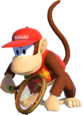
|

| ||||
| Playing Type | Speedy | Playing Type | Tricky | Playing Type | Speedy | Playing Type | All-Around |
| Trick Shots | Power Play Groundwork |
Trick Shots | Lucky Leap Surfin' Slider |
Trick Shots | Acrobatics Diddy Roll |
Trick Shots | Perfect Pose Cheer Step |
| Special Shot | Spin Break | Special Shot | Wave Rider | Special Shot | Jungle Swing | Special Shot | Airlift Extravaganza |
| Availability | Participation bonus for July 2018 online tournament, otherwise available from August 1, 2018 | Availability | Participation bonus for August 2018 online tournament, otherwise available from September 1, 2018 | Availability | Participation bonus for September 2018 online tournament, otherwise available from October 1, 2018 | Availability | Participation bonus for October 2018 online tournament, otherwise available from November 1, 2018 |
| Alternate Costumes | N/A | Alternate Costumes | N/A | Alternate Costumes | N/A | Alternate Costumes | N/A |
| Template:Color-link | Template:Color-link | Template:Color-link | Luma | ||||

|
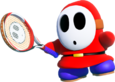
|
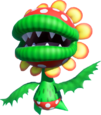
|

| ||||
| Playing Type | Technical | Playing Type | Technical | Playing Type | Powerful | Playing Type | Technical |
| Trick Shots | Roll Call Koopa Boost |
Trick Shots | Leap of Stress Stumble Shot |
Trick Shots | Fluttering Fury Spin 'n' Slap |
Trick Shots | Dazzling Meteor Shooting Star Shot |
| Special Shot | Spiral Special | Special Shot | Balloon Assist | Special Shot | Vicious Twister | Special Shot | Constellation Smash |
| Availability | Participation bonus for November 2018 online tournament, otherwise available from December 1, 2018 | Availability | Participation bonus for December 2018 Doubles online tournament, otherwise available from January 1, 2019 | Availability | Participation bonus for December 2018 Singles online tournament, otherwise available from January 1, 2019 | Availability | Participation bonus for January 2019 online tournament, otherwise available from February 1, 2019 |
| Alternate Costumes | N/A | Alternate Costumes | Shy Guy colors (reward for "Shy Guy Train Tussle" co-op challenge, from March 1, 2019 to April 15, 2019):
Currently unreleased: |
Alternate Costumes | N/A | Alternate Costumes | N/A |
| Template:Color-link <span style="color:(new);background:none">white | Template:Color-link <span style="color:(new);background:none">white | Template:Color-link <span style="color:(new);background:none">white | Template:Color-link <span style="color:(new);background:none">white | ||||

|

|

|

| ||||
| Playing Type | Defensive | Playing Type | Speedy | Playing Type | Tricky[10] | Playing Type | Tricky[10] |
| Trick Shots | Boom Twirl Twist 'n' Boom |
Trick Shots | Spin Stroke One-Up Girl |
Trick Shots | Wicked Warp Broom Dash |
Trick Shots | Unknown |
| Special Shot | Spiteful Strike | Special Shot | Showstopper | Special Shot | Gigantic Smash | Special Shot | Unknown |
| Availability | Participation bonus for February 2019 online tournament, otherwise available from March 1, 2019 | Availability | Participation bonus for March 2019 online tournament, otherwise available from April 1, 2019 | Availability | Participation bonus for April 2019 online tournament, otherwise available from May 1, 2019[5] | Availability | Participation bonus for May 2019 online tournament, otherwise available from June 1, 2019[5] |
| Alternate Costumes | N/A | Alternate Costumes | N/A | Alternate Costumes | N/A | Alternate Costumes | Unknown |
Non-playable characters
- Piranha Plants
- Lakitus
- Biddybuds
- Yoshis
- Little Birds
- Rabbits
- Fire Piranha Plants
- Munchers
- Piranha Creepers
- Nipper Plants
- Ant Troopers
- Conkdors
- Kleptos
- Big Boo
- Peepas
- Bob-ombs
- Spinies
- Mechakoopas
- Monty Mole
- Lumas
- Fishin' Lakitu
- Parabones
- Bullet Bills
- Whomp
- Aster
- King Bask
- Lucien
- Circling Boo Buddies (version 2.0.0)
- King Boo (version 2.0.0)
- Fly Guys (version 2.0.0)
- New Donkers (version 2.3.0)
- Shy Guy Towers (version 2.3.0)
- Shield Guys (version 2.3.0)
Audience members
- Toads
- Shy Guys
- Koopa Troopas
- Koopa Paratroopas
- Hammer Bros
- Sledge Bros
- Goombas
- Paragoombas
- Penguins
- Stone Spikes
- Fire Bros
- Boomerang Bros
Courts
Marina Stadium is the starting court, and other playable courts are unlocked for Free Play by completing levels in Adventure Mode. Like in Mario Power Tennis, some courts contain hazards that can be toggled on or off. Prior to version 2.2.0, a court selection screen for Free Play was absent, and courts are chosen at random (however Custom lets the player choose to set the selection of stages).
| Picture | Type | Ball Speed | Bounce | Description |
|---|---|---|---|---|

|
Marina Stadium (Night) | Fast | Strong | "Every tennis lover dreams of winning here! A dazzling stadium court experience where you can enjoy an exhilarating match at night." |

|
Marina Stadium (Hard) | Normal | Strong | "Every tennis lover dreams of winning here! A truly magnificent stadium-court experience where you can challenge yourself to an ultimate battle of skill." |

|
Marina Stadium (Clay) | Slow | Normal | |

|
Marina Stadium (Grass) | Fastest | Normal | |

|
Bask Ruins | Slow | Weak | "A scorching desert surrounding the ruins of the Kingdom of Bask. Drop Shots are key, since the ball won't bounce much here." |

|
Piranha Plant Forest | Normal | Weak | "Piranha Plants will spit any balls they eat at the opponent's side of the court. Their appetite for tennis is truly unmatched!" |

|
Mirage Mansion | Fast | Normal | "Mysterious mirrors adorn a mysterious mansion. But...where exactly does a tennis ball go when it disappears inside one of these mirrors?" |

|
Snowfall Mountain | Normal | Strong | "A bustling square in front of the train station. Keep a close eye on those Shy Guys, who will hide among the commuters and hit the ball back!" |

|
Savage Sea | Fast | Normal | "A boat gliding upon the untamed waters of the sea. Hit the mast in the middle to welcome some of that untamed fury on board!" |
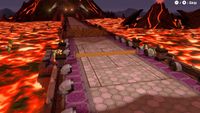
|
Inferno Island | Fast | Strongest | "Bowser's Castle, built on a blazing island surrounded by hot lava. Those Mechakoopas are too hot to handle!" |
Adventure Mode

Story
After Mario and Peach beat Bowser and Bowser Jr. in a tennis match and take the championship, Wario and Waluigi arrive with a legendary racket called Lucien, offering it to Mario and co. as a present. After Luigi takes Lucien, Lucien possesses both him, Wario and Waluigi, and causes a big storm on the stadium. Mario and Toad go to Bask Ruins, and after beating a Dry Bones in a tennis match, gain entry to the Temple of Bask. There, a mysterious voice who introduces himself as Aster tells Mario that many years ago, Lucien destroyed the Kingdom of Bask, and its king managed to strip Lucien of its power and divided the power between five Power Stones. Over time, though, the room fell to ruin, and Wario and Waluigi stole Lucien oblivious to its true powers. Aster then tasks Mario to go and get the five Power Stones before Lucien does.
Mario manages to take the Power Stones from Piranha Plant Forest, Mirage Mansion, and Snowfall Mountain; however, the possessed Wario and Waluigi beat him to the Power Stones in Savage Sea and Inferno Island. Lucien then declares a tennis war at Marina Stadium that pits Peach and Daisy against Wario and Waluigi, and Mario against Luigi, which Team Mario wins. Bowser then steals Lucien and returns to the Temple of Bask, where he fuses into Bowcien and challenges Mario to one last battle. Mario wins, destroying Lucien as well as the temple and receiving thanks from Aster before he disintegrates. Everyone then celebrates Mario's victory (though Wario and Waluigi express shame for having to destroy Lucien) as the credits roll.
In a post-credits scene, Mario writes an autograph on the camera, with the marker squeaking the first seven notes of the Super Mario Bros. overworld theme.
Gameplay
In Adventure Mode, Mario has to travel in a hub world and complete missions. While some of them are regular tennis matches, Adventure Mode has a lot of other missions, such as challanges where Mario needs to return the ball until he gets a certain amount of points. It also features boss battles, where different objects need to be shot on bosses with the tennis racket to defeat them. The player can also unlock rackets with different stats, powers and abillities.
Additionally, the level selection appears to be based on that of the New Super Mario Bros. series, with red circles indicating an unfinished level and blue circles indicating a completed level, with the name of the level being shown when Mario stands on one.
Levels
Bask Ruins
- Bask Ruins: A Bone to Pick
- Temple of Bask: An Ancient Trial (accessible in the map prior to clearing "Lucien Cup Finals", which is replaced with "The Final Battle!" though the player can access this level from Adventure Mode's How To Play menu)
- Temple of Bask Shrine: The Final Battle! (unlocked after clearing "Lucien Cup Finals" and replaces "An Ancient Trial" in the map)
Piranha Plant Forest
- Piranha Plant Forest: Pipe Gripe
- Forest Practice Court: Rally Challenge (Beginner)
- Piranha Plant Habitat: Rapid Fire
- Forest Edge: Sure Shot Challenge (Beginner)
- Ancient Altar: Forest Monster
- Bay Ferry: Battle Boat
Mirage Mansion
- Mirage Mansion: Malicious Mirrors
- Mansion Practice Court: Panel Challenge (Beginner)
- Reflection Room: The Great Mirror Mystery
- Detour: Rally Challenge (Intermediate)
- Royal Chamber: All Hail the Mirror Queen
Snowfall Mountain
- Snowfall Mountain Station: Snowball Fight
- Snowfall Mountain: One versus...One?
- Station Square: Sure Shot Challenge (Intermediate)
- Snowfall Mountainside: Panel Challenge (Intermediate)
- Snowfall Mountain Summit: Snow Ogre Showdown
Savage Sea
- Savage Sea Coast: The Sort-Of Sea Monster
- Savage Sea Bay: The Sea Monster Attacks!
- Savage Sea: Rally Challenge (Advanced)
Inferno Island
- Inferno Island: Mechakoopa Crisis
- Castle Bridge: Sure Shot Challenge (Advanced)
- Castle Practice Court: Panel Challenge (Advanced)
- Castle Gates: Defeat Bowser's Minions!
- Bowser's Castle: Battle the Treasure Guardian!
Marina Stadium
- Marina Stadium: Lucien Cup Finals
Ruins of Trials
- Red Trial: Ancient Trial Panel Challenge
- Green Trial: Ancient Trial Rally Challenge
- Blue Trial: Ancient Trial Sure Shot Challenge
- Yellow Trial: Ancient Trial Ring Shot Challenge
- King's Trial: Last Trial Boss Challenge
Opponents
Unlike their playable versions, they cannot perform Trick Shots and Special Shots, aside from Wario, Waluigi, and Luigi. Also, the opponents who were not playable in the initial release are given generic tennis rackets with a black grip and lacking an emblem.
- Dry Bones - opponent in "A Bone to Pick".
- Donkey Kong - opponent in "Pipe Gripe".
- Toad - opponent in "Rally Challenge (Beginner)".
- Spike - opponent in "Sure Shot Challenge (Beginner)".
- Koopa Troopa - opponent in "Battle Boat".
- Boo - opponent in "Malicious Mirrors" and "Rally Challenge (Intermediate)".
- Shy Guy - opponent in "One versus...One?" and "Sure Shot Challenge (Intermediate)".
- Blooper - opponent in "The Sort-Of Sea Monster".
- Kamek - opponent in "Rally Challenge (Advanced)".
- Boom Boom - opponent in "Mechakoopa Crisis".
- Chain Chomp - opponent in "Sure Shot Challenge (Advanced)".
- Wario and Waluigi - opponents in "Lucien Cup Finals" Doubles.
- Luigi - opponent in "Lucien Cup Finals" Singles.
Bosses
Co-op Challenges
Boo Hunt

Boo Hunt uses Swing Mode controls. In this event, players use tennis balls to hit Boos on the opposing side of the court to eliminate them, earning coins in the process. If the Boos reach the center of the court, they will steal some coins from the group total. Small mirrors that line the center of the court shoot tennis balls for the players to hit. Some Boos have an orange glow, and when a player hits them their next ball will be large, allowing them to hit more Boos at once. There are three stages, and when the group total reaches a certain threshold of coins they can proceed to the next stage when time runs out. Hitting Boos will also increase the Frenzy bar. When the Frenzy bar is filled up, Frenzy Time will activate. King Boo will appear and hover around the court, and all players will continuously receive tennis balls to hit him to earn more coins. He will disappear when either his health bar or the Frenzy bar is depleted.
Different stages have different hazards. Usually, the group of Boos slowly move towards the center of the court. In some stages, they assemble into set formations, and after the players hit the ball at them, they re-assemble into a new formation. Sometimes, the lights turn off, making it hard to see the Boos. Two glow-in-the-dark Boos also appear, and if a player hits one of them, they will be able to control their mirror to shine a light at the Boos that will halt them in their tracks. Other times, pieces of furniture will fly around the room, making it hard to hit the Boos, and Golden Mushrooms will appear, which can be hit to earn coins.
As a reward for playing Boo Hunt, players could unlock three alternate visors for Boo. The visors are unlocked if the player collects a certain amount of coins when playing Boo Hunt. The blue visor is unlocked when the player has reached 2,500 coins, the green visor is unlocked at 10,000 coins, and the purple visor is unlocked at 20,000 coins. The second Boo Hunt allowed players to unlock three more alternate visors for Boo. The black visor is unlocked when the player has reached 2,500 coins, the black visor with purple brim is unlocked at 10,000 coins, and the light-blue visor with green brim is unlocked at 20,000 coins.
In version 2.1.0, Boo Hunt is permanently added to Special Games in Swing Mode. This mode can be played cooperatively or competitively, and can be played with computer players.
Yoshi's Ring Shot
Yoshi's Ring Shot uses traditional button controls. In this event, all four players must work together to reach a high score by hitting the tennis ball through the colored rings. Each ring has four different colors based on the colored Yoshis being playable in this challenge only. For example, if a Yellow Yoshi hits the tennis ball through a yellow ring, it receives more points by doing so and by racking up combos at the same time. The smaller the ring, the more points the player earns. When a Zone Shot or Special Shot is triggered, the player earns double/triple the amount of points. To increase the Frenzy bar, players must keep a rally to increase points and activate Frenzy Time once it is full. During Frenzy Time, all the rings turn into a rainbow color, which are worth more points. In the last 30 seconds of the clock, a special flower-shaped ring appears, which are also worth more points than regular-colored rings. Hitting the flower-shaped ring causes the ring to move each time, and by increasing combos, players can earn more points and fill up Frenzy bar faster.
As a reward for playing Yoshi's Ring Shot, players could unlock three different colored Yoshis that are also playable during the challenge itself. To unlock Blue Yoshi, players must reach 20,000 points; for Red Yoshi, they must reach 50,000 points; and for Yellow Yoshi, they must reach 80,000 points.
Shy Guy Train Tussle
Shy Guy Train Tussle uses Swing Mode controls. In this event, players have to retrieve as many coins as possible from a band of Shy Guys who have stolen them and are trying to escape by train. To earn coins, players mut use snowballs to defeat Shy Guys (who are either on the train or around the train) or destroy the train's freight consisting of crates and barrels. Stationary cannons in the background shoot snowballs for players to hit. There are eight stages, and after the group total reaches a certain threshold of coins, they can proceed to the next stage when time runs out. Hitting Shy Guys will also increase the Frenzy bar. When the Frenzy bar is filled up, Frenzy Time will be activated once the current stage is cleared. Shy Guys will then jump in from the background, forming tall towers by stacking on top of each other, and all players will continuously receive snowballs to hit them to earn more coins. Defeating a tower of Shy Guys and destroying the crate on top of them grants players a key to opening one chest full of coins. Any remaining Shy Guys will leave once the Frenzy bar is depleted. Frenzy Time can be activated up to three times, and each time, one additional tower of Shy Guys is present for players to defeat.
Train layouts and Shy Guys tend to vary slightly between stages, constantly providing players with a different challenge when trying to collect coins. Shy Guys may come in singles or in stacks, as well as larger variants or shield-holding ones; the latter two variations require two hits to defeat them. Some Shy Guys float across the screen with the help of balloons and carry large amounts of coins in crates. Often, players will encounter different kinds of chests as part of the train's freight, which are opened on different conditions. For example, some chests require players to defeat a certain number and color of Shy Guys in order to open them, while other require players to uncover a key hidden inside of a crate.
Each stage also has a certain quota for players to achieve in order to earn extra coins. Once players fulfill a stage's quota, they will earn a large sum of coins which are added to the stage's threshold. Some crates hold large amounts of extra coins as well as power-ups such as Super Mushrooms, Ice Flowers, or Bob-ombs for players to use. The power-ups can be used to enhance the effect of their snowballs, with the Super Mushroom making the ball larger and able to destroy sturdier crates or barrels in one hit, the Ice Flower splitting the ball into four, and the Bob-omb being able to destroy a large portion of the train's freight.
A large Black Shy Guy appears as a boss in the fourth and eighth stages, wearing a yellow bandana in the former and a red bandana in the latter. Players must defeat him both times in order to successfully complete the Co-op Challenge. As players try to hit him with snowballs, he walks around while occasionally jumping to certain locations on or in front of the train. At one point, he throws Bob-ombs at each of the players which can be knocked back at him to deal more damage than usual. In the fourth stage, players simply have to deplete his entire health bar in order to defeat him. In the final stage, as they fully deplete his health bar, he initiates one final attack in which he throws a big Bob-omb that must be knocked back to him by all players in order to defeat him. Once he is defeated, he drops keys which unlock chests that completely fill the threshold of coins needed to complete the stage, thus signaling a successful end to the mission.
As a reward for playing Shy Guy Train Tussle, players can unlock three different colors for Shy Guy. Blue Shy Guy is unlocked when the player has reached 5,000 earned coins, Green Shy Guy is unlocked at 20,000 coins, and Yellow Shy Guy is unlocked at 40,000 coins.
Stage layouts
The following gallery shows possible stage variations in this Co-op Challenge.
Demo and pre-launch online tournament
Prior to the game's release date, a free demo was released on the Nintendo eShop on May 24, 2018. This demo included a pre-launch online tournament, as well as the ability to practice with CPU players. The tournament allowed players to play as Mario, Peach, Yoshi, and Bowser, with Waluigi, Toad, Spike, Rosalina, and Chain Chomp[11] becoming available as players earned points, for a total of nine playable characters. All tournament participants could receive an alternate costume for Mario that dresses him in his usual clothes (effectively making him appear identical to his appearance in Mario Tennis: Ultra Smash), usable in the full game.
Character unlock criteria
| Unlocking criteria for these participants | |
|---|---|
| Waluigi | Earn 100 points in total. |
| Toad | Earn 300 points in total. |
| Spike | Earn 600 points in total. |
| Rosalina | Earn 1000 points in total. |
| Chain Chomp | Earn 1500 points in total. |
Update history
Mario Tennis Aces has received multiple updates after launch, which added new content, character balancing, and bug fixes.[12][13]
1.1.0
An update was released on June 21, 2018 (PT). The following changes were made:
- Additional New Modes and Features
- We have added “Online Tournament” to Tournament mode.
- When playing Online Tournament, you can choose from four different types of courts in Marina Stadium.
- We have changed the name of the tournament mode using computer partners to “COM Tournament.”
- We have added “How to Play” to the main menu. You are now able to practice basic shots and new shots outside of the “How to Play” in Adventure mode.
- We have added “Bonus” to Adventure mode. This allows you to play the story over again from the beginning and watch movies.
- “Bonus” will be added once you have cleared Adventure mode once.
- When you select “Start from Beginning,” your progress, level, and obtained rackets will all be reset. It is not possible to carry over your status and play from the beginning.
- Changes to Online Play
- Online play: We have made some changes to the way that latency is handled in online play.
- We have addressed an issue that caused severe latency when the network connection became unstable.
- We have raised the frequency with which the game confirms and refreshes connection quality. This addresses the problem of connection quality remaining low for a longer period than necessary once the connection was determined to be poor in one single instance.
- Online play: We have made some adjustments so that players of similar skill are more likely to be matched together. (Outside of matches with friends)
- Online Tournament: We have improved the accuracy of processing the confirmation of connection quality for both yourself and your opponent before the start of a match.
- Online Tournament: We have addressed an issue that caused a dropped connection at a certain time in a match to result in the dropped player receiving credit for a win.
- Free Play: We have addressed an issue that caused the next match to automatically begin when no control input was detected after a certain amount of time at the end of an online match.
- Reading save data from the online tournament prior to launch
- When you have save data from playing one or more matches in the online tournament that took place prior to launch, you will obtain Mario's “classic outfit.” You will be able to switch to this at the character select screen for each mode. You cannot change character appearance in Adventure mode.
- Asian Languages
- We have added support for Chinese and Korean languages.
- Other
- Overall: We have addressed an issue where a Zone Shot that landed very close to the line was being counted as out.
- Standard Overall: We have addressed an issue that caused your Energy Gauge to fill on a Nice Serve even when the shot was a fault or a let.
- The above two issues did not occur during the online tournament prior to launch.
- COM Tournament: A crown mark will now appear next to the name of a character who has won the tournament.
- COM Tournament, Online Tournament: Suspend data from a tournament will now include your settings choices from the character select screen.
- Some changes from the online tournament prior to launch are also included.
- When you update to version 1.1.0, you will no longer be able to engage in local play with those using version 1.0.0.
- Unlisted Changes
- COM players will now correctly block Zone Shots from Piranhas in Piranha Plant Forest.
1.1.1
An update was released on June 28, 2018 (PT). The following changes were made:
- Changes to Online Tournaments
- The “Rating” feature will be added to the game on July 1, 2018. Ratings scores will start at 2,000 and go up after scoring points and go down when losing points in matches. It is a score that shows how strong the player is. (The in-game ranking board will continue to be based on Total Points.)
- In cases where there is a disconnection during a match, ratings will go up or down based on the score in that match at that time.
- When there is great discrepancy between players in ability, a player’s rating may not go up even if they win.
- Changes to missions in Adventure mode
- Forest Practice Court: We have adjusted how often the opponent uses Zone Shots.
- Forest Edge: We have adjusted how quickly the opponent responds to shots.
- Reflection Room: We have adjusted how much Energy is refilled.
- Royal Chamber: We have adjusted how much Energy is refilled.
- Other changes
- Online Tournament: We have addressed an issue of settings not aligning with Options settings when starting a match.
- Online Tournament: We have addressed an issue of the game freezing when pressing certain buttons after there is a communication error.
- There will be further adjustments to game balance in matches and character performance.
1.1.2
An update was released on July 19, 2018 (PT). The following changes were made:
- Game Balance Updates
- For All Characters:
- We have adjusted the range within which a character is able to return a ball, as well as how much energy is used when doing a Trick Shot to hit a ball that goes behind them.
- *We made the distance you can move and the scope between left and right shorter. We also shortened the time it takes to successfully recover energy and increased how much energy is used when a Trick Shot is late.
- We have made it so that, when returning a serve, a ball cannot inflict a Body Shot until it bounces once.
- For Bowser Jr.:
- We have adjusted how fast Bowser Jr. can move when charging a shot and lowered the angle at which he hits the ball back.
- *We plan to adjust the balance of this character further in time for the August tournament
- Other Changes
- Revised errors with text display.
- Notice about the Rating system in Online Tournament
- A ranking display based on Rating will be added to the ranking board starting with the August 2018 tournament. Along with this change, the Rating will not be shown on the Total Points Ranking board. If you want to check your Ratings for July, please check the Tournament chart.
- Your Rating will change on a monthly basis based on the results of the previous month's play. (This will be reflected starting with the switch from July to August.)
- *Ratings of 2,000 or less -> Start at 2,000
- *Ratings from 2,000-2,500 -> Same rating will be maintained
- *Rating of 2,500 or more -> 1/10 of the value will be added to 2,500
- *Value will be reset to 2,000 if the player did not play the previous month or if any questionable data is present.
1.2.0
An update was released on July 31, 2018 (PT). The following changes were made:
- Game Balance Updates
- We have increased the minimum energy level used for a Zone Shot serve from 25% to 30%. 33% energy is still needed in order to trigger the shot.*
- We have shortened the distance a character is pushed back when returning a shot that pushes the opponent to the back of the court, such as a Max Charge Shot.
- The player can reduce the impact of being pushed back by returning a Topspin and Lob with a Slice, a Slice with a Topspin, and a Flat with a Flat.
- We have adjusted the way the ball bounces back when hitting the center mast on the Savage Sea court.
- Additional Settings
- Options: Players can now switch the controls of Trick Shots to use only the Right Stick.
- When holding the Joy-Con sideways, you can complete a Trick Shot by pressing up on the directional buttons (or the Y button) twice, regardless of the settings.
- Free Play: You can now choose Stadium Only when entering search conditions when searching for players online via Invite Anyone.
- We have added Full (6-game, 1-set match) to Free Play and Swing Mode.
- Changes to Adventure Mode
- It is now possible to retry a mission without returning to the world map after failing.
- You can now retry a mission while from the pause menu without quitting the mission.
- How to Play: It is now easier to hit a Block during the tutorial.
- Forest Practice Court: We have adjusted the charge amount of the opponent’s Charge Shot.
- Detour: We have adjusted the charge amount of the opponent’s Charge Shot and likelihood of using a Zone Shot.
- Savage Sea: We have adjusted the charge amount of the opponent’s Charge Shot and likelihood of using a Zone Shot.
- Changes to Swing Mode
- Rally Challenge: The Star Point will not appear during Rally Challenge in Swing Mode.
- The image showing how to hold the Joy-Con is now a video demonstrating how to hold it.
- Fixes to Online Tournament Ratings
- Your rating will no longer go up when you lose a match.
- When you win a match, your rating will not go down, and when you lose a match, your rating will not go up. Your rating will change based on the result of the match, but the amount it changes will be based on your opponent’s rating and on the content of the match. (The change may also be zero.)
- If the software is forcibly closed during a match, your number of losses will increase, and your rating will go down by 0.5%.
- If multiple intentional disconnections are detected, they may not be reflected in your ranking.
- Starting with the August 2018 tournament, the ability to sort by rating will be added to the ranking board.
- Along with this, the ranking board for total accumulated points will no longer display rating. You will be able to check your own rating for the month of July by looking at Results on the left-hand side of the tournament display.
- At the start of each new month, your starting rating will change based on results from play the previous month. (This will be reflected as of the change from July to August.)
- Rating of 2,000 or less - starts at 2,000
- Rating between 2,000 and 2,500 - rating stays the same
- Rating above 2,500 - 1/10th of the amount over 2,500 will be added to 2,500 to determine the rating
- Note: If you did not play the previous month, or if any irregular data is discovered, your rating will be reset to 2,000.
- Changes to Character Abilities
- The abilities of certain characters have been changed.
Character Name Change Toad Slightly increased the distance at which he can return the ball without lunging.
Shortened the amount of time he is stationary after lunging at a ball.
Increased the height he can return a ball.
Slightly increased the speed at which Toad can reach his highest movement speed.Toadette Slightly increased the distance at which she can return the ball without lunging.
Shortened the amount of time she is stationary after lunging at a ball.
Increased the height she can return a ball.
Slightly increased the speed of her volley shot.Wario Increased the distance at which he can return the ball without lunging.
Slightly increased his ability to aim for the edges of the sideline.
Slightly increased the speed of his volley shot.Bowser Jr. Slightly shortened the distance he can return a ball using a sideways Trick Shot.
Slightly decreased the distance at which he can return the ball without lunging.
Slightly shortened the distance he can lunge to hit a ball.
Slightly decreased the height of balls he can return.
Decreased his ability to aim for the edges of the sideline.
Slowed down the speed of balls he returns.
Slightly decreased the speed at which he can reach his highest movement speed.Waluigi Slightly shortened the distance he can return a ball using a sideways Trick Shot.
Slightly decreased the distance at which he can return the ball without lunging.
Slightly shortened the distance he can lunge to hit a ball.
Decreased his ability to aim for the edges of the sideline.
Slightly decreased the top speed at which he moves.
Slightly decreased the speed of his volley shot.Chain Chomp Slightly shortened the distance he can return a ball using a sideways Trick Shot.
Greatly shortened distance he can lunge to hit a ball.Bowser Slightly shortened the distance he can return a ball using a sideways Trick Shot.
Rosalina Slightly decreased the height of balls she can hit back.
Boo Slightly decreased the height of balls she can hit back.
Koopa Troopa Adjusted the accuracy of Body Shot when he is in his shell so that it matches what is seen on the screen.
- Other Changes
- Fixed an issue where the “Too Early” block timing indicator would appear when you are not pressing a shot button, while using a Trick Shot to return a ball from a Zone Shot or another Special Shot.
- It is possible to block the ball from a Zone Shot or another Special Shot by pressing the shot button with good timing, even when while using a Trick Shot.
- Fixed an issue where it became easy to succeed at a normal block during a 1-point rally in the period between a perfectly timed Trick Shot and the next shot that was not a perfectly timed Trick Shot.
- Your energy gauge will refill greatly when you hit a Trick Shot with the best timing possible.
- This issue will not occur during Zone Speed or blocks performed during Trick Shots.
- Fixed an issue where the energy gauge would show as yellow instead of red when your remaining energy is between 1/3rd and very little.
- Fixed an issue in online tournaments where the character icon was horizontally inverted as it entered the tournament display block on the right side.
- Fixed an issue where the game would stop when connectivity was especially poor during local wireless or Internet matches.
- Fixed various issues related to the display of text.
2.0.0
An update was released on September 19, 2018 (PT). The following changes were made:
- New Game Mode Added
- The Co-op Challenge game mode has been added. This is a mode that will be available online during special events.
- A Nintendo Online Service subscription is required to play online.
- Co-op Challenge: Boo Hunt will be available from the distribution of Ver.2.0.0 on Wednesday, September 19th until 9:00 AM on Thursday, October 11th. This is a mission where you play using Swing Mode. Team up with friends online or off or find players online to work as a group of four toward achieving the challenge's goal. (Up to four players can play on one Nintendo Switch console if there are enough Joy-Cons.) You can acquire costumes for Boo (three different colors of visors) by reaching certain challenge goals.
- Only players who reach the goals can acquire these costumes.
- Changes to Shot System
- The waiting time for the rotating Star Point when hitting a Zone Shot has been extended 15/60th of a second. The opportunity to hit a Zone Shot has been increased by that amount.
- The way a rotating Star Point disappears has been changed from fading out to simply disappearing after the wait time is over.
- The amount of energy used when using Zone Speed has been adjusted.
- The minimum energy used was reduced from 25% to 20%.
- The consumption per 1/60th of a second has been increased from 0.25% to 0.3%.
- When returning a shot from a short use of Zone Speed, the minimum energy spent (20%) will be used.
- It's now easier to hit volleys closer to the net.
- When characters who are not good at volleying are far from the net, the differences in their power when hitting the ball have been reduced.
- When entering a Zone Shot right after Zone Speed, the minimum energy needed at the beginning of the shot has been eliminated. Therefore, you can commit to this transition with less energy used.
- How far you are pushed back when you return a Max Charge Shot has been adjusted.
- Even if you hit it back you will be pushed back more than in Ver.1.2.0, but there's less of a difference between characters regarding how far they'll be pushed back.
- The knockback type Special Shot has been strengthened.
- We extended the length of time an opponent is frozen after receiving a Special Shot from 30/60th of a second to 60/60th of a second.
- There's no change to the freeze time for the rotating-type Special Shot.
- The issue where Special Shot or Zone Speed didn't work if you held the L or R Button while still swinging when returning a Special Shot has been fixed.
- You're no longer knocked back when successfully blocking a Special Shot or Trick Shot when returning it.
- You will hit a lob if you don't press the L Stick up or down when hitting a shot with the X Button.
- You can confirm a shot with the X Button after your character jumps into the air during a Zone Shot and is deciding where to shoot.
- The "in" area on the court lights up so that it's easy to tell what areas are good to aim for when hitting a Zone Shot, Zone Shot Serve, or Special Shot.
- There's less of a chance of a ball going out after tipping over the net when you're doing a drop shot during a Max Charge Shot.
- It's now a fault when hitting a serve against the net post.
- Changes to Character Abilities
- We changed the abilities of certain characters.
Character Name Change Donkey Kong Increased the power of his slice.
Slightly increased his ability to aim for the edges of the sideline.Daisy Increased the power of her topspin.
Slightly increased her ability to aim for the edges of the sideline.Blooper Slightly increased the distance he can hit a ball without lunging.
Slightly increased the height of balls he can return.
Slightly increased the top speed at which he moves.
Slightly increased the speed of cutback when moving.Wario Slightly decreased the amount of time he's stationary after lunging at a ball.
Slightly increased the power he uses for his serve, smash, volley, and flat.
Slightly increased the top speed at which he moves.Spike Slightly increased his ability to aim for the edges of the sideline.
Slightly increased the top speed at which he moves.
Slightly increased the acceleration at which he can reach top speed.Toad Slightly increased the power of his shot.
Slightly increased the top speed at which he moves.Waluigi Slowed speed of cutback when moving.
Slightly decreased the power of his serve and smash.
Slightly shortened the distance he can lunge to hit a ball.Peach Slightly decreased her ability to aim for the edges of the sideline.
Decreased the top speed at which she moves and her crosscut.
Slightly decreased the power of her volley shot.
Slightly increased the amount of time she's stationary after lunging at a ball.
Slightly shortened distance she can lunge to hit a ball.Luigi Slowed his crosscut when moving.
Diddy Kong Decreased his ability to aim for the edges of the sideline.
Rosalina Slightly slowed her movement speed while charging.
Boo Slightly slowed his movement speed while charging.
Increased the amount of time it takes until he can lunge repeatedly in Simple Class.
- Additional Settings
- Options: You can now split your use of the Zone Shot and Zone Speed between the ZR and R Buttons.
- If you're using the Joy-Con sideways, control for both these moves will be SR regardless of the settings.
- Any data preserved after quitting a tournament will have the settings from before changing the options.
- Options: You can now divide your use of the Special Shot and cancel charge between the ZL Button and L Button.
- If you're using the Joy-Con sideways, control for both these moves will be SL regardless of the settings.
- Any data preserved after quitting a tournament will have the settings from before changing the options.
- Cancel charge in Simple Mode will not be affected by these settings.
- Free Play: You can now choose Either when choosing between play time and court when selecting search conditions for Invite Anyone in online play.
- Changes to Adventure Mode
- It's now possible to challenge a mission with All-Out Energy if you fail it three times. You'll be able to hit Special Shots one after another or continue rallies while using plenty of Zone Speed, as well as take on missions that were difficult to clear by learning how to use energy.
- Ruins of Trials was added to Adventure mode. You'll be able to play this after clearing Adventure Mode.
- Since the goal of these missions is to achieve high scores, you will not be able to challenge them with all-out energy.
- Reflection Room: The target no longer moves when using a Special Shot.
- Snowfall Mountain peak: The amount of energy recovered has been adjusted.
- Station Square: An issue in which Shy Guys blending into the boxes and not being able to move has been fixed.
- Bask Ruins: An issue in which opponents were unable to move after landing from a jump has been fixed.
- Changes to Swing Mode
- Swings are now possible to use in Local Play. Choose this mode after selecting Swing Mode on the main menu.
- If you're playing Swing Mode in tabletop mode, only one player can play per Nintendo Switch. When playing doubles with four players in tabletop mode, four Nintendo Switch systems are needed.
- Changes to Online Play
- If you force the software to close while playing, your Rating will decrease by 1%.
- You may be removed from the Rankings entirely if you often intentionally quit games.
- The greatest amount your rating will fall after losing a match has been reduced to 1% of your current rating.
- You can no longer confirm your opponent's player name before a match.
- You can check the character your opponent is using before a match, but if you cancel the match, you will not be able to check the character your next opponent is using.
- You will no longer be matched with the same opponent two times in a row.
- Your record from online tournaments will be saved per the Nintendo Account on the server. Even if you use multiple systems, if you log in as a user of the same Nintendo Account, you will play using the points and rating you had from that account.
- This game is compatible with the ability to save data online via the Nintendo Switch Online service, but if you read the save data you backed up, your online data will not overwrite the older data.
- You will no longer be able to start new matches right before server maintenance begins.
- Please note that if server maintenance begins during a match, you will be disconnected.
- About Voice Chat
- The game is now compatible with the Nintendo Switch Online smartphone application. If the application is running on your device when you enter an online match, you will automatically receive a prompt on your smartphone asking if you would like to join a voice chat with your opponent.
- This will be applied to all online modes (Online Tournament in Tournament, the new Co-op Challenge, and Online Play in Free Play.
- Other Changes
- The Energy Gauge that is shown near characters is now always the same as the Energy Gauge at the edge of the screen.
- An issue in which failure background music would play for winning partners in online doubles matches has been fixed.
- You can now return to the menu without retrying while losing to Dry Bones during How to Play in the main menu.
- The animation when charging fully and using a drop shot against Koopa Troopa in Simple Mode has been changed. However, there's been no change to functionality.
- Other adjustments have been made to improve gameplay.
2.0.1
An update was released on October 10, 2018 (PT). The following changes were made:
- Changes to Shot System
- Slice shot’s power has been slightly decreased.
- Returning a slice which was hit at a high point close to the net has been made easier.
- The power of lobs has been increased when playing with Simple rules.
- Changes to Character Abilities
- The abilities of certain characters have been changed.
Character Name Change Wario Slightly increased the distance he can hit a ball without leaping.
Rosalina Slightly increased her movement speed during a Charge Shot.
Chain Chomp Slightly increased the ability to aim for the sideline.
Increased the length of the period that time is frozen after leaping for a ball.
Decreased the speed at which top movement velocity is attained.Waluigi Decreased the power of his slice.
Peach Slightly decreased the length of the period that time is frozen after leaping for a ball.
Toad Slightly increased the length of the period that time is frozen after leaping for a ball.
Boo After leaping for a shot when playing with Simple rules, he can no longer be canceled during the period that time is frozen.
- Other Changes
- Simple Class: In Online Tournament, option settings that do not affect Simple rules will not be displayed.
- Free Play and Swing Mode: When three or more players are playing Singles, the game will now start with P1 and P2 serving for matches other than Team matches. The server and returner will be randomly selected.
- Online Tournament: Control issues when your character is on the far court have been fixed.
- Adventure: The issue of software shutting down when playing in Challenges has been fixed.
- The issue of Zone Shots being canceled has been fixed.
- The issue concerning Leap Shots and swinging and missing when Koopa Troopa is on a star point has been fixed.
2.1.0
An update was released on November 30, 2018 (PT). The following changes were made:
- Changes to Online Tournament
- Ability will be classified by four ranks (A, B, C, D), which are based on a player’s rating. Players of similar ranks are now more likely to be matched together.
- Changed all current five-round tournaments to three rounds. Made it easier to match players of similar ability by increasing number of players with similar progress in the tournament.
- The condition for being seeded and getting to start from the second round has changed from a player needing to be a “tournament champion” to a player needing to have a “2,500 or higher rating.”
- Randomly chosen courts in the first and second rounds of the online tournament will be selected from all courts with no hazards, except for the Night Court. The Night Court is reserved for the championship match.
- From Ver. 2.1.0 it will be possible to play a “Hazards OFF” setting with no mast on the Savage Sea court.
- Changed play time from “two-game, one-set match” to “first to win two games.” If each player wins one game, there will be a tiebreaker. This new play time is also the default setting for Free Play and Swing Mode.
- Starting in December, player ranking will switch from points-based to ratings-based.
- When a new month starts, the player’s initial rating will change based on their play results from the previous month. The following changes will occur when December begins.
- 2,000 or less rating → Starts at 2,000
- 2,000 - 2,500 rating → Current rating will be maintained
- 2,500 or more rating → 1/2 of amount over 2,500 will be added to 2,500 instead of 1/10th.
- Note: Player rating will be reset to 2,000 if software was not played in previous month or if there is bad data. If software is not updated to Ver. 2.1.0, December changes will not be processed.
- Doubles Class Added to Online Tournament
- Doubles Class will be newly available in online tournament mode starting in December. Doubles Class will be a four-player doubles match with standard rules, including use of Energy.
- Doubles teams can be formed with two people sharing a Switch, with a friend online, or by matching with a stranger online of similar ability.
- Pair Rank will be determined by calculating the average rating of the two players’ respective ratings.
- Doubles Class is compatible with the Nintendo Switch Online smart device app for voice chat. However, in the Doubles Class online tournament, voice chat is only possible between doubles partners and is not possible with the opponent, regardless of whether it’s in the menus or during the match.
- New Games Added
- The second Co-op Challenge, Yoshi’s Ring Shot, will begin. Co-op Challenge is a mode for online play which will only be held for a certain period of time.
- Nintendo Switch Online membership is required to play Co-op Challenge.
- Co-op Challenge: Yoshi’s Ring Shot will be available from the distribution of Ver. 2.1.0 on December 1st until 9:00 AM on January 10th, 2019. Yoshi’s Ring Shot is a Challenge played with button controls (standard rules) with a four-player team. The team is formed among online players or with friends. (If each player has a controller, up to four players can play on one Nintendo Switch system.) You can acquire Yoshis of different colors (blue, red, and yellow) by attaining objectives.
- A Yoshi of a different color can only be obtained by the player who achieved the objective.
- Boo Hunter, which is played with one Nintendo Switch system, has been added to Swing Mode. This game can be played in Co-op Mode or Competitive Mode. Up to four players (including a COM player) can play.
- Changes to the Shot System
- “Taunting” is no longer possible while a player’s character is moving.
- Made it possible to change shots with the A, B or Y buttons if the L stick is tilted up or down while charging a lob or drop shot by pressing the X button.
- Made it more likely for a ball to be returned to the back of the court when returning a serve with a drop shot.
- Made it easier to see how much energy changed in the Energy Gauge.
- Changed the vibration of the controller when pressing the button twice and charging a Powerful Shot in comparison to the vibration of the controller after pressing the button once.
- Changes to Character Abilities
- We changed the abilities of certain characters.
Character Name Change Mario Decreased the length of the period that time is frozen after leaping for a ball.
Bowser Slightly increased the power of his shot.
Waluigi Slightly decreased the power of his volley shot.
Peach Slightly decreased her pace of acceleration and cutback speed.
Toadette Slightly increased the length of the period that time is frozen after leaping for a ball.
Slightly decreased the power of her volley shot.
Slightly decreased the top speed at which she moves.Boo Slightly decreased the power of his volley shot.
Slightly decreased his ability to aim for the edges of the sideline.
Slightly decreased his pace of acceleration.Blooper Slightly decreased the power of his volley shot.
Slightly decreased his ability to aim for the edges of the sideline.Koopa Paratroopa Slightly decreased the power of his slice return.
Slightly decreased the bounce of his topspin shot.
Decreased his pace of acceleration.
- Additional Settings
- Savage Sea: You can now play with no mast in the middle of the court by selecting “Hazards OFF.” When the Savage Sea court is randomly selected in the online tournament mode, there will be no mast.
- Free Play: ”Tournament” was added to Play Time. The first to win two games is the winner, but a tiebreaker will take place if each wins one game, unlike “Extended Play.”
- Other Changes
- Co-op Challenge: When you Join a Friend, a ☆ will appear next to a Favorite.
- Free Play: Fixed problem of Simple ball speed decreasing.
- COM Tournament: The issue of the game sometimes stopping on the COM tournament menu when saving interrupted data with specific progress created on Ver. 1.2.0 or earlier has been fixed.
- Other adjustments have been made to improve gameplay.
2.1.1
An update was released on December 13, 2018 (PT). The following changes were made:
- Changes to Online Tournament
- Fixed the issue of not being able to upload latest results to player rankings when certain conditions coincide and few matches have been played in Doubles Class.
- When your most recent rating is not reflected in December player rankings, if you update to Ver. 2.1.1, play a match in December and upload your data. It will then be reflected in player rankings.
- Fixed the issue of a doubles team being disbanded even though the player and their partner both choose “Continue Playing” when there’s a communication error with the opposing team under certain conditions in Doubles Class.
- If there’s a communication error with your doubles partner, then your team will be disbanded.
- Made it so that, in Doubles Class, a communication error or a match ending due to a player not serving and abandoning the game will result in a 1% rating decrease for the player that caused the error, but ratings for the other three players will remain what it was before the error occurred.
- Adjusted which courts will be randomly selected. Courts for the first and second rounds of the tournament will be randomly selected from all courts, including the stadium’s Night Court, and courts for semifinal matches will be randomly selected from the following four stadium courts: Grass Court, Hard Court, Clay Court, Night Court.
- Court Adjustments
- Made adjustments so that tennis balls will not hit the post.
- Made adjustments so that tennis balls will not hit the chair near the court in Mirage Mansion.
- Planning to make adjustments to court visibility in future updates.
- Other Changes
- Fixed the issue of a black board appearing behind P2 Petey Piranha on the results screen when two lefty Petey Piranhas are playing each other.
- Fixed the issue of no point being awarded and the match not progressing when a Special Shot is used under certain conditions.
2.2.0
An update was released on January 30, 2019 (PT). The following changes were made:
- Changes to Menu
- Added Court Selection screen to Free Play and Swing Mode. If one goes to Change Rules and chooses Select every time under Court, the Court Selection screen will appear after the character-selection screen.
- Players are still able to choose All, Stadium Only, or Custom.
- The character-selection screen for Online Tournament, Standard Class, and Simple Class will start with the cursor on the character the player used the previous time.
- Changed the menu flow after Online Tournament match is done.
- System Changes
- Changed amount of Energy increase from pulling off a successful block when Doubles Partner is using Zone Speed to half the amount of a successful block without the use of Zone Speed.
- Using Zone Speed in Singles and pulling off a successful block or Trick Shot will not restore Energy, but it will restore Energy when one's partner uses it in Doubles.
- Slightly increased the length of the period that time is frozen after blocking opponent’s Special Shot in Doubles.
- Added Shot Button + X Button to Powerful Shot controls. Players can press the A Button and X Button at the same time for a topspin Powerful Shot, press the B Button and X Button at the same time for a slice Powerful Shot, and press the Y Button and X Button for a flat Powerful Shot.
- Co-op Challenge Boo Hunt Returns
- This Co-op Challenge will be available again from the distribution of Ver. 2.2.0 until 9:00 AM on March 1st, 2019. Co-op Challenge is a mode for online play which will only be held for a certain period of time.
- Nintendo Switch Online membership is required to play Co-op Challenge.
- Boo Hunt is a Challenge played in Swing Mode where a four-player team is formed among friends or players encountered at that time online to achieve an objective together. (If each player has a controller, up to four players can play on one Nintendo Switch.)
- Players can acquire three different-colored Boo visors by achieving objectives.
- If there aren’t four total players, the necessary number of COM players will be added after a certain amount of time has passed.
- Added Hosted Matches
- Added the Hosted Match mode which allows players to easily compete against each other in singles matches through LAN Play or Online Play.
- Besides the two players in the match, an additional player will participate as the host and control match settings as well as which screen to show on the monitor.
- Three Nintendo Switch systems are required for a Hosted Match—one for each of the two players and one for the host.
- A LAN cable (sold separately) is required for LAN Play.
- Nintendo Switch Online membership is required to play an online Hosted Match. Players must also be registered as a friend on the host’s Nintendo Switch system.
- Players can access the Hosted Match mode from the main menu by pressing in the Right Stick while holding down the L Button and R Button at the same time. The host will select Host and make a room, while the players will select Player and join the room created by the host.
- A LAN cable (sold separately) is required for LAN Play.
- All participants must decide the date and time, rules of play, and game progression among themselves before the actual match.
- After all three participants are ready, the host will control various settings and game progress.
- The host’s screen will be split left and right, showing both P1 and P2 play (players’ screens will not be split). Pressing directional buttons during the match will change the host’s screen: Up Button for split screen, Left Button for P1 screen, and Right Button for P2 screen.
- The characters that are available to play depend on the respective game progress (save data) on each system.
- All courts will be available to play regardless of respective game progress on each system.
- The host controls whether the first to serve will be random, P1, or P2.
- The host controls whether the character-select screen of each player is visible to the other.
- The host can select whether the menu can only be controlled by the host, or whether players can control it too.
- Changes to Character Abilities
- We changed the abilities of certain characters.
Character Name Change Mario Slightly increased the distance he can hit a ball without leaping.
Slightly increased his ability to aim for the edges of the sideline.
Increased his cutback speed.Birdo Slightly increased the power of her shot.
Slightly increased the power of her volley shot.
Slightly increased the top speed at which she moves and her pace of acceleration.
Made it a little harder to slip when moving.Diddy Kong Slightly increased the power of his shot.
Slightly increased his ability to aim for the edges of the sideline.
Slightly increased the top speed at which he moves.Chain Chomp Slightly increased his ability to aim for the edges of the sideline.
Adjusted position in which he’s able to return balls so that there are fewer swings and misses.
Decreased length of time between getting in position and leaping during a Leap Shot.Spike Slightly increased the top speed at which he moves.
Made it a little harder to slip when moving.Rosalina Slightly increased the distance she can hit a ball without leaping.
Bowser Jr. Slightly increased the velocity of his volley.
Slightly increased the top speed at which he moves.Koopa Paratroopa Increased his pace of acceleration.
Luigi Slightly increased his pace of acceleration.
Toad Slightly increased the power of his slice returns.
Slightly increased the top speed at which he moves.
Made it a little harder to slip when moving.
Slightly increased the length of the period that time is frozen after leaping for a ball.Yoshi Slightly decreased velocity of his topspin and slice shots.
Shy Guy Slightly decreased the power of his shot and volley shot.
Slightly increased the top speed at which he moves.Toadette Slightly decreased her pace of acceleration.
Bowser Slightly increased the length of the period that time is frozen after leaping for a ball.
Boo Slightly decreased his ability to aim for the edges of the sideline.
Slightly decreased the velocity of his slice shot.Blooper Slightly increased freeze time after leaping for a ball.
Slightly decreased his ability to aim for the edges of the sideline.
Slightly decreased the velocity of his slice shot.
- Other Changes
- Online Tournament: Made adjustments to the amount that ratings will increase. Also increased the amount that ratings will increase when points are earned from breaking your opponent’s racket.
- Made adjustments to visibility of the ball in Bask Ruins, Piranha Plant Forest, Mirage Mansion, Snowfall Mountain, and Savage Sea.
- Improved AI for COM players. (This includes the ability for COM players to properly use Zone Speed when chasing a Zone Shot.)
- Decreased amount of time that controls are locked while saving the game.
- Adjusted Koopa Paratroopa’s flying animation.
- Changed the angle of Rosalina’s hair before she serves when playing left-handed setting.
- Adjusted height that the ball bounces after hitting a drop shot in The Great Mirror Mystery mission and Adventure mission.
- Other adjustments have been made to improve gameplay.
- After you download the latest update, you won’t be able to do Local Play or LAN Play with someone who is using previous update data.
2.3.0
An update was released on February 28, 2019 (PT). The following changes were made:
- 3rd Co-op Challenge: Shy Guy Train Tussle!
- The new Co-op Challenge, Shy Guy Train Tussle, will be available from the start of Ver. 2.3.0 distribution until 9:00 AM on April 15th, 2019. Co-op Challenge is a mode for online play which will only be held for a certain period of time.
- Nintendo Switch Online membership is required to play Co-op Challenge.
- Shy Guy Train Tussle is played in Swing Mode. You’ll work with other players to get back coins stolen by Shy Guy bandits.
- A four-player team of friends or players from online is formed, and your goal is to complete the objective together. (If each player has a controller, up to four players can play on one Nintendo Switch system.)
- You can acquire three Shy Guys of different colors (blue, green, and yellow) by completing objectives.
- If there aren’t four total players, the necessary number of COM players will be added after a certain amount of time has passed.
- New Characters and Costumes Added
- If you play at least one match of the March Online Tournament, you’ll be able to use the new character Pauline. Pauline is fast, and can accelerate faster than other characters. However, changing direction while accelerating is difficult, and she’s more easily pushed back by returned balls.
- Nintendo Switch Online membership is required to play Online Tournament.
- Pauline will become available to use as of 9:00 AM on April 1st, 2019, even if you haven’t played one match of the March Online Tournament.
- If you play a match in the March Online Tournament and collect the necessary bonus points, you’ll be able to use a Chain Chomp with a hat. The hat is available in three colors.
- Only people who earn the necessary amount of points in in March will acquire the Chain Chomp with a hat.
- This Chain Chomp has the same abilities as a regular Chain Chomp.
- Bonus Points will be reset the following month.
- Additional new characters and costumes are planned for April and later.
- Changes to Character Abilities
- The abilities of certain characters have been changed.
Character Name Change Birdo Slightly increased the speed of her volley shot.
Boom Boom Slightly decreased the speed of his volley shot.
Greatly decreased his ability to aim for the edges of the sideline.
Slowed down overall abilities related to movement.
Slowed down the distance he can return a ball using a longitudinal Trick Shot.Luma Made it a little easier to slip when moving.
Slightly decreased the top movement speed.
- Other Changes
- Online Tournament: Fixed problem on screen where you pair up in Doubles Class in which there’s a low probability of P1 and the host being displayed and then the software shuts down.
- Snowfall Mountain: Adjusted behavior of playable character getting greatly pushed back when swinging racket and contacting passengers who appear when there are hazards.
- Inferno Island: Made it so that shots during a rally will not hit a duct when the settings for hazards is turned on.
- Co-op Challenge: Adjusted motion when using Chain Chomp during a Co-op Challenge using Swing Mode.
- Fixed an issue with the animation wherein hitting a drop shot would become the same motion as when hitting a topspin.
- Other adjustments have been made to improve gameplay.
Reception
Critical reception
Mario Tennis Aces received generally positive reviews from critics. Praise was directed at the visuals and many welcomed new additions of gameplay, but minor criticism was directed at customization and the story mode, with some considering the latter not being rewarding or satisfying enough. The Swing Mode also received mixed reception, with points of contention directed at its responsiveness. The game currently holds a score of 75 on Metacritic based on 84 reviews,[14] and a score of 73.38% on GameRankings based on 37 reviews.[15]
Tristan Ogilvie of IGN gave the game a score of 7.5/10, praising the visuals, the court gimmicks, and the multiplayer mode, but criticized the story mode (considering it bare-bones, with nothing making it a fresh and satisfying experience), and also criticized the way local multiplayer works, stating "The biggest problem with Mario Tennis Aces'[s] Adventure mode is how poorly it incentivises you to keep playing. I had completed all 27 of its levels and unlocked all of its courts and rackets by the time I was on level 34, which was around a half a dozen hours of game time. Out of curiosity, I replayed a number of the challenges and boss fights several more times over to grind my way up to level 55, but was rewarded with absolutely nothing aside from incremental boosts to Mario's stats, thus making the existing challenges even easier. With no New Game+ or more challenging versions of its levels to unlock, or even the option of playing through it with a different character, Mario Tennis Aces'[s] Adventure mode becomes increasingly simple and repetitive the more time you put into it."[16] In a more positive review, Mike Diver of Nintendo Life gave the game an 8/10, praising what he believed to be vast improvements over its Wii U predecessor Mario Tennis: Ultra Smash, stating "Where [Mario Tennis:] Ultra Smash's extras were a pure Monkey Island's worth of living without that particular piece of junk – here's your context, kids – [Mario Tennis] Aces stuffs its kit bag with activities until the zip's positively pinging off across the locker room like a smartly volleyed can of energy drink. Not everything is evenly fleshed out, but whatever your preferential way to play, there's plenty to get stuck into, both solo and with pals."[17] In a slightly more lukewarm review, Justin Clark of GameSpot gave the game an 7/10, praising the game's new playing mechanics over past games as well as the story mode's incentive to teach players of the new mechanics, but had mixed to somewhat positive feelings about the story mode, stating "The story itself is ridiculous, but ridiculous in that very specific, quirky way Nintendo has been getting away with for decades. During the Mushroom Kingdom's annual tennis tournament, an evil tennis racket--yes, really--named Lucien takes possession of Luigi and flies off to find five Power Stones that will help him take over the world." He was also more critical of the online play, panning a stark lack of features as his main issue.[18]
| Reviews | |||
|---|---|---|---|
| Release | Reviewer, Publication | Score | Comment |
| Nintendo Switch | Tristan Ogilvie, IGN | 7.5/10 | "Despite some single-player shortcomings, Mario Tennis Aces is still a lot of frantic tennis fun with friends." |
| Nintendo Switch | Mike Diver, Nintendo Life | 8/10 | "We're used to seeing Wii U games transfer to Switch, but for Ultra Smash to have moved across without a substantial makeover would have been disastrous. Aces, wonderfully, is anything but that – it's a superb arcade sports game that's generous with its suite of player options and only occasionally guilty of being a little cheap in its Adventure Mode. The presentation is spot on, and the core tennis action is absorbing whether you're trading simple strokes or firing off special shots. Some animations and voice overs are identical to Ultra Smash's, but everything around them has been overhauled to quite splendid heights. This is something of a Switch Port Plus, then – not quite a whole new experience, but so improved as to be near unrecognisable next to its preceding title." |
| Nintendo Switch | Justin Clark, GameSpot | 7/10 | "It speaks volumes that even the multiplayer limitations don't entirely dampen my enthusiasm for Aces. The Tetris Effect is in full swing here; days after the credits rolled, I still crave the satisfying thwack from a Power Shot, mentally replay matches and imagine how I might do things differently given a bit more focus and know-how. Mario Tennis Aces does what this series has done best, and for the most part, improves what it's rarely gotten right prior." |
| Aggregators | |||
| Compiler | Platform / Score | ||
| Metacritic | 75 | ||
| GameRankings | 73.38% | ||
Sales
By June 30, 2018, the game had sold 1.38 million units worldwide.[19]
Pre-release and unused content
The Special Chance Shot markers from Mario Tennis: Ultra Smash, needed to perform the Ultra Smash, were featured in the announcement trailer. The animation Mario performed there was also the same one used for those kinds of shots. In the final game, however, those Chance Shot markers were rather replaced with a rotating star marker, similar to the ones featured in Mario Tennis and Mario Power Tennis, and Zone Shots replaced Ultra Smashes, while retaining their character animations at least in the case of Mario.
The HUD icons for Mario, Luigi, Wario, and Waluigi originally used their traditional outfit. The Ancient Altar court used in Forest Monster was originally a selectable court.[20]
Originally, Daisy's final entrance pose showcased her with her mouth closed via a Nintendo Treehouse Log post. In the final game, her mouth is open.
Staff
- Main article: List of Mario Tennis Aces staff
Gallery
- For this subject's image gallery, see Gallery:Mario Tennis Aces.
Quotes
- Main article: List of Mario Tennis Aces quotes
References to other games
- Super Mario Bros.: A cutscene after the credits shows Mario drawing his cap on the camera lens with a crayon. The rubbing sounds are the first few notes of the overworld theme.
- Super Mario Bros. 3: Boom Boom's running animation is flailing his arms while facing the opponent, mirroring his sprite animation from this game.
- Mario's Tennis: This is directly the first time in the Mario Tennis series (and the second time overall) that Mario and Luigi wear short-sleeved T-shirts and shorts and athletic shoes as their default outfits instead of their standard overalls. However, here they wear visor versions of their signature caps while in Mario's Tennis they wear their usual caps.
- Super Mario 64 / Super Mario 64 DS: The design of Snow Ogre highly resembles that of Eyerok. Also, the music that plays while battling Bowcien is a remix of Bowser's battle theme and the Bowser levels from this game.
- Super Mario Sunshine: The sounds that Piranha Plants make are reused from this game.
- Mario Power Tennis: The sound Chain Chomp makes is reused from this game. Many characters' voice clips from this game are reused for their Special Shot animation.
- Mario Party 6: Mario's artwork from this game is reused on the banners.
- Mario Party 8: Chain Chomp and Birdo's artwork on the character select screen is from this game. The sounds that Blooper makes are reused from this game.
- Mario Party DS: Wario's artwork from this game is reused on the banners.
- New Super Mario Bros. Wii: Boo’s artwork from this game is reused on the smaller banners.
- Super Mario 3D Land: Boom Boom's artwork on the character select screen is from this game. His artwork from this game is also reused on the banners, albeit with spikes on his shell.
- Mario Party 9: Toad, Koopa Troopa, and Shy Guy's artwork on the character select screen is from this game.
- New Super Mario Bros. U: The Koopalings' airships from this game appear flying in the background of Savage Sea. The large claw arm Bowser Jr. uses for his Special Shot also returns from this game. Boom Boom's losing animation is similar to his animation after getting stomped from this game.
- Super Mario 3D World: Several enemies from this title appear in the background of the courts, such as Piranha Creepers and Conkdors. Rabbits also appear and retain their design from this game.
- Mario Golf: World Tour: Several of Rosalina's voice clips, provided by her former voice actress (Kerri Kane) are taken from this game.
- Mario Party 10: The artwork on the character select screen for Rosalina, Yoshi, Spike, and Toadette are from this game.
- Puzzle & Dragons: Super Mario Bros. Edition: The artwork of Luigi and Yoshi from this game are reused on the smaller banners.
- Mario Tennis: Ultra Smash: Marina Stadium bears a striking resemblance to the stadium found in this game. Character models, animations, and voice clips are reused from this game. Mario Tennis Aces artwork of Yoshi is also originally from Mario Tennis: Ultra Smash, albeit with a different tennis ball.
- Mario Party: Star Rush: The artwork on the character select screen for Luigi, Waluigi, Peach, Daisy, Blooper, and Petey Piranha are from this game. Also, Boo's character select artwork is part of King Boo's artwork from this game.
- Mario Sports Superstars: Character shield emblems are inspired and derived from this game.
- Mario Party: The Top 100: Wario's artwork on the character select screen is from this game.
- Super Mario Odyssey: Pauline's voice clips are reused from this game. For her Special Shot, "Jump Up, Super Star!" plays in the background and several New Donkers appear, as she summons a building resembling New Donk City Hall.
Names in other languages
| Language | Name | Meaning | Notes |
|---|---|---|---|
| Chinese | 瑪利歐網球 (Traditional) 马力欧网球 (Simplified)[?] Mǎlìōu Wǎngqiú |
Mario Tennis | |
| Korean | 마리오 테니스 에이스[?] Mario Teniseu Eiseu |
Mario Tennis Ace |
External links
- Official North American website
- Official Japanese website
- Official UK website
- Official Australian/New Zealand website
References
- ^ a b K., Roxanne (April 19, 2018). Nintendo Treehouse Log - Mario Tennis Aces - Are you a Speedster or a Trickster? Tumblr. Retrieved 3 June, 2018.
- ^ Cite error: Invalid
<ref>tag; no text was provided for refs nameddirect - ^ https://www.youtube.com/watch?v=CRuHg1dv8MI
- ^ https://www.nintendo.co.jp/switch/alera/news/index.html?id=8948
- ^ a b c Nintendo of Europe (March 1, 2019). "Surprise! Two new characters will step onto the court in upcoming #MarioTennis Aces online tournaments! Magikoopa will debut in April, and Dry Bones in May!". Twitter. Retrieved March 1, 2019.
- ^ [1]
- ^ [2]
- ^ [3]
- ^ [4]
- ^ a b Characters section in the JP website, revealing Kamek and Dry Bones are "Tricky" types
- ^ https://www.youtube.com/watch?v=A5BUIycx8iE
- ^ How to Update Mario Tennis Aces. Nintendo Support. Retrieved February 18, 2019.
- ^ Mario Tennis Aces Update History. Nintendo Support. Retrieved February 18, 2019.
- ^ Metacritic score of Mario Tennis Aces. Metacritic. Retrieved June 21, 2018.
- ^ GameRankings score of Mario Tennis Aces GameRankings. Retrieved June 21, 2018.
- ^ Ogilvie, Tristan (June 20, 2018) Review of Mario Tennis Aces IGN. Retrieved June 21, 2018.
- ^ Diver, Mike (June 20, 2018) Mario Tennis Aces Review: Super Grand Slam Brothers Nintendo Life. Retrieved June 21, 2018.
- ^ Clark, Justin (June 20, 2018) Mario Tennis Aces Review: Aim High GameSpot. Retrieved June 21, 2018.
- ^ Nintendo's IR Information Website (July 31, 2018). Top Selling Sales Unit. Nintendo Co. LTD. Retrieved July 31, 2018
- ^ Nintendo. (March 8, 2018). Mario Tennis Aces - Nintendo Switch - Nintendo Direct 3.8.2018. YouTube. Retrieved July 12, 2018.
- ^ Cite error: Invalid
<ref>tag; no text was provided for refs namedJP


















































