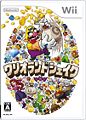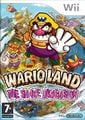Wario Land: Shake It!: Difference between revisions
(→Trivia) |
(Added one of the MOST nessecary things: GAMEPLAY!) |
||
| Line 28: | Line 28: | ||
However, the said celebration didn't last long. Caught off guard, Captain Syrup takes the Bottomless Coin Sack and all the coins Wario shook out from it and makes a quick getaway. Wario was completely humiliated that he was double crossed from the start.{{endspoiler}} | However, the said celebration didn't last long. Caught off guard, Captain Syrup takes the Bottomless Coin Sack and all the coins Wario shook out from it and makes a quick getaway. Wario was completely humiliated that he was double crossed from the start.{{endspoiler}} | ||
== Gameplay == | |||
Like all other [[Wario Land (series)|Wario Land games]], Wario Land: Shake It! is a 2D platformer. Controls looks like the same; but then with the [[Wii Remote]]. Players must hold the Wii Remote sideways to play this game. The 2 Button is [[Jump]]ing, while the 1 Button is a [[Dash Attack]]. Down button is ducking and entering a Warp Pipe. When using Down in midair, Wario is executing a [[Ground Pound]]. | |||
However, there are also some changes made. When pressing down on a hillside will instead let roll Wario, let slide Wario on his belly. It'll also end for a short time. Throwing an enemy or object is 1, but the player must tilt the Wii Remote to make a direction, and pressing 1 again makes Wario to throw in that direction. | |||
There are also new features in gameplay, which most imply the special abilities of a Wii Remote. Executing an [[Earthshake Punch]] is one of the new features. By shaking the Wii Remote when the [[Shake Meter]] at top of the screen is full, let Wario do a powerful punch on the ground, causing an earthquake. It is need to solve some problems, and also can stun enemies. However, when used, the Shake Meter gets empty. The player can't use another Earthshake Punch when the Shake Meter is empty, so he/she must wait until the Shake Meter is full. | |||
Another new feature is shaking an enemy or a Coin Bag. If Wario picked up an enemy or a Coin Bag, the player needs to shake the Wii Remote to let Wario shake it. A [[Red Bandinero]] will then let fall a [[Garlic]], while a Coin Bag will loose all the [[Coin]]s it contains. | |||
When in touch of a bar, Wario can climb on them, and also can execute a [[Bar Spin]] by shaking the Wii Remote. When pressing the 2 Button directly, Wario can jump higher, and can also reach another bar. | |||
Wario can also use [[Unibucket]]s to travel on cords. By pressing down on it, will Wario let jump in this vehicle, and pressing Up will Wario let pop out the vehicle. Tilt the Wii Remote to move it. Press 2 to let it jump. If a Unibucket touches any other land, it'll break. | |||
This game also introduces Wario's own submarine: the [[Subwarine]]. In underwater levels, Wario must use this vehicle to proceed the level. Tilting the Wii Remote will steer the Subwarine, and the Left and Right directions will move it. Pressing 1 and the Subwarine will shoot a torpedo to the direction the Subwarine have shot. Underwater levels are also different then normal ones. | |||
Wario encounters a metal box wit a screen and a red enrance atop it. Such machines are named [[Max Fastosity Dasherator]]s, which let run Wario very fast when entered. Enter a Max Fastosity Dasherator like how you enter a Warp Pipe: Press Down. After entered in, you'll hear a alarm sound, and Wario runs out the exit. Press 2 to jump, press the opposite direction of the direction Wario runs, and he turn to that direction. Moving goes automatic. Wario can also run over water. Wario can also break blocks and defeat enemies in this state. Wario stops with running when he touches the wall. | |||
[[Blast-O-Cannon]]s are cannons where Wario can jump in, by pressing Down. The player is now able to tilt with the Wii Remote to choose a direction. Pressing 2 will let the cannon prepare to shoot, and releasing 2 will let the cannon shoot. So Wario is then shooten. When touching another Blast-O-Cannon when shooten will Wario enter in it, and the player can use the same controls as therefor. Wario can't enter a Blast-O-Cannon on a wall in a normal way. He must use another Blast-O-Cannon to enter a Blast-O-Cannon on a wall. Some Blast-O-Cannons can move. | |||
The main goal of a level is to guide Wario in the level to the cage where a [[Merfle]] has been caught. Such cages are called [[Merfle Barrel]]s. Near to it is a [[Checkpoint Block]]. If Wario picks up the cage, an alert goes off. Then the player must shake the Wii Remote to shake the cage to let free the Merfle. A timer is added and a different song plays. With the Merfle's help, Wario must go to the beginning of the level before the timer reaches zero. [[Blue Shake King Block]]s also will turn into [[Red Shake King Block]]s, which changes ways to start. If the countdown reaches 15 seconds, another tune will be played, and the Merfle is panicking. IF the timer reaches zero, the [[Shake King]]'s shadow appears, takes Wario, shakes litterally him, so Wario loses all his collected money and will throw him back to start. If the player used a Checkpoint Block, the Shake King will throw him to the Checkpoint Block. | |||
==Worlds and Levels== | ==Worlds and Levels== | ||
Revision as of 12:48, September 30, 2008
Template:Justreleased Template:Infobox
Wario Land: Shake It! (Japan: Wario Land Shake, PAL regions: Wario Land: The Shake Dimension) is a game for the Wii. It is a platformer game, like the previous Wario Land games, and it is analogous to them like New Super Mario Bros. is to Super Mario Bros. It was released in Japan on July 24, 2008 and in the United States on September 22, 2008. The game also features the return of Captain Syrup, who will host the shop. Wario can buy new location maps here. The game has 20 levels and animations drawn by hand. The Wii Remote will be used to make special movements (such as shaking enemies to get coins, find secret places, and more)[1]. It is the first game in the Wario Land series to be released since Wario Land 4 in 2001. This creates the longest gap in the series so far.
Plot
Within the Ancient Globe (an old, giant globe exhibited at a museum), there is another world called the Shake Dimension. The Shake Dimension’s peace is shattered by the marauding pirate Shake King. Queen Merelda and her loyal subjects, the Merfles are imprisoned. Additionally, the Shake King claims the legendary treasure called the “Bottomless Coin Sack”, which spits out coins whenever it is shaken. Captain Maple Syrup, the female pirate, observes the Shake Dimension’s crisis from the outside world. Setting her eyes on the legendary treasure but with no desire of doing the dirty work herself, she steals the Ancient Globe and sends it to Wario. True to form, Wario prepares to raid the beleaguered kingdom when a Merfle escapes to the outside world in hopes of finding help. Wario goes to the Shake Dimension to stop the evil Shake King and save Merelda, but not because he cares about the fate of the Shake Dimension and it's queen – he’s only goes for the money! He can only return to his world with help of the Merfles. Wario needs to rescue everyone who is under captivity by the Shake King.
Gameplay Layout
There are five continents with five levels each; four normal levels and one boss level. Also hidden levels can be found if a map is found in some levels. After beating a boss, Wario must return to Captain Syrup to buy a map targeting the next continent. Depending on the money the player has, they can go in any order they choose.
Ending Sequence (Final Confrontation)
Template:Spoiler When Wario survived all of the Shake King's traps and minions, Wario was able to battle the Shake King himself. It was a hard and long battle since the Shake King also had some of Wario's moves (i.e., Wario’s Ground Punch). However, Wario was able to beat him, resulting in the Shake Dimension being saved at last from the Shake King's evil grip.
When Queen Merelda thanks Wario for saving her kingdom, Wario gently throws her away and takes the Bottomless Coin Sack. When returning to his world for the final time, he shook the bag to collect all the coins he always wanted.
However, the said celebration didn't last long. Caught off guard, Captain Syrup takes the Bottomless Coin Sack and all the coins Wario shook out from it and makes a quick getaway. Wario was completely humiliated that he was double crossed from the start.Template:Endspoiler
Gameplay
Like all other Wario Land games, Wario Land: Shake It! is a 2D platformer. Controls looks like the same; but then with the Wii Remote. Players must hold the Wii Remote sideways to play this game. The 2 Button is Jumping, while the 1 Button is a Dash Attack. Down button is ducking and entering a Warp Pipe. When using Down in midair, Wario is executing a Ground Pound.
However, there are also some changes made. When pressing down on a hillside will instead let roll Wario, let slide Wario on his belly. It'll also end for a short time. Throwing an enemy or object is 1, but the player must tilt the Wii Remote to make a direction, and pressing 1 again makes Wario to throw in that direction.
There are also new features in gameplay, which most imply the special abilities of a Wii Remote. Executing an Earthshake Punch is one of the new features. By shaking the Wii Remote when the Shake Meter at top of the screen is full, let Wario do a powerful punch on the ground, causing an earthquake. It is need to solve some problems, and also can stun enemies. However, when used, the Shake Meter gets empty. The player can't use another Earthshake Punch when the Shake Meter is empty, so he/she must wait until the Shake Meter is full.
Another new feature is shaking an enemy or a Coin Bag. If Wario picked up an enemy or a Coin Bag, the player needs to shake the Wii Remote to let Wario shake it. A Red Bandinero will then let fall a Garlic, while a Coin Bag will loose all the Coins it contains.
When in touch of a bar, Wario can climb on them, and also can execute a Bar Spin by shaking the Wii Remote. When pressing the 2 Button directly, Wario can jump higher, and can also reach another bar.
Wario can also use Unibuckets to travel on cords. By pressing down on it, will Wario let jump in this vehicle, and pressing Up will Wario let pop out the vehicle. Tilt the Wii Remote to move it. Press 2 to let it jump. If a Unibucket touches any other land, it'll break.
This game also introduces Wario's own submarine: the Subwarine. In underwater levels, Wario must use this vehicle to proceed the level. Tilting the Wii Remote will steer the Subwarine, and the Left and Right directions will move it. Pressing 1 and the Subwarine will shoot a torpedo to the direction the Subwarine have shot. Underwater levels are also different then normal ones.
Wario encounters a metal box wit a screen and a red enrance atop it. Such machines are named Max Fastosity Dasherators, which let run Wario very fast when entered. Enter a Max Fastosity Dasherator like how you enter a Warp Pipe: Press Down. After entered in, you'll hear a alarm sound, and Wario runs out the exit. Press 2 to jump, press the opposite direction of the direction Wario runs, and he turn to that direction. Moving goes automatic. Wario can also run over water. Wario can also break blocks and defeat enemies in this state. Wario stops with running when he touches the wall.
Blast-O-Cannons are cannons where Wario can jump in, by pressing Down. The player is now able to tilt with the Wii Remote to choose a direction. Pressing 2 will let the cannon prepare to shoot, and releasing 2 will let the cannon shoot. So Wario is then shooten. When touching another Blast-O-Cannon when shooten will Wario enter in it, and the player can use the same controls as therefor. Wario can't enter a Blast-O-Cannon on a wall in a normal way. He must use another Blast-O-Cannon to enter a Blast-O-Cannon on a wall. Some Blast-O-Cannons can move.
The main goal of a level is to guide Wario in the level to the cage where a Merfle has been caught. Such cages are called Merfle Barrels. Near to it is a Checkpoint Block. If Wario picks up the cage, an alert goes off. Then the player must shake the Wii Remote to shake the cage to let free the Merfle. A timer is added and a different song plays. With the Merfle's help, Wario must go to the beginning of the level before the timer reaches zero. Blue Shake King Blocks also will turn into Red Shake King Blocks, which changes ways to start. If the countdown reaches 15 seconds, another tune will be played, and the Merfle is panicking. IF the timer reaches zero, the Shake King's shadow appears, takes Wario, shakes litterally him, so Wario loses all his collected money and will throw him back to start. If the player used a Checkpoint Block, the Shake King will throw him to the Checkpoint Block.
Worlds and Levels
- World 1: Ratl Ruins
- Level 1: Stonecarving City
- Level 2: Whoopsy Desert
- Level 3: Foulwater Falls
- Level 4: Run-Down Pyramid
- Boss Level: Rollanratl Battle
- Boss: Rollanratl
- World 2: Wiggly Wilds
- Level 1: Just Plains
- Level 2: Wavy Waters
- Level 3: Mt. Lava Lava
- Level 4: Savannah Valley
- Boss Level: Hot Roderick Race
- Boss: Hot Roderick
- World 3: Rocking Range
- Level 1: Wreck Train
- Level 2: Stonetooth Cave
- Level 3: Its-all Mine
- Level 4: Glittertown
- Boss Level: Chortlebot Challenge
- Boss: Chortlebot
- World 4: Jiggle Jungle
- Level 1: Ropey Jungle
- Level 2: Windbreak Bay
- Level 3: Airytale Castle
- Level 4: Soggybog River
- Boss Level: Bloomsday Blowout
- Boss: Bloomsday
- World 5: Quiver Cliffs
- Level 1: Mount Bighill
- Level 2: Creep Blue Sea
- Level 3: Slipshod Slopes
- Level 4: Bad Manor
- Boss Level: Large Fry Cook-Off
- Boss: Large Fry
Screenshots
- Wario-mario.png
Box Art
Official Artwork
Main Characters
- Wario2.jpg
Wario shaking a Red Bandinero - Warioshake.jpg
Wario making a "W" sign with his hands and a hardcoming step - WLSI Wario2.jpg
Wario shaking a Money Bag - WarioPound.jpg
Wario using an Earthshake Punch - WarioStabbed.jpg
A Pitchfork stabbing Wario - WLSSyrup.jpg
- Shay King.jpg
The Shake King - Queen Melfull.jpg
- Mereldasubject.jpg
A green Merfle - MerfBlue.png
A blue Merfle - MerfYell.png
A yellow Merfle - MerfBrow.png
A brown/red Merfle - MerfGrey.png
A grey Merfle - MerfWhit.png
A white Merfle - MerfPurp.png
A purple Merfle - MerfTurq.png
A turquoise Merfle
Enemies
Bosses
Other Pictures
- Wariolandbiggy.PNG
Wario traveling the Shake Dimension worlds - Wario scene 2.jpg
Wario's Assault - GlobeShakeIt!.png
Globe of the Shake Dimension - Wlsi shake dimension map.jpg
Map of the Shake Dimension - Get It! A Coin!.png
A Coin - Get It! A Treasure!.png
Logos
- WLSI Logo.jpg
North American Logo - Wariolandshakelogo(jap).PNG
Japanese Logo
Trivia
- The music of Stonecarving City is the same tune as Wario's victory theme in Super Smash Bros. Brawl and the music in Glittertown is a remix of the music in Greenhorn Ruins from Wario World.
- The Shake Meter at the top of the screen is different in Japanese version from the other versions. In the Japanese version, the meter says ! SHAKE ! but in other versions of the game, the meter has Wario's W.
- If Wario goes into a green pipe there is the same sound effect like the Mario series, but slightly altered.
- Although development of the Wario Land: Shake It! game was mainly handled by Good-Feel, the animations for the cutscenes and gameplay were done by Japanese animation studio Production I.G.
- In the intro of the game, Wario is seen sleeping in his Wario Car from Wario Land 4.
References
- ^ Wii Brasil (Accessed 5-29-08)
External Links
- Pre-Launch American Wario Land: Shake It! Website
- Official American Wario Land: Shake It! Website
- Official European Wario Land: The Shake Dimension Website
- Official Australian Wario Land: The Shake Dimension Webpage
- Official Japanese Wario Land Shake Website
- Wario Land: Shake It! Countdown