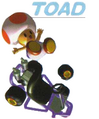Mario Kart 64: Difference between revisions
| Line 204: | Line 204: | ||
*''[[Mario Kart Wii]]'': The course [[Moo Moo Meadows]] is based off of Moo Moo Farm. Also, the courses [[Mario Raceway]], [[Sherbet Land (N64)|Sherbet Land]], [[DK's Jungle Parkway]], [[Bowser's Castle (N64)|Bowser's Castle]], and the battle course [[Skyscraper]] reappear in this game. | *''[[Mario Kart Wii]]'': The course [[Moo Moo Meadows]] is based off of Moo Moo Farm. Also, the courses [[Mario Raceway]], [[Sherbet Land (N64)|Sherbet Land]], [[DK's Jungle Parkway]], [[Bowser's Castle (N64)|Bowser's Castle]], and the battle course [[Skyscraper]] reappear in this game. | ||
*''[[Mario Kart 7]]'': Some of the music are remixed or rearranged versions of themes from ''Mario Kart 64'', like [[Rainbow Road (3DS)|Rainbow Road]]. Also, the courses [[Luigi Raceway]], [[Koopa Troopa Beach]], [[Kalimari Desert]], and the battle course [[Big Donut]] reappear in this game. The Bolt Buggy is similar to the karts in this game. | *''[[Mario Kart 7]]'': Some of the music are remixed or rearranged versions of themes from ''Mario Kart 64'', like [[Rainbow Road (3DS)|Rainbow Road]]. Also, the courses [[Luigi Raceway]], [[Koopa Troopa Beach]], [[Kalimari Desert]], and the battle course [[Big Donut]] reappear in this game. The Bolt Buggy is similar to the karts in this game. | ||
*[[New Super Mario Bros. Wii]]: A section Rainbow Road is remixed in [[World 9]]'s music. | *''[[New Super Mario Bros. Wii]]'': A section Rainbow Road is remixed in [[World 9]]'s music. | ||
==Awards== | ==Awards== | ||
Revision as of 09:21, November 28, 2013
Template:Infobox Mario Kart 64 is the second installment of the Mario Kart series, as well as the first in the series to use three-dimensional graphics. It was released for the Nintendo 64, and later became available for the Wii's Virtual Console. It featured changes in playable characters, new courses, and was placed 4th in the 100th issue of Nintendo Power's "100 best Nintendo games of all time" in 1997.[1] Mario Kart 64 has set many trends which have continued on in the Mario Kart series and introduced courses such as Sherbet Land and Wario Stadium that were used again in future Mario Kart installments.
Gameplay
Players must steer with the Nintendo 64's controller's control stick, holding ![]() down to accelerate.
down to accelerate. ![]() is used for braking, and also allows the players to reverse by pointing the control stick down. Items can be used by simply pressing the
is used for braking, and also allows the players to reverse by pointing the control stick down. Items can be used by simply pressing the ![]() trigger. When players press the
trigger. When players press the trigger, they jump, allowing the kart to turn around tight corners. Turning too much or quickly, or turning side to side, results in a spinout, making the Kart stop for several seconds. If a Banana is hit while the player is driving straight, the character will skid for a while before spinning out. If the player presses the
![]() button, a music note will appear over the character's head, nullifying the effect of the item (this effect is also included in Mario Kart: Super Circuit). This does not work all the time, however, because sometimes, the player can skid out immediately after driving into a banana.
button, a music note will appear over the character's head, nullifying the effect of the item (this effect is also included in Mario Kart: Super Circuit). This does not work all the time, however, because sometimes, the player can skid out immediately after driving into a banana.
As opposed to the previous game in the series, Super Mario Kart, a standard race now has three laps rather than five due to the much-longer raceways compared to those found in Super Mario Kart. Additionally, the race tracks have elevation and feature different forms of terrain. To get items, the character must get an Item Box. Once the character gets an Item Box, an item-roulette will appear with medium sound, and, when it stops, will sound four "dings". Players can press the item button during the roulette to stop the roulette early.
There are four cups, designated as Mushroom Cup, Flower Cup, Star Cup, and Special Cup. These cups are further divided into three different difficulty settings of 50cc, 100cc, or 150cc. An unlockable Extra, known as Mirror Mode, allows players to race courses flipped vertically, which sometimes increases difficulty. In order to unlock this feature, players must win the Gold Cup on all the cups in 150cc. When the title screen changes, it means that the player has unlocked Extra. A Time Trial mode and a Battle Mode are also available, which pit players in different Kart scenarios that do not necessarily require racing.
In the Time Trial mode, the players must race against their own previous times, represented by a ghostly form of their player-of-choice.
In Battle Mode, each player starts with three balloons and loses a balloon when hit by any item. It is also possible to lose a Balloon if a heavier player such as Bowser hits a lighter player like Toad or Yoshi with great enough speed (more details here). When a player has lost all Balloons, the player loses and becomes a Bomb Kart. The last surviving player wins the round.
The rival system in this game is the more common 2 Rival system seen in most similar games, whereupon two randomly selected rivals will fight with the player, and will use the "Handicap" feature to situate themselves on level with the player. They will always stay on the same, no matter what the championship standings are.
On a side note, when the player plays the 150cc and Extra mode, two random CPU racers may receive a huge handicap, and even when hit with an item such as a Red Shell, they will recover rapidly. Sometimes there is also one player that receives an even larger handicap and when ahead, it is almost impossible to stop the player without cheating.
Button Controls
Nintendo 64
 - Accelerate, Rocket Start
- Accelerate, Rocket Start - Brake
- Brake - Zoom In/Out
- Zoom In/Out - Switch screen positions
- Switch screen positions - Use items, stop Item Roulette
- Use items, stop Item Roulette - Select option during the Menus/Pause or resume during gameplay
- Select option during the Menus/Pause or resume during gameplay - Use items, stop Item Roulette
- Use items, stop Item Roulette- Drift
- Lower music volume
 - Steer
- Steer- - change option during the Menus
Wii Virtual Console
Classic Controller
 - Accelerate, Rocket Start
- Accelerate, Rocket Start - Brake
- Brake - Use items, stop Item Roulette
- Use items, stop Item Roulette - Use items, stop Item Roulette
- Use items, stop Item Roulette - change options during the Menus
- change options during the Menus- Steer
up - Zoom In/Out
right - switch screen positions
down - Use items, stop Item Roulette
 - Use items, stop Item Roulette
- Use items, stop Item Roulette - Drift
- Drift - Pause/Resume during gameplay
- Pause/Resume during gameplay - Lower music volume
- Lower music volume
GameCube Controller
 - Accelerate, Rocket Start
- Accelerate, Rocket Start - Brake
- Brake up - Zoom In/Out
up - Zoom In/Out right - Switch screen positions
right - Switch screen positions down - Use items, stop Item Roulette
down - Use items, stop Item Roulette - Pause/Resume during game play
- Pause/Resume during game play - Use items, stop Item Roulette
- Use items, stop Item Roulette - Use items, stop Item Roulette
- Use items, stop Item Roulette - Lower music volume
- Lower music volume - Drift
- Drift - Use items, stop Item Roulette
- Use items, stop Item Roulette - Steer
- Steer - Change options during the Menus.
- Change options during the Menus.
Technical
The original release of this game on the Nintendo 64 used 123 pages of the Controller Pak to record Ghost Data, which would occupy all the space in the Controller Pak. However, later versions of the game used 121 pages on the Controller Pak, leaving only 2 pages free.
Because of the available controllers without a Controller Pak Slot, it is impossible to record Ghost Data on the Virtual Console version of the game.
Drivers
Characters are divided into three classes depending on their weight: Light, Medium, and Heavy.
* indicates that the character is a New Driver for the Mario Kart installments overall.
Lightweight drivers have the best acceleration and moderate top speed, and excellent handling. However, they tend to slide out more than most of the drivers. If a Heavyweight player such as Bowser rams into a Lightweight player such as Toad, the Lightweight player will lose a small amount of speed and acceleration and sometimes slip out(in rare cases even getting flattened without needing to be shrunk by a lightning bolt). Lightweights will also slow down when driving up hills because of their weak engines, so it's best to use mushrooms on inclines to counter this weakness.
Middleweight drivers are about even with everything, making them suitable for beginners. They don't have any low stats, nor do they excel at anything. They can make lighter drivers spin out by ramming into them, but if they attempt to ram into heavier drivers, they may spin out.
Heavyweight drivers are rather clunky, and they have the lowest acceleration of all the racers in the game. However, they have the highest top speeds in the game, and the most powerful engines. They don't lose speed when driving up hills, and if a skilled player executes powerslides and performs with precision, Heavy racers can build a lot of speed. Additionally, they can make lighter drivers spin out by ramming into them. Like in the original mario kart, power sliding tends to undermine the weaknesses of poor acceleration, so a skilled player is best off using heavy racers.
- Additionally, players can drive a Mini Bomb Kart when all of their balloons disappear in battle mode. The Mini Bomb Kart can drive around and explode on other players, but it only has one use for exploding before completely disappearing.
Enemies
- Bat
- Boo
- Chain Chomp
- Crab
- Mini Bomb Kart (in VS mode only)
- Chubby
- Penguin
- Piranha Plant
- Snowman
- Spiny
- Thwomp
Non-Playable
Obstacles
- Train (Only at Kalimari Desert)
- Lava (Only at Bowser's Castle)
- Water
- Icy Water (Only at Sherbet Land)
- Grass
- Sand
- Mud
- Cactus (Only at Kalimari Desert)
- Boulders (Only at Choco Mountain)
- Cars/Trucks (Only at Toad's Turnpike)
Courses
Race Courses
- Mushroom Cup
- LuigiRaceway.png
Luigi Raceway
717 m - MooMooFarm.png
Moo Moo Farm
527 m - KoopaTroopaBeach.png
Koopa Troopa Beach
691 m - KalimariDesert.png
Kalimari Desert
753 m
- Flower Cup
- ToadsTurnpike.png
Toad's Turnpike
1036 m - FrappeSnowland.png
Frappe Snowland
734 m - ChocoMountain.png
Choco Mountain
678 m - MarioRaceway.png
Mario Raceway
567 m
- Star Cup
- WarioStadium.png
Wario Stadium
1591 m - SherbetLand.png
Sherbet Land
756 m - RoyalRaceway.png
Royal Raceway
1025 m - Bowser'sCastle.png
Bowser's Castle
777 m
- Special Cup
- DK'sJungleParkway.png
D.K.'s Jungle Parkway
893 m - YoshiValley.png
Yoshi Valley
772 m - BansheeBoardwalk.png
Banshee Boardwalk
747 m - RainbowRoadMK64.png
Rainbow Road
2000 m
Battle Courses
- BigDonut.png
- BlockFort.png
- DoubleDecker.png
- SkyScraper.png
Items
- Banana
- Banana Bunch
- Boo
- Fake Item Box
- Green Shell
- Triple Green Shells
- Red Shell
- Triple Red Shells
- Blue Spiny Shell
- Mushroom
- Triple Mushrooms
- Golden Mushroom
- Star
- Thunderbolt
References to Other Games
- Super Mario 64 - In the track Royal Raceway, there is a part where the racer can turn off the road and arrive at Princess Peach's Castle exactly as it appeared in this game. It is also where the award ceremony is held.
- Donkey Kong Country - This is the first appearance of the Donkey Kong Country version of Donkey Kong in the main Mario franchise.
References in Later Games
- Mario Kart: Super Circuit: Many graphics from this game were reused, such as characters, karts, and character screen portraits. A similar thing that when losing characters turn into a Mini Bomb Kart, losing characters turn into Bob-ombs
- Mario Kart: Double Dash!!: The name "Sherbet Land" is reused in this game.
- Mario Kart DS: The name "Wario Stadium" is reused in this game. Also, the courses Moo Moo Farm, Frappe Snowland, Choco Mountain, Banshee Boardwalk, and the battle course Block Fort reappear in this game.
- Mario Kart Wii: The course Moo Moo Meadows is based off of Moo Moo Farm. Also, the courses Mario Raceway, Sherbet Land, DK's Jungle Parkway, Bowser's Castle, and the battle course Skyscraper reappear in this game.
- Mario Kart 7: Some of the music are remixed or rearranged versions of themes from Mario Kart 64, like Rainbow Road. Also, the courses Luigi Raceway, Koopa Troopa Beach, Kalimari Desert, and the battle course Big Donut reappear in this game. The Bolt Buggy is similar to the karts in this game.
- New Super Mario Bros. Wii: A section Rainbow Road is remixed in World 9's music.
Awards
- Longest Track in the Mario Kart Series - Rainbow Road - Guinness Book of World Records Gamers Edition 2009 - 2013
Media
Staff
- Main article: List of Mario Kart 64 staff
Executive Producer
Producer
Director
- Hideki Konno
Music Composer
Beta Elements
- Main article: List of Mario Kart 64 beta elements
Kamek was originally intended to be one of the playable characters, but ended up being replaced by Donkey Kong. The Character Select screen was also different, the characters faced the player, and Kamek can be seen in Donkey Kong's space. The working title of this game was Super Mario Kart R. Boos from Banshee Boardwalk had also a different look, the HUD was different from the final version, and item boxes were also completely black with colored question marks on them. The Cape Feather, which was in Super Mario Kart, was also intended to be included, as seen in a certain screenshot of Super Mario Kart R. This particular screenshot can been seen on the back of the packaging of the Nintendo 64 system.
Glitches
- Main article: List of glitches in Mario Kart 64
Template:Conjecturaltext
This glitch works in any mode with any player on Wario Stadium. On the first hill after the start of the race, the player should drive into the wall, they should be able to bounce over it. Next, they should do a 180 degree turn and aim for the starting pole (the player is over the wall so it may be hard to see it depending on how well the Nintendo 64 or Wii works). The player should hop over the wall again and make sure to land to the left of the starting line. Once the player crosses the starting line after they regain control of their kart, Lakitu should hold the second or Final lap sign, depending on which lap the player was on previously, or he will wave the checkered flag, if the race is finished.
Gallery
Names in Other Languages
Trivia
- The lightning effect was changed in the release on the Virtual Console to a less intense flash, most likely to prevent seizures.
- In the English version of Mario Kart 64, "Circuits" were renamed "Raceways". The exception is Royal Raceway, which was known as Peach Circuit in Japan instead of Royal Circuit.
- In the Japanese version, Luigi, Toad, Peach, and Wario have different voice overs than their American counterparts, while other characters do not. The Japanese voice overs were used in the first two Mario Party games and Mario Kart: Super Circuit.
- If the results screen is left on for 50 minutes (64 loops), a hidden section of the tune starts playing twice, before reverting to the original tune.[2]
- This is the only Mario Kart game in which Fake Item Boxes can block incoming objects. Additionally, players cannot throw that item forward, which is possible in the later Mario Kart titles.
- On the Animal Crossing series, there is an unlockable item called "star man" which plays the Mario Kart 64 star theme when placed in a room.
References
Template:BoxTop Template:MK Players
| Nintendo 64 games | ||
|---|---|---|
| Super Mario franchise | Super Mario 64 (1996) • Mario Kart 64 (1996) • Mario no Photopi (1998) • Mario Party (1998) • Mario Golf (1999) • Mario Artist: Paint Studio* (1999) • Mario Party 2 (1999) • Mario Artist: Talent Studio* (2000) • Mario Artist: Communication Kit* (2000) • Mario Tennis (2000) • Paper Mario (2000) • Mario Artist: Polygon Studio* (2000) • Mario Party 3 (2000) • Dr. Mario 64 (2001) | |
| Donkey Kong franchise | Diddy Kong Racing (1997) • Donkey Kong 64 (1999) | |
| Yoshi franchise | Yoshi's Story (1997) | |
| Crossovers | Super Smash Bros. (1999) | |