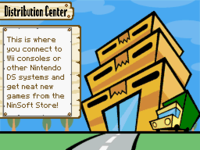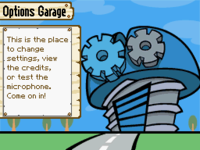WarioWare: D.I.Y.: Difference between revisions
m (→Trivia) |
m (→Trivia) |
||
| Line 261: | Line 261: | ||
*The Do-Re-Mi voice icon is modeled after a character in the {{wikia|rhythmheaven|Love Lab}} from ''Rhythm Heaven'', another series created by Nintendo SPD Group No.1. | *The Do-Re-Mi voice icon is modeled after a character in the {{wikia|rhythmheaven|Love Lab}} from ''Rhythm Heaven'', another series created by Nintendo SPD Group No.1. | ||
*If the player closes the system on the music creation tool then opens it up again, the black notes will be seen playing around before going back to their positions. | *If the player closes the system on the music creation tool then opens it up again, the black notes will be seen playing around before going back to their positions. | ||
*While creating a music record, the player can browse a selection of instruments, and hear sample melodies under that style. The sample melody for the robot icon plays the intro of an [ | *While creating a music record, the player can browse a selection of instruments, and hear sample melodies under that style. The sample melody for the robot icon plays the intro of an [[wikibound:Earthbound|Earthbound]] [https://www.youtube.com/watch?v=D20dF5Ao1mE battle theme]. | ||
==References== | ==References== | ||
Revision as of 09:01, March 4, 2019
It has been requested that this article be rewritten. Reason: Requires cleanup in order to meet the quality standards
Template:Infobox WarioWare: D.I.Y. is a title in the WarioWare series. In Europe and Oceania, the game is officially called WarioWare: Do It Yourself, but "D.I.Y." is still included everywhere in the game, and is also present on the game’s logo. The game is known as Made in Ore (メイド イン 俺 Meido in Ore, lit. "Made in Me") in Japan.
The game was confirmed on October 2 at the Fall 2008 Nintendo Conference, where a very short video clip was shown. The American release was first announced at E3 2009.[1] The European release date was first announced at Nintendo's European conference on January 25, 2010. The game was released in Japan and the ROC on April 29, 2009, in North America on March 28, 2010, in Europe on April 30, 2010, and in Australia on May 20, 2010.
The second WarioWare game for the Nintendo DS allows the player to create their own microgames, records, and comics, hence the title (D.I.Y. is short for "Do It Yourself"). The content could be shared via the Nintendo Wi-Fi Connection.[2] However, the service was terminated on May 20, 2014, making this game's content no longer shareable online.
Storyline
At his home, Dr. Crygor is dreaming that he's playing a videogame, up to a point where the characters of the game come out of the TV screen and fly toward him. Crygor wakes up and, inspired by his nightmare, creates a game-creation device named the Super MakerMatic 21. The next morning, Wario comes to ask Dr. Crygor to fix his broken TV, only to notice the Super MakerMatic 21. He mistakes it for another TV set, but Dr. Crygor explains to him its function and Wario is convinced it is his next opportunity at becoming rich.
Sometime prior to the event of the games, several WarioWare Inc. employees left the company to work for competitor Diamond Software, causing Wario to hire the player as a game creator.
Features
Editor

WarioWare D.I.Y is focused on user-generated content. The player is able to make their own graphics, records, and logic routines for their microgames. The tools for creating the artwork are partly taken from Mario Paint, and even the respective graphics resemble the visuals of the named game. Furthermore, D.I.Y. offers the possibility to create comics or records.
Before being able to use the editing tools, the player has to go through a six-steps tutorial (named "D.I.Y 101") explaining the basics of the interface and the editor's programming syntax. Further lessons are available.
The tools for graphical editing include different pencil tools, a spray can, a fill tool, and an eraser. They are used for both background elements, and sprites, which can be easily placed and moved around. The game allows the programming of logic routines to define the game's rules. The editor is restricted to tapping motions for input, as the development team wanted to keep content creation simple[3]
Music can be made as well. The respective tool is similar to the Music Mode of Mario Paint. Instead of manually placing the notes on the music score, the player can also sing through the DS's microphone, which the DS then converts into the notes. Many of the instruments usable for the created melody originate from Mario Paint. The premade sound effects are partly taken from Mario Paint as well.
Players can send their creations to other D.I.Y. owners or receive other people's works. Before the discontinuation of the Nintendo Wi-Fi Connection, they could also be uploaded to Nintendo for contest purposes. Microgames made available by Nintendo were also available for download. Additionally, the WiiWare game WarioWare: D.I.Y. Showcase allows the player to play the microgames on the Wii.
Pre-built content
Ninety premade microgames are available from the beginning. They are split into five different sets hosted by different WarioWare characters. The microgames are made with the ingame creation tool and thus are more simplistic than those in previous installments, featuring one difficulty level instead of three and a varying number of alternate scenarios. Microgame sets are unlocked based on the DS's internal clock, with one character being unlocked per day. As the editor is restricted to tapping motions, the microgames are grouped by visual theme, similar to WarioWare, Inc.: Mega Microgame$!.
In addition to microgames, the game also features a number of pre-built comics and music records. Comics, much like microgames, are unlocked based on the system's internal clock while records are unlocked by obtaining any of the 120 Medals linked to in-game milestones. However because Nintendo Wi-Fi Connection is now unavailable, it is no longer possible to obtain Medals 104 to 114 due to them being related to online interactions.
Modes
The game is divided into 5 sections:
D.I.Y. Studio
In the D.I.Y Studio, the player can create microgames and look at their achievements.
- Super MakerMatic 21. With the Super MakerMatic 21, the player can create microgames, records, or comics.
- D.I.Y. Data. This shows the total number of sales, connections, contests entered, and medals. The more medals earned, the more records unlocked.
- D.I.Y. Forum. The D.I.Y. forum is also located here, which can sometimes give out helpful hints.
WarioWare, Inc.
Here, the player can finish premade games. The player can also learn basic or advanced MakerMatic tricks.
- D.I.Y. 101 (known in Europe as D.I.Y ABCs). Here the player can follow the game's tutorials hosted by Penny and Wario.
- Assembly Dojo. The Assembly Dojo appears when all the tutorials are passed. In the Dojo, the player can master thirty-two different techniques. It is hosted by Young Cricket and Master Mantis.
- Job Center. The Job Center (Job Centre in Europe) is where a player can draw art for unfinished microgames. The player can also change the name of the microgame. They can also import the game and change stuff besides the name and the custom art. There are sixteen job microgames the player can draw art for and rename. The player can save and play the game as well, before shipping it.
D.I.Y. Shop
All of the pre-installed and D.I.Y. products are stored here.
- Games. Play saved microgames made by the player or Diamond Software. The player can "blend" games together in the Game Blender.
- Record. Listen to saved records made by the player or Diamond Studios. The player can mix the music together in the Jukebox.
- Comics. Read saved comics made by the player or Diamond Publishing.
- Sales Charts. The sales chart shows the most sold games. The list gets updated daily.
Distribution Center
Players can share their D.I.Y. creations with others along with the registration of friend codes. The player can also connect to the NinSoft Store.
- Wii. Send or receive products from WarioWare: D.I.Y. Showcase.
- DS. Send or receive products from another copy of WarioWare: D.I.Y.
- WFC (WFC is short for Wi-Fi Connecton). Save D.I.Y. products on the Internet so registered friends can download them. The NinSoft Store could also be accessed for Weekly Games, Big Name Games, and Contests. However, because Nintendo Wi Fi Connection was discontinued in May 2014, WFC games are no longer accessible.
Options Garage
Change the game's settings such as company name or watch the credits.
- Change Name. Change the player's name.
- Change Brand name. Change the name of the player's company.
- Sound Settings. Change the sound setting from DS speakers to headphone speakers.
- Microphone Test. Test how well the player's voice is recorded by the microphone.
- Staff Credits. Watch the credits.
- Clear Data. Delete all saved WarioWare: D.I.Y. data.
Game Blender
- Main article: List of WarioWare: D.I.Y. microgames
The Game Blender serves as the game's menu for playing stages of microgames with either pre-built microgames, the player's own microgames or a mixture of both. It is found in the Games room of the D.I.Y. Shop.
Diamond Software
- Main article: Diamond Software
![]() Games under this category are made by Wario's crew, but are listed under the brand name of Diamond Software. Each character's stage consists of 18 microgames with a common theme, and a story presented like a television programme. Unlike previous WarioWare titles, stages do not end after clearing the boss microgame on the first playthrough, and the player must wait 24 hours after clearing a stage's target to unlock the next one. Encountering a Diamond Software microgame in the Game Blender adds it to the D.I.Y. Shop, which allows the player to play it individually, as well as view, import and edit it with the Super MakerMatic 21. The microgame sets are listed as follows:
Games under this category are made by Wario's crew, but are listed under the brand name of Diamond Software. Each character's stage consists of 18 microgames with a common theme, and a story presented like a television programme. Unlike previous WarioWare titles, stages do not end after clearing the boss microgame on the first playthrough, and the player must wait 24 hours after clearing a stage's target to unlock the next one. Encountering a Diamond Software microgame in the Game Blender adds it to the D.I.Y. Shop, which allows the player to play it individually, as well as view, import and edit it with the Super MakerMatic 21. The microgame sets are listed as follows:
| Theme | Stage | Story |
|---|---|---|
| Strange | Mona | Working as a reporter for her own television show, Mona: Temple Explorer!, Mona and Joe find an ancient temple in a jungle, and enter it to find hidden treasure. They exit the temple when the stage ends. |
| Sports | Jimmy T. | Jimmy appears in a new aerobics program on TV, titled Jimmy's Aerobics, and performs exercises along with two other participants. |
| Food | Ashley | Ashley and Red are in a forest outside their mansion, filming a movie titled Magical Witch Ashley. When the player loses all four chances for this set, the cameramen and director appear, which all seem to be ghosts. |
| IQ | Orbulon | The launch of a rocket ship is being covered by Diamond News. While counting for liftoff, Orbulon flies his Oinker over the launch pad, and is struck by lightning. Orbulon falls out and gets stuck in the rocket ship, just before takeoff. It then launches with Orbulon, sending him to space. After the rocket discharges all of its sections, Orbulon falls back to earth. |
| Nintendo | 9-Volt | Just like 18-Volt's stage in the WiiWare version, 9-Volt's stage is based on a classic game. 9-Volt stars in the game Super 9-Volt, based on the game Super Mario Bros.. |
| All | Shuffle | No story. Wario's TV turns on, and the player must be ready to play some microgames. After four microgames are played, the speed will get higher or a boss game will be played. This stage is unlocked after encountering all Diamond Software microgames at least once. |
| All | Ultra Hard! | No story. Wario's TV turns on, and the player must be ready to play some microgames. Microgames are at high speed from the beginning of the stage. This stage is unlocked after clearing 30 points in the Diamond Software: Shuffle stage. |
| All | Giga Hard! | No story. Wario's TV turns on, and the player must be ready to play some microgames. Microgames are at a much higher speed and gets higher without warning after at least one microgame. This stage is unlocked after clearing 15 points in the Diamond Software: Ultra Hard! stage. |
D.I.Y. Games
![]() These stages utilize microgames the player has saved to their shelves in the D.I.Y. Shop. Clearing 10 points in the Diamond Software: Hyper Hard stage unlocks the option to assign any Diamond Software theme (aside from Jimmy T's) to these stages, giving them the story and boss stage of their respective host.
These stages utilize microgames the player has saved to their shelves in the D.I.Y. Shop. Clearing 10 points in the Diamond Software: Hyper Hard stage unlocks the option to assign any Diamond Software theme (aside from Jimmy T's) to these stages, giving them the story and boss stage of their respective host.
| Stage | Theme | Play |
|---|---|---|
| D.I.Y. 1 | All microgames on Shelf 1 | Play the microgames. After five microgames are played, the speed will get higher. |
| D.I.Y. 2 | All microgames on Shelf 2 | Play the microgames. After five microgames are played, the speed will get higher. |
| D.I.Y. 3 | All microgames on Shelf 3 | Play the microgames. After five microgames are played, the speed will get higher. |
| D.I.Y. 4 | All microgames on Shelf 4 | Play the microgames. After five microgames are played, the speed will get higher. |
| D.I.Y. 5 | All microgames on Shelf 5 | Play the microgames. After five microgames are played, the speed will get higher. |
| Normal Shuffle | All D.I.Y. Games | Play the microgames. After five microgames are played, the speed will get higher. |
| Hard Shuffle | All D.I.Y. Games | Play the microgames. Microgames are at high speed from the beginning of the stage. |
| Super Hard Shuffle | All D.I.Y. Games | Play the microgames. Microgames are at a much higher speed from the beginning and gets higher without warning after one microgame. |
Mix All
The Mix All option allows players to play a microgame stage with all of the microgames present in their shelves and Diamond Software's shelves combined, and is unlocked by clearing 10 points in the Diamond Software: Hyper Hard stage.
| Image | Stage | Theme | Play |
|---|---|---|---|

|
Normal Shuffle | All the microgames Wario's crew and the player made | Play the microgames. After four microgames are played, the speed will get higher or a bossgame will be played. |

|
Hard Shuffle | All the microgames Wario's crew and the player made at max speed | Play the microgames. Microgames are at high speed from the beginning of the stage. |
| File:SRMIOS.png | Super Hard Shuffle | All the microgames Wario's crew and the player made at a very high speed | Play the microgames. Microgames are at a much higher speed from the beginning and gets higher without warning after one microgame. |

|
Mirrored Shuffle | All the microgames Wario's crew and the player made mirrored | Play the microgames. After four microgames are played, the speed will get higher or a bossgame will be played. However, this time, the microgames are all mirrored. |
Downloadable microgames
- Main article: List of WarioWare: D.I.Y. downloadable microgames
The Wario Award Contest
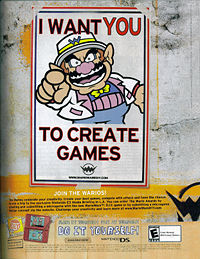
This poster announced the first official contest for WarioWare: D.I.Y. in the U.S. and Canada. The poster is a homage to a popular World War I propaganda poster created by J.M. Flagg.
A special contest known as The Wario Award Contest (also called The Wario Awards, Join the Warios or just The Warios) was held in conjunction with the North American version's release and was related to the first American design challenges. It ran from March 28 to May 16, 2010 and was open to residents of the United States and Canada (except Quebec). The contest was first announced through a print ad. Participants had the chance to win a trip to the Nintendo E3 Media Briefing in Los Angeles.
Players had to design a microgame using a theme of creatures, sports, or machines. When finished, the game had to be submitted within WarioWare: D.I.Y. for the respective design challenge. Afterwards, the player had to fill out the fields of the form at the official website as previously entered on the game screen in order to finish the entry. It was also possible to submit a microgame design concept via the game's website without owning the game by filling out the other form.
Contests
- Main article: List of WarioWare: D.I.Y. contests
Staff
- Main article: List of WarioWare: D.I.Y. staff
Development
Director Goro Abe thought the microgame format was well-suited to content creation due to their simplicity and short development time, and thus believed players could have fun creating their own microgames. Following the completion of WarioWare, Inc.: Mega Party Game$!, Abe wrote a text file describing a software creation game using the WarioWare system for the Iris (the codename for the successor to the Game Boy Advance, which would eventually evolve into the Nintendo DS). However, Abe felt the pitch "missed something" and due to the difficulties of making the editor accessible, it was put on hold as he focused on other projects[4].
When the Wii was developed, various Nintendo departments held meetings to discuss the new console. Abe was the representent of Nintendo SPD and learned that the Wii and DS could exchange data via Wiiconnect24. This information inspired him to build on his previous pitch [4].
Following the completion of WarioWare: Smooth Moves, Goro Abe shared his idea with fellow SPD 1 employee Takumi Hatakeyama. Hatakeyama was interested by the pitch as he had fond memories of creating content on Mario Paint, despite sharing Abe's inability to focus on completing longer, more involved content [4].. Goro Abe also invited Intelligent Systems employee Taku Sugioka, who too was interested by the idea, but he was unsure of the feasibility of the project [4].
The team decided to base the music and drawing tools on Mario Paint. As there was no template for the game content-creation aspect, the developers felt it was the aspect that was the hardest implement – according to Abe, half of the game's 2-years development cycle was spent on experimenting to create an approachable editor[4]. It was eventually decided that microgame creation would be split into three components: "objects" (moving sprites), "background" (static graphics) and "sound". To integrate the sound and graphic creation tool in the game editor, the development team created a test model which surprised them with its efficiency when a designer with little programming experience was able to make a game within a few hours[4].
The first version of the editor was far less complex than that of the final version, the approach being to start with a small number of necessary functions and add others if necessary, rather than having an overly complex editor and removing unnecessary functions[4]. To test its capabilities, the development team set to recreate Wario's stage in WarioWare: Touched!. They were able to replicate "almost 100%", with some adjustments made to games that could not be fully recreated[4]. During developments, Abe emphasized to the other staff members that it was unnecessary to create highly complex and technical games, as they would only last a few seconds.
Taku Sugioka lobbied for the game to be shipped on a NAND cartridge due to the format's faster rewrite speed and increased storage capacity, which caused the game to be slightly delayed due to issues debugging the new format [4].
As the development team knew not all consumers would be interested in creating games at first, the ability to edit pre-made microgames was added. The game's 90 microgames were specifically designed to provide a wide variety of templates and assets[4].
Gallery
- For this subject's image gallery, see Gallery:WarioWare: D.I.Y.
Media
Trivia
- The word "ore" (俺) in the game's Japanese title "Made in Ore" is an informal Japanese first-person pronoun and is usually avoided in work titles unless, among other motives, the air of informality is sought. In this case, it represents Wario, as well as the overall theme of WarioWare.
- In English localizations, this game (along with WarioWare: D.I.Y. Showcase) is the first WarioWare installment since WarioWare: Touched! to feature the "SPEED UP!" alert prior to the speed for each microgame set getting higher. In WarioWare: Twisted! and WarioWare: Smooth Moves, the word "FASTER!" was used to alert players prior to the speed of the microgame set increasing.
- Additionally, although the "SPEED UP!" alert music is the same for WarioWare: D.I.Y. and WarioWare: D.I.Y. Showcase, the music style for it differs in regards to the microgame set being played. This is also the case for when the game alerts players that they're about to head into a "BOSS STAGE" for that respective set.
- All intermissions of microgame stages look like televisions. Also, all the stories of Diamond Software stages are presented as television programs.
- When the player is creating a microgame (or comic) and gives it the name "Mario Paint", the original Mario Paint music will play in the graphic editor instead of the normal music. The same goes for importing 9-Volt's microgame, Mario Paint, or viewing it in the Game MakerMatic.
- This is the first and only game so far in the WarioWare series to allow players to create their own microgames as well as play some premade microgames.
- The Do-Re-Mi voice icon is modeled after a character in the Template:Wikia from Rhythm Heaven, another series created by Nintendo SPD Group No.1.
- If the player closes the system on the music creation tool then opens it up again, the black notes will be seen playing around before going back to their positions.
- While creating a music record, the player can browse a selection of instruments, and hear sample melodies under that style. The sample melody for the robot icon plays the intro of an Earthbound battle theme.
References
External links
- Official Japanese Website
- Official North American Website
- Official North American Gamepage
- Official European Website
- Official Australian Webpage
| WarioWare: D.I.Y. | |
|---|---|
| Main characters | Wario • Dr. Crygor • Penny • Mona • Jimmy T. • Ashley • Red • Orbulon • 9-Volt |
| Minor characters | Abby • Young Cricket • Master Mantis |
| Microgames | Mona • Jimmy T. • Ashley • Orbulon • 9-Volt • Job Center • D.I.Y. 101 |
| Locations | D.I.Y. Shop • D.I.Y. Studio • WarioWare, Inc. • Assembly Dojo • Distribution Center • Options Garage |
| Other | Super MakerMatic 21 • D.I.Y. Forum • Record (list) • Comics • Medals • Bomb |
| Further information | Gallery • Staff • Contests |