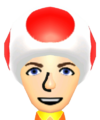Nintendo 3DS: Difference between revisions
Ryandavhet (talk | contribs) |
Mario4Ever (talk | contribs) m (Reverted edits by Ryandavhet (talk) to last revision by Mario4Ever) |
||
| Line 134: | Line 134: | ||
==See also== | ==See also== | ||
* [[Virtual Boy]] Nintendo | * [[Virtual Boy]] | ||
* [[Nintendo DSi]] | |||
* [[Nintendo DS]] | |||
==References== | ==References== | ||
Revision as of 19:38, November 14, 2011
Template:System-Infobox Template:LLQuote
The Nintendo 3DS is the successor to the Nintendo DS series of handheld consoles produced by Nintendo. It was released in Japan on February 26th, 2011, Europe on March 25th, 2011, the United States on March 27th, 2011, and Australia on March 31st, 2011. The console has a 3D display without the need for glasses (known as autostereoscopy), using parallax barrier technology. The Nintendo 3DS was shown for the public during E3 2010 in Los Angeles, California, coming in metallic colors, its upper screen slightly wider than the bottom touch screen. It costs $169.99 in North America, €169,99 in the Eurozone and £169.99 in the United Kingdom[1]. The 3DS has game cards with a small groove which prevents them from being inserted into an older Nintendo DS. The game boxes are similar in shape but not in size.
The prime feature of the handheld is the 3D display, which is shown in the upper screen of 3.5 inches. The Nintendo 3DS also includes a camera on its inner side located at the top of the upper screen and two outside over the lid, giving the 3DS the capability to take 3D photos, merge pictures, and play augmented reality games (see below). The handheld has added a 3D depth slider, a motion sensor, a gyroscope, and a Template:Nobr Pad above the Template:Nobr Pad. Some buttons were moved, such as Select and Start, now found currently below the bottom touch screen. The power button is now located below the ,
,
, and
buttons.The
and
buttons are kept. The new
button, which allows users to directly enter the system's menu, is found between the
and
buttons. The handheld also is able to find Wireless Connection spots and other Nintendo 3DS consoles automatically for online play[2]. Online expansion also includes achievements, friend lists, sharing game content with friends, and the ability to download new content for games[3] and firmware updates.
Unlike its predecessor, the Nintendo 3DS has the ablility to multitask, which can be used by pressing the button. Another feature is the "Tag Mode", in which the handheld detects other nearby 3DS systems automatically even when in sleep mode.
The Nintendo 3DS also has a 2 GB SD card included (though users are free to replace it, the DSi with cards with more memory) and a charging dock instead of a charging cable like the Nintendo DS series uses.[4] Howeve's charging cable can be used with the Nintendo 3DS, and the cable can be disconnected from the dock and plugged directly into the 3DS. The battery duration is in about three to five hours for playing normal software. However, the higher the brightness setting, the more battery power is used. It depends on what software is running on the 3DS. To get full battery with the charger, it takes approximately three hours and thirty minutes.
It is backwards compatible with both DS and DSi games, although, as with the DSi, Nintendo DS games cannot make use of extensions that used the original DS's Game Boy Advance slot, which the 3DS lacks. Instead, the hardware comes with a Virtual Console like Wii's to download Game Boy and Game Boy Color games. Also, the Nintendo 3DS has the ability for users to look at some videos of games.
It is currently available in three colors: Aqua Blue, Cosmo Black and Flame Red (this last was released in Japan on July 14th, 2011 under the name of Flare Red[5].) It was also released in North America on September 9, 2011 and in Europe on September 30th. Other colors like gold, green and purple shown at E3 2010 have been confirmed,[6] although the release dates for these colors are unknown at this time. A Misty Pink version was released in Japan on October 20, 2011, and an Ice White 3DS (bundled with Super Mario 3D Land) was released in Japan on November 3rd. Club Nintendo Japan members will have available three exclusive models which are inspired by Mario, Princess Peach and a Super Mushroom[7].
The 3DS received a price drop to $169.99 active August 12th, while early 3DS adopters will receive 10 NES eShop downloads and 10 GBA Virtual Console downloads for free (the latter of which will not be made available to the public).[8]
Stylus
The 3DS stylus is quite different from the previous models. It is extendable up to 3.94 inches for the user's comfort. There is no apparent color for the stylus. The stylus is located on the back of the 3DS, just as with the original DS.
Features
Nintendo eShop
The Nintendo eShop is a feature that allows players to buy Virtual Console and DSiWare titles for their Nintendo 3DS with Nintendo 3DS prepaid cards or credit cards. It also allows Game Promotion. The eShop is similar to Wii Shop Channel and was released with a firmware update on the evening of June 6th, 2011 in North America and on June 7th in other regions such as Japan, Europe, and Australia together with the Internet Browser. At GDC 2011, it was also announced that "3D Classics" would be made available for download in addition to the regular titles (Game Boy, Game Boy Color, and NES titles). These games, while 3D-compatible, retain their original graphical styles, however. Other than purchasing Virtual Console and DSiWare content, users can view information on current and upcoming 3DS titles, as well as the Staff Pick of the Week (a Virtual Console or DSiWare title). If desired, users can also purchase and play a variety of "Quick Plays," including popular games such as Bejeweled and Solitaire. Continuing a practice established on the Nintendo DSi, content purchased from the eShop is transported to the 3DS Menu in the form of a gift that must be unwrapped before use.
Mii Maker
The Mii Channel from the Wii makes a return nearly unchanged as Mii Maker. However, there is a new feature in which the 3DS camera takes a photo of the player and converts it to make the photo look like a Mii. Worthy of note is that this feature is not automatic. The player must select the Mii's gender, hair color, and eye color before being prompted to take a picture of either him/herself or another person.[9] The player is then able to leave the Mii as it is or to make any modifications he or she may deem necessary with new customization options (hairstyles, eye shapes, etc.). The player can also connect to his/her Mii Channel and import any Miis found there to the 3DS. To connect the Mii Maker to the Wii, the player must press the ![]() ,
, ![]() , and
, and ![]() buttons on the
buttons on the ![]() when on the Mii Channel. Holding down the
when on the Mii Channel. Holding down the ![]() button for a period of time afterward makes a "Connect to DS" icon appear (if it is not present already).
button for a period of time afterward makes a "Connect to DS" icon appear (if it is not present already).
StreetPass Mii Plaza
One of the most notable features of the 3DS, when the player closes his or her 3DS system at any time, even when the StreetPass Mii Plaza isn't open, walking past someone else who also has his or her 3DS closed (and StreetPass activated) enables each of their profile Miis to appear in both of their Mii Plazas. A notification light on the 3DS turns green to indicate when another 3DS has been detected.
Also, two games can be played in the Plaza, Puzzle Swap and StreetPass Quest (called Find Mii in North America). In StreetPass Quest/Find Mii, Mario themed accessories such as character caps can be obtained and be later used to dress up the Miis. When another 3DS is detected, its profile Mii will join in on the game and give either a puzzle piece if the Mii has the available puzzle piece or aid the player on their quest, respectively.
In StreetPass Quest, if players have not found anyone, they can hire a hero for two Play Coins. However, these heroes are usually very weak and take the appearance of a dog or a cat. In Puzzle Swap, players can also spend two coins to buy a random puzzle piece. However, the puzzle piece may be a copy of any earlier acquired pieces that overlaps.
StreetPass Quest/Find Mii Mario themed Accessories
Step Counter
The Step Counter works by using the 3DS's motion sensor to count the player's steps when the 3DS is closed. Every 100 steps gives the player one Play Coin, which can be used in the AR Games, StreetPass Mii Plaza, and compatible games (i.e. Super Street Fighter IV 3D Edition). Players can receive a maximum of ten Play Coins per day and can hold a maximum of 300 on the 3DS system. Additionally, every step is logged in the Activity Log.
Augmented Reality Games
- Main article: Augmented Reality Games
The system is released with a total of six AR Cards that are used primarily in this feature, having a minor role in Nintendogs + Cats[10]. For example, using the Mario AR Card enables the player's pets to wear Mario-related hats. The Question Block Card can be used to play games, while the five Character Cards included can be used to take 2D or 3D photos.
The 3DS camera is required to play the games, as it must be aimed at the AR Card at all times to read it. Upon reading the Question Block Card, a menu of games appears, including Archery, which uses the aiming reticule that is used to open the AR Games, AR Shot, in which the player uses a snooker stick to hit a ball onto a teleporter, Mii Pics, in which the player can take a picture of his/her Mii, Star Pics, which is the same as Mii Pics, but the player uses one or more of the Character Cards, Graffiti, a drawing apparatus, and Fishing, in which the player uses a fishing line to catch fish.
There is also a shop which is unlocked after playing any three of the games, in which the player can buy new features and games using Play Coins.
Face Raiders
Face Raiders is a built-in game for the 3DS that utilizes the 3DS cameras, which is required to make enemies in this game. At the first playthrough, only the inner camera can be used to take pictures of the players' faces. After their first playthrough, players may utilize the outer cameras to take pictures of other people's faces, or they can take another one of their own face by swapping the inner and the outer cameras. If desired, a player can even use a face from a photograph, even if it is online.
The objective of this game is to shoot down floating heads of whatever face picture is taken. The game uses the gyroscope and the outer cameras to play, which makes players shoot down faces while rotating their bodies. It also appears as if they are shooting faces in their current location. New levels can be opened after players complete a level; three levels are unlocked by this method. Each level has its own set of enemies with different attack patterns. Butterflies and bombs appear; butterflies restore HP while bombs give users a chance to blow up all enemies on the screen.
At the end of a level, a boss fight ensues. Players must exploit the weak point of a boss to defeat it. All bosses have different weak points and different methods of attacking. After the boss is defeated, the player completes the game.
- FaceRadierBoss1.JPG
The first boss using Luigi's head.
- FaceRaiderBoss2.JPG
The second boss using Wario's head.
- BBfaceraiders.JPG
The third boss using the head of famed game show host Bob Barker.
Nintendo Video
Nintendo Video is a downloadable application that enables the 3DS to display videos in 3D. Using the SpotPass feature, players can receive and view movie trailers, comedy clips, and music videos, all specially selected for their 3D functionality.[11] It is currently available in Japan, Europe,[12][13], and North America. Like the eShop, the service updates regularly. Users can have a maximum of four videos at a time, one of which is deleted with every update. However, starting October 20th, 2011, Nintendo is releasing previously deleted videos on the eShop in North America, where they can be purchased as permanent additions to the 3DS menu.[14][15]
Internet Browser
The Internet Browser, accessed via an icon in the upper-right corner of the 3DS Menu, utilizes the Yahoo! or Google search engines (users can choose which of the two to use and can change it at any time). The browser itself is Netfront Browser NX. Users can type queries into a search bar or click the URL option to type in a web address. The Touch Screen is used to scroll through pages, which are divided between the top and bottom screens. While it does support a variety of web standards (HTML 4.01, XHTML 1.1, CSS 1, CSS 2.1, CSS 3 (some), DOM Levels 1-3, ECMAScript, XMLHttpRequest, and Canvas element (some)) and image formats (MPO, GIF, JPEG, PNG, BMP, and ICO (some may not be displayed)), the browser does not support any type of plug-in (i.e. Flash).
Mario games in development
- Paper Mario (tentative title)
- Mario Kart 7
- Mario & Sonic at the London 2012 Olympic Games
- Luigi's Mansion 2
- Super Smash Bros. (tentative title)
- Mario Tennis (tentative title)
Media
Gallery
System gallery
Game gallery
- MT3DSlogo.PNG
Trivia
- The Nintendo 3DS is the first Nintendo system to be rated by PEGI.
- A rating from ESRB or PEGI can be seen on American or European Wii boxes as well. However, the rating isn't for the Wii system, but for the included game.
- The Super Smash Bros., Luigi's Mansion, and Paper Mario titles on the 3DS are the first in their respective series to be developed for a handheld console. Super Mario 3D Land is also the first original 3D Mario platformer to be developed for a handheld console.
See also
References
- ^ .Nintendo 3DS price - £229.99 at GAME and HMV - Official Nintendo Magazine
- ^ Nintendo: Huge Wii 3DS And DS Announcements At Today’s E3 Press Conference « My Nintendo News
- ^ 3DS To Feature Expanded Online; Achievements, Friend Lists
- ^ Nintendo 3DS Review
- ^ Flare Red 3DS to hit Japan on July 14th - Nintendo 3DS Blog
- ^ 3DS Gallery
- ^ Club Nintendo Japan - Nintendo 3DS Mario Models
- ^ REDMOND, Wash. (July 28, 2011) Nintendo 3DS price drops to $169.99, as great value and new 3D games come together. Nintendo. Retrieved 2011-11-4.
- ^ http://www.youtube.com/watch?v=m7QMPkWptmw
- ^ http://www.youtube.com/watch?v=Zt7GXhd33nw
- ^ http://www.nintendo.com/3ds/built-in-software/#/10
- ^ http://www.ntower.de/News/21402-Nintendo-Video-erscheint-am-13-Juli-PM/
- ^ [1]
- ^ http://www.nintendo.com/3ds/nintendo-video/
- ^ http://www.joystiq.com/2011/10/20/nintendoware-weekly-nintendo-videos-for-sale-double-dragon/