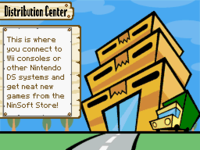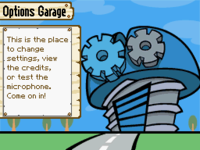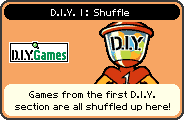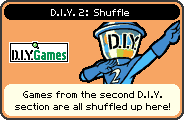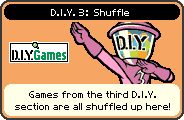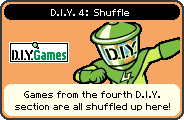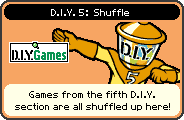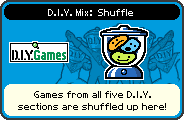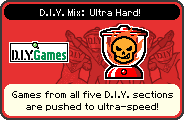WarioWare: D.I.Y.: Difference between revisions
m (→Europe) |
LinkTheLefty (talk | contribs) (cited dates) |
||
| (294 intermediate revisions by more than 100 users not shown) | |||
| Line 1: | Line 1: | ||
{{ | {{italic title}} | ||
| | {{game infobox | ||
| | |image=[[File:USWarioDIY.png|250px]]<br>American box art | ||
|developer=[[Nintendo SPD|Nintendo SPD Group No.1]] <br> [[Intelligent Systems]] | |||
| publisher = [[Nintendo]] | |publisher=[[Nintendo]] | ||
| | |release={{flag list|Japan|April 29, 2009<ref>{{cite|url=www.nintendo.co.jp/ds/uorj/index.html|title=メイドイン俺|publisher=Nintendo Co., Ltd.|accessdate=May 30, 2018}}</ref>|ROC|April 29, 2009|USA|March 28, 2010<ref>{{cite|deadlink=y|archive=web.archive.org/web/20100205174702/http://www.nintendo.com/games/detail/IuuBjN_K0sbf8ckx_2qo9IOUTFXWTisl|title=WarioWare D.I.Y. at Nintendo :: Games|publisher=Nintendo of America|accessdate=February 22, 2022}}</ref>|Europe|April 30, 2010<ref>{{cite|url=www.nintendo.com/en-gb/Games/Nintendo-DS/WarioWare-Do-It-Yourself-273542.html|title=WarioWare: Do It Yourself <nowiki>| Nintendo DS | Games |</nowiki> Nintendo UK|publisher=Nintendo UK|accessdate=May 30, 2018}}</ref>|Australia|May 20, 2010}} | ||
| genre = Action, Creativity | |languages={{languages|en_us=y|en_gb=y|es_es=y|fr_fr=y|de=y|it=y|jp=y}} | ||
| modes = Single player | |genre=Action, Creativity | ||
| ratings = | |modes=Single player | ||
| platforms = [[Nintendo DS]] | |ratings={{ratings|esrb=E|pegi=7|usk=0|cero=A|acb=G|classind=L}} | ||
| | |platforms=[[Nintendo DS]] | ||
| input = | |format={{format|ds=1}} | ||
|input={{input|ds=1}} | |||
|serials={{flag list|Japan|NTR-UORJ-JPN|USA|NTR-UORE-USA|Europe|NTR-UORP-EUR|Australia|NTR-UORP-AUS}} | |||
}} | }} | ||
'''''WarioWare: D.I.Y.''''' is | '''''WarioWare: D.I.Y.''''' is the seventh game in the [[WarioWare (series)|''WarioWare'' series]]. The game is officially called '''''WarioWare: Do It Yourself''''' in European languages, but the ''"D.I.Y."'' abbreviation is still included everywhere in the game and also present on the game's logo. The game was confirmed on October 2 at the Fall 2008 Nintendo Conference, where a very short video clip was shown. The American release was first announced at E3 2009.<ref>{{cite|date=December 14, 2009|deadlink=y|archive=web.archive.org/web/20091216071857/http://press.nintendo.com/articles.jsp?id=21389|title= NINTENDO UNVEILS ITS VIDEO GAME LINEUP FOR EARLY 2010|location=Redmond|publisher=Nintendo of America|accessdate=June 30, 2024}}</ref> The European release date was first announced at Nintendo's European conference on January 25, 2010. The game was released in Japan and the ROC on April 29, 2009, in North America on March 28, 2010, in Europe on April 30, 2010, and in Australia on May 20, 2010. ''WarioWare: D.I.Y.'' is the second ''WarioWare'' game for the Nintendo DS, and it allows the player to create their own [[microgame]]s, [[Record (WarioWare: D.I.Y.)|records]], and comics, hence the title (''D.I.Y.'' is short for ''"Do It Yourself"''). The content could be shared via the [[Nintendo Wi-Fi Connection]], up until the service's termination on May 20, 2014. | ||
==Storyline== | |||
At his home, [[Dr. Crygor]] is dreaming that he is playing a video game, up to a point where the characters of the game come out of the TV screen and fly toward him. Crygor wakes up and, inspired by his nightmare, creates a game-creation device named the [[Super MakerMatic 21]]. The next morning, [[Wario]] comes in with a broken TV and demands that Dr. Crygor fixes it, before noticing the Super MakerMatic 21 production line. He mistakes them for TV sets and asks to do a trade, but after Dr. Crygor explains to him its function, Wario is convinced it is his next opportunity to become rich. | |||
Sometime before the events of the game, several [[WarioWare, Inc.]] employees left the company to work for competitor [[Diamond Software]], causing Wario to hire the player as a game creator. | |||
The | ==Features== | ||
===Editor=== | |||
[[File:WorkingAtWarioWare.jpg|220px|thumb|left|The making of a microgame where [[Face Finder|the player has to find a specific person in a crowd.]]]] | |||
''WarioWare D.I.Y'' is focused on {{wp|user-generated content}}. The player can make graphics, records, and logic routines for their microgames. The tools for creating the artwork are partly taken from ''[[Mario Paint]]'', and even the respective graphics resemble the visuals of the named game. Furthermore, ''D.I.Y.'' offers the possibility to create comics or records. | |||
Before being able to use the editing tools, the player has to go through a six-step tutorial (named "D.I.Y 101") explaining the basics of the interface and the editor's programming syntax. Further lessons are available. | |||
The tools for graphical editing include different pencil tools, a spray can, a fill tool, and an eraser. They are used for both background elements, and sprites, which can be easily placed and moved around. The game allows the programming of logic routines to define the game's rules. The editor is restricted to tapping motions for input, as the development team wanted to keep content creation simple.<ref>{{cite|author=Brian|date=March 17, 2010|url=nintendoeverything.com/sakamoto-discusses-metroid-other-m-and-warioware-d-i-y|title=Sakamoto discusses ''Metroid: Other M'' and ''WarioWare: D.I.Y.''|publisher=Nintendo Everything|language=en|accessdate=June 30, 2024}}</ref> | |||
[[File:WarioWareDIY-Music.png|thumb|120px|The music creation tool.]] | |||
[[ | Music can be made as well. The respective tool is similar to the Music Mode of ''Mario Paint''. Instead of manually placing the notes on the music score, the player can also sing through the DS's microphone, which the DS then converts into the notes. Many of the instruments usable for the created melody originate from ''Mario Paint''. The premade sound effects are partly taken from ''Mario Paint'' as well. | ||
The | |||
Players can send their creations to other ''D.I.Y.'' owners or receive other people's works. Before the discontinuation of the [[Nintendo Wi-Fi Connection]], they could also be uploaded to Nintendo for contest purposes. Microgames made available by Nintendo were also available for download. Additionally, ''[[WarioWare: D.I.Y. Showcase]]'' allows the player to play the microgames on the [[Wii]]. | |||
===Pre-built content=== | |||
Ninety premade microgames are available from the beginning. They are split into five different sets hosted by different WarioWare characters. The microgames are made with the in-game creation tool and thus are more simplistic than those in previous installments, featuring one difficulty level instead of three and a varying number of alternate scenarios. Microgame sets are unlocked based on the DS's internal clock, with one character being unlocked per day. As the editor is restricted to tapping motions, the microgames are grouped by visual theme, similar to ''[[WarioWare, Inc.: Mega Microgame$!]]'' | |||
In addition to microgames, the game also features several pre-built comics and music records. Comics, much like microgames, are unlocked based on the system's internal clock while records are unlocked by obtaining any of the 120 [[List of medals in WarioWare: D.I.Y.|medals]] linked to in-game milestones. However, because [[Nintendo Wi-Fi Connection]] is now unavailable, it is no longer possible to obtain medals 104 to 114 due to them being related to online interactions. | |||
{{br}} | |||
===Content ID=== | |||
Every piece of content in ''WarioWare: D.I.Y.'' contains an ID consisting of a single letter describing the type of material, four letters identifying the creator, a four-digit number that is unique to that material, and a three-digit number. | |||
The first letter of the ID identifies the type of material as follows: | |||
*'''G''': Microgames | |||
*'''M''': Comics | |||
*'''R''': Records | |||
While the next four letters vary depending on creator, these are the following based on built-in content: | |||
*'''MONA''': [[Mona]] | |||
*'''JIMM''': [[Jimmy T]] | |||
*'''ASHL''': [[Ashley]] | |||
*'''ORBU''': [[Orbulon]] | |||
*'''NINE''': [[9-Volt]] | |||
Comic creators also have their own ID codes: | |||
*'''SIRI''': Kotobuki Shiriagari | |||
*'''ISAM''': Isami Nakagawa | |||
*'''SEKA''': Sekaiichi Asakura | |||
*'''AMAH''': Masakazu Amahisa | |||
*'''BETU''': Rei Betsuyaku | |||
If the player imports games from ''[[WarioWare: D.I.Y. Showcase]]'', their creators have their own unique codes as well: | |||
*'''WARI''': [[Wario-Man]] | |||
*'''DRIB''': [[Dribble & Spitz]] | |||
*'''KATA''': [[Kat & Ana]] | |||
*'''EIGH''': [[18-Volt]] | |||
==Modes== | ==Modes== | ||
The game is divided into 5 sections: | The game is divided into 5 sections: | ||
===D.I.Y. Studio=== | ===[[D.I.Y. Studio]]=== | ||
In the D.I.Y Studio, the player can create microgames and look at | [[File:DIYStudio.png|thumb|The studio]] | ||
*'''Super MakerMatic 21''' | In the D.I.Y Studio, the player can create microgames and look at their achievements. | ||
*'''Super MakerMatic 21'''. With the [[Super MakerMatic 21]], the player can create microgames, [[Record (WarioWare: D.I.Y.)|records]], or comics. | |||
*'''D.I.Y. Data''' | *'''[[D.I.Y. Data]]'''. This shows the total number of sales, connections, contests entered, and medals. The more medals earned, the more records unlocked. | ||
*'''[[D.I.Y. Forum]]'''. The D.I.Y. forum is also located here, which can sometimes give out helpful hints. | |||
*'''D.I.Y. Forum''' | {{br}} | ||
===[[WarioWare, Inc.]]=== | |||
[[File:DIYWarioWareCo.png|thumb|The company]] | |||
Here, the player can finish premade games. The player can also learn basic or advanced MakerMatic tricks. | Here, the player can finish premade games. The player can also learn basic or advanced MakerMatic tricks. | ||
*'''D.I.Y. 101''' (known | *'''D.I.Y. 101''' (known as '''D.I.Y ABCs''' in the British English version). Here the player can follow the game's tutorials hosted by [[Penny]] and [[Wario]]. | ||
*'''[[Assembly Dojo]]'''. The Assembly Dojo appears when all the tutorials are passed. In the Dojo, the player can master thirty-two different techniques. It is hosted by [[Young Cricket]] & [[Master Mantis]]. | |||
*'''Job Center''' ( | *'''[[Job Center]]'''. The '''Job Center''' (parsed '''Job Centre''' in the British English version) is where a player can draw art for unfinished microgames. The player can also change the name of the microgame. They can also import the game and change stuff besides the name and the custom art. There are sixteen job microgames the player can draw art for and rename. The player can save and play the game as well, before shipping it. | ||
{{br}} | |||
=== | ===[[D.I.Y. Shop]]=== | ||
All the pre-installed and D.I.Y. products are stored here. | [[File:DIYShop.png|thumb|The shop]] | ||
*'''Games''' | All of the pre-installed and D.I.Y. products are stored here. | ||
*'''Games'''. Play saved microgames made by the player or [[List of WarioWare: D.I.Y. microgames|Diamond Software]]. The player can "blend" games together in the Game Blender. | |||
*'''Record''' | *'''[[Record (WarioWare: D.I.Y.)|Record]]'''. Listen to saved records made by the player or [[List of records in WarioWare: D.I.Y.|Diamond Studios]]. The player can mix the music in the Jukebox. | ||
*'''Comics'''. Read saved comics made by the player or [[List of comics in WarioWare: D.I.Y.|Diamond Publishing]]. | |||
*'''Comics''' | *'''Sales Charts'''. The sales chart shows the most sold games. The list gets updated daily. | ||
{{br}} | |||
*'''Sales Charts''' | |||
=== | ===[[Distribution Center]]=== | ||
[[File:DIYDistributionCenter.png|thumb|The center]] | |||
Players can share their D.I.Y. creations with others along with the registration of friend codes. The player can also connect to the NinSoft Store. | Players can share their D.I.Y. creations with others along with the registration of friend codes. The player can also connect to the NinSoft Store. | ||
*'''Wii''' | *'''Wii'''. Send or receive products from ''[[WarioWare: D.I.Y. Showcase]]''. | ||
*'''DS'''. Send or receive products from another copy of ''WarioWare: D.I.Y.'' | |||
*'''DS''' | *'''WFC''' (WFC is short for '''Wi-Fi Connection'''). Save D.I.Y. products on the Internet so registered friends can download them. The NinSoft Store could also be accessed for Weekly Games, Big Name Games, and Contests. However, because Nintendo Wi-Fi Connection was discontinued in May 2014, WFC games are no longer accessible. | ||
{{br}} | |||
*'''WFC''' (WFC is short for '''Wi-Fi | |||
===[[Options Garage]]=== | |||
[[File:DIYOptionsGarage.png|thumb|The garage]] | |||
Change the game's settings such as company name or watch the credits. | Change the game's settings such as company name or watch the credits. | ||
*'''Change Name''' | *'''Change Name'''. Change the player's name. | ||
*'''Change Brand name'''. Change the name of the player's company. | |||
*'''Change Brand name''' | *'''Sound Settings'''. Change the sound setting from DS speakers to headphone speakers. | ||
*'''Microphone Test'''. Test how well the player's voice is recorded by the microphone. | |||
*'''Sound Settings''' | *'''Staff Credits'''. Watch the credits. | ||
*'''Clear Data'''. Delete all saved ''WarioWare: D.I.Y.'' data. | |||
*'''Microphone Test''' | {{br}} | ||
*'''Staff Credits''' | |||
*'''Clear Data''' | |||
==Game Blender== | ==Game Blender== | ||
{{main|List of WarioWare: D.I.Y. | {{main|List of WarioWare: D.I.Y. microgames}} | ||
[[File:GameBlender.png|frame|Game Blender]] | |||
The Game Blender serves as the game's menu for playing stages of microgames with either pre-built microgames, the player's microgames or a mixture of both. It is found in the Games room of the [[D.I.Y. Shop]]. | |||
===Diamond Software=== | ===Diamond Software=== | ||
{{main|Diamond Software}} | |||
{| | [[File:DiamondSoftware.png|float]] | ||
! | Games under this category are made by former members of Wario's crew, working under the brand name of [[Diamond Software]]. Each character's stage consists of 18 microgames with a common theme, and a story presented like a television program. Unlike previous ''WarioWare'' titles, stages do not end after clearing the boss microgame on the first playthrough, and the player must wait 24 hours after clearing a stage's target to unlock the next one. Encountering a Diamond Software microgame in the Game Blender adds it to the D.I.Y. Shop, which allows the player to play it individually, as well as view, import, and edit it with the [[Super MakerMatic 21]]. The microgame sets are listed as follows: | ||
! | {|width=100% class=wikitable style="text-align:center" | ||
! | !Theme | ||
!Stage | |||
!Story | |||
|- | |- | ||
|[[Mona]] | |[[File:WWDIY Mona SI.png|40px]]<br>'''[[List of WarioWare: D.I.Y. microgames#Mona|Strange]]''' | ||
|Strange | |[[File:Mona Portrait DIY.png|link=Mona]] | ||
|Mona and Joe | |align="left"|Working as a reporter for her television show, ''Mona: Temple Explorer!'', Mona and [[Joe|Joe]] find an ancient temple in a jungle, and enter it to find hidden treasure. They exit the temple when the stage ends.<br> | ||
|- | |- | ||
|[[Jimmy T.]] | |[[File:WWDIY Jimmy T SI.png|40px]]<br>'''[[List of WarioWare: D.I.Y. microgames#Jimmy T.|Sports]]''' | ||
| | |[[File:Jimmy T Portrait DIY.png|link=Jimmy T]] | ||
| | |align="left"|Jimmy appears in a new aerobics program on TV, titled ''Jimmy's Aerobics'', and performs exercises along with two other participants. | ||
|- | |- | ||
|[[Ashley]] | |[[File:WWDIY Ashley SI.png|40px]]<br>'''[[List of WarioWare: D.I.Y. microgames#Ashley|Food]]''' | ||
| | ||[[File:Ashley Portrait DIY.png|link=Ashley]] | ||
|Ashley | |align="left"|Ashley & Red are in a forest outside their [[Ashley's Mansion|mansion]], filming a movie titled ''Magical Witch Ashley''. When the player loses all four chances for this set, the cameramen and director appear, which all seem to be ghosts. | ||
|- | |- | ||
|[[Orbulon]] | |[[File:WWDIY Orbulon SI.png|40px]]<br>'''[[List of WarioWare: D.I.Y. microgames#Orbulon|IQ]]''' | ||
| | |[[File:Orbulon Portrait DIY.png|link=Orbulon]] | ||
|[[ | |align="left"|The launch of a rocket ship is being covered by Diamond News. While counting for liftoff, Orbulon flies his [[Oinker]] over the launch pad, and is struck by lightning. Orbulon falls out and gets stuck in the rocket ship, just before takeoff. It then launches with Orbulon, sending him to space. After the rocket discharges all of its sections, Orbulon falls back to earth. While not shown in-game, Orbulon's story is entitled ''Orbulon's Blastoff'' on the European website. | ||
|- | |- | ||
|[[9-Volt]] | |[[File:WWDIY 9-Volt SI.png|40px]]<br>'''[[List of WarioWare: D.I.Y. microgames#9-Volt|Nintendo]]''' | ||
| | |[[File:9-Volt Portrait DIY.png|link=9-Volt]] | ||
|Just like [[18-Volt]] in | |align="left"|Just like [[18-Volt]]'s stage in ''[[WarioWare: D.I.Y. Showcase]]'', 9-Volt's stage is based on a classic game. 9-Volt stars in the game ''Super 9-Volt'', based on the game ''[[Super Mario Bros.]]'' | ||
|- | |- | ||
| | |[[File:WWDIY Shuffle SI.png|40px]]<br>'''All''' | ||
|All | |[[File:Diamond Shuffle DIY.png]] | ||
|No story. Wario's TV turns on and the player must be ready to play some microgames. After four microgames are played, the speed will get higher or a boss game will be played. | |align="left"|No story. Wario's TV turns on, and the player must be ready to play some microgames. After four microgames are played, the speed will get higher or a boss game will be played. This stage is unlocked after encountering all Diamond Software microgames at least once. | ||
|- | |- | ||
|Hard | |[[File:WWDIY Ultra Hard SI.png|40px]]<br>'''All''' | ||
|All | |[[File:Diamond Ultra Hard Portrait DIY.png]] | ||
|No story. Wario's TV turns on and the player must be ready to play some microgames. Microgames are at high speed from the beginning of the stage. | |align="left"|No story. Wario's TV turns on, and the player must be ready to play some microgames. Microgames are at high speed from the beginning of the stage. This stage is unlocked after clearing 30 points in the Diamond Software: Shuffle stage. | ||
|} | |} | ||
===D.I.Y Games=== | ===D.I.Y. Games=== | ||
{| | [[File:DIYGames.png|float]] | ||
! | These stages utilize microgames the player has saved to their shelves in the [[D.I.Y. Shop]]. Clearing 15 points in the Diamond Software: Ultra Hard stage unlocks the option to assign any Diamond Software theme (aside from Jimmy T.'s) to these stages, giving them the story and boss stage of their respective host. | ||
! | {|width=100% class=wikitable style="text-align:center" | ||
! | !Theme | ||
!Stage | |||
!Content | |||
!Play | |||
|- | |- | ||
|D.I.Y | |'''D.I.Y. 1''' | ||
| | |[[File:Shuffle Portrait DIY.png]] | ||
|All microgames on Shelf 1 | |||
|Play the microgames. After five microgames are played, the speed will get higher. | |Play the microgames. After five microgames are played, the speed will get higher. | ||
|- | |- | ||
|D.I.Y | |'''D.I.Y. 2''' | ||
| | |[[File:DIY2 Portrait DIY.png]] | ||
|All microgames on Shelf 2 | |||
|Play the microgames. After five microgames are played, the speed will get higher. | |Play the microgames. After five microgames are played, the speed will get higher. | ||
|- | |- | ||
|D.I.Y | |'''D.I.Y. 3''' | ||
| | |[[File:DIY3 Portrait DIY.png]] | ||
|All microgames on Shelf 3 | |||
|Play the microgames. After five microgames are played, the speed will get higher. | |Play the microgames. After five microgames are played, the speed will get higher. | ||
|- | |- | ||
|D.I.Y | |'''D.I.Y. 4''' | ||
| | |[[File:DIY4 Portrait DIY.png]] | ||
|All microgames on Shelf 4 | |||
|Play the microgames. After five microgames are played, the speed will get higher. | |Play the microgames. After five microgames are played, the speed will get higher. | ||
|- | |- | ||
|D.I.Y | |'''D.I.Y. 5''' | ||
| | |[[File:DIY5 Portrait DIY.png]] | ||
|All microgames on Shelf 5 | |||
|Play the microgames. After five microgames are played, the speed will get higher. | |Play the microgames. After five microgames are played, the speed will get higher. | ||
|- | |- | ||
| | |[[File:WWDIY Shuffle SI.png|40px]]<br>'''All''' | ||
|All | |[[File:DIY Mix Shuffle Portrait DIY.png]] | ||
|All D.I.Y. Games | |||
|Play the microgames. After five microgames are played, the speed will get higher. | |Play the microgames. After five microgames are played, the speed will get higher. | ||
|- | |- | ||
|Hard | |[[File:WWDIY Ultra Hard SI.png|40px]]<br>'''All''' | ||
|All | |[[File:Ultra Hard Portrait DIY.png]] | ||
|All D.I.Y. Games | |||
|Play the microgames. Microgames are at high speed from the beginning of the stage. | |Play the microgames. Microgames are at high speed from the beginning of the stage. | ||
|} | |} | ||
===Mix All=== | ===Mix All=== | ||
{| | The Mix All option allows players to play a microgame stage with all of the microgames present in their shelves and Diamond Software's shelves combined and is unlocked by clearing 15 points in the Diamond Software: Ultra Hard stage. | ||
! | {|width=100% class=wikitable style="text-align:center" | ||
! | !Image | ||
! | !Stage | ||
! | !Theme | ||
!Play | |||
|- | |- | ||
|[[ | |[[File:NRMIOS.png|100px]] | ||
|Normal Shuffle | |Normal Shuffle | ||
|All the microgames Wario's crew and the player made | |All the microgames Wario's crew and the player made | ||
|Play the microgames. After four microgames are played, the speed will get higher or a | |Play the microgames. After four microgames are played, the speed will get higher or a boss game will be played. | ||
|- | |- | ||
|[[ | |[[File:HRMIOS.png|100px]] | ||
|Hard Shuffle | |Hard Shuffle | ||
|All the microgames Wario's crew and the player made | |All the microgames Wario's crew and the player made at max speed | ||
|Play the microgames. Microgames are at high speed from the beginning of the stage. | |Play the microgames. Microgames are at high speed from the beginning of the stage. | ||
|- | |- | ||
|[[ | |[[File:MRMIOS.png|100px]] | ||
|Mirrored Shuffle | |Mirrored Shuffle | ||
|All the microgames Wario's crew and the player made | |All the microgames Wario's crew and the player made mirrored | ||
|Play the microgames. After four microgames are played, the speed will get higher or a | |Play the microgames. After four microgames are played, the speed will get higher or a boss game will be played. However, this time, the microgames are all mirrored. | ||
|} | |} | ||
==Downloadable microgames== | |||
{{main|List of WarioWare: D.I.Y. downloadable microgames}} | |||
=== The Wario Award Contest === | |||
[[File:WarioWantsYouToMakeGames.jpg|thumb|"''I WANT '''YOU''' TO CREATE GAMES.''"<br>This poster announced the first official contest for ''WarioWare: D.I.Y.'' in the U.S. and Canada. The poster is a homage to a popular {{wp|World War I}} [[commons:File:Unclesamwantyou.jpg|propaganda poster]] created by {{wp|James Montgomery Flagg|J.M. Flagg}}.]] | |||
A special contest known as ''The Wario Award Contest'' (also called ''The Wario Awards'', ''Join the Warios'' or just ''The Warios'') was held in conjunction with the North American version's release and was related to the first American design challenges. It ran from March 28 to May 16, 2010 and was open to residents of the United States and Canada (except Quebec). The contest was first announced through a print ad. Participants had the chance to win a trip to the Nintendo E3 Media Briefing in Los Angeles. | |||
Players had to design a microgame using a theme of creatures, sports, or machines. When finished, the game had to be submitted within ''WarioWare: D.I.Y.'' for the respective design challenge. Afterwards, the player had to fill out the fields of the form at the official website as previously entered on the game screen to finish the entry. It was also possible to submit a microgame design concept via the game's website without owning the game by filling out the other form. | |||
== | ==Contests== | ||
{{main|List of WarioWare: D.I.Y. contests}} | |||
==Staff== | |||
{{main|List of WarioWare: D.I.Y. staff}} | |||
[[Goro Abe]] and [[Taku Sugioka]] served as chief director and director of the game respectively. This was the last entry in the ''Super Mario'' franchise to credit [[Hiroji Kiyotake]] as Wario's original designer. | |||
==== | ==Development== | ||
Director [[Goro Abe]] thought the [[microgame]] format was well-suited to content creation due to their simplicity and short development time, and thus believed players could have fun creating microgames. Following the completion of ''[[WarioWare, Inc.: Mega Party Game$!]]'', Abe wrote a text file describing a software creation game using the ''WarioWare'' system for the Iris (the codename for the successor to the [[Game Boy Advance]], which would eventually evolve into the [[Nintendo DS]]). However, Abe felt the pitch "missed something" and due to the difficulties of making the editor accessible, it was put on hold as he focused on other projects.<ref name="Iwata Asks">{{cite|url=iwataasks.nintendo.com/interviews/ds/diy/0/0|title=Iwata Asks: ''WarioWare D.I.Y.''|publisher=Nintendo of America|language=en-us|accessdate=June 30, 2024}}</ref> | |||
| | |||
| | |||
| | |||
|- | |||
|June | |||
When the [[Wii]] was developed, various Nintendo departments held meetings to discuss the new console. Abe was the representative of [[Nintendo Software Planning & Development]] and learned that the Wii and DS could exchange data via [[Nintendo Wi-Fi Connection]]. This information inspired him to build on his previous pitch.<ref name="Iwata Asks"/> | |||
Following the completion of ''[[WarioWare: Smooth Moves]]'', Goro Abe shared his idea with fellow SPD 1 employee [[Takumi Hatakeyama]]. Hatakeyama was interested in the pitch as he had fond memories of creating content on ''[[Mario Paint]]'', despite sharing Abe's inability to focus on completing longer, more involved content.<ref name="Iwata Asks"/> Goro Abe also invited [[Intelligent Systems]] employee [[Taku Sugioka]], who too was interested in the idea, but he was unsure of the feasibility of the project.<ref name="Iwata Asks"/> | |||
= | The team decided to base the music and drawing tools on ''Mario Paint''. As there was no template for the game content-creation aspect, the developers felt it was the aspect that was the hardest to implement – according to Abe, half of the game's 2-years development cycle was spent on experimenting to create an approachable editor.<ref name="Iwata Asks"/> It was eventually decided that microgame creation would be split into three components: "objects" (moving sprites), "background" (static graphics) and "sound". To integrate the sound and graphic creation tool in the game editor, the development team created a test model which surprised them with its efficiency when a designer with little programming experience was able to make a game within a few hours.<ref name="Iwata Asks"/> | ||
The first version of the editor was far less complex than that of the final version, the approach being to start with a small number of necessary functions and add others if necessary, rather than having an overly complex editor and removing unnecessary functions.<ref name="Iwata Asks"/> To test its capabilities, the development team set to recreate [[Wario]]'s stage in ''[[WarioWare: Touched!]]'' They were able to replicate "almost 100%", with some adjustments made to games that could not be fully recreated.<ref name="Iwata Asks"/> During developments, Abe emphasized to the other staff members that it was unnecessary to create highly complex and technical games, as they would only last a few seconds. | |||
Taku Sugioka lobbied for the game to be shipped on a {{wp|Flash Memory|NAND}} cartridge due to the format's faster rewrite speed and increased storage capacity, which caused the game to be slightly delayed due to issues debugging the new format.<ref name="Iwata Asks"/> | |||
As the development team knew not all consumers would be interested in creating games at first, the ability to edit pre-made microgames was added. The game's 90 microgames were specifically designed to provide a wide variety of templates and assets.<ref name="Iwata Asks"/> | |||
== | ==Reception== | ||
{| | {|class="wikitable reviews" | ||
!colspan="4"style="font-size:120%;text-align:center;background-color:silver;"|Reviews | |||
|-style="background-color:#E6E6E6" | |||
|Release | |||
|Reviewer, Publication | |||
|Score | |||
|Verdict | |||
|- | |- | ||
|[[Nintendo DS]] | |||
|Craig Harris, [https://www.ign.com/articles/2010/03/25/warioware-diy-review IGN] | |||
|9/10 | |||
|"''This is truly Mario Paint for the Nintendo DS generation. Don't get WarioWare D.I.Y. if you're just interested in playing through the next batch of microgames from Nintendo; get it to show off that you have what it takes to do what Nintendo does. I love WarioWare D.I.Y. as a creative outlet: game builders have been around since the '80s but this is the first time I found myself truly engrossed in the process of building a game from scratch because of how simple yet powerful it is. Sure, when all is said and done there's not much to a five to 10-second "tap the screen" mini-game, but the fact that you can get something up and running and working in a short amount of time definitely fuels that sense of satisfaction and instant gratification.''" | |||
|- | |- | ||
| | |Nintendo DS | ||
| | |Corbie Dillard, [http://www.nintendolife.com/reviews/2010/03/warioware_diy_ds Nintendo Life] | ||
| | |9/10 | ||
|"''Being able to create your own microgames is a dream come true for many fans of the WarioWare series and the developers have come through with flying colors in delivering not only a very functional set of creation tools, but a package that is easy enough for just about anyone to make good use of. While the built-in games aren't quite of the variety and calibre of some of those found in previous WarioWare releases, they're still quite enjoyable and a nice blueprint for those setting out to create their own games. Fans looking to purchase WarioWare D.I.Y. simply to play the microgames might be a bit disappointed with the lack of variety in the included titles, but those who are willing to put in the time and effort to become familiar with the creation tools will likely find a very powerful and rewarding gaming experience limited only by their imaginations and free time.''" | |||
|- | |- | ||
| | |Nintendo DS | ||
| | |Christian Donlan, [https://www.eurogamer.net/articles/warioware-do-it-yourself-review Eurogamer] | ||
| | |8/10 | ||
|"''Perhaps hoping for proper online is missing the point, however. With its bright colours and bizarre comics, WarioWare DIY is built for the playground: built to allow you to hack a game together on a lunch break and show it to your friends during double maths. The uncomfortable truth, perhaps, is that Nintendo's take on user-generated content works because of what's left out, rather than what made it in. That's why the end result is constrained, but necessarily so: another effortless piece of cleverness, another modest marvel.''" | |||
|- | |- | ||
| | !colspan="4"style="font-size:120%;text-align:center;background-color:silver;"|Aggregators | ||
| | |-style="background-color:#E6E6E6" | ||
| | |colspan=2|Compiler | ||
| | |colspan=2|{{nw|Platform / Score}} | ||
| | |||
|- | |- | ||
| | |colspan=2|Metacritic | ||
| | |colspan=2 style="background-color:LimeGreen"|[https://www.metacritic.com/game/ds/warioware-diy 82] | ||
| | |||
|- | |- | ||
|colspan=2|GameRankings | |||
|colspan=2|[https://www.gamerankings.com/ds/954390-warioware-diy/index.html 84.64%] | |||
|} | |} | ||
== | ==Gallery== | ||
{ | {{main-gallery}} | ||
<gallery> | |||
Wario DIY.png|[[Wario]] | |||
Penny WWDIY artwork.jpg|[[Penny]] | |||
Mona WWM.png|[[Mona]] | |||
Jimmy T WWM.png|[[Jimmy T|Jimmy T.]] | |||
Ashley DIY.png|[[Ashley]] | |||
| | Orbulon WWM.png|[[Orbulon]] | ||
| | 9-Volt DIY.png|[[9-Volt]] | ||
| | </gallery> | ||
| | |||
| | |||
| | |||
| | |||
| | |||
=== | ==Media== | ||
{{media missing|more=yes|section=yes|2 or 3 more track samples}} | |||
{{media table | |||
|file1=WWDIY Crygor.wav | |||
|title1=Dr. Crygor | |||
|description1=Music from the introductory cutscene | |||
|file2=Body Rock.oga | |||
|title2=Body Rock | |||
}} | |||
==References to other games== | |||
*''[[Mario Paint]]'': When the player is creating a microgame (or comic) and gives it the name "Mario Paint", the original ''Mario Paint'' music plays in the graphic editor instead of the normal music. The same goes for importing [[9-Volt]]'s microgame [[Mario Paint (WarioWare: D.I.Y.)|Mario Paint]] or viewing it in the [[#Features|Game MakerMatic]]. | |||
*''[[Game & Watch Gallery 3]]'': Most of the graphics of the [[T. Bridge]] microgame are taken from this game's classic version of ''[[Turtle Bridge]]''. | |||
*''[[WarioWare: Smooth Moves]]'': All characters' voice clips were reused from this game. | |||
*''[[rhythmheaven:Rhythm Heaven|Rhythm Heaven]]'': The Do-Re-Mi voice icon is modeled after a character in the [[rhythmheaven:Love Lab|Love Lab]] from ''Rhythm Heaven'', another series created by Nintendo SPD Group No.1. | |||
== | ==References in later games== | ||
*''[[WarioWare Gold]]'': 15 of the 116 microgames and 3 of the 101 official downloadable microgames reappear. | |||
*''[[WarioWare: Get It Together!]]'': Mona's pith helmet appears in her room during her story's intro. | |||
== | ==Names in other languages== | ||
{{foreign names | |||
|Jpn=メイド イン 俺 | |||
|JpnR=Meido in Ore | |||
|JpnM=Made in Me<br>The word "''ore''" (俺) is an informal and masculine Japanese first-person pronoun which is usually avoided in work titles unless, among other motives, an air of informality is sought. In this case, it represents Wario, as well as the overall theme of ''WarioWare''. It may also represent the concept of D.I.Y. in particular, namely the idea of producing games oneself. | |||
|ChiT=本大爺工作室<ref>{{cite|deadlink=y|archive=web.archive.org/web/20190311181255/http://www.nintendo.tw/ds/ds_software.htm|title=Nintendo DS 遊戯軟體|publisher=Nintendo Taiwan|language=zh-hant|accessdate=June 30, 2024}}</ref> | |||
|ChiTR=Běn Dàyé Gōngzuòshì | |||
|ChiTM=My Studio | |||
}} | |||
==Trivia== | ==Trivia== | ||
* | *If the player closes the system on the music creation tool then opens it up again, the black notes will be seen playing around before going back to their positions. | ||
==References== | ==References== | ||
| Line 1,103: | Line 338: | ||
==External links== | ==External links== | ||
*[http://www.wariowarediy.com/ Official American | {{TCRF}} | ||
*[http://www.nintendo. | *[https://web.archive.org/web/20100414205802/http://www.nintendo.com/consumer/gameslist/manuals/DS_Wario_Ware_DIY.pdf North American manual] | ||
*[http://www.nintendo.com.au/index.php?action=catalogue&prodcat_id=43&prod_id=20320&pageID=4 Official Australian | *[https://www.nintendo.co.jp/ds/uorj/index.html Official website] | ||
*[https://web.archive.org/web/20100328200009/http://www.wariowarediy.com/ Official American English website] (archived) | |||
*[https://web.archive.org/web/20100205174702/http://www.nintendo.com/games/detail/IuuBjN_K0sbf8ckx_2qo9IOUTFXWTisl Official American English game page] (archived) | |||
{{ | *[https://www.nintendo.com/en-gb/Games/Nintendo-DS/WarioWare-Do-It-Yourself-273542.html Official British English web page] | ||
*[https://web.archive.org/web/20100521055611/http://www.nintendo.com.au/index.php?action=catalogue&prodcat_id=43&prod_id=20320&pageID=4 Official Australian English web page] | |||
{{WWDIY}} | |||
{{Wario games}} | |||
{{DS}} | {{DS}} | ||
[[Category: | [[Category:Games]] | ||
[[Category:Nintendo DS Games]] | [[Category:Nintendo DS games]] | ||
[[Category:2009 games]] | |||
[[Category:2010 games]] | |||
[[Category:Games with Nintendo Wi-Fi Connection]] | |||
[[Category:WarioWare: D.I.Y.|*]] | |||
[[de:WarioWare: D.I.Y.]] | |||
[[it:WarioWare: Do It Yourself]] | |||
Latest revision as of 09:53, January 15, 2025
| WarioWare: D.I.Y. | |||||||||||||
|---|---|---|---|---|---|---|---|---|---|---|---|---|---|
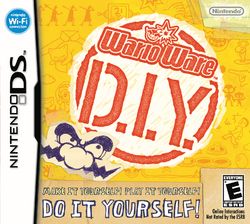 American box art For alternate box art, see the game's gallery. | |||||||||||||
| Developer | Nintendo SPD Group No.1 Intelligent Systems | ||||||||||||
| Publisher | Nintendo | ||||||||||||
| Platform(s) | Nintendo DS | ||||||||||||
| Release date | |||||||||||||
| Language(s) | English (United Kingdom) English (United States) French (France) German Spanish (Spain) Italian Japanese | ||||||||||||
| Genre | Action, Creativity | ||||||||||||
| Rating(s) |
| ||||||||||||
| Mode(s) | Single player | ||||||||||||
| Format | Nintendo DS:
Game Card
| ||||||||||||
| Input | Nintendo DS:
| ||||||||||||
| Serial code(s) | |||||||||||||
WarioWare: D.I.Y. is the seventh game in the WarioWare series. The game is officially called WarioWare: Do It Yourself in European languages, but the "D.I.Y." abbreviation is still included everywhere in the game and also present on the game's logo. The game was confirmed on October 2 at the Fall 2008 Nintendo Conference, where a very short video clip was shown. The American release was first announced at E3 2009.[4] The European release date was first announced at Nintendo's European conference on January 25, 2010. The game was released in Japan and the ROC on April 29, 2009, in North America on March 28, 2010, in Europe on April 30, 2010, and in Australia on May 20, 2010. WarioWare: D.I.Y. is the second WarioWare game for the Nintendo DS, and it allows the player to create their own microgames, records, and comics, hence the title (D.I.Y. is short for "Do It Yourself"). The content could be shared via the Nintendo Wi-Fi Connection, up until the service's termination on May 20, 2014.
Storyline[edit]
At his home, Dr. Crygor is dreaming that he is playing a video game, up to a point where the characters of the game come out of the TV screen and fly toward him. Crygor wakes up and, inspired by his nightmare, creates a game-creation device named the Super MakerMatic 21. The next morning, Wario comes in with a broken TV and demands that Dr. Crygor fixes it, before noticing the Super MakerMatic 21 production line. He mistakes them for TV sets and asks to do a trade, but after Dr. Crygor explains to him its function, Wario is convinced it is his next opportunity to become rich.
Sometime before the events of the game, several WarioWare, Inc. employees left the company to work for competitor Diamond Software, causing Wario to hire the player as a game creator.
Features[edit]
Editor[edit]

WarioWare D.I.Y is focused on user-generated content. The player can make graphics, records, and logic routines for their microgames. The tools for creating the artwork are partly taken from Mario Paint, and even the respective graphics resemble the visuals of the named game. Furthermore, D.I.Y. offers the possibility to create comics or records.
Before being able to use the editing tools, the player has to go through a six-step tutorial (named "D.I.Y 101") explaining the basics of the interface and the editor's programming syntax. Further lessons are available.
The tools for graphical editing include different pencil tools, a spray can, a fill tool, and an eraser. They are used for both background elements, and sprites, which can be easily placed and moved around. The game allows the programming of logic routines to define the game's rules. The editor is restricted to tapping motions for input, as the development team wanted to keep content creation simple.[5]
Music can be made as well. The respective tool is similar to the Music Mode of Mario Paint. Instead of manually placing the notes on the music score, the player can also sing through the DS's microphone, which the DS then converts into the notes. Many of the instruments usable for the created melody originate from Mario Paint. The premade sound effects are partly taken from Mario Paint as well.
Players can send their creations to other D.I.Y. owners or receive other people's works. Before the discontinuation of the Nintendo Wi-Fi Connection, they could also be uploaded to Nintendo for contest purposes. Microgames made available by Nintendo were also available for download. Additionally, WarioWare: D.I.Y. Showcase allows the player to play the microgames on the Wii.
Pre-built content[edit]
Ninety premade microgames are available from the beginning. They are split into five different sets hosted by different WarioWare characters. The microgames are made with the in-game creation tool and thus are more simplistic than those in previous installments, featuring one difficulty level instead of three and a varying number of alternate scenarios. Microgame sets are unlocked based on the DS's internal clock, with one character being unlocked per day. As the editor is restricted to tapping motions, the microgames are grouped by visual theme, similar to WarioWare, Inc.: Mega Microgame$!
In addition to microgames, the game also features several pre-built comics and music records. Comics, much like microgames, are unlocked based on the system's internal clock while records are unlocked by obtaining any of the 120 medals linked to in-game milestones. However, because Nintendo Wi-Fi Connection is now unavailable, it is no longer possible to obtain medals 104 to 114 due to them being related to online interactions.
Content ID[edit]
Every piece of content in WarioWare: D.I.Y. contains an ID consisting of a single letter describing the type of material, four letters identifying the creator, a four-digit number that is unique to that material, and a three-digit number.
The first letter of the ID identifies the type of material as follows:
- G: Microgames
- M: Comics
- R: Records
While the next four letters vary depending on creator, these are the following based on built-in content:
Comic creators also have their own ID codes:
- SIRI: Kotobuki Shiriagari
- ISAM: Isami Nakagawa
- SEKA: Sekaiichi Asakura
- AMAH: Masakazu Amahisa
- BETU: Rei Betsuyaku
If the player imports games from WarioWare: D.I.Y. Showcase, their creators have their own unique codes as well:
- WARI: Wario-Man
- DRIB: Dribble & Spitz
- KATA: Kat & Ana
- EIGH: 18-Volt
Modes[edit]
The game is divided into 5 sections:
D.I.Y. Studio[edit]
In the D.I.Y Studio, the player can create microgames and look at their achievements.
- Super MakerMatic 21. With the Super MakerMatic 21, the player can create microgames, records, or comics.
- D.I.Y. Data. This shows the total number of sales, connections, contests entered, and medals. The more medals earned, the more records unlocked.
- D.I.Y. Forum. The D.I.Y. forum is also located here, which can sometimes give out helpful hints.
WarioWare, Inc.[edit]
Here, the player can finish premade games. The player can also learn basic or advanced MakerMatic tricks.
- D.I.Y. 101 (known as D.I.Y ABCs in the British English version). Here the player can follow the game's tutorials hosted by Penny and Wario.
- Assembly Dojo. The Assembly Dojo appears when all the tutorials are passed. In the Dojo, the player can master thirty-two different techniques. It is hosted by Young Cricket & Master Mantis.
- Job Center. The Job Center (parsed Job Centre in the British English version) is where a player can draw art for unfinished microgames. The player can also change the name of the microgame. They can also import the game and change stuff besides the name and the custom art. There are sixteen job microgames the player can draw art for and rename. The player can save and play the game as well, before shipping it.
D.I.Y. Shop[edit]
All of the pre-installed and D.I.Y. products are stored here.
- Games. Play saved microgames made by the player or Diamond Software. The player can "blend" games together in the Game Blender.
- Record. Listen to saved records made by the player or Diamond Studios. The player can mix the music in the Jukebox.
- Comics. Read saved comics made by the player or Diamond Publishing.
- Sales Charts. The sales chart shows the most sold games. The list gets updated daily.
Distribution Center[edit]
Players can share their D.I.Y. creations with others along with the registration of friend codes. The player can also connect to the NinSoft Store.
- Wii. Send or receive products from WarioWare: D.I.Y. Showcase.
- DS. Send or receive products from another copy of WarioWare: D.I.Y.
- WFC (WFC is short for Wi-Fi Connection). Save D.I.Y. products on the Internet so registered friends can download them. The NinSoft Store could also be accessed for Weekly Games, Big Name Games, and Contests. However, because Nintendo Wi-Fi Connection was discontinued in May 2014, WFC games are no longer accessible.
Options Garage[edit]
Change the game's settings such as company name or watch the credits.
- Change Name. Change the player's name.
- Change Brand name. Change the name of the player's company.
- Sound Settings. Change the sound setting from DS speakers to headphone speakers.
- Microphone Test. Test how well the player's voice is recorded by the microphone.
- Staff Credits. Watch the credits.
- Clear Data. Delete all saved WarioWare: D.I.Y. data.
Game Blender[edit]
- Main article: List of WarioWare: D.I.Y. microgames
The Game Blender serves as the game's menu for playing stages of microgames with either pre-built microgames, the player's microgames or a mixture of both. It is found in the Games room of the D.I.Y. Shop.
Diamond Software[edit]
- Main article: Diamond Software
![]() Games under this category are made by former members of Wario's crew, working under the brand name of Diamond Software. Each character's stage consists of 18 microgames with a common theme, and a story presented like a television program. Unlike previous WarioWare titles, stages do not end after clearing the boss microgame on the first playthrough, and the player must wait 24 hours after clearing a stage's target to unlock the next one. Encountering a Diamond Software microgame in the Game Blender adds it to the D.I.Y. Shop, which allows the player to play it individually, as well as view, import, and edit it with the Super MakerMatic 21. The microgame sets are listed as follows:
Games under this category are made by former members of Wario's crew, working under the brand name of Diamond Software. Each character's stage consists of 18 microgames with a common theme, and a story presented like a television program. Unlike previous WarioWare titles, stages do not end after clearing the boss microgame on the first playthrough, and the player must wait 24 hours after clearing a stage's target to unlock the next one. Encountering a Diamond Software microgame in the Game Blender adds it to the D.I.Y. Shop, which allows the player to play it individually, as well as view, import, and edit it with the Super MakerMatic 21. The microgame sets are listed as follows:
| Theme | Stage | Story |
|---|---|---|
Strange |
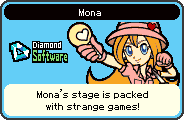
|
Working as a reporter for her television show, Mona: Temple Explorer!, Mona and Joe find an ancient temple in a jungle, and enter it to find hidden treasure. They exit the temple when the stage ends. |
Sports |
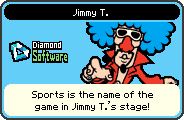
|
Jimmy appears in a new aerobics program on TV, titled Jimmy's Aerobics, and performs exercises along with two other participants. |
Food |

|
Ashley & Red are in a forest outside their mansion, filming a movie titled Magical Witch Ashley. When the player loses all four chances for this set, the cameramen and director appear, which all seem to be ghosts. |
IQ |

|
The launch of a rocket ship is being covered by Diamond News. While counting for liftoff, Orbulon flies his Oinker over the launch pad, and is struck by lightning. Orbulon falls out and gets stuck in the rocket ship, just before takeoff. It then launches with Orbulon, sending him to space. After the rocket discharges all of its sections, Orbulon falls back to earth. While not shown in-game, Orbulon's story is entitled Orbulon's Blastoff on the European website. |
Nintendo |
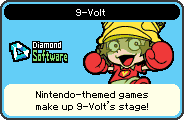
|
Just like 18-Volt's stage in WarioWare: D.I.Y. Showcase, 9-Volt's stage is based on a classic game. 9-Volt stars in the game Super 9-Volt, based on the game Super Mario Bros. |
All |
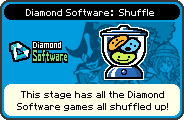
|
No story. Wario's TV turns on, and the player must be ready to play some microgames. After four microgames are played, the speed will get higher or a boss game will be played. This stage is unlocked after encountering all Diamond Software microgames at least once. |
All |
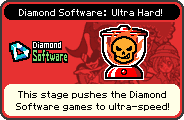
|
No story. Wario's TV turns on, and the player must be ready to play some microgames. Microgames are at high speed from the beginning of the stage. This stage is unlocked after clearing 30 points in the Diamond Software: Shuffle stage. |
D.I.Y. Games[edit]
![]() These stages utilize microgames the player has saved to their shelves in the D.I.Y. Shop. Clearing 15 points in the Diamond Software: Ultra Hard stage unlocks the option to assign any Diamond Software theme (aside from Jimmy T.'s) to these stages, giving them the story and boss stage of their respective host.
These stages utilize microgames the player has saved to their shelves in the D.I.Y. Shop. Clearing 15 points in the Diamond Software: Ultra Hard stage unlocks the option to assign any Diamond Software theme (aside from Jimmy T.'s) to these stages, giving them the story and boss stage of their respective host.
Mix All[edit]
The Mix All option allows players to play a microgame stage with all of the microgames present in their shelves and Diamond Software's shelves combined and is unlocked by clearing 15 points in the Diamond Software: Ultra Hard stage.
Downloadable microgames[edit]
- Main article: List of WarioWare: D.I.Y. downloadable microgames
The Wario Award Contest[edit]
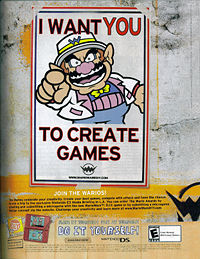
This poster announced the first official contest for WarioWare: D.I.Y. in the U.S. and Canada. The poster is a homage to a popular World War I propaganda poster created by J.M. Flagg.
A special contest known as The Wario Award Contest (also called The Wario Awards, Join the Warios or just The Warios) was held in conjunction with the North American version's release and was related to the first American design challenges. It ran from March 28 to May 16, 2010 and was open to residents of the United States and Canada (except Quebec). The contest was first announced through a print ad. Participants had the chance to win a trip to the Nintendo E3 Media Briefing in Los Angeles.
Players had to design a microgame using a theme of creatures, sports, or machines. When finished, the game had to be submitted within WarioWare: D.I.Y. for the respective design challenge. Afterwards, the player had to fill out the fields of the form at the official website as previously entered on the game screen to finish the entry. It was also possible to submit a microgame design concept via the game's website without owning the game by filling out the other form.
Contests[edit]
- Main article: List of WarioWare: D.I.Y. contests
Staff[edit]
- Main article: List of WarioWare: D.I.Y. staff
Goro Abe and Taku Sugioka served as chief director and director of the game respectively. This was the last entry in the Super Mario franchise to credit Hiroji Kiyotake as Wario's original designer.
Development[edit]
Director Goro Abe thought the microgame format was well-suited to content creation due to their simplicity and short development time, and thus believed players could have fun creating microgames. Following the completion of WarioWare, Inc.: Mega Party Game$!, Abe wrote a text file describing a software creation game using the WarioWare system for the Iris (the codename for the successor to the Game Boy Advance, which would eventually evolve into the Nintendo DS). However, Abe felt the pitch "missed something" and due to the difficulties of making the editor accessible, it was put on hold as he focused on other projects.[6]
When the Wii was developed, various Nintendo departments held meetings to discuss the new console. Abe was the representative of Nintendo Software Planning & Development and learned that the Wii and DS could exchange data via Nintendo Wi-Fi Connection. This information inspired him to build on his previous pitch.[6]
Following the completion of WarioWare: Smooth Moves, Goro Abe shared his idea with fellow SPD 1 employee Takumi Hatakeyama. Hatakeyama was interested in the pitch as he had fond memories of creating content on Mario Paint, despite sharing Abe's inability to focus on completing longer, more involved content.[6] Goro Abe also invited Intelligent Systems employee Taku Sugioka, who too was interested in the idea, but he was unsure of the feasibility of the project.[6]
The team decided to base the music and drawing tools on Mario Paint. As there was no template for the game content-creation aspect, the developers felt it was the aspect that was the hardest to implement – according to Abe, half of the game's 2-years development cycle was spent on experimenting to create an approachable editor.[6] It was eventually decided that microgame creation would be split into three components: "objects" (moving sprites), "background" (static graphics) and "sound". To integrate the sound and graphic creation tool in the game editor, the development team created a test model which surprised them with its efficiency when a designer with little programming experience was able to make a game within a few hours.[6]
The first version of the editor was far less complex than that of the final version, the approach being to start with a small number of necessary functions and add others if necessary, rather than having an overly complex editor and removing unnecessary functions.[6] To test its capabilities, the development team set to recreate Wario's stage in WarioWare: Touched! They were able to replicate "almost 100%", with some adjustments made to games that could not be fully recreated.[6] During developments, Abe emphasized to the other staff members that it was unnecessary to create highly complex and technical games, as they would only last a few seconds.
Taku Sugioka lobbied for the game to be shipped on a NAND cartridge due to the format's faster rewrite speed and increased storage capacity, which caused the game to be slightly delayed due to issues debugging the new format.[6]
As the development team knew not all consumers would be interested in creating games at first, the ability to edit pre-made microgames was added. The game's 90 microgames were specifically designed to provide a wide variety of templates and assets.[6]
Reception[edit]
| Reviews | |||
|---|---|---|---|
| Release | Reviewer, Publication | Score | Verdict |
| Nintendo DS | Craig Harris, IGN | 9/10 | "This is truly Mario Paint for the Nintendo DS generation. Don't get WarioWare D.I.Y. if you're just interested in playing through the next batch of microgames from Nintendo; get it to show off that you have what it takes to do what Nintendo does. I love WarioWare D.I.Y. as a creative outlet: game builders have been around since the '80s but this is the first time I found myself truly engrossed in the process of building a game from scratch because of how simple yet powerful it is. Sure, when all is said and done there's not much to a five to 10-second "tap the screen" mini-game, but the fact that you can get something up and running and working in a short amount of time definitely fuels that sense of satisfaction and instant gratification." |
| Nintendo DS | Corbie Dillard, Nintendo Life | 9/10 | "Being able to create your own microgames is a dream come true for many fans of the WarioWare series and the developers have come through with flying colors in delivering not only a very functional set of creation tools, but a package that is easy enough for just about anyone to make good use of. While the built-in games aren't quite of the variety and calibre of some of those found in previous WarioWare releases, they're still quite enjoyable and a nice blueprint for those setting out to create their own games. Fans looking to purchase WarioWare D.I.Y. simply to play the microgames might be a bit disappointed with the lack of variety in the included titles, but those who are willing to put in the time and effort to become familiar with the creation tools will likely find a very powerful and rewarding gaming experience limited only by their imaginations and free time." |
| Nintendo DS | Christian Donlan, Eurogamer | 8/10 | "Perhaps hoping for proper online is missing the point, however. With its bright colours and bizarre comics, WarioWare DIY is built for the playground: built to allow you to hack a game together on a lunch break and show it to your friends during double maths. The uncomfortable truth, perhaps, is that Nintendo's take on user-generated content works because of what's left out, rather than what made it in. That's why the end result is constrained, but necessarily so: another effortless piece of cleverness, another modest marvel." |
| Aggregators | |||
| Compiler | Platform / Score | ||
| Metacritic | 82 | ||
| GameRankings | 84.64% | ||
Gallery[edit]
- For this subject's image gallery, see Gallery:WarioWare: D.I.Y.
Media[edit]
| It has been requested that more audio and/or video files related to this section be uploaded. Specifics: 2 or 3 more track samples Please upload all related music, sound effects, voice clips, or any videos for this section. See the help page for information on how to get started. |
References to other games[edit]
- Mario Paint: When the player is creating a microgame (or comic) and gives it the name "Mario Paint", the original Mario Paint music plays in the graphic editor instead of the normal music. The same goes for importing 9-Volt's microgame Mario Paint or viewing it in the Game MakerMatic.
- Game & Watch Gallery 3: Most of the graphics of the T. Bridge microgame are taken from this game's classic version of Turtle Bridge.
- WarioWare: Smooth Moves: All characters' voice clips were reused from this game.
- Rhythm Heaven: The Do-Re-Mi voice icon is modeled after a character in the Love Lab from Rhythm Heaven, another series created by Nintendo SPD Group No.1.
References in later games[edit]
- WarioWare Gold: 15 of the 116 microgames and 3 of the 101 official downloadable microgames reappear.
- WarioWare: Get It Together!: Mona's pith helmet appears in her room during her story's intro.
Names in other languages[edit]
| Language | Name | Meaning | Notes |
|---|---|---|---|
| Japanese | メイド イン 俺[?] Meido in Ore |
Made in Me The word "ore" (俺) is an informal and masculine Japanese first-person pronoun which is usually avoided in work titles unless, among other motives, an air of informality is sought. In this case, it represents Wario, as well as the overall theme of WarioWare. It may also represent the concept of D.I.Y. in particular, namely the idea of producing games oneself. |
|
| Chinese (traditional) | 本大爺工作室[7] Běn Dàyé Gōngzuòshì |
My Studio |
Trivia[edit]
- If the player closes the system on the music creation tool then opens it up again, the black notes will be seen playing around before going back to their positions.
References[edit]
- ^ メイドイン俺. Nintendo Co., Ltd.. Retrieved May 30, 2018.
- ^ WarioWare D.I.Y. at Nintendo :: Games. Nintendo of America. Archived February 5, 2010, 17:47:02 UTC from the original via Wayback Machine. Retrieved February 22, 2022.
- ^ WarioWare: Do It Yourself | Nintendo DS | Games | Nintendo UK. Nintendo UK. Retrieved May 30, 2018.
- ^ December 14, 2009. NINTENDO UNVEILS ITS VIDEO GAME LINEUP FOR EARLY 2010. Redmond: Nintendo of America. Archived December 16, 2009, 07:18:57 UTC from the original via Wayback Machine. Retrieved June 30, 2024.
- ^ Brian (March 17, 2010). Sakamoto discusses Metroid: Other M and WarioWare: D.I.Y.. Nintendo Everything (English). Retrieved June 30, 2024.
- ^ a b c d e f g h i j Iwata Asks: WarioWare D.I.Y.. Nintendo of America (American English). Retrieved June 30, 2024.
- ^ Nintendo DS 遊戯軟體. Nintendo Taiwan (Traditional Chinese). Archived March 11, 2019, 18:12:55 UTC from the original via Wayback Machine. Retrieved June 30, 2024.
External links[edit]
- North American manual
- Official website
- Official American English website (archived)
- Official American English game page (archived)
- Official British English web page
- Official Australian English web page
| WarioWare: D.I.Y. | |
|---|---|
| Main characters | Wario • Dr. Crygor • Penny • Mona • Jimmy T. • Ashley • Red • Orbulon • 9-Volt |
| Minor characters | Abby • Young Cricket • Master Mantis |
| Microgames | Mona • Jimmy T. • Ashley • Orbulon • 9-Volt • Job Center • D.I.Y. 101 |
| Locations | D.I.Y. Shop • D.I.Y. Studio • WarioWare, Inc. • Assembly Dojo • Distribution Center • Options Garage |
| Other | Super MakerMatic 21 • D.I.Y. Forum • Record (list) • Comics • Medals • Bomb |
| Further information | Gallery • Staff • Contests |