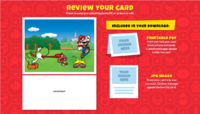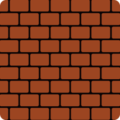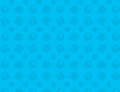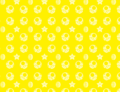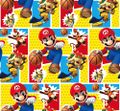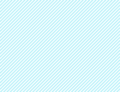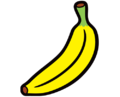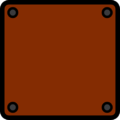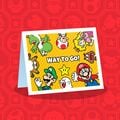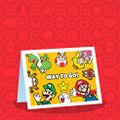Mushroom Kingdom Create-a-Card: Difference between revisions
Tag: Mobile edit |
m (Text replacement - "(\| *|{{)[Mm]edia( *=|\|)" to "$1format$2") |
||
| (27 intermediate revisions by 7 users not shown) | |||
| Line 1: | Line 1: | ||
{{italic title}} | {{italic title}} | ||
:<div style="font-style:italic">"Nintendo Card Creator" and "Card Creator" redirect here. For information about other Play Nintendo activities centered on designing greeting cards, see [[Create-a-Card]].</div><noinclude> | |||
{{game infobox | |||
|image=[[File:PN-MushroomKingdomCard-Title.png|300px]]<br>Title screen | |image=[[File:PN-MushroomKingdomCard-Title.png|300px]]<br>Title screen | ||
|developer= | |developer= | ||
|publisher=[[Nintendo]] | |publisher=[[Nintendo]] | ||
| | |platforms=Browser | ||
|release= | |||
|genre= | |genre= | ||
|ratings=N/A | |||
|modes=Single player | |modes=Single player | ||
| | |format= | ||
|input=Pointing device | |||
|input= | |||
}} | }} | ||
''''' | '''''Mushroom Kingdom Create-a-Card''''', referred to as '''''Custom Nintendo Greeting Card Creator''''' in the name of its web page, is an activity on the [[Play Nintendo]] website.<ref>[https://play.nintendo.com/activities/play/custom-nintendo-greeting-card-creator/ Custom Nintendo Greeting Card Creator]. ''Play Nintendo''. Retrieved November 26, 2019. ([https://web.archive.org/web/20210210121932/https://play.nintendo.com/activities/play/custom-nintendo-greeting-card-creator/ Archived] February 10, 2021, 12:19:32 UTC via Wayback Machine.)</ref> It is a tool to create greeting cards using 2D artwork from the ''Super Mario'' franchise, and is only available to use on desktop and tablet devices. A [[Mushroom Kingdom Create-a-Card (holiday)|holiday variant]] also exists. | ||
== | A tutorial video on the official Play Nintendo {{wp|YouTube}} channel shows viewers how to design cards using this application. In this video, the activity is referred to as '''''Mushroom Kingdom Card Creator''''', '''''Nintendo Card Creator''''', and simply '''''Card Creator'''''.<ref>Play Nintendo (February 11, 2023). [https://youtu.be/KD2GUHxME5c DIY Nintendo Cards! 🤭 <nowiki>|</nowiki> Craft with Mario, Peach & Bowser <nowiki>|</nowiki> @PlayNintendo]. ''YouTube''. Retrieved February 16, 2023.</ref> | ||
With this tool, the user can design a card using elements from the ''Mario'' | |||
==Overview== | |||
[[File:PN Mushroom Kingdom Create-A-Card review your card.png|thumb|left|Reviewing a card]] | |||
With this tool, the user can design a card using elements from the ''Super Mario'' franchise. The user can choose from different backgrounds and place greetings, characters, or items. A clear button exists to reset the card. A "randomize" button is used to choose a predetermined card design. The user can also add their own message below the card, with the choice to change the text color. Once the user is finished, they can download the card as both a printable PDF and a JPG image. | |||
{{br}} | |||
==Decorations== | ==Decorations== | ||
Greetings, characters and items can be repositioned and resized. | |||
===Greetings=== | ===Greetings=== | ||
<gallery> | <gallery> | ||
| Line 43: | Line 48: | ||
A plain white background is also included. | A plain white background is also included. | ||
<gallery> | <gallery> | ||
Peach Castle 2D illustration.jpg|[[Peach's Castle]] | |||
MushroomKingdomCard-Background-Emblems.jpg|[[Emblem]]s of Bowser and the [[Koopalings]] | MushroomKingdomCard-Background-Emblems.jpg|[[Emblem]]s of Bowser and the [[Koopalings]] | ||
MushroomKingdomCard-Background-Brick. | MushroomKingdomCard-Background-Brick.png|A [[Brick Block]] pattern | ||
MushroomKingdomCard-Background-Diddy.jpg|A Diddy Kong-themed pattern | MushroomKingdomCard-Background-Diddy.jpg|A Diddy Kong-themed pattern | ||
MushroomKingdomCard-Background-Elements. | MushroomKingdomCard-Background-Elements.png|Various items and enemies | ||
MushroomKingdomCard-Background-Mario.jpg|A Mario-themed pattern | MushroomKingdomCard-Background-Mario.jpg|A Mario-themed pattern | ||
MushroomKingdomCard-Background-BlueItems. | MushroomKingdomCard-Background-BlueItems.png|Various items (blue) | ||
MushroomKingdomCard-Background-GreenItems. | MushroomKingdomCard-Background-GreenItems.png|Various items (green) | ||
MushroomKingdomCard-Background-WhiteItems. | MushroomKingdomCard-Background-WhiteItems.png|Various items (white) | ||
MushroomKingdomCard-Background-RedItems. | MushroomKingdomCard-Background-RedItems.png|Various items (red) | ||
MushroomKingdomCard-Background-YellowItems. | MushroomKingdomCard-Background-YellowItems.png|Various items (yellow) | ||
MushroomKingdomCard-Background-Peach. | MushroomKingdomCard-Background-Peach.png|A Princess Peach pattern | ||
MushroomKingdomCard-Background-MarioSportsMix.jpg|''[[Mario Sports Mix]]'' artwork | MushroomKingdomCard-Background-MarioSportsMix.jpg|''[[Mario Sports Mix]]'' artwork | ||
MushroomKingdomCard-Background-BlueWhiteStripes. | MushroomKingdomCard-Background-BlueWhiteStripes.png|Blue and white stripes | ||
MushroomKingdomCard-Background-GreenStripes. | MushroomKingdomCard-Background-GreenStripes.png|Dark and light green stripes | ||
MushroomKingdomCard-Background-PinkStripes. | MushroomKingdomCard-Background-PinkStripes.png|Pink and magenta stripes | ||
MushroomKingdomCard-Background-RedStripes. | MushroomKingdomCard-Background-RedStripes.png|Red and maroon stripes | ||
MushroomKingdomCard-Background-YellowOrangeStripes. | MushroomKingdomCard-Background-YellowOrangeStripes.png|Yellow and orange stripes | ||
</gallery> | </gallery> | ||
| Line 113: | Line 118: | ||
The following are possible results when choosing "Randomize": | The following are possible results when choosing "Randomize": | ||
<gallery> | <gallery> | ||
Mushroom-Kingdom-Card-Randomize1. | Mushroom-Kingdom-Card-Randomize1.png|Used on the title screen | ||
Mushroom-Kingdom-Card-Randomize2. | Mushroom-Kingdom-Card-Randomize2.png | ||
Mushroom-Kingdom-Card-Randomize3. | Mushroom-Kingdom-Card-Randomize3.png | ||
Mushroom-Kingdom-Card-Randomize4. | Mushroom-Kingdom-Card-Randomize4.png | ||
Mushroom-Kingdom-Card-Randomize5. | Mushroom-Kingdom-Card-Randomize5.png | ||
</gallery> | </gallery> | ||
== | ==Message text colors== | ||
''''' | The written message can be displayed in the following colors. | ||
{| | |||
|'''<span style=color:black>Black</span> | |||
|#000000 | |||
|- | |||
|'''<span style=color:#258DFA>Blue</span> | |||
|#258DFA | |||
|- | |||
|'''<span style=color:#0DB14B>Green</span> | |||
|#0DB14B | |||
|- | |||
|'''<span style=color:#FF0628>Red</span> | |||
|#FF0628 | |||
|- | |||
|'''<span style=color:#EF4D8F>Pink</span> | |||
|#EF4D8F | |||
|- | |||
|'''<span style=color:#FFD200>Yellow</span> | |||
|#FFD200 | |||
|- | |||
|'''<span style=color:#A800FF>Purple</span> | |||
|#A800FF | |||
|- | |||
|'''<span style=color:#A0E300>Light green</span> | |||
|#A0E300 | |||
|- | |||
|'''<span style=color:#FF8400>Orange</span> | |||
|#FF8400 | |||
|} | |||
''You can design custom birthday cards, thank-you notes, and more with a Mushroom Kingdom twist! | ==Description and tagline== | ||
== | '''''The Mushroom Kingdom Create-a-Card activity'''<br>You can design custom birthday cards, thank-you notes, and more with a Mushroom Kingdom twist! | ||
'''''The Mushroom Kingdom Create-a-Card activity''' | |||
{|cellspacing=0 | |||
|-style=background:#E22833;color:white | |||
| | |||
'''''The Mushroom Kingdom Create-a-Card activity'''<br>Design custom birthday cards, thank-you notes, and invites! | |||
|} | |||
==Gallery== | |||
<gallery> | |||
Mushroom Kingdom Create-A-Card preview alt.jpg|Thumbnail | |||
Mushroom Kingdom Create-A-Card preview.jpg|Thumbnail | |||
Mushroom Kingdom Create-A-Card preview2.png|Thumbnail | |||
PN Mushroom Kingdom Create-A-Card design the cover.png|The screen where the card can be designed | |||
PN Mushroom Kingdom Create-A-Card add a message.png|The screen where a custom message can be added to the card | |||
YT Play Nintendo 2023-02-11 thumb.jpg|Thumbnail of the video related to this application on the Play Nintendo YouTube channel | |||
</gallery> | |||
==References== | |||
<references/> | |||
{{ | {{Play Nintendo}} | ||
[[Category:Play Nintendo | [[Category:Play Nintendo activities]] | ||
Latest revision as of 14:49, June 5, 2024
- "Nintendo Card Creator" and "Card Creator" redirect here. For information about other Play Nintendo activities centered on designing greeting cards, see Create-a-Card.
| Mushroom Kingdom Create-a-Card | |
|---|---|
 Title screen | |
| Publisher | Nintendo |
| Platform(s) | Browser |
| Rating(s) | N/A |
| Mode(s) | Single player |
| Input | Pointing device |
Mushroom Kingdom Create-a-Card, referred to as Custom Nintendo Greeting Card Creator in the name of its web page, is an activity on the Play Nintendo website.[1] It is a tool to create greeting cards using 2D artwork from the Super Mario franchise, and is only available to use on desktop and tablet devices. A holiday variant also exists.
A tutorial video on the official Play Nintendo YouTube channel shows viewers how to design cards using this application. In this video, the activity is referred to as Mushroom Kingdom Card Creator, Nintendo Card Creator, and simply Card Creator.[2]
Overview[edit]
With this tool, the user can design a card using elements from the Super Mario franchise. The user can choose from different backgrounds and place greetings, characters, or items. A clear button exists to reset the card. A "randomize" button is used to choose a predetermined card design. The user can also add their own message below the card, with the choice to change the text color. Once the user is finished, they can download the card as both a printable PDF and a JPG image.
Decorations[edit]
Greetings, characters and items can be repositioned and resized.
Greetings[edit]
Backgrounds[edit]
A plain white background is also included.
Emblems of Bowser and the Koopalings
A Brick Block pattern
Mario Sports Mix artwork
Characters[edit]
Mario stomping a Goomba
Mario with two Piranha Plants and a Buzzy Beetle
Items[edit]
Randomize[edit]
The following are possible results when choosing "Randomize":
Message text colors[edit]
The written message can be displayed in the following colors.
| Black | #000000 |
| Blue | #258DFA |
| Green | #0DB14B |
| Red | #FF0628 |
| Pink | #EF4D8F |
| Yellow | #FFD200 |
| Purple | #A800FF |
| Light green | #A0E300 |
| Orange | #FF8400 |
Description and tagline[edit]
The Mushroom Kingdom Create-a-Card activity
You can design custom birthday cards, thank-you notes, and more with a Mushroom Kingdom twist!
|
The Mushroom Kingdom Create-a-Card activity |
Gallery[edit]
References[edit]
- ^ Custom Nintendo Greeting Card Creator. Play Nintendo. Retrieved November 26, 2019. (Archived February 10, 2021, 12:19:32 UTC via Wayback Machine.)
- ^ Play Nintendo (February 11, 2023). DIY Nintendo Cards! 🤭 | Craft with Mario, Peach & Bowser | @PlayNintendo. YouTube. Retrieved February 16, 2023.