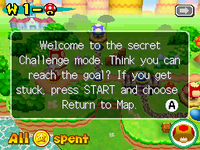Challenge (New Super Mario Bros.): Difference between revisions
No edit summary |
m (Text replacement - "([Ww])orld-link" to "$1orld link") |
||
| (42 intermediate revisions by 24 users not shown) | |||
| Line 1: | Line 1: | ||
{{italic title|Challenge Mode | {{italic title|id=yes}} | ||
{{ | {{Merge to|Hard Mode}} | ||
[[File:Unlock-Secret-Challenge-Mode-on-New-Super-Mario-Bros-Step-4.png|thumb|The dialogue box when the Challenge mode is enabled]] | |||
{{quote|Welcome to the secret Challenge mode. Think you can reach the goal? If you get stuck, press START and choose Return to Map.|In-game text|[[New Super Mario Bros.]]}} | |||
The '''Challenge''' mode is a secret, harder game mode in ''[[New Super Mario Bros.]]'' It does not allow the player to scroll the screen backwards, similar to the older games of the [[Super Mario (series)|''Super Mario'' series]] such as ''[[Super Mario Bros.]]'' and ''[[Super Mario Land]]''. The Challenge mode can be accessed in the [[world]] map pause menu after the game is finished and the following buttons are pressed: {{button|ds|L}}, {{button|ds|R}}, {{button|ds|L}}, {{button|ds|R}}, {{button|ds|X}}, {{button|ds|X}}, {{button|ds|Y}}, {{button|ds|Y}}. | |||
Challenge | In terms of screen-scrolling, there are some exceptions. If the Challenge mode is enabled on a [[level]] that requires the player to go backwards, the screen does not scroll down instead. If the Challenge mode is enabled on a level where the player must move in all directions, the screen scrolls normally in some or all of the sections of the level. The levels that cannot be played in the Challenge mode at all include [[World 2-3 (New Super Mario Bros.)|World 2-3]], {{world link|5|towern|World 5-Tower (New Super Mario Bros.)}}, {{world link|5|ghostn|World 5-Ghost House (New Super Mario Bros.)}}, [[World 5-4 (New Super Mario Bros.)|World 5-4]], [[World 7-7 (New Super Mario Bros.)|World 7-7]], and {{world link|8|bowsern|World 8-Bowser's Castle (New Super Mario Bros.)}}. | ||
The Challenge mode can cause [[List of New Super Mario Bros. glitches|several glitches in the game]]. For example, if the player [[jump]]s in the small space between a wall and the left edge, the player floats. If the player repeatedly jumps and [[Wall Jump|wall-jump]]s from that location, the player can go over certain parts of each level. If there is a ceiling above the player while they do so, the player gets stuck in the ceiling and pushed away from it. | |||
The mode has some similarities to the [[Hard Mode]] features in some earlier games of the [[Super Mario (franchise)|''Super Mario'' franchise]], but it does not replace or add any enemies in the levels. | |||
{{NSMB}} | |||
[[Category:Game mechanics]] | |||
[[Category:New Super Mario Bros.]] | |||
[[it:Modalità Sfida (New Super Mario Bros.)]] | |||
Latest revision as of 15:50, December 31, 2024
| It has been suggested that this page be merged into Hard Mode. (discuss) |
- “Welcome to the secret Challenge mode. Think you can reach the goal? If you get stuck, press START and choose Return to Map.”
- —In-game text, New Super Mario Bros.
The Challenge mode is a secret, harder game mode in New Super Mario Bros. It does not allow the player to scroll the screen backwards, similar to the older games of the Super Mario series such as Super Mario Bros. and Super Mario Land. The Challenge mode can be accessed in the world map pause menu after the game is finished and the following buttons are pressed: ![]() ,
, ![]() ,
, ![]() ,
, ![]() ,
, ![]() ,
, ![]() ,
, ![]() ,
, ![]() .
.
In terms of screen-scrolling, there are some exceptions. If the Challenge mode is enabled on a level that requires the player to go backwards, the screen does not scroll down instead. If the Challenge mode is enabled on a level where the player must move in all directions, the screen scrolls normally in some or all of the sections of the level. The levels that cannot be played in the Challenge mode at all include World 2-3, World 5-![]() Tower, World 5-
Tower, World 5-![]() Ghost House, World 5-4, World 7-7, and World 8-
Ghost House, World 5-4, World 7-7, and World 8-![]() Bowser's Castle.
Bowser's Castle.
The Challenge mode can cause several glitches in the game. For example, if the player jumps in the small space between a wall and the left edge, the player floats. If the player repeatedly jumps and wall-jumps from that location, the player can go over certain parts of each level. If there is a ceiling above the player while they do so, the player gets stuck in the ceiling and pushed away from it.
The mode has some similarities to the Hard Mode features in some earlier games of the Super Mario franchise, but it does not replace or add any enemies in the levels.