Oscilloscope
From the Super Mario Wiki, the Mario encyclopedia
Jump to navigationJump to search
| Oscilloscope | |
|---|---|
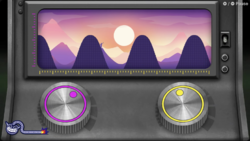
| |
| Appears in | WarioWare: Move It! |
| Type | Jimmy T |
| Command(s) | Match! |
| Info | "Use the oscilloscope to match the wave frequency! It sounds complicated, but you can just turn the left dial to change the height of the wave and the right to change the width." |
| Controls | |
| Form(s) | "Pounce" |
Oscilloscope is one of Jimmy T's microgames in WarioWare: Move It!
Gameplay
The player must adjust the wave frequency on an oscilloscope to match the example. The purple dial on the left controls the height, while the yellow dial on the right controls the width. The wave will turn purple if the width is correct but the height is not, and yellow if the height is correct but the width is not.
- Level 1: The wave stays still on the screen. If successful, the wave is revealed to be a string tied to a can that blows out a boy's eardrums.
- Level 2: The wave moves horizontally on the screen. If successful, the wave turn into a range of hills.
- Level 3: The wave moves vertically on the screen. If successful, a person surfs the wave.
Names in other languages
| Language | Name | Meaning | Notes |
|---|