Don't Get Spotted
From the Super Mario Wiki, the Mario encyclopedia
Jump to navigationJump to search
| Don't Get Spotted | |
|---|---|
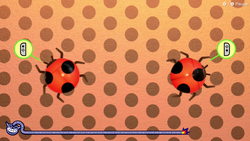
| |
| Appears in | WarioWare: Move It! |
| Type | Jimmy T |
| Command(s) | Blend in! |
| Info | "Help the ladybugs blend in and hide against the pattern! Rotate them to match dots and flip them over if necessary." |
| Controls | |
| Form(s) | "Pounce" |
Don't Get Spotted is one of Jimmy T's microgames in WarioWare: Move It!.
Gameplay
The player controls two ladybugs and has to help them blend in with the background. The ladybugs backs have dots on them that must be lined up with the dots on the background. If successful, the ladybugs blend in, and a bird looks around confused. On the higher difficulties one or both of the ladybugs are turned the wrong way and must be flipped over.
- Level 1: The two ladybugs are facing the right way, and they only have a few big spots. If the player can hide the ladybugs, a pigeon looks around confused.
- Level 2: One of the two ladybugs is facing the wrong way, and it must be flipped over, they also have more smaller spots. If the player can hide the ladybugs, a crow looks around confused.
- Level 3: Both of the ladybugs are facing the wrong way, and they both must be flipped over, they also have a lot of small spots. If the player can hide the ladybugs an owl looks around confused.