This is the work space of Yoshi the Space Station Manager. If you are not him, this page is only a viewable page. A talk page is not allowed here. Have any complaints, do it on User talk:Yoshi the SSM page.
| Active |
Yoshi (series) to Yoshi (franchise) steps
- Step 1: Establish pages need to be changed/created. Completed.
- Step 2: Sort through Yoshi (franchise) page to see which game should go into which category. Completed.
- Step 3: Copy and paste from the Yoshi (franchise) page to Yoshi's Island (series) and Yoshi puzzles. Completed.
- Step 4: Look up all the links to Yoshi (series) and put them in the proper place. Completed.
- Step 5: Double check everything.
Testings
This section is used to test many objects. If you are wondering if I have fan made stuff here, don't worry. It is only a test. Even though they are fan made, they will help me create the same type of stuff for the wiki.
Nothing yet.
To Do List
This is the to do list. It features all articles that I need to do. If it was proposed, a separate section below will be used until it is done.
- Create levels found in Super Mario Maker for Nintendo 3DS, categorized them, and put them either on the page mentioned or on the page that will be called Super Mario Challenge.
- Fully create List of Super Mario Maker for Nintendo 3DS quotes for quotes from this game (Yamamura's Tutorials and Super Mario Challenge quotes).
Article Creation and Changing Center
This section is used to test out an article creation or major change before actually doing it. They will have a name on it before it is moved there for better understanding of where it will go. Sorry if it will get confusing here. Proposed articles either by me or asked for will appear here too.
Super Mario Challenge
The Super Mario Challenge is a challenge (found in Super Mario Maker for Nintendo 3DS) that has 100 levels. It has Challenge Medals to collect that come in handy for the 19th world.
Gameplay
The 100 levels are divided up into 19 worlds. However, Princess Peach is taken to world 18. The player will have to go through 88 of the 100 levels to rescue Peach. World 19 is unlocked in the Coursebot when she is rescued. Levels in world 19 are dependent on collects Challenge Medals. The player starts out with 10 lives, but can increase it to 100 lives. Having a Game Over requires the player to restart from the beginning of the world they are on. Lives gain or lost in the Coursebot don't change the lives in the mode. After rescuing Peach, the player can redo the whole entire thing again if they want to.
Levels
Medals
The are two types of Challenge Medals that can be collect through the playthrough or Coursebot. Nintendo mentioned some of these challenges in trailers before the game came out. The first medal is the Goomba Challenge Medal. It is available on the first time play. The second medal is the Bowser Challenge Medal. This one doesn't show up until either it is completed or the Goomba Challenge Medal has been earned. The Bowser Challenge medal can be either a more advance form, a total opposite, or a non-related challenge of the Goomba Challenge Medal.
Assist Items
Assist Items are items that could appear when the player loses five lives. The player can choose not accept the item, but he would be asked again if he loses five more lives. If the item is activated, either Challenge Medal would become unattainable. Assist Items can't be activated past the checkpoint as it too removes the possibility of collecting Challenge Medals.
Ending
After the player rescues Peach, the credits roll while Mario walks. There are coins at the top-left corner possibly meaning lives added. When Mario enters the castle, the score of all 88 levels is totaled. After that, a "To be continued..." message appears due to the player needing to play the 19th world for some bonus stuff.
Mario Kart series level look

|

|

|
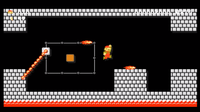
|

|

|
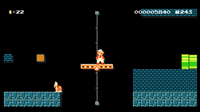
|

|

|

|

|

|

|

|

|

|

|

|

|

|

|

|

|

|

|

|

|

|

|

|

|

|

|

|

|

|

|

|

|

|

|

|

|

|

|

|

|

|

|

|

|

|

|

|

|

|

|

|

|

|

|

|

|

|

|

|

|

|

|

|

|

|

|

|

|

|

|

|

|

|

|

|

|

|

|

|
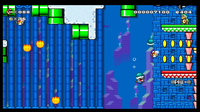
|

|

|

|

|

|

|

|

|

|

|

|

|

|
List of Super Mario Maker for Nintendo 3DS quotes
{{italic title|List of ''Super Mario Maker for Nintendo 3DS'' quotes}} This is a complete list of quotes from the game, Super Mario Maker for Nintendo 3DS; they are listed by order.
Yamamura's Lessons
Learning the Basics (Lesson 00)
Y:"Coo! Coo, coo. (Let's us dive right in! First, I'll teach you how to create a course from start to finish.)"
M:"Please, [o]Yamamura[/o]--wait a moment!"
Y:"Coo? (What's the matter?)"
M:"There's an order of operations here. Have you forgotten? The first lesson can't be creating a course from start to finish!"
Y:"...Coo. Coo, coo. Coo. (...Right you are. That was merely a test, my apprentice. There are things you must know before creating a course. Mary will now explain.)"
M:"Oh, [o][Yamamura]][/o]... Please try to focus! Every new player needs to learn these things."
cM:"Now, let's start from the start. I'll go over the basics of how to [r]create a course[/r]."
Y:"Coo, coo! ([o]Mary[/o], please go over the basics of how to make a course!)"
M:"(Coo...) The screen you're currently in is the [r]course creator[/r]."
cM:"The course elements are shown as icons at the top of the screen. We call this the [r]palette[/r]."
cM:"You can choose whatever course elements you want from the [r]palette[/r]."
cM:"First, we'll go over [r]placing course elements[/r]."
cM:"To [r]place a course elements[/r], select the one you want from the [r]palette[/r] and then touch the spot where you want to place it."