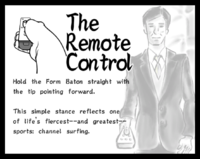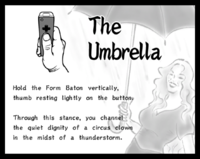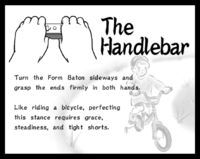Forms
This article is under construction. Therefore, please excuse its informal appearance while it is being worked on. We hope to have it completed as soon as possible.
Forms, as the name implies, are the modes of holding the ![]() Form Baton (Wii Remote) in WarioWare: Smooth Moves. The forms are introduced by the Form Explanation, which acts as an often comedic tutorial of how to use each form. Each form is used for certain microgames in the game. Below is a list of forms (and compatible microgames) in order of their appearance:
Form Baton (Wii Remote) in WarioWare: Smooth Moves. The forms are introduced by the Form Explanation, which acts as an often comedic tutorial of how to use each form. Each form is used for certain microgames in the game. Below is a list of forms (and compatible microgames) in order of their appearance:
The Remote Control
Descripton
Hold the Form Baton straight with the tip pointing forward.
This simple stance reflects one of life's fiercest--and greatest--sports: channel surfing.
Hold Mode
Point the ![]() at the screen with the thumb on the
at the screen with the thumb on the ![]() Button and the index finger on the
Button and the index finger on the ![]() Button.
Button.
Microgames
The Umbrella
Description
Hold the Form Baton vertically, thumb resting lightly in the button.
Through this stance, you channel quiet dignity of a circus clown in the midst of a thunderstorm.
Hold Mode
Just like The Remote Control, the ![]() should be with the thumb in the
should be with the thumb in the ![]() button and the index finger in the
button and the index finger in the ![]() button, but it should be pointing up.
button, but it should be pointing up.
Microgames
The Handlebar
Descripton
Turn the Form Baton sideways and grasp the ends firmly in both hands.
Like riding a bicycle, perfecting this stance requires grace, steadiness, and tight shorts.
Hold Mode
With the ![]() sideways, hold it with both hand facing down. Buttons facing up.
sideways, hold it with both hand facing down. Buttons facing up.