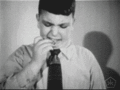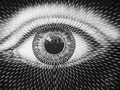User talk:Titanica25
Welcome, Titanica25!
|
Hello and welcome to the Super Mario Wiki, a collaborative encyclopedia dedicated to the Super Mario franchise. We're glad to have you as a member! If you have any questions, just post them on the FAQ talk page or ask an experienced user, patroller, or administrator. The following pages contain guidance and information about reading, authoring, and participating in the Super Mario Wiki community. If this is your first time visiting, please read our introduction. How do I do that?
Specific help
Categories You are welcome to browse through the following categories: External resources Things you can do
Feel free to delete this message when you're done reading it. We hope that this information is helpful and that you have a great experience contributing to our encyclopedia and community. Remember to enjoy your time here and to also have fun! |
What was this video reference supposed to be for? If there is a certain point in the video that's to be specified, I can include that for you. ![]()
![]() 17:47, 9 November 2016 (EST)
17:47, 9 November 2016 (EST)
Removing Comments From Your Talk Page
Hello! I saw that you edited someone's comment off your user talk page. Unfortunately, according to the rules that is not allowed on this wiki. If you could please refrain from this in the future, that would be most appreciated. Thank you! (Don't worry, this isn't a formal reminder or warning.) Lava Spire Daredevil Run 20:24, 9 December 2016 (EST)
Personal Image
File:4000 screenshots 20160910145026 1.jpg was tagged with {{personal-file}} because of a policy. Be sure to follow that in the future for all your personal images. --Wildgoosespeeder (talk) (Stats - Contribs) 18:12, 10 December 2016 (EST)
Oops! Forgive me
Sorry for the mistakes! Still new to wikis. Thanks for feedback! :)
Titanica25 8:22, 11 December 2016 EST
I'm still having trouble signing my signature, can someone help me and give me an example? Thanks :)
- Just enter four of these symbols in a row: ~ That will give you your signature and a time stamp. Like this (Lava Spire Daredevil Run 11:16, 11 December 2016 (EST)). And don't worry about the newbie mistakes, we all make them! Just look at my talk page. :) Lava Spire Daredevil Run 11:16, 11 December 2016 (EST)
Thank you so much! Thanks for feeling empathy for me :) The people here are so nice!
Titanica25 (talk) 11:44, 11 December 2016 (EST)
RE: PLEASE READ!
Hello! Don't worry about making mistakes, everyone makes them. As long as you learn from them and not let it get the better of you, you'll be fine. :)
- As Topmaniac (talk) above said, just put in three tildes (~) after your message, four if you want to include the timestamp, which is recommended. As for creating your own unique signature, you have to create a new page labeled something like User:Titanica25/sig. For example, mine is located on User:Alex95/sig. By typing in the three tildes, the signature will automatically be placed. Science! Keep in mind that the signature must fit within the sigbox: {{sigbox|Titanica25}}.
- I'm not too experienced with pulling images from the internet (I'd much rather just upload images of my own), but yes, credit should be given if a source is provided. Be sure to check if said image is already on the wiki, though. We don't want duplicates of images floating around. This wiki is a source of information, which includes images. If Nintendo shows an image, it's our job to include it in the galleries. Sometimes we'll place a picture on an article, but only if said pic is related to the subject and it helps viewers understand the subject better.
- While many users strive to be promoted (I'm shooting for a Patroller rank myself :P), it doesn't happen very often. Best thing you can do is just keep doing what you're doing. If the higher-ups think you're experienced enough, they will call you. You can view this page for more info.
If you ever need help, don't hesitate to ask, and the welcome template above provides more than enough information to help you become a better user. ![]()
![]() 12:11, 11 December 2016 (EST)
12:11, 11 December 2016 (EST)
- EDIT: One thing I forgot to mention was that your sig must include a link to your userpage. A link to your talk page would also be helpful.

 12:33, 11 December 2016 (EST)
12:33, 11 December 2016 (EST)
Thank you so much!! I'll try to read the template more. One last question though: must I give credit to anything that is public domain?
(づ◔ ͜ʖ◔)づ THE BOI TiT@NḭC@25 12:42, 11 December 2016 (EST)
- I don't think so. You can if you want to, but I don't think you have to?

 12:46, 11 December 2016 (EST)
12:46, 11 December 2016 (EST)
Don't go too crazy with uploading non-Mario images. These images are usually credited as Personal Images, of which, you're only allowed four and the Sonic running gif you've uploaded would be credited as such. In fact, if the six images you've uploaded (aside from the bananas) were marked as personal images, we'd have to mark two up for deletion. While you may be uploading them for public domain, they should still be classified as personal images under the user who last used them (you). Sorry, that's just how things are. What would you like to do? ![]()
![]() 13:02, 11 December 2016 (EST)
13:02, 11 December 2016 (EST)
Hmm. Ok. First of all, how do mark them as personal images? And would Mario-Images NOT count as personal images?
(づ◔ ͜ʖ◔)づ THE BOI TiT@NḭC@25 13:08, 11 December 2016 (EST)
Also, would Nintendo-Related images count as personal images as well????
- To mark an image as personal, you would type {{personal-file|Titanica25}}, which will mark the image as yours. Again, you can only do this to four of them; the other two will have to be either deleted or put up for someone else to take.
- The banana image you've uploaded is fine, as it is Mario-related and it is being used on the Banana article. But if it isn't used anywhere, then yes, it would count as a personal image.
Hey, I need to go, I'll reply when I can as soon as possible. Sorry :/
(づ◔ ͜ʖ◔)づ THE BOI TiT@NḭC@25 13:25, 11 December 2016 (EST)
Too Many Personal Images
You currently have too many personal files. Users are limited to a maximum of five personal files, which can be used on your user page and/or for a signature on talk pages (see the personal file policy for details). Please select the personal files you would like to keep and mark all others for deletion using the {{delete}} template. If you have not relinquished your extra files within one week of receiving this notice, five files will be selected for retention at random, and the rest will be deleted. If you continue uploading more files and exceeding the limit, then a warning will be issued. |
- 4000 screenshots 20160622130142 1.jpg
- 2395.gif
Unused
You surpassed your limit. --Wildgoosespeeder (talk) (Stats - Contribs) 15:36, 11 December 2016 (EST)
- Take a look at the above conversation, Wildgoosespeeder. I was going to help him with this once he returned.

 15:42, 11 December 2016 (EST)
15:42, 11 December 2016 (EST)
- OK. Just browsing Special:NewFiles (like users patrol Special:RecentChanges) and made sure rules are being followed. --Wildgoosespeeder (talk) (Stats - Contribs) 15:56, 11 December 2016 (EST)
Ok. Um... I'm back.
First of all, I'm just wondering, all the images you use on your profile are definetley more than four. Why's that? Is it because of your rank? I'm not quite sure what I should do, should I replace the images or something?
(づ◔ ͜ʖ◔)づ THE BOI TiT@NḭC@25 17:13, 11 December 2016 (EST)
- Four of Wildgoosespeeder's images are his personal one and the other is for his sig (though he doesn't appear to be using it). All other images are link through an external source, which you can do by just simply copying the URL and pasting it without using brackets. We're both the same "rank" as you.
- As for me, I've hit my full four :P
- Some options you can do are:
- Choosing four and deleting the other two
- Choosing five, with one to include in your sig, with the remaining one being deleted
- Same as the first option, but using the url bit I mentioned, you can still use the images, they just wouldn't be part of the MarioWiki servers.
Technically the image is being used in my sig. I'm just using special markup (<noinclude></noinclude>) to prevent transclusion. I haven't gotten around to fixing that and I don't know how I want to make my signature look with an image. --Wildgoosespeeder (talk) (Stats - Contribs) 17:22, 11 December 2016 (EST)
Hmm. Ok. So, I guess I can do the second option. I'll try to use the URL method, just make sure I do it right. I think the one with Link standing behind Tingle who has been brutally murdered because he is an awful annoying character and nobody likes Tingle except the one guy who is an elf should be deleted. I'll use the one with my "avatar" for my signature.
(づ◔ ͜ʖ◔)づ THE BOI TiT@NḭC@25 17:24, 11 December 2016 (EST)
Um, I tried doing the url thing you said, and it only showed the link in my userbox. Is that normal? I pasted the link in the code of my userbox. Am I doing it right? Also, how do I add a image to my signature?
- The userboxes might be preventing the code from working normally, due to the coding of the userbox itself. It's trying to pull an image from the MarioWiki, so it's reading the url code as raw code... I'm not sure how to fix that, if at all.
- To add an image in your sig, just do it how you normally world: [[File:Image.png]]. You may need to shrink down the image to get it to fit the sigbox, so adding a dimension (ex. 100px) after the filetype will resize it.

 17:51, 11 December 2016 (EST)
17:51, 11 December 2016 (EST)
Hmmm. How did you add your photos on your userbox though?
(づ◔ ͜ʖ◔)づ THE BOI TiT@NḭC@25 18:25, 11 December 2016 (EST)
- My photos are uploaded to the wiki, so the userboxs are able to read them. Those are two of my personal images, with my other two being used in my sig.
- I'm sorry you're having trouble with this. I was sure the userboxes would be able to read the external coding, but I've never tested it myself :P Have you decided which images you're going to be keeping?

 18:32, 11 December 2016 (EST)
18:32, 11 December 2016 (EST)
It's fine that this is frustrating. Trust me, I've dealt with much much worse. I'll keep all of them except the tingle and sonic one. And also, I'm wondering about the photos used in YOUR USERBOX. You have a lot of images in there. How come you can use so much? How do you add them properly?
(づ◔ ͜ʖ◔)づ THE BOI TiT@NḭC@25 18:37, 11 December 2016 (EST)
- Alright, then. I'll mark the Link and Sonic ones up for deletion.
- As for the other images in my userboxes, they are all uploaded to the Mario Wiki. Most are official artworks, though some are other users images, which they have granted for use by anyone. Just keep including userboxes within your userbox tower template and they'll stack up on the side of the page. There isn't a limit to how many you can add. If you want some, you can look at the source of my page, take one, and mess around with it.
- Keep in mind, however, that your user page is more of a "just for fun" type of thing. Don't spend too much time on it that it'll distract you from the mainspace articles. If you want to check your work without saving the page, hit the "Show preview" button at the bottom of the editing window. This will prevent your userpage from showing up too much on the Recent Changes. :)

 18:45, 11 December 2016 (EST)
18:45, 11 December 2016 (EST)
Oh shoot your right! My bad. Thanks for your help, I'm gonna go work on some articles. :)
(づ◔ ͜ʖ◔)づ THE BOI TiT@NḭC@25 19:57, 11 December 2016 (EST)
RE:Friend?
Yeah, sure! Go right ahead :) And if you make a friend box of your own, I can add you to my page, as well. ![]()
![]() 20:18, 11 December 2016 (EST)
20:18, 11 December 2016 (EST)
Holy cow! I was not thinking you were gonna say you were gonna add me to your page! Thank you so much! Heres my box: |-
|
| This user is friends with Titanica25! |
{{userbox|border=#77E0E8|mainbkgd=#1db206|codebkgd=#c8d20f|codecolor=black|code=[[file:4000_screenshots_20160910145026_1.jpg|80px]]|msg=This user is friends with [[User:Titanica25|Titanica25!]]}}
Thanks man!
New Personal Images
Hey dude, I really had no idea how personal images work, but now I have a more clear idea. Can you delete two of them, I want to revise them. Can yo delete the eye one and the fat boy trying to do something with the penny? Pls reply when you finish. Thanks a lot!
(づ◔ ͜ʖ◔)づ THE BOI TiT@NḭC@25 16:55, 12 December 2016 (EST)
And are we allowed to use the same personal image more than once?
(づ◔ ͜ʖ◔)づ THE BOI TiT@NḭC@25 16:58, 12 December 2016 (EST)
- Well, for one thing, I myself don't have the power to delete images. Only sysops can do that. I can mark them up for deletion, though. However, you can also upload a new version of the image, which replaces the current one, by hitting the "Upload a new version of this file" button at the bottom of the image's history section. No deletion necessary!
- Also, yes you can use your personal images anywhere you want within userspace as many times as you want. They're your images. Go nuts.

 17:01, 12 December 2016 (EST)
17:01, 12 December 2016 (EST)
- Not quite what I meant. Click one of the files you want to replace, such as the eye one, scroll down to "Upload a new version of this file", and replace it from there. Because of how complex the file is named, it won't matter, and it saves with having to delete constant images.

 17:21, 12 December 2016 (EST)
17:21, 12 December 2016 (EST)
- Not quite what I meant. Click one of the files you want to replace, such as the eye one, scroll down to "Upload a new version of this file", and replace it from there. Because of how complex the file is named, it won't matter, and it saves with having to delete constant images.
Oh shoot! I know what you mean, but I accidently uploaded a new image. Can you mark HBC.gif up for deletion?
(づ◔ ͜ʖ◔)づ THE BOI TiT@NḭC@25 17:25, 12 December 2016 (EST)
Will I still be able to reupload it or not? Just wanna know if I should get a new gif ready or keep the one I have right now
(づ◔ ͜ʖ◔)づ THE BOI TiT@NḭC@25 17:30, 12 December 2016 (EST)
- Just follow the instructions I gave you. You should be fine. But if you have any problems, don't worry about it.

 17:32, 12 December 2016 (EST)
17:32, 12 December 2016 (EST)
SM64 course stars
Hi there. Please consider this before changing other content further. Thanks.