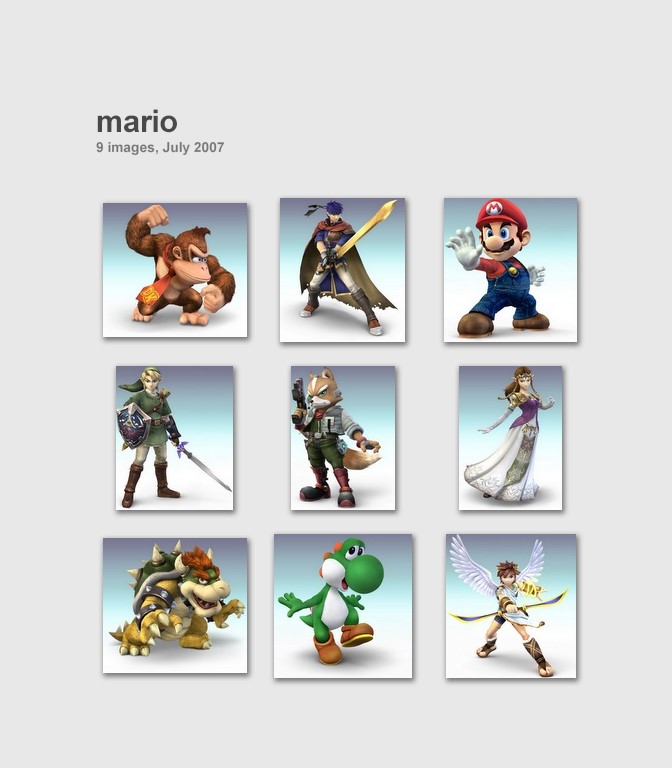MarioWiki:Sandbox
The sandbox (MarioWiki:Sandbox) is a wiki namespace page designed for testing and experimenting with wiki syntax. Feel free to try your skills at formatting here: Click on edit, make your changes, then click "Save changes" when you are finished. Content added here will not stay permanently. Feel free to remove any content when you think this page gets too crammed. This is not a page to chat.
Please do not fill the sandbox with memes. A little joking is fine, but if the sandbox is oversaturated with memes or jokes unrelated to testing, the jokes and memes in the sandbox will be removed. If you need further help editing, visit our help page.
The sandbox (MarioWiki:Sandbox) is a wiki namespace page designed for testing and experimenting with wiki syntax. Feel free to try your skills at formatting here: Click on edit, make your changes, then click "Save changes" when you are finished. Content added here will not stay permanently. Feel free to remove any content when you think this page gets too crammed. This is not a page to chat.
Please do not fill the sandbox with memes. A little joking is fine, but if the sandbox is oversaturated with memes or jokes unrelated to testing, the jokes and memes in the sandbox will be removed. If you need further help editing, visit our help page.
Test edit for database errors
File:Mariogood.PNGFile:YoshiMP8a.PNGFile:DinoRhino.jpgFile:Noki7.jpgFile:Cheep Cheep.jpgFile:NSMB HammerBrother.jpg Test for minor edits still testingTemplate:Foreignname
Testing sigs![]() Grapes
Grapes ![]() April
April
I AM SPAM... Just kidding - SiFi 16:28, 18 April 2008 (EDT)Why the heck did I do that? I'm already an experienced editor...
Paper Mario Test...
- I helped out with Sandbox Mario's information. I see you helped a bit too, GoldGuy.
 CrystalYoshi
CrystalYoshi 
- Now it's sandbox Yoshi.
 CrystalYoshi
CrystalYoshi 
- Now it's Sanbox Viruses.
 Ninja Yoshi
Ninja Yoshi
- Wow this is fun!
 CrystalYoshi
CrystalYoshi 
Testing my sister's signature:
Awesome! It works! Glitz
Hawk GO PATRICK! GO PATRICK! GO PATRICK!
Testing a link:
Testing best friend's signature:
File:Wii-less yoshisig.JPGWii-less yoshi
crystal yoshi, what do you only make impossible to defeat paper mario custom enemys?
- No specific reason, just to be funny. I'll make it possible to defeat.
thank you!
Item Shop
- Mushroom2.PNG
- 1upShroom.jpg
- MKwii Megamushroom.jpg
- Mini Shroom.jpg
- MKwii Goldmushroom.jpg
- Fireflower.jpg
- Star.PNG
- Itembox.PNG
? Block, who knows what's inside - MKii Blueshell.jpg
- PiranhaPlantYIDS.jpg
Uh oh, that's not an item.
|
Hi, your lucky you found the mariowiki Sandbox!
How do I do that?
Specific Help
Categories You can also check out the following categories: External Resources Things you can do Also, here's a list of tips to help you along on this site: Grammar. Be sure to use correct spelling and punctuation when writing on an article. It makes an article easier to read, and you'll be considered a good contributor. Italicize the titles of games and TV show episodes. Don't bold the title of the article in the article more than the first time you use the title in your article. Use links once per article. Add Needs to a Page. Be sure to include all the information you can in an article. You should also try to categorize and add images when possible. Also, if you're working on an article that will take a while to complete, add {{construction|soon}} to the top of the article. Communicate. Talking with your fellow users is another way to help you get by on this site. Some just may want to be your friend as well! Other. Categorize uploaded images, but don't upload images you won't use. Don't use profanity on the site, and try to be kind to others. Don't create articles unless it is related to the Mario series, Yoshi series, Wario series, or the Donkey Kong series. You can delete this message once you're done using it by click "edit" at the top of the page. After all, your user space belongs to you. I hope this information is helpful, and that you'll have a great experience contributing to our knowledge-base and our community. Remember to enjoy your experience here and also have fun! Feel free to contact me at any time. got to go, |