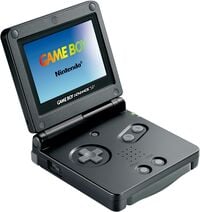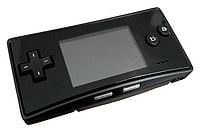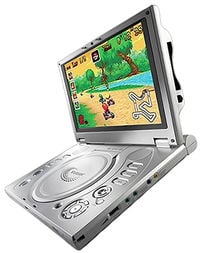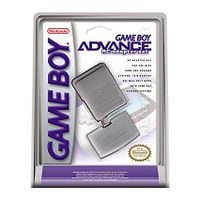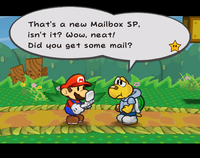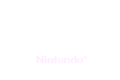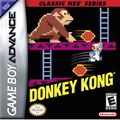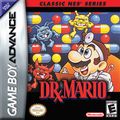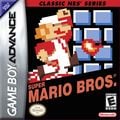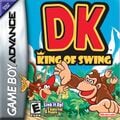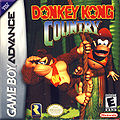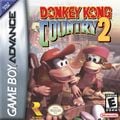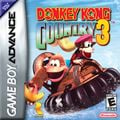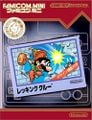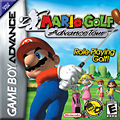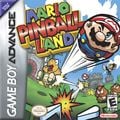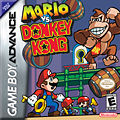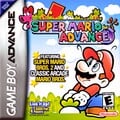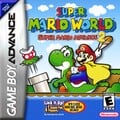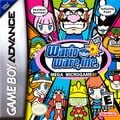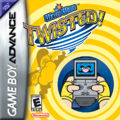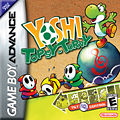Game Boy Advance: Difference between revisions
m (Undo revision 4001703 by Raymondsze (talk) Unsourced (and missing the (R) symbol)) Tags: Undo Reverted |
Tag: Undo |
||
| Line 111: | Line 111: | ||
==System gallery== | ==System gallery== | ||
<gallery> | <gallery> | ||
GBAlogoblack.svg|Game Boy Advance logo (black) | |||
GBA Group.jpg|Different colors of the Game Boy Advance | GBA Group.jpg|Different colors of the Game Boy Advance | ||
GCN-GBA Cable.jpg|GBA connected to the [[Nintendo GameCube|GameCube]] | GCN-GBA Cable.jpg|GBA connected to the [[Nintendo GameCube|GameCube]] | ||
Revision as of 09:00, September 23, 2023
- This article is about the handheld gaming system. For the gamebook series of the same name, see Game Boy Advance (book series). For the treasure from Wario World, see List of treasures in Wario World § Beanstalk Way.
| Game Boy Advance | |
|---|---|

| |
| Generation | Sixth generation |
| Release date | Game Boy Advance: Template:Release Game Boy Advance SP: Template:Release Game Boy Micro: Template:Release[?] |
| Discontinued | Template:Release[?] |
| Predecessor | Game Boy Color |
| Successor | Nintendo DS |
The Game Boy Advance (also abbreviated as GBA) is a 32-bit handheld game system created by Nintendo. It is the third and final system in the Game Boy series and is Nintendo's fourth handheld system. It has backwards compatibility with Game Boy and Game Boy Color games (making it the only Nintendo console to be backwards compatible with more than one system) and its accessories but no support for the GBC's IR Communication. The palette options are exactly the same as they are on the Game Boy Color. The Game Boy Advance line has sold 81.5 million units worldwide, according to Nintendo, and it was discontinued in 2008. The console's button configuration inherits the ![]() ,
, ![]() ,
, , and
buttons as well as
![]() from the original Game Boy and Game Boy Color, but it introduces two additional buttons: the
from the original Game Boy and Game Boy Color, but it introduces two additional buttons: the ![]() and
and ![]() buttons. Unlike its successor, the standard Game Boy Advance does not have a backlit screen, so the player cannot see the screen in the dark without the use of external devices. The standard Game Boy Advance is the last handheld to require two AAs, as well as the last Nintendo handheld (along with its Game Boy Micro counterpart) until the Nintendo 2DS not to have a clamshell design. It was the handheld counterpart of the Nintendo GameCube. Because the console's graphics are 32-bit, the graphical capability can be likened to halfway between that of the Super Nintendo Entertainment System and the Nintendo 64.
buttons. Unlike its successor, the standard Game Boy Advance does not have a backlit screen, so the player cannot see the screen in the dark without the use of external devices. The standard Game Boy Advance is the last handheld to require two AAs, as well as the last Nintendo handheld (along with its Game Boy Micro counterpart) until the Nintendo 2DS not to have a clamshell design. It was the handheld counterpart of the Nintendo GameCube. Because the console's graphics are 32-bit, the graphical capability can be likened to halfway between that of the Super Nintendo Entertainment System and the Nintendo 64.
Models
Game Boy Advance SP
The Game Boy Advance SP (Game Boy Advance Special) is an upgraded version of the original GBA first released in 2003. The serial code was AGS-001. It featured a new design, with a clamshell style and frontlit screen. It also came with a rechargeable battery for the first time. Although it lacks a headphone jack, official or third-party adapters can be inserted into the charging port to use headphones. In 2005, Nintendo also released upgraded backlit versions colored Pearl Blue and Pearl Pink. This upgraded backlit model had the serial code AGS-101, unlike the former Game Boy Advance SP. The Game Boy Advance SP sold 43.55 million units worldwide. This system also had backwards compatibility with the Game Boy and the Game Boy Color while the palette options found on the Game Boy Color can be used on original Game Boy games. There is a special version of the SP that looked like a Nintendo Entertainment System. It was also the last handheld to have backwards compatibility with the Game Boy and Game Boy Color games. The Game Boy Advance SP was discontinued in 2008.
Game Boy Player
- Main article: Game Boy Player
The Game Boy Player was an add-on accessory for the Nintendo GameCube which allowed players to play Game Boy Advance games on their televisions and thus functioned similarly to the Super Game Boy. It also has backwards compatibility with Game Boy and Game Boy Color games and the palette options are still the same as they are on the Game Boy Color, Game Boy Advance and Game Boy Advance SP. A few games had a rumble feature which took effect only when they were played with a standard GameCube controller.
Game Boy Micro
The Game Boy Micro is the third design of the GBA that was first released in 2005. At a size of only 10 cm (4 inches) wide, two inches tall, less than an inch deep, and a weight of 79 grams (2.8 ounces), it is smaller than any other system in the Game Boy line, about the size of a NES controller. Its screen is slightly smaller than that of the GBA and SP, but it maintains the same resolution. Unlike its predecessors, it is not backwards-compatible with the Game Boy or the Game Boy Color. It came with an adjustable backlight for playing in the dark, and players could buy plastic "skins" in addition to those with which it was packaged in order to change the Game Boy Micro's appearance. A 20th anniversary edition was released to honor the anniversary of the NES. The Game Boy Micro did not sell well, having only sold 2.42 million units worldwide in contrast to the Game Boy Advance SP having sold 34.32 million units worldwide as of mid-2005.
The Game Boy Micro would be the final single-screen handheld produced by Nintendo until the Nintendo Switch Lite, released fourteen years later.
In 2008, the Game Boy Micro was discontinued.[1]
Visteon Dockable Entertainment System
The Visteon Dockable Entertainment System is a combination of a portable DVD Player and a Game Boy Advance. Sold at car dealerships, the console is notable for running Game Boy Advance games, as Visteon partnered with Nintendo to announce the product at CES 2006. This console was included with a wireless game controller, wireless headphones, a Game Boy Advance cartridge slot, and a remote control. It was even backward compatible with audio CDs.
Accessories
AC Adapter
To use AC power, the first model had a special adapter that goes over the battery compartment. This was obsoleted with the release of the Game Boy Advance SP and its rechargeable battery and AC adapter.
Game Link Cable
The Game Link Cable was the primary way to connect 2-4 Game Boy Advances, allowing them to communicate with each other. The purple connector establishes which device is P1, the grey connector establishes which device is P2, while the purple box in the middle of the cable's length allows for a P3 and P4 to connect using additional Game Link Cables where only the purple connector fits. Many Super Mario games support single pak and multi pak game link modes, such as games from the Super Mario Advance series where players can play a competitive 4-way Mario Bros. game, even with Mario & Luigi: Superstar Saga and its copy of Mario Bros., although not all games required each player to have a Game Pak. The Game Link Cable can also be used with an e-Reader, such as a primitive form of DLC for Super Mario Advance 4: Super Mario Bros. 3 with the use of compatible cards.
The extension port used to link two Game Boy Advances together is physically missing in the Nintendo DS.
Wireless Adapter
This allows wireless communication between multiple Game Boy Advance units, only between compatible games including Classic NES Series, Mario Golf: Advance Tour, and Mario Tennis: Power Tour. One came bundled with each copy of Pokémon FireRed and LeafGreen, excluding Player's Choice re-releases.
If no cartridge is inserted (or +
are held) during the BIOS boot sequence, special software will boot. This software works similarly to local game lobbies by finding and listing all lobbies within range, similarly to the successor Nintendo DS.
Nintendo GameCube–Game Boy Advance Link Cable
This cable connects a Game Boy Advance to the Nintendo GameCube. The kind of set up is the successor to the Transfer Pak of the Nintendo 64. The Game Boy Player is compatible with it, making the attached Game Boy Advance serve as a controller for the GameCube running in Game Boy Advance mode. Some games utilize data transfer between a GameCube and Game Boy Advance games, such as connecting games Mario Golf: Advance Tour, Mario Golf: Toadstool Tour, and Nintendo Puzzle Collection.
e-Reader
- Main article: e-Reader
The e-Reader is an add-on device for the Game Boy Advance released in 2002. It can scan cards to add new features to Game Boy Advance games and had some classic games as well. However, in 2004, it was discontinued outside Japan due to poor sales.
Appearances in the Super Mario franchise
Luigi's Mansion
In Luigi's Mansion, there is a Boo called "Game Boo" and another that asks if Luigi wants to play "GameBoo Advance."
Super Smash Bros. Melee
In Super Smash Bros. Melee, it appears when viewing all the trophies at once.
Mario & Luigi: Superstar Saga
The Game Boy Horror SP appears in Mario & Luigi: Superstar Saga as an item given to Mario and Luigi by Professor E. Gadd. It is a parody of the Game Boy Advance SP, and a reference to the Game Boy Horror from Luigi's Mansion, which was modeled after the Game Boy Color. In addition, Bowletta sends messages to Beanbean Castle on original Game Boy Advance systems capable of projecting her image (purple the first time and orange the second time); the game's 3DS remake replaces these with Nintendo 3DS systems, which have the same function.
Paper Mario: The Thousand-Year Door
In Paper Mario: The Thousand-Year Door, a Game Boy Advance is used as the terminal at the Glitz Pit, where Mario and his party set up their matches. Additionally, Mario carries with him an e-mail device called the "Mailbox SP," which resembles a Game Boy Advance SP. A humorous in-dialogue reference is made by Pennington if Mario should ask his opinion on what Bub wants for his birthday; the Bumpty confidently assumes it is a Game Boy Advance, being "what young children his age crave above all things!" A Toad in Petalburg says he has been playing a game called Fire Emblem on his GBA, a reference to another game series also developed by Intelligent Systems.
Wario Land 4

In Wario Land 4, many images of artwork appear in the game's ending credits. One of these images shows Wario with boxes full of Game Boy Advance consoles.
Wario World
In Wario World, one of the treasures Wario needs to get out the Pink Chest located in Beanstalk Way is a Game Boy Advance; however, the player can't interact with it.
WarioWare series
WarioWare: Twisted!
In WarioWare: Twisted!, the Game Boy Advance makes an appearance at the beginning and end. In the intro cutscene, Wario plays on his Game Boy Advance, before taking it to Dr. Crygor to fix it, and in the intro of Wario-Man's story, one of the many objects on the conveyor belt is a Game Boy Advance.
WarioWare: Touched!
In WarioWare: Touched!, the Game Boy Advance makes various appearances. Both a Game Boy Advance and Game Boy Advance SP are stolen by Wario in the opening, a monitor shown during Mona's stage resembles a Game Boy Advance, Game Boy Advances are thrown by the audience at Vanessa when she tries to disguise herself as Mona, and a Game Boy Advance and Game Boy Advance SP appear in 9-Volt's intro cutscene. The microgame Pushing Buttons contains a Game Boy Advance and a Game Boy Advance SP and Gold Digger features a pink Game Boy Advance.
WarioWare Gold
The Game Boy Advance is a souvenir in the Nintendo collection in WarioWare Gold.
System gallery
GBA connected to the GameCube
A Super Mario-themed iQue GBA SP released as part of the Super Mario 20th anniversary
European bundle, with Super Mario World: Super Mario Advance 2 included
Game Boy Advance SP Famicom color version box art (Japanese)
Game Boy Micro Famicom version box art (Japanese)
Media
| File info |
Game gallery
Trivia
- If
and
are held during the startup sequence while only a Game Pak is inserted, "Nintendo" will disappear and the game will not play. But if
 ,
,  , or
, or  is pressed then, "Nintendo" will reappear and the game will play.
is pressed then, "Nintendo" will reappear and the game will play.
- If a Wireless Adaptor or GameCube Link Cable is connected before the button is pressed, "Nintendo" reappears, slowly flashing, and then their respective software initiates.
- This is possible on Nintendo DS, though it is obsolete due to incompatibility with Game Boy Advance accessories.
- If a Wireless Adaptor or GameCube Link Cable is connected before the button is pressed, "Nintendo" reappears, slowly flashing, and then their respective software initiates.
- When a Game Boy Advance connects to a Nintendo GameCube, "Nintendo" may have a different color depending on the game and sometimes socket attached.
- This system appeared alongside others on the Nintendo Gateway System.
- Despite released under the iQue brand and bearing the iQue logo, the iQue GBA family systems have BIOS identical to their international counterparts. As a result, no region lockouts exist between iQue and global Game Boy Advance hardware or software.
References
- ^ Vega, N. (March 13, 2017). A look back at the Game Boy Micro, the Nintendo console that time forgot. Business Insider. Retrieved December 16, 2019.