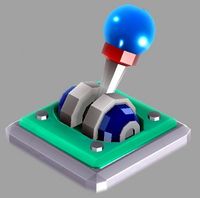Lever Switch: Difference between revisions
From the Super Mario Wiki, the Mario encyclopedia
Jump to navigationJump to search
No edit summary |
m (Needs more info from other games...) |
||
| Line 8: | Line 8: | ||
=== ''Super Mario Galaxy'' === | === ''Super Mario Galaxy'' === | ||
[[Image:LeverSwitch.jpg|thumb|left|A '''Lever''' in ''Super Mario Galaxy''.]] | [[Image:LeverSwitch.jpg|thumb|left|A '''Lever''' in ''Super Mario Galaxy''.]] | ||
In ''[[Super Mario Galaxy]]'', Mario can activate levers by using the [[Star Spin]]. | In ''[[Super Mario Galaxy]]'', Mario can activate levers by using the [[Star Spin]]. Levers can turn lights on or open doors in the [[Ghostly Galaxy]]. | ||
{{stub}} | {{stub}} | ||
[[Category:Switches]] | [[Category:Switches]] | ||
[[Category:Objects]] | [[Category:Objects]] | ||
Revision as of 18:32, January 3, 2010
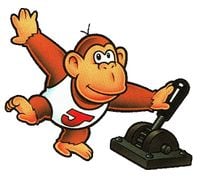
Donkey Kong Jr. pushing a lever.
Levers appear throughout the Mario series to trigger special events when pulled, pushed or simply hit.
Appearances
Donkey Kong
In Donkey Kong on the Game Boy, levers control conveyer belts, moving platforms and elevators. They can also make bridges appear and disappear and open and close gates. The player can pull levers by walking to them and holding B while moving Mario with the d-pad into the desired direction. In some boss levels, Donkey Kong Jr. will also operate levers to hinder Mario's progress.
Super Mario Galaxy
In Super Mario Galaxy, Mario can activate levers by using the Star Spin. Levers can turn lights on or open doors in the Ghostly Galaxy.
 This article is a stub. You can help the Super Mario Wiki by expanding it.
This article is a stub. You can help the Super Mario Wiki by expanding it.