User talk:Mario/Archive 10: Difference between revisions
| Line 157: | Line 157: | ||
:I fixed it for you.--{{User:Eldritchdraaks/sig}} 21:58, 20 December 2016 (EST) | :I fixed it for you.--{{User:Eldritchdraaks/sig}} 21:58, 20 December 2016 (EST) | ||
:::Thanks, Eldirtchdraaks, but you need to explain how this works in GIMP. For GIMP editing, you hit right-click on the image and save it. Open it in GIMP. Each layer should be shown that denotes different frames. Next to the layer name, you probably see frame-related information such as "replace" and "30 ms" (30 milliseconds) and you can adjust these. You can use the playback feature, which is part of a dropdown (filters, I believe?) which lets you preview the sprites. I know the animation might look weird in playback, but the "replace" descriptor makes it so you don't see the other frames when the image is exported. When you're done, you can export it as a gif (I don't use "export as 'filename.gif'") and you can mess around with the settings these as well. Generally, though, I like "replace every frame" and "looped", and make sure "export as animation" is checked. Once it's exported, you can double-click the .gif and it'll probably open Internet Explorer, where you'll see the animation previewed. {{User:Bazooka Mario/sig}} 22:17, 20 December 2016 (EST) | :::Thanks, Eldirtchdraaks, but you need to explain how this works in GIMP. For GIMP editing, you hit right-click on the image and save it. Open it in GIMP. Each layer should be shown that denotes different frames. Next to the layer name, you probably see frame-related information such as "replace" and "30 ms" (30 milliseconds) and you can adjust these. You can use the playback feature, which is part of a dropdown (filters, I believe?) which lets you preview the sprites. I know the animation might look weird in playback, but the "replace" descriptor makes it so you don't see the other frames when the image is exported. When you're done, you can export it as a gif (I don't use "export as 'filename.gif'") and you can mess around with the settings these as well. Generally, though, I like "replace every frame" and "looped", and make sure "export as animation" is checked. Once it's exported, you can double-click the .gif and it'll probably open Internet Explorer, where you'll see the animation previewed. {{User:Bazooka Mario/sig}} 22:17, 20 December 2016 (EST) | ||
::::What I am unsure about is how those stray pixels got there in the first place and how to remove them from the frame(s) that put them there. --{{User:Wildgoosespeeder/sig}} 23:00, 20 December 2016 (EST) | |||
Revision as of 23:00, December 20, 2016
Good riddance to you, 2016. Last updated: 18:58, 3 December 2016 (EST)
| These pages were cleansed by defenders of Mushroom Kingdom from Wario. They are marked by their heads here, proudly. First two archives contain a bunch of useless, embarrassing, silly shit. Venture there in your mobile phone at your own risk. |
|---|
|
|
My mom gave me a five, she told me to stay alive, but I didn't stay alive. Instead I became this Mario, Bazooka zooka Mario!
- Welcome with bibbangs! I'll usually reply, unless it's an extremely immature treasure chest of spam, profanity, and some wandalism mixed in. In that case, no one'll help u if sad and you'll make great friends with rapid exothermic reaction. I may reply on your talk page or on my talk page, but when in doubt, check my talk page. If I don't reply, don't be afraid to shoot another message. I'm a busy murderer.
- If you're referring me to other users (such as in proposals), I'd rather be called "LeftyGreenMario/LGM" (my former name), "Mario", or "Bazooka Mario". Try to refrain from "BM" since it sounds awfully like "Baby Mario", and a gun-wielding freak like me would rather not be compared to some shitty baby.
- I will not accept random users as friends.
- And yes, corn is grass and can be used to make fancy headdresses at your fingertips.
![]() It's me, Mario! (Talk / Stalk)
It's me, Mario! (Talk / Stalk)
Re:List of songs in the colorful splashes
 The songs on the list you gave me is for Paper Mario: Color Splash, not Mario & Luigi: Paper Jam. Even Wario thinks its crazy.
The songs on the list you gave me is for Paper Mario: Color Splash, not Mario & Luigi: Paper Jam. Even Wario thinks its crazy. ![]() Yoshi the SSM (talk) 00:51, 1 October 2016 (EDT)
Yoshi the SSM (talk) 00:51, 1 October 2016 (EDT)
- "Epic Story" is way shorter on the music player, "Come On" is repeated twice, and the list is in Pal version. All these things say, "No. This is less accurate then the lengths there now."
 Yoshi the SSM (talk) 01:06, 1 October 2016 (EDT)
Yoshi the SSM (talk) 01:06, 1 October 2016 (EDT)
New subject
![]() Ray Trace(T|C) 00:55, 1 October 2016 (EDT)
Ray Trace(T|C) 00:55, 1 October 2016 (EDT)
RE: 3DS Custom Themes
I couldn't tell you because I don't really like bothering with that sort of stuff. I like to keep homebrew and official Nintendo stuff separate as much as I can, fearing bricking my 3DS by the modifications of system files, malformed custom extras being loaded not officially distributed by Nintendo, or being detected that I use homebrew to the point Nintendo would refuse services. Your desires are different than mine and you are willing to risk it. I suggest going to /r/3dshacks and using the Q&A thread to sort out your issues. --Wildgoosespeeder (talk) (Stats - Contribs) 02:33, 6 October 2016 (EDT)
Color Whatever
Hopefully someone's gonna upload sprite sheets of a game we both care about rather than that one Wii U game that spews toxicity in the manner portrayed like paint. ![]() Ray Trace(T|C) 19:20, 7 October 2016 (EDT)
Ray Trace(T|C) 19:20, 7 October 2016 (EDT)
Re:Color Splash needs to go to hell
Wait, do you hate Paper Mario: Color Splash still as well? (looks like I'm not the only one). ![]() (talk) (edits) 15:42, 9 October 2016 (EDT)
(talk) (edits) 15:42, 9 October 2016 (EDT)
Is this ok or do you want to do it.
I noticed that in MarioWiki:Featured articles/N1/Mario & Luigi (series) that you put Yoshi (series) and MarioWiki:Featured articles/Unfeature/Archive/N1/Mario Kart (series). This needs to be changed because of a proposal. Can I do it, or do you want to do it yourself. ![]() Yoshi the SSM (talk) 15:10, 19 October 2016 (EDT)
Yoshi the SSM (talk) 15:10, 19 October 2016 (EDT)
- I don't think it's wholly necessary to change all redirects, but if it bothers you, go ahead.
 It's me, Mario! (Talk / Stalk) 19:47, 19 October 2016 (EDT)
It's me, Mario! (Talk / Stalk) 19:47, 19 October 2016 (EDT)
"Blarg" section on your userpage
I see you have fake names for several users on your userpage. Do you take requests, or do you just decide to do someone?
P.S. This you will like:
![]() (talk · edits) 22:28, 26 October 2016 (EDT)
(talk · edits) 22:28, 26 October 2016 (EDT)
- Well, actually, I was wondering if you could do one for me. I was asking if you make one for any given user if they ask, or if you just decide who to do yourself.
![]() (talk · edits) 14:44, 27 October 2016 (EDT)
(talk · edits) 14:44, 27 October 2016 (EDT)
- I have been pretty active. Just look at my contributions.
- P.S. I'm too lazy to give you a third picture of that garlic-monger.
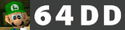 (talk · edits) 14:55, 27 October 2016 (EDT)
(talk · edits) 14:55, 27 October 2016 (EDT)
- I see! I didn't quite get the first one. Also, is the third one supposed to look like an emoticon of a happy Luigi? :O)D
- I have been pretty active. Just look at my contributions.
And you thought he was fat in that other picture.
![]() (talk · edits) 15:30, 27 October 2016 (EDT)
(talk · edits) 15:30, 27 October 2016 (EDT)
I think I see a typo. I should be "YoshiRight" or "YoshiNotwrong".
![]() Shokora (talk · edits) 15:35, 27 October 2016 (EDT)
Shokora (talk · edits) 15:35, 27 October 2016 (EDT)
- I think YoshiK'AAAAAAARRRGGGH is pretty spot on tho.
 It's me, Mario! (Talk / Stalk) 15:39, 27 October 2016 (EDT)
It's me, Mario! (Talk / Stalk) 15:39, 27 October 2016 (EDT)
I don't quite get my first one. ![]()
![]() 15:44, 27 October 2016 (EDT)
15:44, 27 October 2016 (EDT)
- I'm... not sure either. Heh. Changed it.
 It's me, Mario! (Talk / Stalk) 16:05, 27 October 2016 (EDT)
It's me, Mario! (Talk / Stalk) 16:05, 27 October 2016 (EDT)
Hello, other people! Anyway, I get it now. And I appreciate efforts to not include double meanings. Lastly, happy Luigi will always be happy. :O)D And my attempt to make an unhappy Wario emoticon utterly failed. >:VZ( ![]() (talk · edits) 15:55, 27 October 2016 (EDT)
(talk · edits) 15:55, 27 October 2016 (EDT)
- Man, this conversation is going to be hard to follow later on. :P
 It's me, Mario! (Talk / Stalk) 16:05, 27 October 2016 (EDT)
It's me, Mario! (Talk / Stalk) 16:05, 27 October 2016 (EDT)
New subject
that moment when Mario Party: Star Rush is still more than a week away
![]() Ray Trace(T|C) 20:16, 28 October 2016 (EDT)
Ray Trace(T|C) 20:16, 28 October 2016 (EDT)
This one's for you guys
Wiggler "characteristics and traits"
Oh, nice job.
Sincerely, Shokroach ![]() Shokora (talk · edits) 21:52, 7 November 2016 (EST)
Shokora (talk · edits) 21:52, 7 November 2016 (EST)
Color Splash Ripping
Hi, I was told you are great at ripping. Do you think you could get the all GUI elements from Paper Mario: Color Splash?--![]()
![]() 03:40, 13 November 2016 (EST)
03:40, 13 November 2016 (EST)
The Proposal
I fail to see how those gifs, when placed on background, are "very bad". I've been working with them for over a week now and I just started work on the Paper Mario: Color Splash bestiary which uses the gifs. Sure, I can see they have the sharp edges, but it's hardly that noticeable and it has no affect on the overall appearance. The gifs are always resized small enough, about 100px, that it makes no difference. I support allowing APNGs, but not as a means to replace the current standard, which is supported by everything.
- Also, I tried to find some more info about Chrome getting APNG support, but found nothing. Right now, the only way is by installing an extension. If APNG support isn't coming to Chrome, that would leave only Firefox and Safari as supporters. --

 00:39, 19 November 2016 (EST)
00:39, 19 November 2016 (EST)
- I'm blown away by this. I had no clue these gifs looked so terrible in chrome. They look perfect in Edge. --

 00:59, 19 November 2016 (EST)
00:59, 19 November 2016 (EST)
- I'm blown away by this. I had no clue these gifs looked so terrible in chrome. They look perfect in Edge. --
APNG images as .png files are already supported
I didn't manage to explain this properly, but APNG images in .png files, including the fallback to the static first frame, are already supported by the wiki. Should we ask Steve to modify the thumbnail generator so that thumbnails generated out of them are animated too, to unofficially fix behind the scenes this inconvenient problem of lack of support of .apng files, which would lead to the widespread use of an unsupported format?--Mister Wu (talk) 03:35, 19 November 2016 (EST)
- or better yet, it should be written while uploading that APNG images are forbidden.--Mister Wu (talk) 03:45, 19 November 2016 (EST)
- I think the APNG format works by including the frames as metadata. That probably explains why PNG Monstrous gets rid of all but the first frame because to save on file space, it strips any metadata as well (Photoshop has traces if making a transparent sprite or something). That's probably why thumbnail generation works, but as a static frame (using the old PNG thumbnail generator built-in MediaWiki). --Wildgoosespeeder (talk) (Stats - Contribs) 05:00, 19 November 2016 (EST)
Featured Article Done
MarioWiki:Featured articles/N/Wiggler has successfully passed. Please make the necessary changes to make it an official featured article. ![]() Yoshi the SSM (talk) 09:00, 26 November 2016 (EST)
Yoshi the SSM (talk) 09:00, 26 November 2016 (EST)
- Huh, thanks for that. Didn't know it'll get more votes.
 It's me, Mario! (Talk / Stalk) 14:15, 27 November 2016 (EST)
It's me, Mario! (Talk / Stalk) 14:15, 27 November 2016 (EST)
Hello!
Ah, you changed your username! I didnt know! Thnks for giving me your ID! I am glad to see you again ^^' User:Ashley anEoTselkie/sig
Blah blah blah
Those idiots should be ashamed of themselves for taking this bloody long for uploading a transparent version of the classical, timeless artwork The Playable Debut of The Absolute Best Character In Fiction. And making it the last to boot, by thinking other characters in Mubble Cash are even a mite bit superior over The Great Overlords of the BL Lacertae Galaxy.
PS there's STILL NO MARIO PARTY STAR RUSH SPRITE RIP OF WARIO WITH HIS BLOODSHOT EYES.
THE HELL IS WRONG WITH THIS WORLD? ![]() Ray Trace(T|C) 01:12, 28 November 2016 (EST)
Ray Trace(T|C) 01:12, 28 November 2016 (EST)
- Hello Baby Luigi, it's long time, how are you ? --Captain Yoshi 05:03, 28 November 2016 (EST)
You can help me ?
Hello, it's a long time, how are you ? You can help for my sig, i want the head's atwork the Yellow Yoshi (MK8). You uderstand my English ? You can help me please ?
It's not good to die... -Captain Yoshi 05:09, 28 November 2016 (EST)
What is this sh*t !?
Hello my friend, for my sig i have a problem ! Look ! : --'''''[[User:Captain Yoshi|Captain Yoshi]]''''' (talk) 08:35, 30 November 2016 (EST) It's not normal, Pourquoi ca fait ca ? Je voulais mettre une couleur a ma signature du "orange" mais ca a pas marché, it's very suck...
Captain Yoshi
- No ! It's okay ! J'ai réparé 😊 --Captain Yoshi Captain Yoshi 10:11, 30 November 2016 (EST)
Move of Shine Block Successful
Now that I moved the information to the appropriate pages, I need you to check that the split didn't make any information invalid (Shine Block (disambiguation)). --Wildgoosespeeder (talk) (Stats - Contribs) 02:13, 2 December 2016 (EST)
- As far as I know, the proper edits are made to accommodate the change and I don't see any real problems. I think you're all right.
 It's me, Mario! (Talk / Stalk) 14:32, 2 December 2016 (EST)
It's me, Mario! (Talk / Stalk) 14:32, 2 December 2016 (EST)
- OK. Would Baby Luigi (talk) be able to do more? She uploaded File:Shine Block.gif. Does she know anything more about the games? --Wildgoosespeeder (talk) (Stats - Contribs) 18:05, 3 December 2016 (EST)
First Time Animating
I think you can see some stray pixels. Can you fix this? I don't see how in GIMP. --Wildgoosespeeder (talk) (Stats - Contribs) 21:39, 20 December 2016 (EST)
- I fixed it for you.--

 21:58, 20 December 2016 (EST)
21:58, 20 December 2016 (EST)
- Thanks, Eldirtchdraaks, but you need to explain how this works in GIMP. For GIMP editing, you hit right-click on the image and save it. Open it in GIMP. Each layer should be shown that denotes different frames. Next to the layer name, you probably see frame-related information such as "replace" and "30 ms" (30 milliseconds) and you can adjust these. You can use the playback feature, which is part of a dropdown (filters, I believe?) which lets you preview the sprites. I know the animation might look weird in playback, but the "replace" descriptor makes it so you don't see the other frames when the image is exported. When you're done, you can export it as a gif (I don't use "export as 'filename.gif'") and you can mess around with the settings these as well. Generally, though, I like "replace every frame" and "looped", and make sure "export as animation" is checked. Once it's exported, you can double-click the .gif and it'll probably open Internet Explorer, where you'll see the animation previewed.
 It's me, Mario! (Talk / Stalk) 22:17, 20 December 2016 (EST)
It's me, Mario! (Talk / Stalk) 22:17, 20 December 2016 (EST)
- What I am unsure about is how those stray pixels got there in the first place and how to remove them from the frame(s) that put them there. --Wildgoosespeeder (talk) (Stats - Contribs) 23:00, 20 December 2016 (EST)
- Thanks, Eldirtchdraaks, but you need to explain how this works in GIMP. For GIMP editing, you hit right-click on the image and save it. Open it in GIMP. Each layer should be shown that denotes different frames. Next to the layer name, you probably see frame-related information such as "replace" and "30 ms" (30 milliseconds) and you can adjust these. You can use the playback feature, which is part of a dropdown (filters, I believe?) which lets you preview the sprites. I know the animation might look weird in playback, but the "replace" descriptor makes it so you don't see the other frames when the image is exported. When you're done, you can export it as a gif (I don't use "export as 'filename.gif'") and you can mess around with the settings these as well. Generally, though, I like "replace every frame" and "looped", and make sure "export as animation" is checked. Once it's exported, you can double-click the .gif and it'll probably open Internet Explorer, where you'll see the animation previewed.









