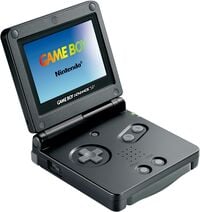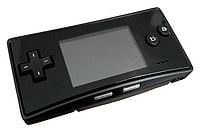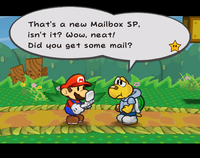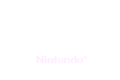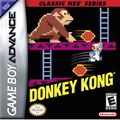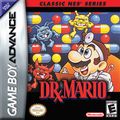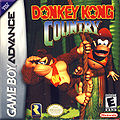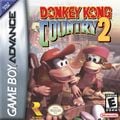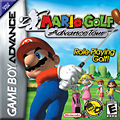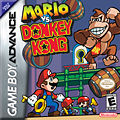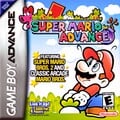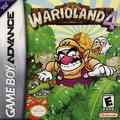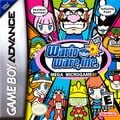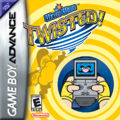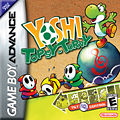Game Boy Advance: Difference between revisions
No edit summary |
|||
| Line 57: | Line 57: | ||
===''WarioWare: Touched!''=== | ===''WarioWare: Touched!''=== | ||
In ''[[WarioWare: Touched!]]'', the Game Boy Advance makes cameos in the game. One of the game handhelds is stolen by Wario, most of them are thrown by the audience at [[Vanessa]] (who was pretending to be [[Mona]]) in [[9-Volt]]'s intro cutscene and microgames, and a monitor shown during Mona's microgame stage resembles a Game Boy Advance. The microgame [[Pushing Buttons]] contains a Game Boy Advance and a Game Boy Advance SP. | In ''[[WarioWare: Touched!]]'', the Game Boy Advance makes cameos in the game. One of the game handhelds is stolen by Wario, most of them are thrown by the audience at [[Vanessa]] (who was pretending to be [[Mona]]) in [[9-Volt]]'s intro cutscene and microgames, and a monitor shown during Mona's microgame stage resembles a Game Boy Advance. The microgame [[Pushing Buttons]] contains a Game Boy Advance and a Game Boy Advance SP. | ||
===Trivia=== | |||
*For those who are looking to run Game Boy Advance games on a computer, the most popular emulator for the GBA (on Windows computers) is VisualBoyAdvance. For Mac users, get BoycottAdvance (another Game Boy Advance emulator). Also, it is possible to get a Game Boy Advance emulator for iOS called GBA4iOS. | |||
==System Gallery== | ==System Gallery== | ||
Revision as of 18:07, January 23, 2015
Template:Articleabout Template:System-Infobox Template:LLQuote
The Game Boy Advance is a handheld game system created by Nintendo. It is the third and final system in the Game Boy series and is Nintendo's fourth handheld system. It has backwards compatibility with the Game Boy and Game Boy Color. The Game Boy Advance line has sold 81.50 million units worldwide according to Nintendo, and it was discontinued in 2008. The console's button configuration inherits the ![]() ,
, ![]() ,
, , and
buttons as well as the
![]() from the Game Boy Color but introduces two additional buttons: the
from the Game Boy Color but introduces two additional buttons: the ![]() and
and ![]() buttons. Unlike its successor, the standard Game Boy Advance does not have a backlit screen, so the player cannot see the screen in the dark without the use of external devices.
buttons. Unlike its successor, the standard Game Boy Advance does not have a backlit screen, so the player cannot see the screen in the dark without the use of external devices.
Models
Game Boy Advance SP
The Game Boy Advance SP (Game Boy Advance Special) is an upgraded version of the original GBA first released in 2003. The serial code was AGS-001 It featured a new design, with a clamshell style and front-lit screen. It also came with a rechargeable battery for the first time. However, it lacks the headphone jack of the original Game Boy Advance model. Later, Nintendo also released back-lit versions colored Pearl Blue and Pearl Pink. This had the serial code AGS-101 unlike the former Gameboy Advance Sp. The Game Boy Advance SP sold 43.55 million units worldwide. This system also had backwards compatibility with the Game Boy and the Game Boy Color. There is a special version of the SP that looked like a Nintendo Entertainment System. It was also the last handheld to have backwards compatibility with the Game Boy and Game Boy Color games.
Game Boy Micro
The Game Boy Micro is the third design of the GBA that was first released in 2005. At a size of only 10 cm (4 inches) wide, two inches tall, less than an inch deep, and a weight of 79 grams (2.8 ounces), it is smaller than any other system in the Game Boy line, about the size of a credit card. Its screen is slightly smaller than that of the GBA and SP, but it maintains the same resolution. Unlike its predecessors, it is not backwards-compatible with the Game Boy or the Game Boy Color. It came with an adjustable backlight for playing in the dark, and players could buy plastic "skins" in addition to those with which it was packaged in order to change the Game Boy Micro's appearance. A 20th anniversary edition was released to honor the anniversary of the NES. The GBA Micro did not sell well, having only sold 2.42 million units worldwide in contrast to the Game Boy Advance SP having sold 34.32 million units worldwide as of mid-2005.
Accessories
Game Boy Player
- Main article: Game Boy Player
The Game Boy Player was an add-on accessory for the Nintendo GameCube which allowed players to play Game Boy Advance games on their televisions and thus functioned similarly to the Super Game Boy. A few games had a rumble feature which took effect only when they were played with a standard GameCube controller. Later on, Nintendo added a smaller version of the rumble feature to the front of the Nintendo DS.
Gamester
The Gamester is an add-on accessory, exclusive to the Game Boy Advance SP. This accessory allows the player to play three games without shutting off the system and changing the cartridge. The cartridge slot for the Game Boy Advance SP slides into another slot on the Gamester. Then, the player can put three cartridges in three different spots. On each slot for each game, there is a number next to it. There is a switch that has the numbers "1", "2", and "3". When the player slides the switch to the number and turns the on switch on, they will play the given game. For example, if the switch is on the first number, then the player will play the game in the first slot. To switch games, the player must turn the on switch off and change the numbered switch. This concept was later reused for the Universal Game Selector, a add-on accessory for the DS Systems (including the 3DS).
e-Reader
- Main article: e-Reader
The e-Reader was an add-on device for the Game Boy Advance released in 2002. It could scan cards to add new features to Game Boy Advance games and had some of its own games as well. However, in 2004, it was discontinued outside Japan due to poor sales.
Appearances in the Mario series
Luigi's Mansion
In Luigi's Mansion, there's a Boo called "Game Boo" and another that asks if Luigi wants to play "GameBoo Advance".
Mario & Luigi: Superstar Saga
The Game Boy Horror SP appears in Mario & Luigi: Superstar Saga as an item given to Mario and Luigi by E. Gadd. It is a parody of the Game Boy Advance SP, and a reference to the Game Boy Horror from Luigi's Mansion, which was modeled after the Game Boy Color.
Paper Mario: The Thousand-Year Door
In Paper Mario: The Thousand-Year Door, a Game Boy Advance is used as the terminal at the Glitz Pit, where Mario and his party set up their matches. Additionally, Mario carries with him an e-mail device called the "Mailbox SP," which resembles a Game Boy Advance SP. A humorous in-dialogue reference is made by Pennington if Mario should ask his opinion on what Bub wants for his birthday; the Bumpty confidently assumes it is a Game Boy Advance, being "what young children his age crave above all things!" A Toad in Petalburg says he has been playing a game called Fire Emblem on his GBA, a reference to another game series.
Wario Land 4
In Wario Land 4, many images of artwork appear in the game's ending credits. One of these images shows a younger Wario with boxes full of Game Boy Advance consoles.
Wario World
In Wario World, one of the treasures Wario needs to get is a Game Boy Advance.
WarioWare: Touched!
In WarioWare: Touched!, the Game Boy Advance makes cameos in the game. One of the game handhelds is stolen by Wario, most of them are thrown by the audience at Vanessa (who was pretending to be Mona) in 9-Volt's intro cutscene and microgames, and a monitor shown during Mona's microgame stage resembles a Game Boy Advance. The microgame Pushing Buttons contains a Game Boy Advance and a Game Boy Advance SP.
Trivia
- For those who are looking to run Game Boy Advance games on a computer, the most popular emulator for the GBA (on Windows computers) is VisualBoyAdvance. For Mac users, get BoycottAdvance (another Game Boy Advance emulator). Also, it is possible to get a Game Boy Advance emulator for iOS called GBA4iOS.
System Gallery
Game Gallery
- CNS-SMB Cover.jpg
- KingofSwingEuropeBox65.png
- US GBA box DKC3.jpg
- FM Mario Bros JAP cover.jpg
- FM Super Mario Bros 2 JAP cover.jpg
- FM Wrecking Crew JAP cover.jpg
- Superstars.PNG
- MKSC.jpg
- Mariop.jpg
- Box NA - Super Mario World Super Mario Advance 2.png